Random College Picker
Current Mode: None
Quick link: Wheel of Colors, Wheel of Colors: 3-in-1 Picker, Spinner & Generator, Wedgie Wheel: Spin Through 5+ Modes of Mayhem!, Wedgie Dares Wheel: 6 Pre-Set Dare Lists to Explore, Eye Shapes wheel
Conquer College Choices: Introducing the Ultimate USA College Picker Wheel! 🎓🎡
The journey to higher education is thrilling, but let's be honest, choosing the right college can feel like navigating a labyrinth. With thousands of institutions across the USA, each boasting unique programs, campus cultures, and locations, the decision-making process can quickly become overwhelming. 🤯 How do you narrow down your options? What if you're looking for a fun way to discover new possibilities or just break the monotony of endless spreadsheets and brochures?
Enter the USA College Picker Wheel – a dynamic, interactive, and downright entertaining tool designed to inject some excitement into your college search. Forget tedious lists for a moment and get ready to spin your way to potential future alma maters! This isn't just any college wheel; it's a feature-packed platform to help you explore, customize, and even gamify your selection process.
What Exactly is a Random College Picker?
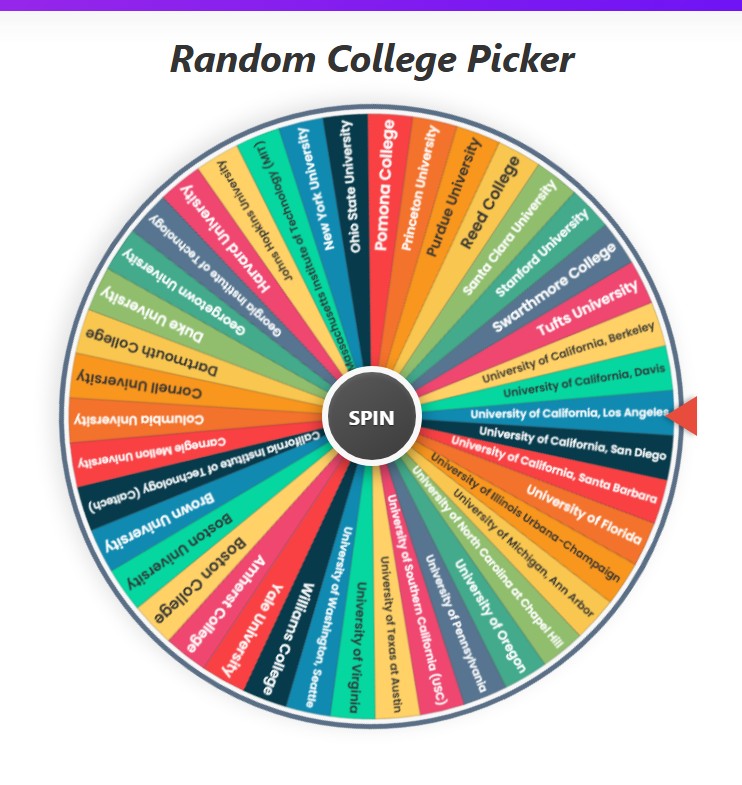
Before we dive into the specifics of our amazing tool, let's touch upon what a random college picker or wheel of colleges generally offers. At its core, it's a digital spinning wheel where each segment represents a college. With a click, the wheel spins, and luck (or a clever algorithm!) decides which college name the pointer lands on. It's a fantastic way to:
- Introduce an element of surprise and discovery.
- Break decision fatigue.
- Brainstorm options you might not have considered.
- Have a bit of fun with an otherwise serious task.
Now, imagine taking that basic concept and supercharging it with user-friendly controls, customizable lists, and thoughtful categories. That's where the USA College Picker Wheel truly shines!
Meet Your New Best Friend: The USA College Picker Wheel 🌟
This tool is more than just a simple spinner; it's a comprehensive assistant for anyone exploring higher education in the United States. Let's break down its fantastic features and controls that make it the go-to spin the wheel college decider.
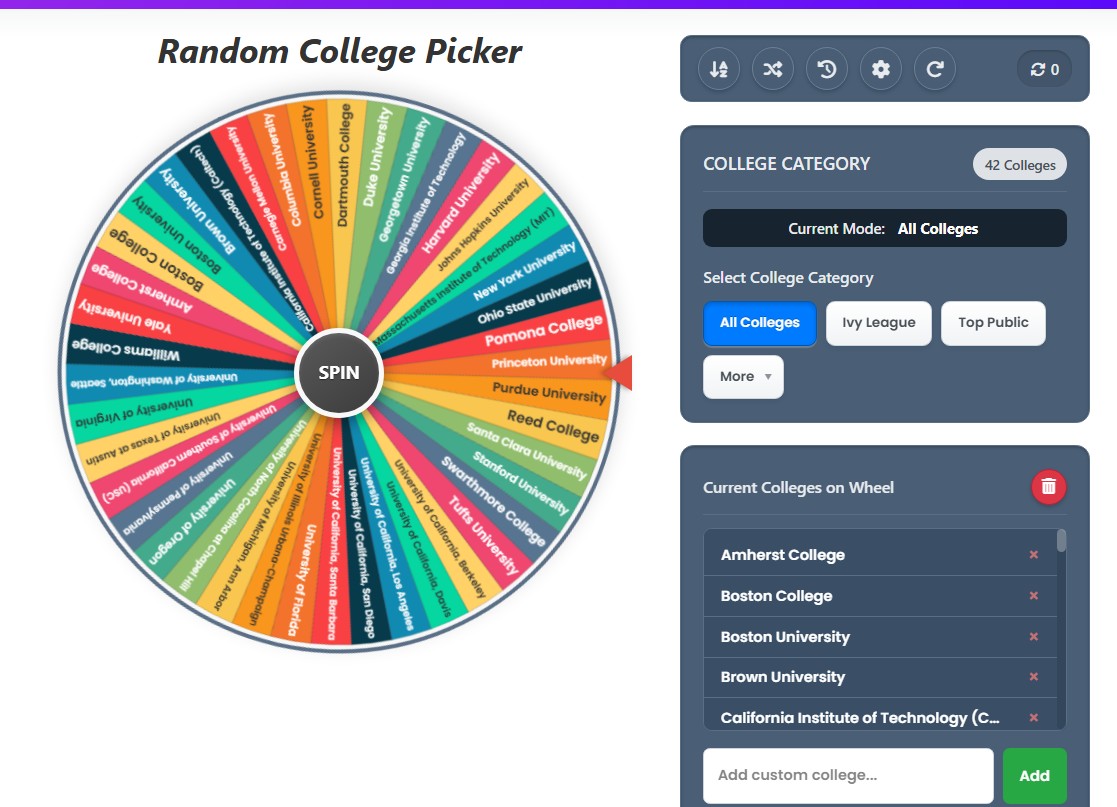
Spinning Your Way to Discovery: The Core Wheel Function
The heart of the USA College Picker Wheel is, of course, the wheel itself!
- The Visual Wheel: A beautifully designed, colorful wheel takes center stage. Each segment is clearly labeled with a college name. The smooth animation and satisfying click as it spins add to the experience.
- The "SPIN" Button: This large, inviting button is your gateway to excitement. One click sets the wheel in motion.
- The Pointer: A clear, sharp pointer indicates exactly which college segment is chosen when the wheel comes to a stop.
- Confetti Celebration & Sound: When a college is selected, a burst of digital confetti and an upbeat sound effect make the reveal even more fun!
- Result Modal: Once the wheel stops, a pop-up window (the "result modal") clearly displays the "Selected: [College Name]". From here, you have options:
- Eliminate Result: Don't want to see that college again in this session? Click this to remove it from the current wheel (your list becomes custom).
- Spin Again: Ready for another go? This button takes you right back to the action.
- OK/Close: Simply acknowledge the result and close the modal.
Tailoring Your Options: The College List Controls
The true power of the USA College Picker Wheel lies in its customizability. You're not stuck with a fixed list!
- Current Colleges on Wheel List Box: Below the category selectors, you'll find a dynamic list of all colleges currently active on the wheel.
- Editable Items: See a typo or want to shorten a name? You can click on any college name in this list and edit it directly! This automatically updates the wheel.
- Remove Individual Colleges: Each college in the list has a small '×' button next to it. Click this to remove that specific college from the wheel. This is super handy for narrowing down your choices.
- Add Custom College: Have a specific college in mind that's not in the pre-set lists?
- Input Field: Use the "Add custom college..." input box to type the name of any college.
- "Add" Button: Click this, and your custom college is instantly added to the wheel and the "Current Colleges" list. The tool automatically switches to a "Custom List" mode.
- Clear All Colleges Button: Want a completely fresh start or to build your list from scratch?
- Located at the top right of the "Current Colleges on Wheel" list box, this trash can icon button allows you to remove all colleges from the wheel with a confirmation. This is perfect for when you want to create a highly personalized shortlist.
Navigating College Categories: Pre-Set & Custom Lists
To make your initial exploration easier, the USA College Picker Wheel comes with several pre-defined categories of US colleges.
Category Selection Area: This section allows you to quickly load a curated list of colleges onto the wheel.
Current Mode Display: A neat display shows "Current Mode: [Category Name]" or "Current Mode: Custom List" so you always know what set of colleges is active.
Item Count: See at a glance how many colleges are in the currently selected category or custom list (e.g., "120 Colleges").
Pre-defined Categories:
You can select from various categories, including:
Directly Accessible Buttons:
All Colleges: This is the most comprehensive list, featuring a wide array of institutions from the other categories combined.
Ivy League: Spin the wheel with the eight prestigious Ivy League institutions: Harvard University, Yale University, Princeton University, Columbia University, University of Pennsylvania, Brown University, Dartmouth College, Cornell University.
Top Public: Focus your spin on renowned public universities like: University of California, Berkeley, University of California, Los Angeles, University of Michigan, Ann Arbor, University of Virginia, University of North Carolina at Chapel Hill, University of Texas at Austin, University of Washington, Seattle, University of Illinois Urbana-Champaign, Georgia Institute of Technology, Purdue University, University of Florida, Ohio State University.
Under the "More" Button (Dropdown List):
West Coast Colleges: Explore options on the vibrant West Coast, including names like: Stanford University, California Institute of Technology (Caltech), University of Southern California (USC), Pomona College, Reed College, University of Oregon, University of California, San Diego, Santa Clara University, University of California, Davis, University of California, Santa Barbara.
East Coast Colleges: Discover excellent institutions on the East Coast, featuring colleges such as: Massachusetts Institute of Technology (MIT), Johns Hopkins University, Duke University, Georgetown University, Williams College, Amherst College, Swarthmore College, Tufts University, Boston University, New York University, Carnegie Mellon University, Boston College.
Switching to Custom Mode: As soon as you add a custom college, edit an existing one from a pre-set list, or remove a college, the wheel automatically switches to "Custom List" mode. This preserves your unique set of choices.
Mastering the Wheel: Advanced Action Buttons & Settings
Beyond spinning and list management, a suite of action buttons gives you even finer control over your college wheel experience.
- Sort A-Z: Want to see your current list of colleges on the wheel in alphabetical order? Click the sort button (icon: A-Z with a down arrow). This reorganizes the list in the box and on the wheel segments for a more structured view.
- Shuffle: Feeling like mixing things up? The shuffle button (icon: two crisscrossing arrows) randomizes the order of colleges currently on your wheel. This is great for breaking any unconscious bias you might have from seeing them in a particular order.
- History: Curious about which colleges have come up in your previous spins?
- The history button (icon: a clock with a counter-clockwise arrow) opens a modal displaying a numbered list of your recent spin results.
- Clear History: Within the history modal, you can clear all recorded spins.
- No History Message: If you haven't spun yet, it'll politely tell you.
- Color Settings (Cog Icon): Personalize the look of your wheel!
- This button opens the "Color Palette Settings" modal.
- Palette Options: Choose from a variety of pre-designed color palettes like "Vibrant," "Pastel," "Earthy Tones," "Sunset," "Ocean Deep," and "Gothic." Each option shows a preview of its colors.
- Selected Palette: The currently active palette is highlighted.
- Reset to Default: You can always go back to the original "Vibrant" palette.
- Reset All (Redo Icon): Want to completely reset the entire application to its initial state?
- This powerful button will:
- Revert to the "All Colleges" category.
- Reset the spin count to zero.
- Clear spin history.
- Reset color palettes to default.
- Clear any custom items or edits.
It's like unboxing the tool all over again!
- This powerful button will:
- Spin Counter: Keep track of how many times you've spun the wheel in the current session. This is displayed with a sync icon and a number, subtly integrated with the action buttons.
Why Use a Spin the Wheel College Tool Like This One? 🤔
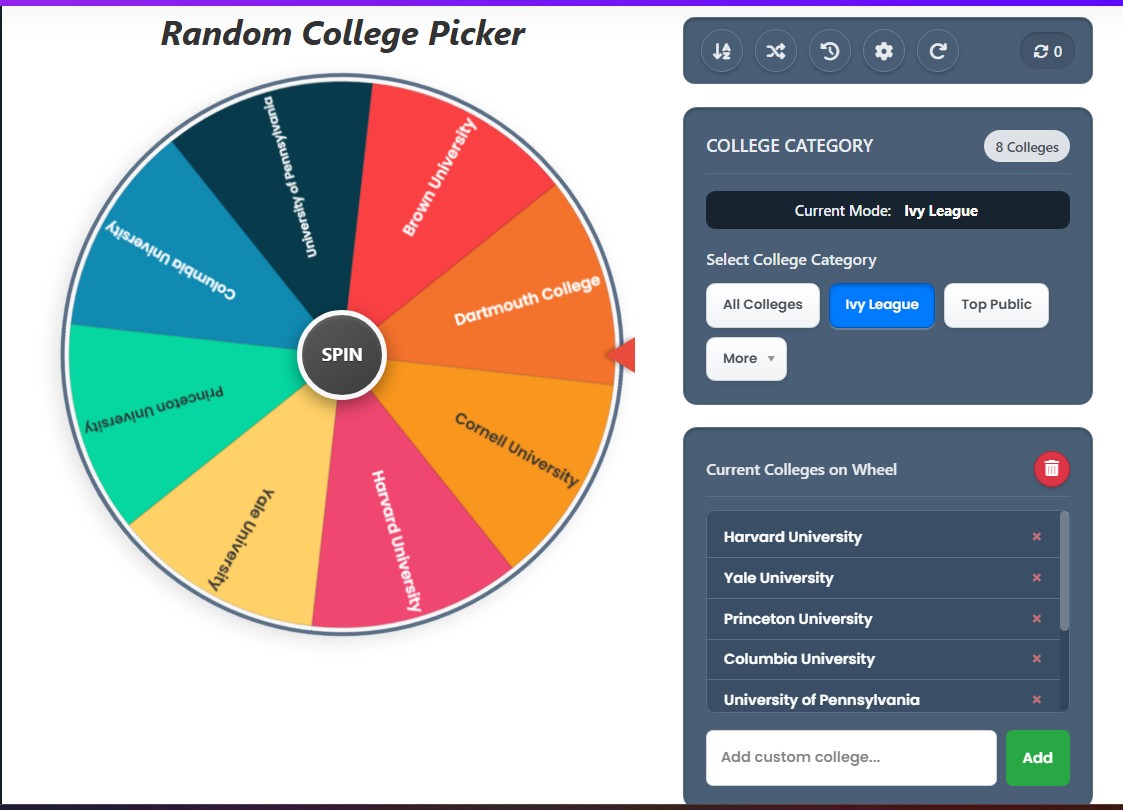
You might be wondering, "With so many serious college search resources, why use a wheel of colleges?" The benefits are surprisingly practical and refreshing:
- Fun and Engagement: Let's face it, the college search can be a drag. This tool makes it enjoyable and interactive. That little dopamine hit when the wheel spins can keep you motivated. 🎉
- Reduces Overwhelm: Instead of staring at a list of hundreds of colleges, the wheel presents one option at a time, making it less daunting.
- Discovery of New Options: You might stumble upon colleges you've never heard of or hadn't seriously considered, opening up new avenues for research.
- Breaks Decision Paralysis: If you're stuck between a few choices, a "fun" spin (not for the final decision, of course!) can sometimes offer a fresh perspective or highlight a gut feeling.
- Great for Brainstorming: Use it at the very beginning of your search to generate a broad list of colleges to research further.
- Fair and Unbiased (Initially): The wheel doesn't have preconceived notions. Every college on it has an equal chance (until you start eliminating or customizing!).
- Visual and Interactive: For visual learners or those who prefer interactive tools over static lists, this is a perfect fit.
Getting Started with the USA College Picker Wheel: A Quick Guide
Ready to take the USA College Picker Wheel for a spin? Here’s how easy it is:
- Visit the Tool: Open the USA College Picker Wheel in your web browser.
- Choose a Category (Optional): Select one of the pre-defined college categories like "Ivy League," "Top Public," or browse the "More" options for "West Coast Colleges" or "East Coast Colleges." Alternatively, stick with "All Colleges."
- Customize Your List (Optional):
- Add any specific colleges you're interested in using the "Add custom college..." input.
- Review the "Current Colleges on Wheel" list and remove any that don't interest you by clicking the '×'.
- Edit names if needed.
- Hit SPIN! Click the big "SPIN" button and watch the wheel go!
- See Your Result: A modal will pop up showing the selected college.
- Decide Your Next Step: Choose to eliminate the result, spin again, or just close the modal.
- Explore Other Features: Try shuffling the list, sorting it, checking your spin history, or changing the color palette in settings.
- Reset When Needed: If you want a clean slate, use the "Reset All" button.
It’s that simple! The tool is intuitive and designed for effortless navigation.
Spin Your Way to Your Future! 🚀
The USA College Picker Wheel is more than just a novelty; it's a versatile and enjoyable companion for your college exploration journey. Whether you're just starting out and need ideas, or you're trying to narrow down your choices in a more engaging way, this college wheel offers a unique blend of fun and functionality.
With its customizable lists, diverse categories (from "All Colleges" to specific regions like "West Coast Colleges" and "East Coast Colleges," or types like "Ivy League" and "Top Public"), and user-friendly controls, you're in charge of your discovery process.
So, why wait? Give the USA College Picker Wheel a whirl today and let fate, fun, and fantastic features guide you toward discovering some amazing educational opportunities. Happy spinning! ✨







