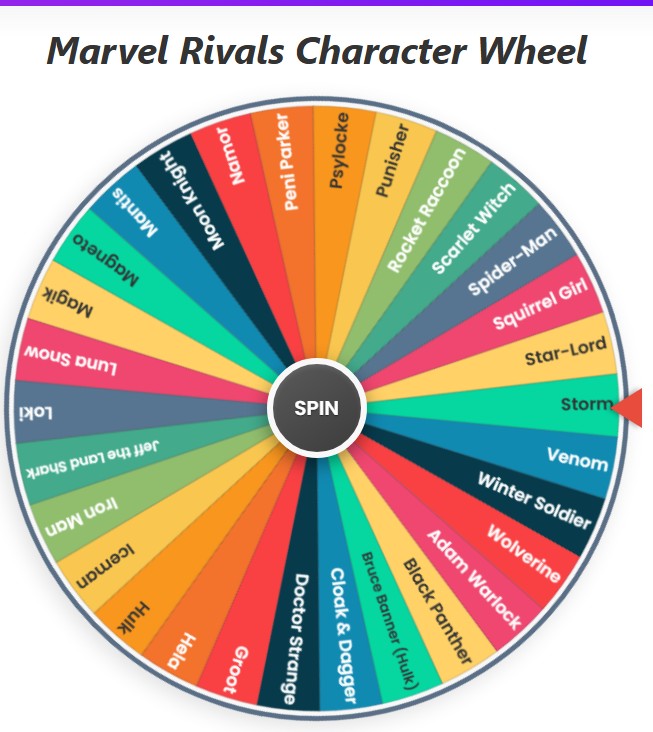wheel of color
Current Set: None
Quick link: Marvel Hero Wheel, NFL Position wheel, nfl team wheel, Spin the MLB Team Wheel: Get Logo, Name, or Both, Pizza or Burger Picker, Cartoon Wheel
Wheel of Colors – The Ultimate Color Picker Tool
Ever found yourself staring at a blank canvas, digital or physical, wondering which color to pick next? Or perhaps you're a developer needing a quick, random hue for a UI element, a designer seeking inspiration, or simply someone who loves the delightful serendipity of a random choice. Enter the Color Picker Wheel, a dynamic and versatile web tool designed to inject fun, randomness, and a dash of inspiration into your color selection process.
This isn't just any static color chart; it's an interactive wheel of color, a random color wheel, and a powerful color generator wheel all rolled into one. Whether you need a specific shade from a predefined set or want to spin for a completely random pick from your custom list, this tool is built for flexibility and ease of use. Let's spin through its features and discover how it can become your go-to random color picker wheel.
The Main Attraction: The Wheel of Color Itself
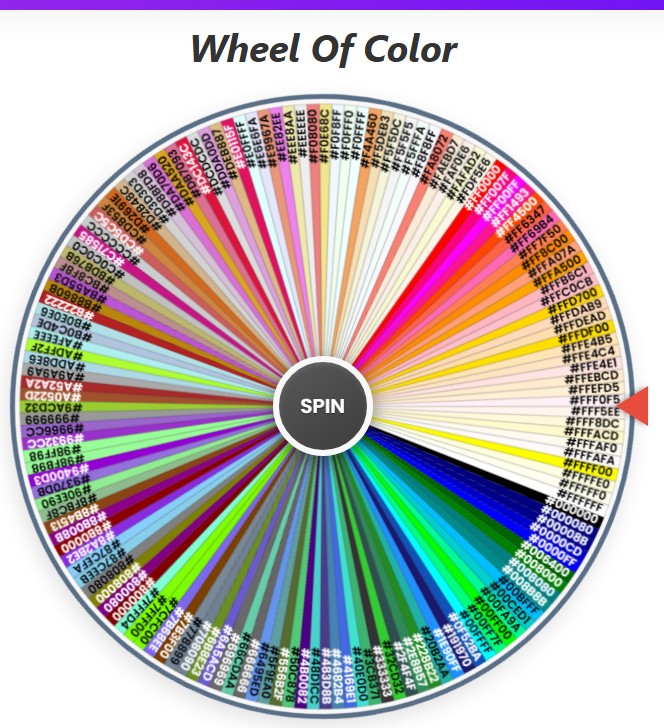
At the heart of the application is the visually engaging spinning wheel. Each segment of the wheel represents a distinct color. When you load a color set or add your own, the wheel dynamically populates, with each slice vividly displaying its assigned color.
The text on each segment (either a color name or its HEX code) is intelligently rendered in black or white to ensure optimal contrast and readability against its background color. This immediate visual feedback makes the color wheel spinner not just a utility, but a pleasure to look at.
Above the wheel, a clear title, "Color Picker Wheel," sets the stage. To the right of the wheel, a prominent red triangular pointer indicates exactly which color segment is selected after the wheel comes to a halt.
Getting Started: Core Controls for the Random Color Wheel
Interacting with the wheel is straightforward:
- The "SPIN" Button: Located directly in the center of the wheel, this large, inviting button is your gateway to color discovery. A single click sets the wheel in motion, accompanied by a satisfying spinning sound. After a few seconds of anticipation, the wheel gradually slows down, and the color segment landing under the pointer is your chosen one! A cheerful sound and a burst of confetti celebrate your pick.
- Auto-Spin: When idle and populated with colors, the wheel gently auto-spins at a slow, mesmerizing pace, offering a dynamic preview of the loaded palette. This stops as soon as you initiate a manual spin.
Power at Your Fingertips: Action Buttons for Your Color Wheel Spinner

Above the color set selection area, a row of sleek action buttons provides quick access to powerful list management and utility functions:
- Sort A-Z: If you're in "Custom List" mode (either by adding your own colors or modifying a predefined set), this button will alphabetically sort the colors currently on the wheel by their HEX codes (or by name if the "Descriptive Names" set is active and modified). This is handy for organizing your custom palettes.
- Shuffle: Want to mix things up? This button randomly shuffles the order of the colors currently on the wheel. It’s perfect for breaking out of ruts and ensuring a truly unpredictable spin, especially after sorting or if you've been eliminating items.
- History Curious about your past spins? Clicking this opens the "Spin History" modal, which lists your most recent winning colors, complete with a small color swatch and their name or HEX code. You can review your selections and even clear the history from this modal.
- Reset All: This is your master reset. Clicking it will:
- Revert the wheel to the default "All Colors" set.
- Clear any custom items you've added.
- Reset the spin count to zero.
- Clear the spin history.
- Essentially, it brings the tool back to its initial state.
- Spin Counter: To the far right of the action buttons, this display shows how many times you've spun the wheel in the current session. It’s a fun little tracker of your color-picking journey.
Exploring Predefined Color Sets on the Random Color Generator Wheel

The Color Picker Wheel comes pre-loaded with several curated color sets, making it easy to get started or to work within specific thematic palettes. These are found in the "COLOR SETS" card:
- Item Count Display: Shows how many colors are currently loaded on the wheel.
- Current Set Display: Tells you which color set is active (e.g., "Primary," "Custom List").
- Select Color Set Buttons: These allow you to quickly load different palettes.
Here are the predefined categories:
1. All Colors
- Mode: allColors
- Description: This is the default and most comprehensive set, containing a wide array of unique colors aggregated from all other predefined sets, including common CSS named colors and descriptive colors. It’s perfect for when you want the widest possible random selection.
- This set includes all colors listed below, deduplicated and sorted.
2. Primary Colors
- Mode: primary
- Description: Focuses on the foundational primary colors in the RGB model.
- Colors:
- Red: #FF0000
- Green: #00FF00
- Blue: #0000FF
3. Rainbow Colors
- Mode: rainbow
- Description: A classic ROYGBIV selection, perfect for vibrant and cheerful themes.
- Colors:
- Red: #FF0000
- Orange: #FFA500
- Yellow: #FFFF00
- Green: #008000
- Blue: #0000FF
- Indigo: #4B0082
- Violet: #EE82EE
4. Descriptive Names
- Mode: descriptiveNames
- Description: This unique set features colors with evocative names. When this set is active, the wheel segments will display these names instead of just HEX codes, offering a more thematic experience. The actual color shown will still be the precise HEX value.
- Colors (Name: HEX):
- Ruby Red: #E0115F
- Emerald Green: #50C878
- Sapphire Blue: #0F52BA
- Golden Yellow: #FFDF00
- Amethyst Purple: #9966CC
- Coral Pink: #FF7F50
- Turquoise Aqua: #40E0D0
- Sunny Orange: #FFA500
- Forest Green: #228B22
- Sky Blue: #87CEEB
- Rose Pink: #FF007F
- Lavender Bliss: #E6E6FA
- Minty Fresh: #98FF98
- Chocolate Brown: #7B3F00
The "More" Button & Dropdown Categories:
For a cleaner interface, some categories are tucked into a dropdown menu accessible via the "More" button:
5. Pastels
- Mode: pastels
- Description: A soft and gentle collection of pastel shades, ideal for subtle designs or calming aesthetics.
- Colors:
- LightPink: #FFB6C1
- PeachPuff: #FFDAB9
- LightYellow: #FFFFE0
- PaleGreen: #98FB98
- LightBlue: #ADD8E6
- Lavender: #E6E6FA
- Plum: #DDA0DD
6. Grayscale
- Mode: grayscale
- Description: Spans the spectrum from black to white, including various shades of gray. Essential for monochromatic work or understanding value.
- Colors:
- Black: #000000
- Dark Gray (approx): #333333
- Medium Gray (approx): #666666
- Gray (approx): #999999
- Light Gray (approx): #CCCCCC
- Very Light Gray (approx): #EEEEEE
- White: #FFFFFF
7. Common Named (HEX)
- Mode: commonNamed
- Description: This extensive list includes many standard CSS named colors, displayed on the wheel by their HEX codes for precision. It’s a great resource for web developers and designers familiar with these standard names.
- Colors (Partial List - Selected Examples with HEX):
- Aliceblue: #F0F8FF
- Antiquewhite: #FAEBD7
- Aqua: #00FFFF
- Aquamarine: #7FFFD4
- Azure: #F0FFFF
- Beige: #F5F5DC
- Bisque: #FFE4C4
- Black: #000000
- Blue: #0000FF
- Blueviolet: #8A2BE2
- Brown: #A52A2A
- Burlywood: #DEB887
- Cadetblue: #5F9EA0
- Chartreuse: #7FFF00
- Chocolate: #D2691E
- Coral: #FF7F50
- Cornflowerblue: #6495ED
- Crimson: #DC143C
- Cyan: #00FFFF
- Darkblue: #00008B
- Darkcyan: #008B8B
- Darkgoldenrod: #B8860B
- Darkgray: #A9A9A9
- Darkgreen: #006400
- Darkkhaki: #BDB76B
- Darkmagenta: #8B008B
- Darkolivegreen: #556B2F
- Darkorange: #FF8C00
- Darkorchid: #9932CC
- Darkred: #8B0000
- Darksalmon: #E9967A
- Darkseagreen: #8FBC8F
- Darkslateblue: #483D8B
- Darkslategray: #2F4F4F
- Darkturquoise: #00CED1
- Darkviolet: #9400D3
- Deeppink: #FF1493
- Deepskyblue: #00BFFF
- Dimgray: #696969
- Dodgerblue: #1E90FF
- Firebrick: #B22222
- Forestgreen: #228B22
- Fuchsia: #FF00FF
- Gold: #FFD700
- Gray: #808080
- Green: #00FF00
- Hotpink: #FF69B4
- Indigo: #4B0082
- Khaki: #F0E68C
- Lavender: #E6E6FA
- Lawngreen: #7CFC00
- Lightblue: #ADD8E6
- Lightcoral: #F08080
- Lightgreen: #90EE90
- Lightpink: #FFB6C1
- Lightseagreen: #20B2AA
- Lime: #00FF00
- Limegreen: #32CD32
- Magenta: #FF00FF
- Maroon: #800000
- Mediumaquamarine: #66CDAA
- Mediumblue: #0000CD
- Mediumorchid: #BA55D3
- Mediumpurple: #9370DB
- Midnightblue: #191970
- Navy: #000080
- Olive: #808000
- Orange: #FFA500
- Orangered: #FF4500
- Orchid: #DA70D6
- Palegreen: #98FB98
- Pink: #FFC0CB
- Plum: #DDA0DD
- Purple: #800080
- Red: #FF0000
- Royalblue: #4169E1
- Saddlebrown: #8B4513
- Salmon: #FA8072
- Seagreen: #2E8B57
- Silver: #C0C0C0
- Skyblue: #87CEEB
- Springgreen: #00FF7F
- Steelblue: #4682B4
- Tan: #D2B48C
- Teal: #008080
- Thistle: #D8BFD8
- Tomato: #FF6347
- Turquoise: #40E0D0
- Violet: #EE82EE
- White: #FFFFFF
- Yellow: #FFFF00
- Yellowgreen: #9ACD32
- (...and many more!)
Your Personal Touch: Customizing the Color Generator Wheel
This is where the random color picker wheel truly shines. Below the category selection, you'll find the "Current Colors on Wheel" section:
Adding to the Random Color Picker Wheel
- Input Field: "Add color (e.g., #FF0000 or Red)" – Type a HEX code (like #34A853 or #ABC) or a common CSS color name (like "blue," "limegreen"). The tool will attempt to normalize and validate your input to a standard 6-digit HEX code.
- "Add" Button: Click this to add your validated color to the current list on the wheel.
- If you add a color while a predefined set is active, the tool automatically switches to "Custom List" mode, preserving the existing colors and adding yours.
Editing & Removing Colors from the Wheel
- The List: Each color currently on the wheel is displayed here with a small color swatch and its HEX code.
- Editable HEX Codes: You can click directly on any HEX code in this list to edit it. Type a new HEX or color name and press Enter or click away. The input will be validated.
- Remove Button (×): Each item in the list has a small '×' button next to it. Click this to remove that specific color from the wheel.
- "Clear All Colors" Button: Located in the header of the item list box, this button, when confirmed, will remove all colors currently on the wheel, leaving you with a blank slate to build a new custom palette.
When you add, edit, or remove colors, the wheel and the item list update instantly. The "Current Set" display will also change to "Custom List" if it wasn't already.
Spin Results & History: Tracking Your Choices
After each spin of this fantastic color generator wheel:
- Result Modal: A modal window pops up, exclaiming "Spin Result!"
- It prominently displays a color swatch of the winning color.
- Next to the swatch, it shows "Selected: [Color Name/HEX Code]". If the color was from the "Descriptive Names" set, its name is shown; otherwise, its HEX code is displayed.
- "Eliminate Result" Button: Don't want this color to appear again in subsequent spins? Click this button. The winning color will be removed from the current wheel (you'll switch to "Custom List" mode if you weren't already), and the modal will close. This is great for "pick one until none are left" scenarios.
- "Spin Again" Button: Closes the modal and immediately initiates another spin.
- "OK" Button: Simply closes the modal.
- History Modal: As mentioned in the Action Buttons, this modal keeps a running tally of your selected colors (label and HEX value). It's perfect for recalling a great random pick from earlier. You can clear this history at any time.
Why Use a Random Color Picker Wheel?
The applications for a versatile wheel of color like this are numerous:
- Design Inspiration: Break creative blocks by letting the wheel suggest unexpected color combinations.
- Art & Craft Projects: Quickly pick colors for painting, drawing, knitting, or any craft.
- Web Development & UI/UX: Generate random colors for prototyping, placeholders, or dynamic theming.
- Presentations & Branding: Find unique colors for slides or brand exploration.
- Games & Challenges: Use it as a randomizer for color-based games or creative prompts.
- Learning Colors: A fun tool for teaching children about different hues and shades.
- Decision Making: When you just can't decide on a color, let the wheel choose for you!
Conclusion: Your New Favorite Color Companion
The Color Picker Wheel is more than just a random color wheel; it's a comprehensive, interactive, and customizable tool designed for anyone who works with or simply enjoys colors. Its blend of predefined sets, powerful customization options, and user-friendly controls makes it an invaluable asset. From the quick selection offered by the color wheel spinner to the detailed management of your custom palettes in the random color generator wheel, this tool is ready to add a splash of controlled chaos or precise selection to your colorful endeavors.
So, give it a spin! Explore the categories, build your own unique palettes, and let the random color picker wheel guide your next colorful creation.