Tiny Decision Wheel
Current Mode: None
Quick Link:
- yes or no wheel
- Zodiac Sign Wheel
- Random Number Generator Wheel
- Wheel of Colors: 3-in-1
- Random Letter Generator - wheel from A to Z
Overwhelmed by Choices? Spin Your Way to Clarity with the Tiny Decisions Wheel! ✨
Ever find yourself stuck in the quicksand of indecision? 🤷♀️ You know, those moments when choosing between "pizza or pasta" feels like a monumental task, or figuring out which movie to watch on a Friday night turns into an hour-long debate.
We've all been there! In a world brimming with options, sometimes the simplest choices can become surprisingly stressful. That's where the magic of a tiny decisions wheel comes into play!
Welcome to your new best friend for cutting through the clutter: our very own Tiny Decisions Wheel! This isn't just another random picker; it's a fun, customizable, and incredibly easy-to-use tiny decisions online tool designed to bring a little bit of chance and a whole lot of relief to your daily choices.
Whether you're deciding what to do next, who gets to pick the music, or simply need a playful nudge in one direction or another, our wheel is here to help you spin your way to a decision.
What Exactly is a Tiny Decisions Wheel? 🤔
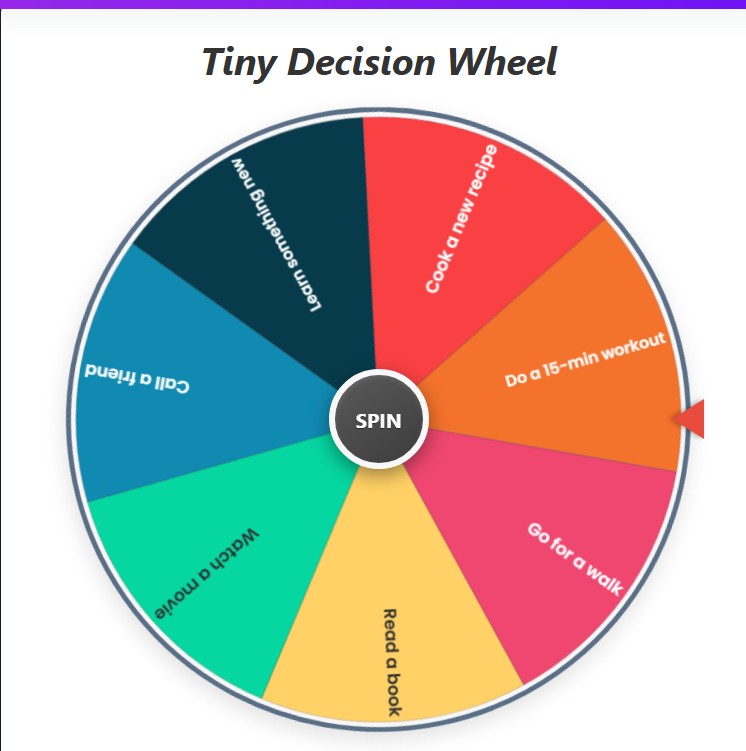
At its heart, a tiny decisions wheel (also known as a prize wheel, spinner wheel, or random choice generator) is a virtual wheel divided into segments, each representing a different option. You give it a spin, and wherever the pointer lands, that's your decision! It takes the pressure off, adds an element of surprise, and can even make mundane choices exciting.
Our tiny decisions online tool takes this simple concept and supercharges it with user-friendly controls and customization options, making it perfect for individuals, groups, classrooms, or even for content creators looking for an engaging way to interact with their audience.
Why Our Tiny Decisions Online Tool is Your Go-To Choice Maker 🚀
You might be thinking, "There are other pickers out there." And you're right! But here's why our Tiny Decisions Wheel stands out:
- Simplicity at its Core: We believe in keeping things straightforward. No complicated setups, no confusing menus. Just pure, unadulterated spinning fun.
- Ultimate Customization: While we offer handy pre-set categories, the real power lies in your ability to create completely custom lists of options.
- Engaging & Fun: Let's be honest, spinning a colorful wheel is inherently more enjoyable than just picking from a list. It adds a touch of whimsy to decision-making.
- Accessible Anywhere: Being a tiny decisions online tool, you can access it from your computer or mobile device whenever you need it.
- Feature-Packed (But Not Overwhelming): We've included all the essential features you need without making the interface cluttered.
Getting Started: A Tour of the Tiny Decisions Wheel Controls 🧭
Ready to take our tiny decisions wheel for a spin? Let's walk through the intuitive controls that put you in charge.

The Main Attraction: The Wheel Area
- The Wheel Itself: This is the colorful, segmented circle where your options live. Each slice represents a potential outcome.
- The "SPIN" Button: Located right in the center of the wheel, this big, inviting button is your key to setting things in motion. One click, and the anticipation begins!
- The Pointer: This stationary arrow on the side of the wheel patiently waits to point out your chosen option once the spinning stops.
Power-Packed Action Buttons for Your Tiny Decisions
Just above the category selection, you'll find a row of handy action buttons, each with a clear icon to help you manage your wheel like a pro:
- Sort (A-Z icon): Got a long list of custom options? Click this to instantly arrange them alphabetically. Perfect for finding items quickly or just for a sense of order.
- Shuffle (Intertwined arrows icon): Want to mix things up? The shuffle button randomizes the order of your current options on the wheel, ensuring every spin is truly unpredictable.
- History (Clock with an arrow icon): Curious about your past spin results? This button opens a modal showing a list of your recent winning options. Great for tracking choices or if you accidentally closed the result pop-up too soon!
- Color Settings (Cogwheel icon): Personalize your wheel's look! This opens up options to choose from various color palettes, making your spinning experience visually appealing.
- Reset All (Redo arrow icon): Need a completely fresh start? This button resets the entire wheel to its default state, including selected categories, custom items, spin count, and history. Use with caution, but it's perfect for a clean slate.
- Spin Counter (Sync icon with a number): This little display keeps track of how many times you've spun the wheel in your current session. A fun little stat to see!
Managing Your Options: The Category & Item List Cards
Below the action buttons, you'll find the control center for what actually appears on your wheel.
1. Options Category Card:
- Header: Clearly labeled "OPTIONS CATEGORY" with a live count of how many "Options" are currently on the wheel.
- Active Mode Display: This neat little box tells you what list you're currently working with, for example, "My Decisions (Editable)" or "Yes/No/Maybe."
- Select Options Category: Here, you'll see buttons for pre-defined categories. Clicking one will load its options onto the wheel. There's also a "More" button that reveals a dropdown for additional categories.
2. Item List Card:
- Header: Displays "Current Options on Wheel" (or "Custom Option List (Editable)" if you're in a custom mode).
- Clear All Options Button (Trash can icon): This powerful button, located in the header of the item list, lets you remove all current options from the wheel with a single click (after a confirmation, of course!).
- The List Box: This scrollable area shows every single option currently loaded onto the wheel.
- Editable Items: Each item in the list can be clicked on and edited directly! Just type to change an option.
- Remove Item (X button): Next to each item, a small 'x' allows you to remove individual options from the wheel.
- Add Custom Option:
- Input Field: A text box with a placeholder like "Add custom option..."
- "Add" Button: Type your desired option into the field and click "Add" to instantly see it appear in the list above and on the wheel itself. This is how you build your truly personalized tiny decisions.
Exploring the Decision Categories: Pre-sets for Quick Spins! 🎰
While creating custom lists is fantastic, sometimes you need a quick decision from a common set of choices. Our tiny decisions wheel comes with several built-in categories to get you started instantly:
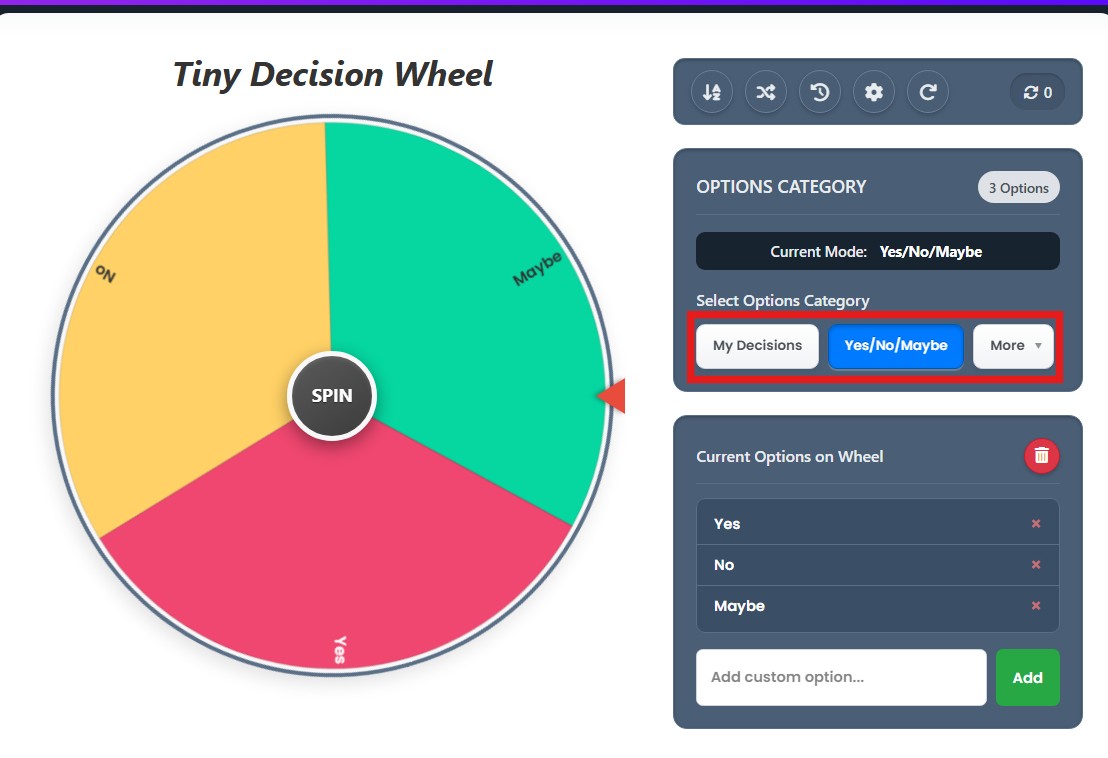
My Decisions (The Ultimate Custom List)
This is your personal playground! By default, we've pre-filled it with some common "what to do" type decisions to inspire you, such as:
- "Go for a walk"
- "Read a book"
- "Watch a movie"
- "Call a friend"
- "Learn something new"
- "Cook a new recipe"
- "Do a 15-min workout"
Feel free to edit these, remove them, or add a completely new set of your own daily dilemmas or activity choices. This category is designed to be fully editable from the get-go.
Yes / No / Maybe
The classic trio for when you need a straightforward answer. Should you get that extra scoop of ice cream? Spin the wheel! Is it a good idea to start that new project today? Let chance decide!
Coin Flip
Can't find a coin? No problem! This category simplifies things down to "Heads" or "Tails." Perfect for settling simple disputes or making a binary choice.
Days of Week
Need to randomly assign a task to a day, or perhaps pick a day for a recurring event? This category lists:
- "Mon"
- "Tue"
- "Wed"
- "Thu"
- "Fri"
- "Sat"
- "Sun"
These categories provide a great starting point, but remember, the true power of this tiny decisions online tool is making it your own!
Key Features & Functions of the Tiny Decisions Wheel: A Deeper Dive ⚙️
Let's look beyond the basic controls and explore the functionalities that make our tiny decisions wheel so versatile.
- The Thrill of the Spin & The Big Reveal: Clicking "SPIN" isn't just functional; it's fun! The wheel whirs with a satisfying sound effect, building anticipation. When it stops, the chosen option is clearly displayed in a pop-up modal, often accompanied by a celebratory confetti burst! 🎉
- Eliminate and Conquer: After a spin, the result modal gives you an "Eliminate Result" button. This is incredibly useful for multi-stage decisions. Won an option but want to remove it from future spins as you narrow down choices? Click, and it's gone from the current list (this automatically switches you to a custom list mode).
- Spin Again, Instantly: The result modal also has a "Spin Again" button, letting you quickly re-spin with the remaining (or same) options.
Customization is King for Your Tiny Decisions
This is where our wheel truly shines.
- Add Anything: From names for a giveaway, tasks for a chore list, restaurants for dinner, or workout exercises – if you can type it, you can add it to the wheel.
- Edit On-the-Fly: Made a typo? Want to rephrase an option? Simply click the text in the item list and type your changes. The wheel updates in real-time.
- Effortless Removal: Remove single items with the 'x' button or clear the entire wheel with the "Clear All Options" button.
- Sorting & Shuffling for Order (or Chaos!):
- Sort: Keeps your lists tidy and easy to manage, especially when dealing with many custom entries.
- Shuffle: Adds an extra layer of randomness, ensuring options don't always appear in the same order on the wheel if you've just added them.
- Never Lose Track with Spin History: The history modal is your personal record-keeper for the session. It shows a numbered list of all the options that have won previous spins.
- Clear History: You can also clear this history if you want a fresh log.
Personalize Your View: Color Palette Settings 🎨
Who says decision-making tools have to be bland? Our settings modal (accessed via the cogwheel icon) lets you choose from a variety of color palettes to suit your mood or aesthetic. Some of the delightful themes include:
- Vibrant
- Pastel
- Earthy Tones
- Sunset
- Ocean Deep
- Gothic
Select your favorite, and the wheel segments will instantly update with the new colors. You can also easily reset to the default "Vibrant" palette. - Total Reset for a Fresh Perspective: The "Reset All" action button is your ultimate do-over. It reverts all options, categories, history, spin counts, and color settings back to their initial state, loading the default "My Decisions" list.
Making Tiny Decisions Fun & Easy, One Spin at a Time! 🥳
The beauty of the Tiny Decisions Wheel lies in its versatility. Here are just a few ideas for how you can use it:
- Mealtime 해결사 (Mealtime Solver): "What's for dinner?" Add your favorite restaurants or dishes.
- Movie Night Mayhem Tamer: List those watchlist movies and let the wheel pick.
- Chore Allocator: Assign tasks randomly (and fairly!).
- Workout Roulette: Mix up your exercise routine.
- Study Topic Selector: Decide which subject to tackle next.
- Giveaway Winner Picker: A fair and transparent way to choose a winner.
- Icebreaker Questions: Load it with fun questions for meetings or parties.
- Truth or Dare (Keep it clean! 😉): A classic game with a modern spin.
The possibilities are truly endless. It’s a fantastic tool for individuals, families, teachers, streamers, and anyone who wants to inject a bit of impartiality and fun into the decision-making process.
Tips for Making the Most of Your Tiny Decisions Wheel 💡
- Be Clear with Your Options: The more specific your options, the clearer the outcome.
- Don't Overthink It: The point is to make quick, sometimes silly, decisions. Embrace the randomness!
- Use Categories: For recurring decision types (like "Lunch Spots"), create a custom list and save it (mentally, or by copying the text, as the tool currently doesn't have a save feature beyond the session).
- Involve Others: Spinning the wheel can be a fun group activity!
- Customize the Look: Choose a color palette that makes you smile. It's the little things!
Ready to Ditch Indecision? Spin the Tiny Decisions Wheel Now! 🎡
Stop letting tiny decisions bog you down. Our Tiny Decisions Wheel is here to offer a quick, engaging, and customizable way to make choices, big or small. It’s more than just a random picker; it’s a tool for clarity, a spark for fun, and a simple solution for everyday dilemmas.
So, what are you waiting for? Give our tiny decisions online tool a whirl and experience the joy of effortless decision-making. Happy spinning! 😊







