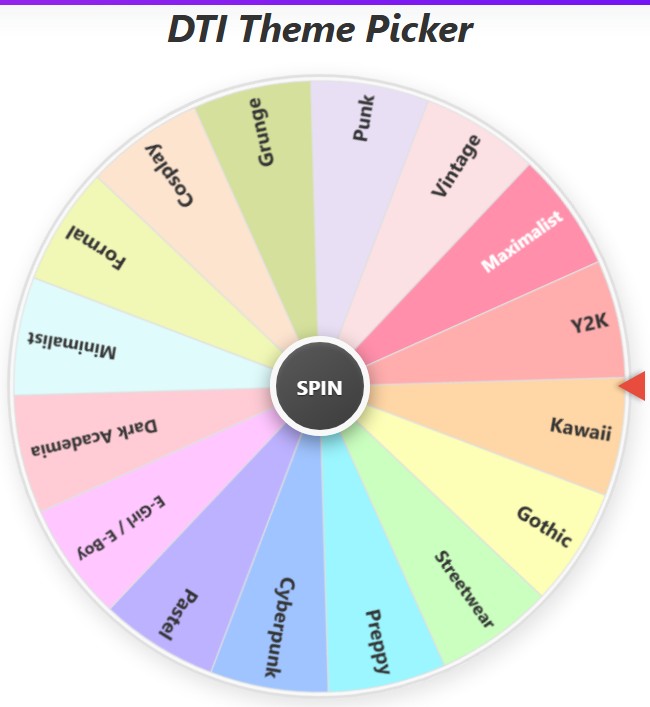Dti Face Wheel
Current Mode: None
Quick Link: Hair Color Wheel: 100+ Random Shades to Spin, Zodiac Sign Wheel, Rainbow Wheel Spin, Random Football Teams Generator Wheel, yes or no wheel
Unlock Your Perfect DTI Look: The Ultimate DTI Face Wheel Guide
Stuck in a style rut with your Dress To Impress (DTI) avatar? We’ve all been there. You scroll through endless options for eyes, lips, and noses, and suddenly, an hour has passed, and you are no closer to that show-stopping look. What if there was a fun, easy way to spark your creativity and discover combinations you never even considered? Enter the DTI Face Wheel – your new best friend for crafting unique and stunning DTI faces!
This isn't just any face wheel; it's a comprehensive face spinner designed specifically with DTI players in mind. Whether you're looking for a new face shape wheel to define your avatar's core look, or a dti makeup wheel to add those finishing touches, this tool has got you covered.
What Exactly is the DTI Face Wheel?

Imagine a vibrant, interactive spinning wheel packed with all the essential DTI facial features and styles. With a simple click, the wheel whirls to life, landing on a randomly selected element to inspire your next avatar creation.
It’s designed to break creative blocks, introduce you to new styles, and make the customization process an absolute blast. Think of it as your personal DTI stylist, always ready with a fresh idea!
Dive Into the Features: More Than Just a Spin!
This tool is more than just a pretty wheel 🎡; it’s packed with functionalities to make your DTI customization journey smoother and more enjoyable ✨.
Interactive Spinning Wheel 🌀:
The heart of the tool! Click "SPIN" and watch as it randomly selects an item for you. The smooth animation and exciting sound effects 🔊 add to the fun 🎉.
Categorized Feature Lists 🗂️:
Don't want to spin for everything at once? No problem! The tool comes with neatly organized categories, allowing you to focus your creative energy 🎨.
Custom Item Addition ➕:
Got a super specific DTI feature name in mind that’s not on the default list? Simply type it into the "Add custom feature..." box and click "Add." Your personal favorite is now on the wheel 🧩!
Editable List Items ✏️:
See an item on the wheel you want to tweak? Or maybe you made a typo adding a custom one? You can click directly on the items in the "Current Features on Wheel" list and edit their names on the fly 🛠️.
Eliminate Results 🚫:
Love the feature the wheel picked, but want to ensure it doesn’t come up again in your current session? After a spin, the result modal gives you an "Eliminate Result" button. This removes the selected item from the wheel for subsequent spins (until you reset or change categories), perfect for when you're trying to build a full look piece by piece 🧩👗.
History Tracking 🕘:
What was that awesome lip shape the wheel picked three spins ago?" Don't worry! The history button (the little clock icon 🕒) opens a modal showing your recent spin results. You can even clear the history if you want a fresh start 🔄.
Color Palette Customization 🎨:
Want the wheel itself to match your vibe? Click the settings cog ⚙️! You can choose from several pre-designed color palettes like "Vibrant," "Pastel," "Earthy," and more, or reset to the default 🖌️.
Responsive Design 📱💻:
Whether you're on your PC, tablet, or phone, the tool adapts to your screen size for a seamless experience 🌐.
Sound Effects 🔊🎶:
Engaging spin and result sounds make the process even more fun (but don't worry, they're not overly intrusive 😉).
🌟 Exploring the Modes: Your Pathway to a Perfect Face 🌟
The real power of the DTI Face Wheel lies in its versatile modes, each crafted to help you fine-tune every detail of your avatar’s face. Let’s take a closer look at what each mode offers:
🧑🎨 Face Shapes Mode (Default)

This is the foundation—the starting point for your DTI journey. It sets the core structure of your avatar’s head 🧠. Options range from familiar shapes like:
- Oval Face, Round Face, Square Face
To more distinct and aesthetic ones like: - Heart-Shaped Face, Diamond Face, Wide Jawline, Sharp Chin, Doll-Like, and Chiseled Face
✨ A must-spin first! Your chosen face shape influences how other features like the eyes, lips, and eyebrows will look.
👁️ Eyes Mode

They say eyes are the windows to the soul 👀—and this mode helps you pick the perfect pair. Explore a wide range of styles:
- Wide Almond, Round, Cat Eye, Doe Eye
- Monolid, Upturned, Downturned, Sleepy, Sharp, Narrow, Hooded
🔍 This mode lets you zero in on eye details to perfectly match your selected face shape.
💋 Lips Mode

From sweet to bold, the Lips Mode lets you define your avatar’s unique pout:
- Full Lips, Thin Lips, Heart-Shaped, Bow-Shaped
- Wide, Narrow, Downturned, Upturned Cupid’s Bow
Whether you’re going for subtle or standout, this mode brings your lip vision to life 💄.
👃 Nose Mode

Often underrated, the nose can truly transform your avatar’s facial harmony. Spin for:
- Button Nose, Snub, Roman (Aquiline)
- Wide, Narrow, Upturned, Downturned Bridge, Defined Tip
Perfect for giving your DTI avatar the profile you envision 📐.
🪞 Eyebrows Mode

Eyebrows can define expression and shape—this mode includes:
- Arched, Rounded, Straight, High Arch, Low Arch
- Thick, Thin, Feathered, Tapered, Bold
🖌️ Find the perfect brows to complement your avatar’s face and eyes!
💄 Makeup Mode

Time to glam it up! Add color, style, and creativity with options like:
- Natural Look, Soft Glam, Smoky Eye, Winged Eyeliner
- Cut Crease, Graphic Liner, Bold Lipstick, Glossy Lips
- Contour, Highlight, Blush, Freckles, Dramatic Lashes
🎨 Use this mode to finish your look or explore new styles!
😍 Expressions Mode

Bring your avatar to life with mood and personality! This mode includes fun and emotional expressions like:
- Smile, Wink, Joy, Serious, Cute, Yawn
- Angry, Happy, Sad, Silly, Confused, Smug, Flushed
- Side Eye, Teary, Grin, Heart Eyes, Star Eyes, Glow, Sparkle
🎭 Great for storytelling or setting a mood for your design!
🎲 All Features Mode

Feeling adventurous? This mode combines all categories into one mega wheel 🌀. You might spin for:
- An eye style
- Then a lip shape
- Then a makeup look...
It’s chaotic, unpredictable, and a ton of fun—perfect for discovering new style combinations!
🛠️ Custom List Mode

This special mode activates automatically when you start customizing:
- Add your own features using the input box
- Edit existing item names
📝 Once customized, the tool switches to “Custom Feature List (Editable),” giving you full control over your personalized DTI spin session.
Handy Options & Controls: Tailor Your Experience

Beyond the main modes, several controls enhance your user experience:
- Spin Button: The big, inviting button right in the middle of the wheel. Click it to start the magic!
- Add Custom Feature: Below the list of current items, you’ll find an input field and an "Add" button. This is where you can expand the wheel with your own unique DTI feature names.
- Sort A-Z & Shuffle: In the action buttons bar, these let you organize the current list of items alphabetically or shuffle them for a different visual order on the wheel (and in the list). This is especially handy in "Custom List" mode.
- History (Clock Icon): View your past spin results.
- Color Settings (Cog Icon): Change the wheel's color scheme.
- Reset All (Redo Arrow Icon): This powerful button resets everything – the wheel goes back to the default "Face Shapes" mode with its original items, clears custom additions, spin count, and history. Use it when you want a completely fresh start.
- Spin Counter: See how many times you've spun the wheel in your current session.
How to Get the Most Out of the DTI Face Wheel
- Challenge Yourself: Try to build a complete DTI face using only what the wheel picks for each category.
- Inspiration Starter: Feeling uninspired? A few spins can quickly give you a starting point or a new direction.
- Theme Creation: Have a theme in mind (e.g., "ethereal," "goth")? Add custom items related to your theme and let the wheel help you refine the look.
- Learn New Combos: The wheel might pair features you'd never think to put together, leading to surprisingly stylish results!
- Fun with Friends: Share the tool with friends and see who can create the most interesting DTI look based on the wheel's suggestions.
Why This DTI Face Wheel is a Game-Changer
The DTI Face Wheel is more than just a randomizer. It’s a creative companion that:
- Saves Time: No more endless scrolling!
- Sparks Creativity: Discover looks you wouldn’t have thought of.
- Makes Customization Fun: Turns a potentially tedious task into an exciting game.
- Offers Flexibility: With categories, custom additions, and editing, it adapts to your needs.
So, if you're ready to elevate your Dress To Impress game and say goodbye to creative ruts, give the DTI Face Wheel a spin. It's the face spinner you didn't know you needed, ready to help you craft countless unique and captivating DTI avatars. Happy styling!