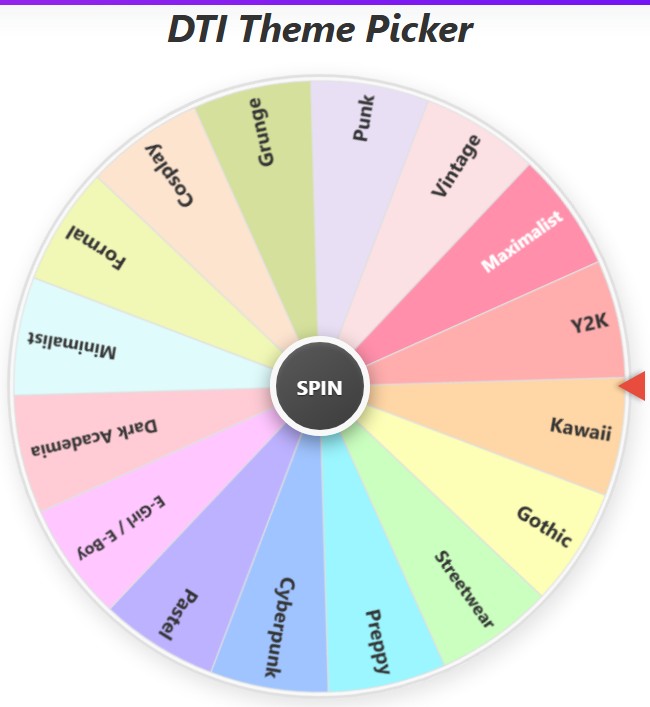Zombie Dti
Current Mode: None
Quick Link:
- DTI Themes Wheel: Spin the 300+ Style Theme Picker!
- 150+ DTI Items Wheel
- 100+ DTI challenges wheel
- DTI Clothes Wheel
- DTI Face Wheel
- Zodiac Sign Wheel
Your Ultimate Zombie Dress to Impress Guide
Stuck in a creative rut with the latest "Dress to Impress" theme? We’ve all been there. The "Zombie" theme drops, and suddenly, your mind goes blank. You want something unique, something that screams "undead chic," but all you can think of are the same old torn clothes. What if you had a secret weapon to spark your imagination and guarantee a one-of-a-kind look every single time? 🧟♀️✨

Say hello to the Zombie Dress to Impress Wheel! This interactive tool is your new best friend for brainstorming incredible outfits. It’s more than just a list; it’s a fun, engaging, and powerful DTI cloth wheel designed specifically to help you conquer the zombie theme. Whether you’re going for ghoulishly glamorous or freshly-risen-from-the-grave, this wheel has the inspiration you need.
Forget endless scrolling for ideas. Just spin the wheel and let fate decide your next masterpiece. In this guide, we'll break down everything this amazing tool has to offer. But first, let's see exactly what fashion horrors await you on the wheel!
All Zombie DTI Categories at a Glance
Here is a complete list of every single item you can find on the wheel, neatly organized by category. Use these lists to get a quick overview of the creative chaos you can unleash!

Headwear
- Arrow Through Head
- Chef's Hat with Flies
- Cracked Hockey Mask
- Exposed Brain with a Bow
- Guts-spilling Helmet
- Moldy Flower Crown
- Ripped Beanie
- Rusty Metal Plate
- Tattered Top Hat
Tops
- Blood-stained Business Shirt
- Decaying Lab Coat
- Grime-caked Hoodie
- Moldy T-shirt
- Patched-up Flannel
- Ribs Showing
- Shredded Tuxedo Jacket
- Torn Prom Dress Top
Bottoms
- Bone-protruding Trousers
- Filthy Loincloth
- Greasy Overalls
- Mud-caked Slacks
- Ripped Jeans
- Shredded Leggings
- Tattered Skirt
Footwear
- Bare Bony Feet
- Goo-leaking Wellingtons
- High Heel Stuck in Foot
- Mismatched Sneakers
- No Feet, Just Stumps
- One Dress Shoe
- Rotting Combat Boots
Accessories
- A Shovel
- Bottle of 'Embalming Fluid'
- Broken Pocket Watch
- Dangling Eyeball
- Rusty Chain Necklace
- Severed Hand 'Handbag'
- Spiderweb Cape
- Worms as a Scarf
How to Get Started: The Basics
Using this DTI cloth wheel is as easy as, well, rising from the dead! You don't need any special skills. Here’s a quick rundown of the main components to get you spinning in no time.
The Wheel Itself
The centerpiece of the tool is the big, colorful wheel. Each segment on the wheel represents a different clothing item or accessory. When you first load a category, you’ll see it populated with dozens of ghoulishly great ideas. The vibrant colors and clear text make it easy to see all your potential options at once.
The Spin Button
Right in the middle of the wheel is the big, inviting "SPIN" button. This is where the magic happens! Clicking this button sends the wheel into a frenzied spin, complete with a satisfying sound effect. It builds anticipation before landing on a single, randomly chosen item. This is the core function of the zombie dress to impress tool – turning the chore of choosing into a fun game.
The Pointer
On the right side of the wheel, a small red arrow acts as the pointer. Whatever segment this arrow is pointing to when the wheel stops spinning is your chosen item. It’s the final decider, the finger of fate that points you toward your next great zombie DTI creation.
Mastering the Attire Categories
To make your outfit creation more organized, the tool divides all the items into logical categories. This allows you to build your zombie look piece by piece. You can either spin from a specific category or throw everything together for a truly chaotic spin!
All Items
This is the default and most chaotic mode. It loads every single item from all categories onto the wheel. Want a completely random, unexpected outfit? Start here. A spin could land on a "Tattered Top Hat," "Ripped Jeans," or even a "Severed Hand 'Handbag'." It’s perfect for when you have zero ideas and just want the wheel to build a full, unpredictable look for you.
Headwear 🧠
This category is all about what your zombie wears on its head (or what's left of it). From the classic "Tattered Top Hat" to the gruesomely hilarious "Exposed Brain with a Bow," this category sets the tone for your entire outfit. A good piece of headwear can instantly define your zombie’s backstory. Is it a formerly fancy zombie? A workplace accident zombie? The possibilities are endless.
Tops 👕
The torso is a major part of your zombie’s silhouette. The Tops category is filled with wonderfully destroyed shirts and jackets. You can spin for a "Shredded Tuxedo Jacket" to create a high-society zombie, a "Decaying Lab Coat" for a scientific experiment gone wrong, or just embrace the body horror with the "Ribs Showing" option.
Bottoms 👖
Don't forget the legs! The Bottoms category covers everything from "Ripped Jeans" to a "Tattered Skirt." These items help ground your outfit. Combining a fancy top with "Mud-caked Slacks" can create a hilarious and memorable contrast, which is key to standing out in any zombie DTI competition.
Footwear 👟
What is a zombie wearing on its feet? Or does it even have feet? The Footwear category explores these crucial questions. Options range from the practical ("Rotting Combat Boots") to the absurd ("High Heel Stuck in Foot") to the downright horrifying ("No Feet, Just Stumps"). A zombie's footwear tells a story of how they met their end and how they’ve been shambling since.
Accessories 👜
This is where you can truly let your creativity shine! Accessories are the small details that elevate an outfit from good to legendary. This category includes everything from a "Dangling Eyeball" to a "Spiderweb Cape." These are the items that make other players stop and say, "Wow, that's clever!" Using this category is a pro-move for creating a truly unique zombie dress to impress look.
Becoming a DTI Wheel Pro
Once you've mastered the basics, it's time to explore the advanced controls. These small but mighty buttons give you complete control over the wheel, allowing you to tailor the experience to your exact needs.
The Action Bar: Your Command Center
Located just above the categories, this row of icons is your toolkit for managing the wheel's contents.
- Sort (A-Z): Feeling organized? Click this button to sort all the items currently on the wheel alphabetically. This is super helpful when you've added your own custom items and want to find them easily.
- Shuffle: Want to mix things up? The shuffle button instantly randomizes the order of the items on the wheel without changing what's on it. It’s a great way to get a fresh visual perspective.
- History: Ever spin the wheel, get distracted, and forget the result? The history button is your savior! It opens a pop-up showing a list of your most recent spin results in order.
- Color Settings: This lets you change the entire color scheme of the wheel! We'll dive into this more later, but it’s a fantastic way to customize the tool’s look and feel.
- Reset All: If you’ve customized everything, eliminated items, and want to start fresh, this is your button. It resets the wheel back to its original "All Items" state, clears your history, and resets the spin count. It’s a complete factory reset.
Managing Your Wheel's Items
This is arguably the most powerful feature of the DTI cloth wheel. You are not limited to the pre-loaded items!
- Adding Custom Items: At the bottom, there's a text box that says, "Add custom item..." Simply type your own wonderfully wicked idea in there, click "Add," and it will instantly appear on the wheel. This makes the tool infinitely expandable!
- Editing Items: Did you make a typo or want to rephrase an item? Just click directly on the item's name in the list box below the wheel. You can edit the text right there.
- Removing a Single Item: Next to each item in the list is a small '×'. Clicking this will remove that specific item from the wheel. This is great for when you decide you don't like an option or want to narrow down your choices.
- Clearing the Entire Wheel: Want to build a wheel from scratch with only your own ideas? Click the trash can icon at the top right of the item list. This will wipe all current items from the wheel, giving you a completely blank canvas to work with.
Unlocking Creative Possibilities
Now, let's talk about the features that truly transform this tool from a simple spinner into a strategic outfit-building machine.
The Power of Elimination Mode
After the wheel lands on an item, a pop-up appears with your result. You'll notice a button that says "Eliminate Result." This is the key to building a full, non-repeating outfit.
Here’s how it works: Let’s say you spin the "Tops" category and get "Decaying Lab Coat." You love it! Now, you want to spin for bottoms. Instead of just closing the pop-up, you click "Eliminate Result." This does two things:
- It removes "Decaying Lab Coat" from the wheel.
- It allows you to spin again from the remaining options.
You can use this method to pick one item from each category without ever getting the same item twice. Spin for a hat, eliminate it. Spin for a shirt, eliminate it. Spin for pants, eliminate it. In just a few spins, you have a complete, unique, and randomly generated outfit! This is the ultimate strategy for using the zombie dti wheel effectively.
Customizing Your Zombie Vibe
Tired of the same colors? Head into the settings menu to change the entire color palette of the wheel. This doesn't affect the function, but it dramatically changes the mood. You can choose from several pre-made palettes:
- Vibrant: Bright and punchy colors.
- Pastel: Soft and gentle hues.
- Earthy Tones: Greens, browns, and natural shades.
- Sunset: Warm oranges, reds, and yellows.
- Ocean Deep: Cool blues and deep teals.
- Gothic: The perfect choice for a zombie theme! Deep reds, purples, and blacks to create a truly spooky atmosphere.
Changing the palette to Gothic mode makes the whole experience feel more immersive and on-theme. It’s a small touch that makes a big difference.
Why This is the Best DTI Tool
In a world of static idea lists and uninspired guides, the Zombie Dress to Impress Wheel stands out. It’s an active, engaging partner in your creative process. It gamifies the task of brainstorming, breaking you out of your usual habits and forcing you to consider combinations you'd never think of on your own.
The ability to add, edit, and remove items means the tool grows with you. The elimination mode provides a clear strategy for outfit creation. It’s fast, free, and fun. Stop staring at a blank avatar and start spinning your way to DTI victory. Your next jaw-dropping, award-winning zombie look is just a click away! 🏆🎉