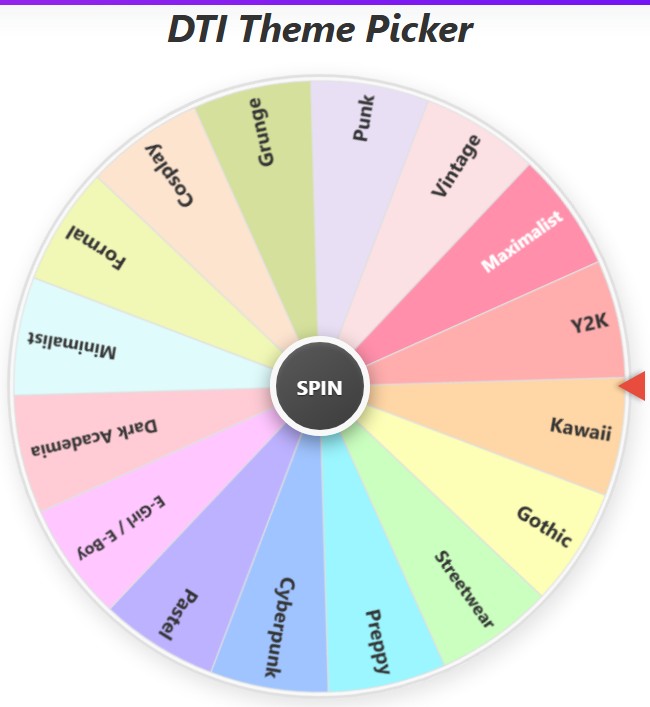DTI Mystery Wheel
Current Mode: None
Quick Link:
- 91 Superpower Wheel
- 200+ Marvel characters wheel
- Food Wheel Spin
- DTI Themes Wheel: Spin the 300+ Style Theme Picker!
- 150+ DTI Items Wheel
- 100+ DTI challenges wheel
- DTI Clothes Wheel
- DTI Face Wheel
Spin Your Style: A Deep Dive into the Dress to Impress Wheel
Feeling stuck in a style rut in Dress to Impress? We’ve all been there. You scroll through your inventory, eyeing the same few items, and the spark of creativity just isn’t there.
What if you had a secret weapon to shatter that creative block and push your fashion skills to their limits? Enter the DTI Mystery Wheel, a powerful and fun tool designed to challenge you with random, exciting prompts. This isn't just any spinner; it’s a dedicated dress to impress wheel packed with categories and options that will transform the way you play.
Whether you're looking for a new theme, a color challenge, or a tricky restriction to overcome, this tool has you covered. Get ready to spin, style, and surprise yourself! 🚀
The Full DTI Challenge Catalog
Before we explore the controls, let's look at every single challenge waiting for you on the wheel. Here is the complete list of all the pre-loaded options you can spin, broken down by category.

### Themes
- Royal Gala
- Cyberpunk City
- Beach Party
- Fairy Forest
- Gothic Masquerade
- Y2K Pop Star
- Cozy Autumn Cafe
- Space Explorer
- Steampunk Inventor
- Mermaid Lagoon
- Vampire's Ball
- Anime Convention
- Music Festival
- Dreamy Pastel
- Dark Academia
- Cottagecore Picnic
### Colors
- Monochromatic Black
- All White
- Pastel Rainbow
- Earthy Tones (Green/Brown)
- Neon Brights
- Gold & Silver
- Red & Black
- Pink & White
- Blue & Yellow
- Purple & Green
- Sunset Hues
### Restrictions
- No Pants/Shorts
- No Skirts/Dresses
- No Heels
- No Jewelry
- No Makeup
- Only Use 3 Colors
- No Wings
- No Hats
- Vintage Only
- Modern Only
- No Accessories
### Mandatory Items
- Must Wear a Hat
- Must Wear Glasses
- Must Have Handheld Item
- Must Wear a Long Skirt
- Must Wear Boots
- Must Wear a Corset
- Must Have Wings
- Must Wear a Gown
- Must Wear Shorts
- Must Wear a Jacket
- Must Wear Gloves
- Must Use Specific Face
### Aesthetics
- Goth
- Kawaii
- Y2K
- Cottagecore
- Light Academia
- Dark Academia
- Grunge
- Fairycore
- Cyberpunk
- Royalcore
- Minimalist
- Kidcore
- Art Hoe
Getting Started: The Spin
At the heart of the DTI Mystery Wheel is the big, inviting "SPIN" button. When you’re ready to receive your fashion destiny, this is your go-to. The wheel features a satisfying spinning animation and sound, building anticipation before it lands on your chosen prompt.

When the wheel is spinning, the button will be temporarily disabled to prevent accidental re-spins. Once a result is chosen, the button becomes active again, ready for your next round of creative chaos. It's simple, effective, and the gateway to all your future award-winning looks. ✨
Mastering the Wheel's Controls
This tool is more than just a simple spinner; it's a fully-featured dti mystery wheel picker with a suite of controls to help you tailor the experience. Let’s break down the main action buttons you'll see.
### The Main Action Bar
This sleek bar houses five powerful icons that give you complete command over the wheel and your lists.
- Sort A-Z: Feeling a bit overwhelmed by a long list of items? Click this button to instantly arrange all the items currently on the wheel in alphabetical order. It's perfect for finding a specific item quickly or just tidying up your list for a clearer view.
- Shuffle: Want to add an extra layer of randomness? The shuffle button will instantly reorder the items on the wheel. While the spin itself is random, this visually mixes things up, which can be fun before a big spin with friends. 🎲
- History: Ever wonder what you spun five rounds ago? The history button opens a modal showing a chronological list of your most recent spin results. This is fantastic for tracking a multi-round challenge or just reminiscing on past themes. You can also clear your history from this view.
- Color Settings: Personalize your wheel! This button opens the settings menu, where you can choose from several pre-designed color palettes for the wheel's segments. Whether you prefer vibrant, pastel, or gothic tones, you can make the wheel truly yours.
- Reset All: Need a completely fresh start? The reset button is your one-click solution. It returns the wheel to its original state: the "All Items" category is selected, your spin count and history are cleared, and any custom items you've added are removed. Use it when you're ready to begin a brand new DTI session.
### The Category Selector
This is where you load the wheel with specific types of challenges. Instead of having all 50+ items on the wheel at once, you can narrow your focus.
The main categories like "Themes" and "Colors" are available as direct buttons. For more options, click the "More" button, which reveals a dropdown list with additional categories like "Aesthetics" and "Mandatory Items." Selecting a category instantly updates the wheel with only the items from that list.
This is the core of the dti mystery wheel picker functionality, allowing you to decide if you want a theme challenge, a color challenge, or something else entirely.
### The Item List Box
This is your mission control center for the items on the wheel. Here, you can see every single option currently loaded. But its real power lies in its customization features.
- Add Custom Items: Have a brilliant theme idea that isn't on the list? Type it into the "Add custom item..." box and click "Add." Your item will instantly appear on the list and on the wheel itself. You can create entire challenges unique to you and your friends!
- Edit Items: Don't like the wording of an item? Just click on its name in the list, and you can edit the text directly. This is great for tweaking prompts to be more specific or for correcting a typo in something you added.
- Remove Items: See an item you never want to spin? Simply click the '×' button next to its name to remove it from the list.
- Clear All Items: If you want to empty the wheel completely to build a list from scratch, the trash can icon at the top of the list will do the job with a single click. This is perfect for setting up hyper-specific, multi-stage DTI games.
A Closer Look at the Challenge Categories
Understanding the purpose behind each category can help you create more dynamic and engaging challenges. While you can mix and match, each one serves a unique creative purpose.
### Igniting Inspiration with Themes
This is often the starting point for any great outfit. The Themes category gives you a specific scenario or event to dress for. It answers the question, "What is the story behind my outfit?" A theme like "Cyberpunk City" will lead to drastically different choices than "Cottagecore Picnic."
These prompts force you to think about storytelling through fashion, combining elements to create a cohesive narrative. Will your "Vampire's Ball" look be classic and elegant, or modern and menacing? The theme is just the beginning. 🎭
### Painting Your Outfit with Colors
Sometimes, the best challenge is a simple one. The Colors category restricts your palette, forcing you to explore your inventory in a new way. An "All White" challenge might sound easy, but creating a visually interesting, multi-layered outfit with only one color is a true test of skill. "Sunset Hues" encourages you to blend oranges, pinks, and purples harmoniously. These prompts are perfect for improving your understanding of color theory and discovering new combinations you might have otherwise ignored. 🎨
### Upping the Challenge with Restrictions
Ready to really test your problem-solving skills? The Restrictions category is your best friend. These prompts take something away, forcing you to find creative workarounds. "No Heels" means you need to rethink your formal wear. "No Jewelry" pushes you to make the outfit itself more detailed and eye-catching. These aren't just limitations; they are creative puzzles. By removing a standard tool from your arsenal, the dress to impress wheel makes you a more resourceful and innovative stylist.
### Defining Your Look with Mandatory Items
The opposite of a restriction, this category gives you a specific item that you must build your entire look around. Getting "Must Wear a Corset" might inspire a historical or gothic outfit, while "Must Wear a Jacket" could lead to a casual, street-style, or even a professional look.
This category is excellent for forcing you to use items in your inventory that you may have purchased but never actually worn. It’s a fantastic way to rediscover hidden gems in your collection.
### Nailing the Vibe with Aesthetics
While similar to themes, aesthetics are broader. A theme is a specific event, while an aesthetic is an overall mood or style. "Goth" is an aesthetic, but "Gothic Masquerade" is a theme within it. Spinning from the Aesthetics category gives you a general style guide to follow.
This is great for practicing and perfecting well-known styles like "Kawaii," "Y2K," or "Dark Academia." It's a test of your ability to capture the essence of a popular fashion subculture.
Pro Tips for Maximum Fun
You know the controls and the categories. Now, let's talk strategy to get the most out of the DTI Mystery Wheel.
### The Power of Elimination
After you spin the wheel, a result box pops up. Inside, you'll see a button that says "Eliminate Result." This is arguably one of the most powerful features for multi-round games.
Let’s say you spin the "Colors" category and get "Red & Black." You love it. Now, you want to spin for a "Mandatory Item." If you spin and get something that doesn't fit your vision, like "Must Wear a Gown," you can click "Eliminate Result."
This removes "Must Wear a Gown" from the wheel for your current session. When you spin again, it won't be an option, guaranteeing you get a new prompt. You can keep doing this until you get a combination you love!
### Create Your Own Epic Challenges
Don't just stick to the pre-made lists! The true magic happens when you build your own.
- Multi-Spin Madness: Use the "Clear All Items" button. Then, add one item from five different categories. For example: "Fairy Forest," "Pastel Rainbow," "No Heels," "Must Wear a Corset," and "Goth." Now, spin the wheel. The resulting outfit will be a wild, hilarious, and incredibly challenging combination.
- Community Challenges: Create a specific list of 10-15 prompts and share it with your friends. Everyone can add the same custom items to their wheel and see who comes up with the best interpretation of the spins.
Why This Dress to Impress Wheel?
In a sea of generic online spinners, this DTI Mystery Wheel stands out because it was built with Dress to Impress players in mind. It understands the types of challenges that are both fun and genuinely helpful for improving your styling skills. The ability to customize, edit, and combine prompts makes it infinitely replayable.
It's the perfect tool to use for personal practice, for a fun stream with your followers, or for a competition with your friends. Say goodbye to creative block and hello to a universe of endless fashion possibilities.
Now, what are you waiting for? Go spin your next masterpiece! 🏆