Random US City Wheel
Current Mode: None
Quick Link:
- American Top 50 Cities
- 50 state wheel
- Wheel of Colors
- Random European City Wheel – 100+ Cities
- 36 Indian States – Spin the Picker Wheel
- Rock, Paper, Scissors, Lizard, Spock – Full Game & Rules
The Ultimate Random US City Generator Wheel: Spin Your Way Across America!
Feeling the itch for a new adventure but can’t decide where to go? Planning a road trip and need a spontaneous destination? Or maybe you’re a teacher looking for a fun way to teach geography? Welcome to your new favorite tool: the Random US City Generator Wheel! 🗺️
This isn’t just a simple list-picker. It’s a dynamic, customizable, and incredibly fun spinning wheel designed to add a dash of excitement to your decision-making. Whether you’re a traveler, a student, a writer seeking inspiration, or just someone looking to break the monotony, this random US city picker is your ticket to exploring the vast and varied landscape of America, one spin at a time.
Before we dive into the powerful controls and features that make this tool unique, let’s explore the treasure trove of destinations waiting for you. Here are all the pre-loaded city categories and the amazing places they contain.
Explore the City Categories
Right out of the box, our random american city generator is packed with curated lists to get you started instantly.
All Cities
This is the master list! It combines every single city from all other categories into one giant wheel for the ultimate random American experience. This list includes:
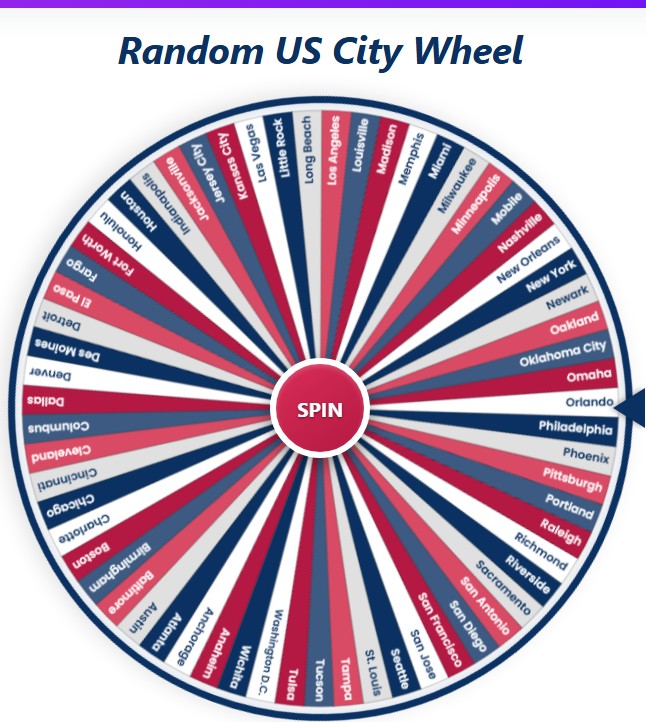
- Anaheim
- Anchorage
- Atlanta
- Austin
- Baltimore
- Birmingham
- Boston
- Charlotte
- Chicago
- Cincinnati
- Cleveland
- Columbus
- Dallas
- Denver
- Des Moines
- Detroit
- El Paso
- Fargo
- Fort Worth
- Honolulu
- Houston
- Indianapolis
- Jacksonville
- Jersey City
- Kansas City
- Las Vegas
- Little Rock
- Long Beach
- Los Angeles
- Louisville
- Madison
- Memphis
- Miami
- Milwaukee
- Minneapolis
- Mobile
- Nashville
- New Orleans
- New York
- Newark
- Oakland
- Oklahoma City
- Omaha
- Orlando
- Philadelphia
- Phoenix
- Pittsburgh
- Portland
- Raleigh
- Richmond
- Riverside
- Sacramento
- San Antonio
- San Diego
- San Francisco
- San Jose
- Seattle
- St. Louis
- Tampa
- Tucson
- Tulsa
- Washington D.C.
- Wichita
Major Cities
Want to stick to the big leagues? This category features the 20 most populous and iconic cities in the United States, perfect for planning a major vacation.
- New York
- Los Angeles
- Chicago
- Houston
- Phoenix
- Philadelphia
- San Antonio
- San Diego
- Dallas
- San Jose
- Austin
- Jacksonville
- Fort Worth
- Columbus
- Charlotte
- San Francisco
- Indianapolis
- Seattle
- Denver
- Washington D.C.
East Coast Cities
From the historic streets of Boston to the sunny shores of Miami, this list is a celebration of the Atlantic Seaboard.
- New York
- Boston
- Philadelphia
- Washington D.C.
- Baltimore
- Miami
- Orlando
- Atlanta
- Charlotte
- Raleigh
- Richmond
- Newark
- Jersey City
- Pittsburgh
- Tampa
- Jacksonville
West Coast Cities
Experience the laid-back vibes, tech hubs, and stunning natural beauty of the Pacific coast with this selection.
- Los Angeles
- San Francisco
- Seattle
- San Diego
- Portland
- Sacramento
- San Jose
- Las Vegas
- Phoenix
- Oakland
- Long Beach
- Anaheim
- Riverside
- Honolulu
- Anchorage
- Tucson
Midwest Cities
Known as America’s Heartland, the Midwest is full of vibrant, friendly cities with a rich industrial and cultural history.
- Chicago
- Detroit
- Minneapolis
- St. Louis
- Kansas City
- Indianapolis
- Columbus
- Milwaukee
- Omaha
- Cleveland
- Cincinnati
- Des Moines
- Wichita
- Fargo
- Madison
Southern Cities
Get a taste of Southern hospitality, incredible food, and a deep musical heritage with these charming destinations.
- Houston
- Dallas
- San Antonio
- Austin
- New Orleans
- Nashville
- Memphis
- Louisville
- Oklahoma City
- El Paso
- Fort Worth
- Birmingham
- Tulsa
- Little Rock
- Mobile
How the Wheel Works
At its heart, using this random us city generator wheel is as easy as it gets. You’ll see a large, colorful wheel dominated by a big “SPIN” button in the center. Give that button a click, and the magic begins! The wheel will start to spin with a satisfying sound, building anticipation until it slowly comes to a halt, with a pointer indicating the chosen city. It’s a simple, joyful experience designed to be intuitive for everyone.
Master Your Spin Experience
While the basic spin is fun, the real power of this tool lies in its control panel. Here, you can transform the wheel from a simple picker into a fully personalized decision-making machine. Let’s break down the controls.

Instant Action Buttons
Located just above the category selectors, you’ll find a row of five powerful icons that give you immediate control over your list.
- Sort (A-Z Icon): Is your list a bit jumbled? Click this button to instantly sort the current cities on the wheel alphabetically. It’s perfect for finding a specific city in a long list or just for bringing a sense of order to the chaos.
- Shuffle (Random Arrows Icon): Want to mix things up? The shuffle button will instantly randomize the order of the cities on your wheel without changing the items in the list. This changes the color combinations and segment positions for a fresh visual experience every time.
- History (Clock Icon): Ever wonder which city you landed on five spins ago? The history button opens a pop-up window showing a neat, numbered list of all your recent spin results. It’s a great way to track your virtual journey across the US!
- Settings (Cog Icon): This is where you can change the look and feel of the wheel itself. We’ll dive deeper into the awesome color palette options a bit later.
- Reset (Redo Arrow Icon): Need a completely fresh start? The reset button is your one-click solution. It reverts the wheel to its original state: the “All Cities” category is selected, your spin count and history are cleared, and any custom entries are removed.
You’ll also notice a Spin Counter in this section, which keeps a running tally of how many times you’ve spun the wheel. It’s a fun little metric to see how decisive (or indecisive!) you’re feeling.
Selecting Your City Pool
This is where you choose which cities appear on the wheel. You can easily switch between different pre-made lists. The tool displays the active category, so you always know what you’re spinning.
- Direct Category Buttons: You’ll see buttons for “All Cities,” “Major Cities,” “East Coast,” and “West Coast.” Clicking any of these will immediately load that specific list of cities onto the wheel.
- The “More” Button: To keep the interface clean, we’ve tucked a couple of categories into a dropdown menu. Click the “More” button to reveal options for “Midwest” and “South.” Selecting one of these will update the wheel just like the other category buttons.
Your Personal City List
This is where our random us city generator truly shines. Don’t like our lists? Want to add your own dream destinations? You have full control!
Adding and Removing Cities
Below the category selectors is the “Current Cities on Wheel” box. This is your command center for customization.
- Add a Custom City: See that input box that says “Add custom city…”? Type any city you want in there—whether it’s your hometown, a small town you’ve always wanted to visit, or even a fictional place for a game! Click the “Add” button, and it will instantly appear on both the list and the wheel.
- Remove a City: Every city in the list has a small ‘×’ button next to it. Don’t want to visit Chicago on this trip? Just click the ‘×’, and it’s gone from the wheel. This is a fantastic way to narrow down your options from a pre-made list.
- Clear the Whole Wheel: Want to start your list from scratch? Instead of removing cities one by one, just click the trash can icon at the top of the list. After a quick confirmation, it will wipe the wheel clean, ready for you to build your own perfect trip.
Editing On the Fly
Made a typo? Want to rename a city to something more specific, like “Downtown Austin”? Simply click on any city’s name right there in the list. The text becomes editable! Make your changes, click away, and the wheel updates instantly. The moment you add, remove, or edit any city, the tool automatically enters “Custom Mode,” letting you know that you’re now the master of the list.
After the Spin: The Big Reveal
So you’ve spun the wheel… what happens next? Once the wheel stops, a pop-up window appears to celebrate your result. 🥳
Your Winning City
A big, bold message announces your destination, for example, “Selected: New Orleans.” To make it even more exciting, you’ll hear a cheerful winning sound effect and see a burst of digital confetti!
Choices After the Win
The pop-up gives you three options for what to do next:
- Eliminate Result: This is an incredibly useful feature. Let’s say you’re trying to pick a final winner from a list of ten cities. After each spin, you can click “Eliminate Result” to remove that city from the wheel permanently. Spin again, eliminate, and repeat until only one city remains. It’s perfect for creating a tournament-style knockout round!
- Spin Again: Ready for another go? This button closes the pop-up and immediately starts a new spin with the same list of cities.
- OK: If you’re happy with your result and just want to get back to the main screen, simply click “OK.”
Why Use a Random City Picker?
This versatile tool has endless applications beyond just curing boredom.
For Travelers and Adventurers ✈️
Stuck in a vacation rut? Let the random us city picker decide your next destination. It’s a fantastic way to discover cities you might have never considered, pushing you out of your comfort zone and into a new adventure.
For Students and Teachers 📚
Make learning geography interactive and fun! Teachers can use the wheel to pick a city for a research project, a class discussion, or a virtual field trip. Students can use it to quiz themselves on state capitals or major landmarks.
For Gamers and Storytellers 🎲
Dungeons & Dragons masters, writers, and creators, this one’s for you. Need a setting for your next story or a hometown for a character? A quick spin of this random american city generator can provide instant inspiration and a realistic backdrop for your creative projects.
For Simple Fun and Decisions
Can’t decide where to order takeout from? Assign a different city to each restaurant and let the wheel decide! The possibilities are limited only by your imagination.
Your American Adventure Awaits
The Random US City Generator Wheel is more than just a tool; it’s a catalyst for discovery, education, and fun. With its powerful customization features, user-friendly design, and wide range of pre-loaded cities, it puts the entire United States at your fingertips.
So what are you waiting for? Dive in, customize your list, and give it a spin. Your next great American adventure is just a click away







