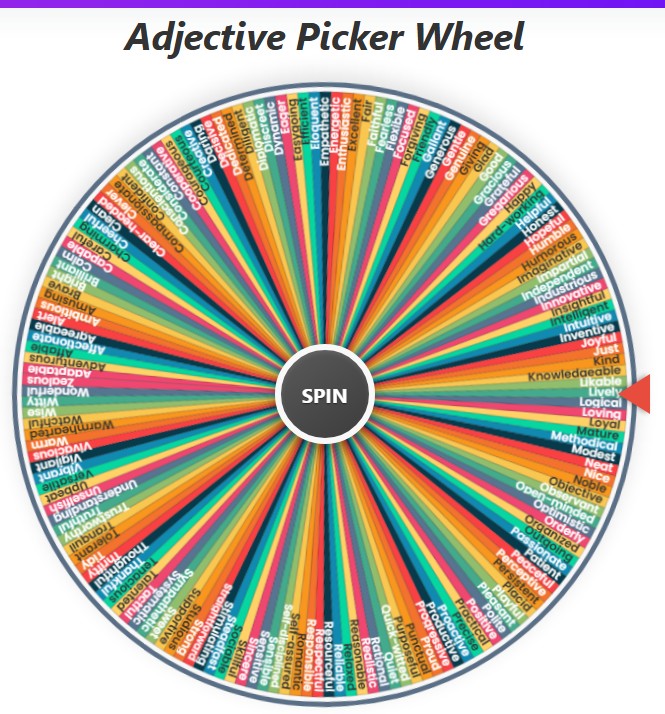Lucky Wheel
Current Mode: None
Quick Link:
- Zodiac Sign Wheel
- Rainbow Wheel Spin
- Age Generator Wheel
- Wheel of Colors: 3-in-1 Picker, Spinner & Generator
- Random Letter Generator - wheel from A to Z
- Random Number Generator Wheel
The Ultimate Lucky Wheel: A Complete Guide to Our Random Picker Tool
Ever been stuck trying to decide what to eat for dinner? 🍔 Or maybe you need a fun, fair way to pick a winner for a giveaway? 🎉 Welcome to the ultimate lucky wheel! This isn't just any spinner; it's a powerful and fully customizable random picker designed to bring a dash of excitement and a whole lot of fairness to any situation you can imagine.
Forget flipping a coin. This tool is your go-to solution for making decisions, running contests, spicing up parties, and so much more. Before we dive into the nitty-gritty of how it all works, let's check out the fantastic pre-made categories you can start spinning right away!
Our Exciting Categories
Here are the default lists ready to go. You can use them as they are or as inspiration for your own custom wheels.
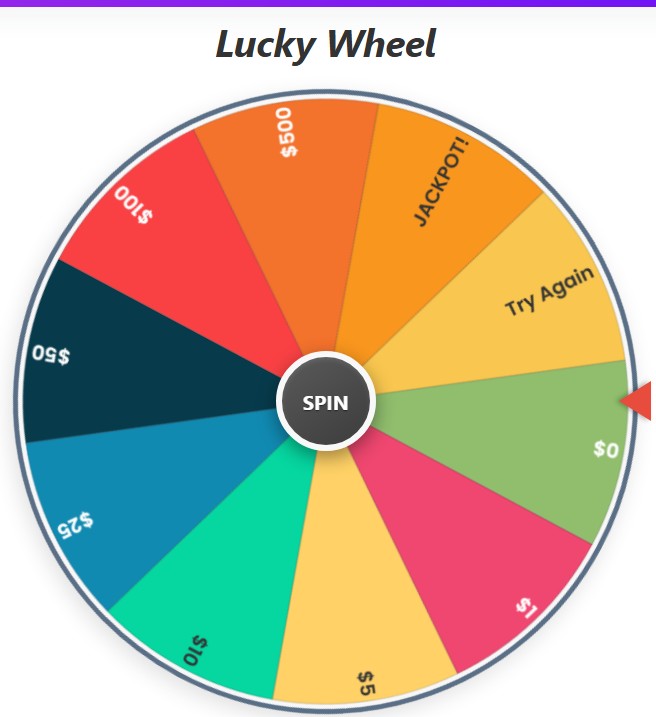
Dollar Prizes
- $1
- $5
- $10
- $25
- $50
- $100
- $500
- JACKPOT!
- Try Again
- $0
Metals & Gems
- Gold
- Silver
- Diamond
- Platinum
- Ruby
- Emerald
- Sapphire
- Bronze
- Zircon
Vehicles
- Bicycle
- Motorcycle
- Car
- Sports Car
- Electric Scooter
- Truck
- Yacht
- Private Jet
Electronics
- Smartphone
- Laptop
- Headphones
- Smartwatch
- 4K TV
- Gaming Console
- Tablet
- Camera
Vacations
- Trip to Paris
- Beach Holiday
- Mountain Retreat
- Weekend Getaway
- World Cruise
- Staycation
- Jungle Safari
Food Vouchers
- Free Pizza
- Coffee Voucher
- Ice Cream Treat
- Dinner for Two
- Free Burger
- Taco Tuesday
Spinning Made Simple
The core of our tool is the giant, colorful wheel. It's designed to be intuitive and, most importantly, fun! When you first land on the page, you'll see the wheel loaded with the default "Dollar Prizes" category. To the right, you'll find the control panel where all the magic happens.
Using the wheel is as easy as one, two, three:
- Choose Your Items: Pick one of our pre-made categories or create your own custom list of entries.
- Hit the SPIN Button: Click the big "SPIN" button in the center of the wheel.
- Watch it Go! The wheel will spring to life, accompanied by a classic spinning sound. It will whirl around, building anticipation before gradually slowing down. The pointer on the right will determine your fate, landing on one lucky segment.
Once a winner is chosen, you’ll hear a celebratory sound, and a shower of confetti will erupt on the screen! 🎊 A pop-up will announce the result, giving you a few options for what to do next. It's a simple process that delivers a satisfying and thrilling experience every single time.
Your Control Panel Explained
While the spin itself is simple, the real power of this lucky wheel lies in its robust control panel. These tools allow you to manage your lists, customize the experience, and track your results with ease. Let's break down each function.
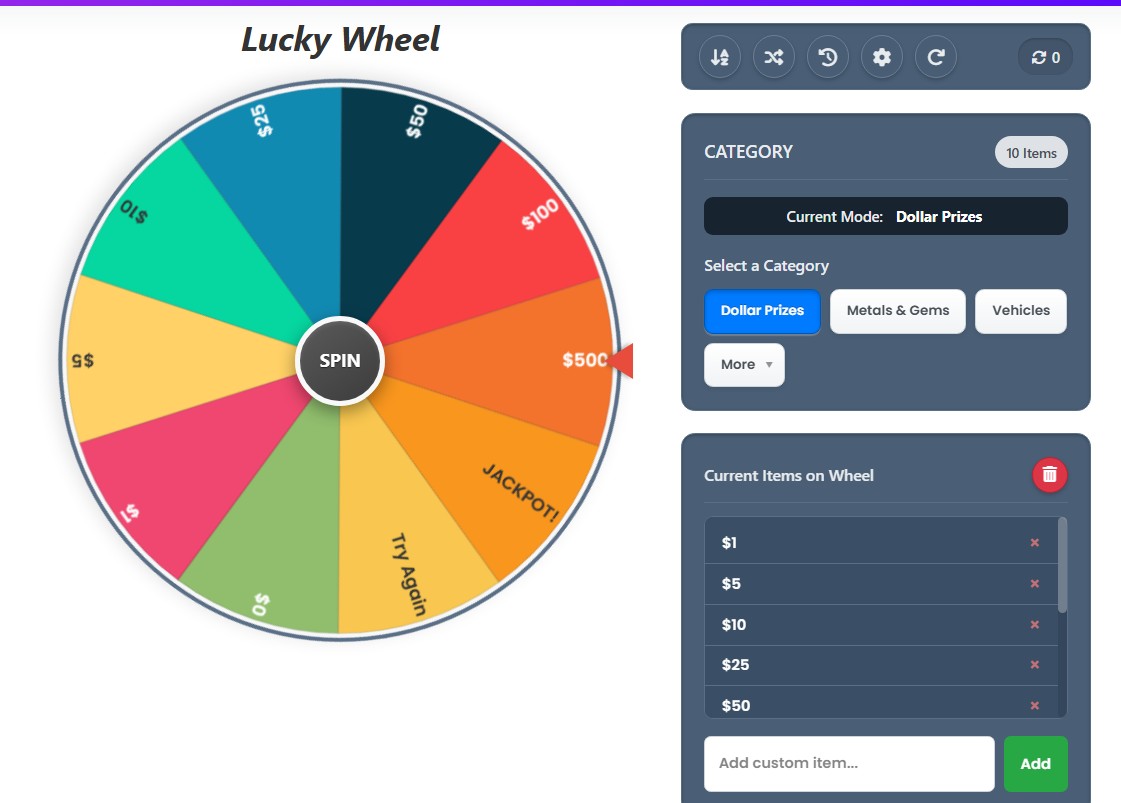
The Main Action Buttons
Located right at the top of the controls section, this row of circular buttons gives you quick access to powerful features.
- Sort A-Z: Got a long list of names or items? Click the sort icon (an 'A' and 'Z' with an arrow) to instantly arrange all the items currently on your wheel in alphabetical order. This is perfect for bringing a sense of order to a chaotic list before you spin.
- Shuffle: Want to add an extra layer of randomness? The shuffle icon (two crossing arrows) will instantly reorder the items on your wheel and in your list. This ensures the sequence is completely unpredictable, which is great for fairness in a contest.
- History: Curious about previous results? The history icon (a clock with a counter-clockwise arrow) opens a pop-up window showing a list of the last 50 spin results. It's a great way to track winners in a multi-round game or just to see your spin patterns.
- Color Settings: Feeling creative? The settings icon (a gear) opens the color palette menu. Here, you can change the entire look and feel of your wheel, which we'll cover in more detail later.
- Reset All: Need a completely fresh start? The reset icon (a circular arrow) is your go-to. Clicking this will restore the entire tool to its original state—loading the default "Dollar Prizes" category, resetting the spin counter, and clearing your history.
- Spin Counter: To the far right of the action buttons, you'll see a counter with a sync icon. This handy little display keeps a running tally of how many times you've spun the wheel during your current session.
The Category Card
This is your command center for choosing what goes on the wheel. You can see the total number of items currently loaded and switch between different modes.
- Select a Category: This area contains buttons for our pre-made lists. The first few are directly visible for quick access. Clicking one will instantly load that list onto the wheel.
- More Button: For even more options, click the "More" button. This will reveal a dropdown list with additional categories like "Electronics" and "Vacations."
- Active Mode Display: A small, dark card shows you which list is currently active. It will say "Dollar Prizes," "Vehicles," or if you've started making your own changes, it will switch to "Custom List."
Make It Your Own
This is where our random picker truly shines. You are not limited to our default lists. You have complete freedom to create the perfect wheel for any occasion.
Editing on the Fly
Have you loaded a list but want to change one of the items? It's incredibly simple. In the "Current Items on Wheel" box, just click on the text of any item. It will become an editable field. Type in your new text, click away, and the wheel will update instantly! The moment you edit an item, the tool automatically switches to "Custom Mode," saving your changes without affecting the original default category.
Adding and Removing Items
Building a wheel from scratch or adding to an existing list is a breeze.
- To Add an Item: Use the input field at the bottom of the item list box that says, "Add custom item..." Type your entry and click the "Add" button or press Enter. Your new item will appear at the bottom of the list and a new segment will be added to the wheel.
- To Remove an Item: Each item in the list has a small '×' button next to it. Simply click it to remove that item. The wheel will automatically redraw itself with one less segment. If you try to remove the very last item, a confirmation will pop up to make sure you don't clear your wheel by accident.
- To Clear All Items: Want to start fresh with a blank slate? The trash can icon at the top right of the item list box will clear all current items from the wheel after you confirm.
A Splash of Color
A great wheel needs a great look! The Color Settings menu gives you several professionally designed palettes to choose from.
- Vibrant: The default palette, full of bright and exciting colors.
- Pastel: A softer, more calming collection of light shades.
- Earthy Tones: A natural and organic theme with greens and browns.
- Sunset: A warm and beautiful mix of oranges, reds, and yellows.
- Ocean Deep: Cool and mysterious blues and teals.
- Gothic: A dark and dramatic palette with deep reds and blacks.
Choosing a new palette instantly updates the wheel's segment colors, allowing you to match the mood of your event or simply pick your favorite style.
Power-User Features
Once you master the basics, you'll discover a few extra features that make this lucky wheel even more versatile.
The Spin Result Pop-Up
After the wheel lands on a winner, a modal window appears with the result. It also gives you three powerful options:
- Eliminate Result: This is the key to running "knockout" style games or drawings. When you click this, the winning item is permanently removed from the wheel for the rest of your session. This ensures that the same name can't be picked twice. It's perfect for choosing teams, picking people for tasks one by one, or finding a single grand prize winner from a list of finalists.
- Spin Again: If you just want to go again with the same set of items, this button is your shortcut. It closes the pop-up and immediately starts a new spin.
- OK: This simply closes the result window, leaving the wheel as is, ready for you to decide what to do next.
Tracking Your History
The History modal doesn't just show you what you've spun; it's a log of your session. You can see the order in which items were picked, which is useful for verifying results. If the list gets too long or you want to start a new game, the "Clear History" button inside the modal will wipe it clean without resetting the rest of the wheel.
Fun Ways to Use the Wheel
Still looking for inspiration? This random picker is a jack-of-all-trades. Here are just a few ideas to get you started:
- Classroom Decisions: Teachers can use it to pick a student to answer a question, choose a group leader, or decide on a fun activity for the class. It’s a fair and engaging way to manage classroom participation.
- Workout Roulette: Can't decide on your next exercise? Load the wheel with options like "20 Pushups," "1 Minute Plank," "30 Squats," and "15 Burpees." Spin it to create a dynamic and unpredictable workout routine. 💪
- Giveaway Winner Picker: This is one of the most popular uses! Just paste your list of participants, shuffle them for good measure, and spin the wheel to find your lucky winner. The "Eliminate Result" feature is perfect for drawing multiple prize winners without duplicates.
- Movie Night Chooser: Settle the age-old debate of what to watch. Let everyone in the family add a movie to the list and let the lucky wheel make the final decision. No more arguments! 🍿
- Team Building Fun: Use the wheel for icebreakers ("Tell a Joke," "Share a Fun Fact") or to assign teams for a project. It adds an element of fun to any meeting or event.
Ready to Spin?
From making tough decisions to adding a spark of fun to your day, this lucky wheel is more than just a tool—it's an experience. With deep customization, powerful controls, and a user-friendly design, you have everything you need to create the perfect spin for any occasion.
So what are you waiting for? Load up your items, choose your favorite colors, and give our lucky wheel a spin. Let fate decide! 🚀