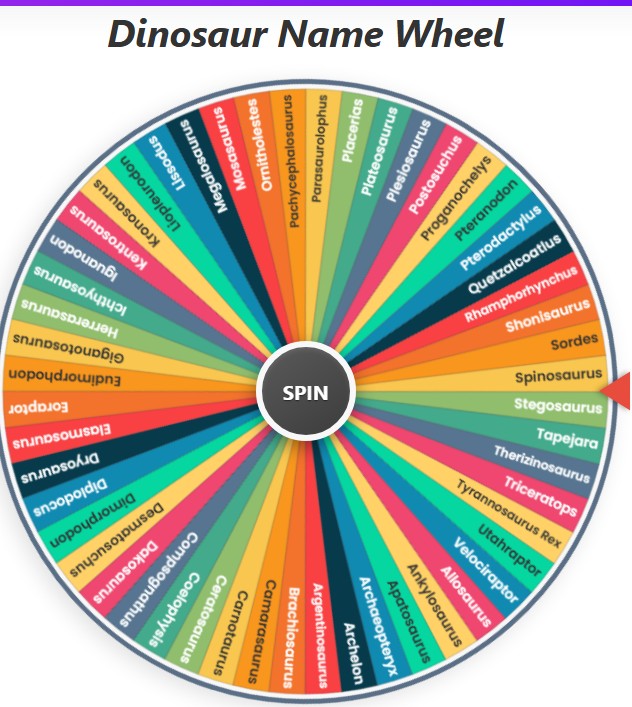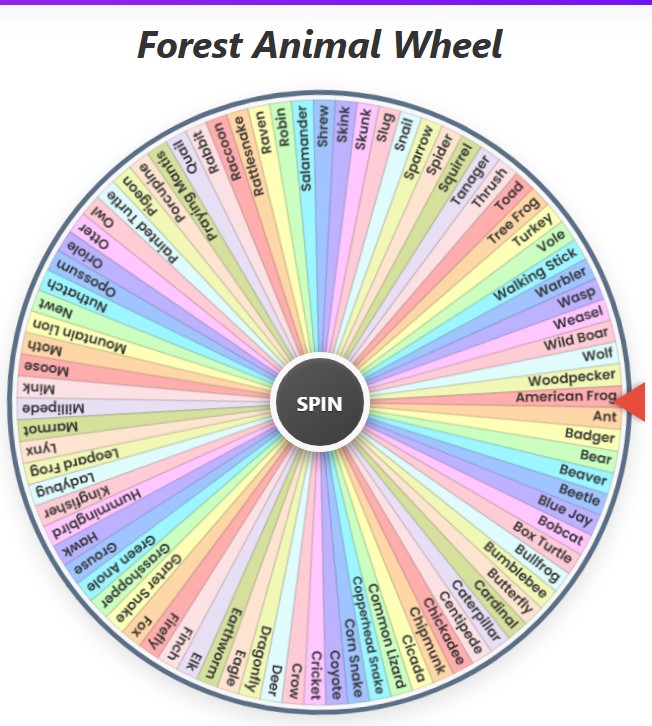Zoo Animal Wheel
Current Mode: None
Quick Link:
Spin the Ultimate Zoo Animals Wheel: Your Go-To Fun Generator!
Are you feeling a little uninspired? Maybe you're a teacher looking for a fun classroom activity, a parent needing a new game to play with the kids, or an artist searching for your next drawing prompt. Whatever the reason, we all get stuck in a rut sometimes. But what if you could spin a wheel and instantly land on a fun, wild, and wonderful idea?
Welcome to the ultimate guide for our fantastic zoo animal wheel! 🦁

This isn't just another boring online tool. It's a vibrant, interactive, and fully customizable zoo animal generator wheel designed to bring a dash of the wild kingdom into your daily routine. Whether you want to learn about different species, challenge your friends to a game of charades, or simply see which animal the universe picks for you today, this wheel is your new best friend.
In this guide, we'll walk you through everything—from the incredible variety of animals packed into our pre-made categories to the powerful controls that let you become the zookeeper of your own custom wheel. Let's get started!
A World of Animals: The Complete Category List
Before we explore the controls, let's meet the stars of the show! The wheel comes pre-loaded with an incredible menagerie, sorted into easy-to-use categories. This ensures you can jump right into the fun. Here is the complete list of animals you'll find on the wheel.

Mammals 🐘
Lion, Tiger, Elephant, Giraffe, Zebra, Monkey, Gorilla, Kangaroo, Koala, Panda, Rhino, Hippo, Bear, Wolf, Fox, Deer, Camel, Llama, Sloth, Armadillo, Bat, Beaver, Bison, Cheetah, Jaguar, Leopard, Meerkat, Otter, Raccoon.
Birds 🦜
Eagle, Ostrich, Penguin, Flamingo, Parrot, Peacock, Toucan, Owl, Hawk, Swan, Duck, Pelican, Stork, Macaw, Cockatoo, Vulture, Crane, Hornbill.
Reptiles 🐊
Crocodile, Alligator, Snake, Lizard, Turtle, Tortoise, Chameleon, Iguana, Komodo Dragon, Gecko, Cobra, Python, Boa Constrictor, Gila Monster.
Fish 🐠
Shark, Clownfish, Piranha, Angelfish, Goldfish, Tuna, Salmon, Eel, Stingray, Seahorse, Pufferfish, Lionfish, Barracuda.
Amphibians 🐸
Frog, Toad, Salamander, Newt, Caecilian, Axolotl.
Insects & Arachnids 🦋
Butterfly, Bee, Ant, Ladybug, Dragonfly, Grasshopper, Mantis, Stick Insect, Tarantula, Scorpion, Beetle, Wasp.
Your Guide to Spinning: The Core Controls
The beauty of the zoo animal picker wheel is its simplicity. You don't need a manual to have fun, but knowing the core features will make your experience even better.
The Thrill of the Spin
This is where the magic happens! Right in the center of the wheel is the big, inviting "SPIN" button. Give it a click, and the wheel will burst into motion with a satisfying spinning sound. After a few suspenseful seconds, it will slow down and land on one lucky animal, celebrated with a cheerful sound effect and a burst of confetti. It's a mini-celebration with every spin! 🎉
Choosing Your Animal Kingdom
Just above the list of animals, you'll find the category selection area. This is your control panel for loading the wheel with different groups of animals. We've made it easy to switch between categories:
- Direct Categories: Buttons for the most popular categories like "All Animals," "Mammals," "Birds," and "Reptiles" are right there for you to click. Just select one, and the wheel instantly populates with the corresponding animals.
- The "More" Button: Want to explore even more? The "More" button reveals a dropdown list with additional categories like "Fish," "Amphibians," and "Insects/Arachnids." This keeps the interface clean while still giving you access to the full spectrum of the animal world.
When you select a category, a handy display tells you which mode is active and how many animals are currently on the wheel.
Meet Your Roster
Below the category selectors is the "Current Animals on Wheel" list. This box gives you a complete, scrollable view of every single animal currently loaded for spinning. But it’s more than just a list—it's an interactive space.
- Remove an Animal: Don't want a specific animal in the mix? No problem! Each name has a small '×' button next to it. Click it to remove that animal from the wheel. This is perfect for narrowing down choices or if you're playing an elimination game.
- Edit an Animal: This is a super fun feature! You can click on any animal's name in the list and type to change it. Want to change "Lion" to "King of the Jungle"? Go for it! This automatically switches you to a "Custom List" mode, giving you full creative control.
Unleash Your Creativity: Customizing Your Wheel
While our pre-made lists are extensive, the real power of the zoo animal generator wheel lies in its customization. You can create the exact wheel you need for any purpose.
Add Any Animal You Can Imagine
At the bottom of the controls section, you'll find an input box that says, "Add custom animal..." Simply type the name of any animal (or anything, really!) you want to add and click the "Add" button. Your new entry will immediately appear in the list and on a new segment of the wheel. You can add your favorite pets, animals from a specific region, or even make-believe creatures!
Understanding "Custom List" Mode
The moment you add, remove, or edit an animal, the wheel intelligently switches to "Custom List" mode. This tells you that you're no longer using a pre-set category but are now working with your own unique creation. This ensures you don't accidentally think you're spinning the "Mammals" wheel when you've already added a T-Rex to it! 🦖
Wiping the Slate Clean
Feeling overwhelmed or want to start a new list from scratch? Next to the "Current Animals on Wheel" title, there's a handy trash can icon. Clicking this button will ask for your confirmation and then completely clear all animals from the wheel, giving you a clean slate to build a new list from the ground up.
Master the Wheel: A Deep Dive into the Action Buttons
Above the categories, you'll find a row of five powerful icons. These action buttons transform the simple spinner into a powerful tool for any activity. Let's break them down.
Organize and Randomize Your List
- Sort A-Z: The button with the letters 'A' and 'Z' and an arrow will instantly sort your current list of animals alphabetically. This is great for finding items easily or just keeping things tidy.
- Shuffle: The button with two crisscrossing arrows is your chaos button! It will instantly shuffle the order of the animals in your list and on the wheel. This is perfect for ensuring a truly random spin every single time.
Track, Style, and Reset
- History: Ever spun the wheel and immediately forgot the result? The history button, which looks like a clock with a counter-clockwise arrow, is your savior. It opens a pop-up window showing a numbered list of your most recent spin results. You can clear this history at any time.
- Color Settings: Want to change the look of your wheel? The gear icon opens the settings menu, where you can choose from several beautiful, pre-designed color palettes. Whether you prefer "Vibrant," "Pastel," "Earthy Tones," or even "Gothic," you can change the wheel's aesthetic to match your mood.
- Reset All: If you've made a ton of changes and just want to go back to the very beginning, the reset button (a circular arrow) is your one-click solution. It resets the categories, clears your custom list, and sets the spin counter back to zero.
- Spin Counter: To the far right of the action buttons, you'll see a spin counter. This little display keeps a running tally of how many times you've spun the wheel in your current session. It’s a simple but fun way to see how much you've used the tool!
More Than a Game: Endless Ideas for Fun and Learning
So, what can you actually do with the zoo animal wheel? The applications are limited only by your imagination. Here are a few ideas to get you started.
A Classroom Revolution
This tool is a dream for educators and parents. 👩🏫
- "Animal of the Day": Start the day by spinning the wheel. The chosen animal can be the subject of a short lesson, a research project, or a drawing activity.
- Learning Games: Load the wheel with animals from a specific habitat (e.g., the rainforest) and have students guess which one will be picked. Use it for spelling bees ("Spell 'Chameleon'!") or to practice classification (is it a mammal or a reptile?).
- Story Prompts: Spin the wheel to get a main character for a creative writing exercise. "Write a story about a mischievous meerkat and a grumpy gorilla."
Spark Your Inner Artist
Creative block, be gone! 🎨
- Daily Drawing Challenge: Use the zoo animal picker wheel to get a new subject to draw or paint every day. This is a fantastic way to improve your skills and build a consistent creative habit.
- Character Inspiration: Are you designing characters for a story or a game? Spin the wheel to get a base animal. How would you design a "warrior flamingo" or a "detective otter"?
- Mashup Mayhem: Spin the wheel twice and combine the results! Your challenge is to draw a "Penguin-Lion" or a "Shark-Butterfly." The results are guaranteed to be unique and hilarious.
The Life of the Party
Liven up any party or social gathering! 🎲
- Charades or Pictionary: This is a classic. Gather your friends, spin the wheel, and act out or draw the animal that appears. The fast-paced, random nature of the wheel keeps everyone on their toes.
- Impersonation Contest: Who can make the best animal sound? Spin the wheel and let the contestants give their best roar, squawk, or hiss.
- Decision-Maker: Can't decide which nature documentary to watch? Add the main animals from each option to the wheel and let fate decide for you!
Ready to Explore the Animal Kingdom?
The zoo animal wheel is more than just a random generator; it's a versatile tool for fun, learning, and creativity. With its clean interface, deep customization options, and vast library of animals, it’s designed to be both powerful and incredibly easy to use.
So what are you waiting for? The entire animal kingdom is at your fingertips. Go ahead, give it a spin, and see where the wild adventure takes you! 🥳