Yes / No / Maybe Wheel
Quick Link:
- Random Letter Generator – wheel from A to Z
- Yes or no wheel
- Random Number Generator Wheel
- 0 to never spinner wheel
- Zodiac Sign Wheel
Stuck? Spin Your Way to a Decision!
Ever find yourself staring at the ceiling at 2 AM, caught in an endless loop of “should I or shouldn’t I?” We’ve all been there. From tiny daily choices like “coffee or tea?” to bigger life questions, indecision can be exhausting. Flipping a coin is too simple, and asking friends can just add more confusing opinions to the mix.
What if there was a fun, simple, and surprisingly powerful way to break the deadlock?
Welcome to the ultimate Yes No Maybe Wheel! This isn’t just a basic coin-flip replacement; it’s a dynamic, customizable, and visually engaging tool designed to help you make decisions with a satisfying spin. Think of it as your personal answer generator wheel, ready to serve up clarity whenever you need it. Whether you need a quick “yes” or “no,” or you’re wrestling with a more complex set of options, this guide will walk you through everything this amazing tool can do.
What’s a Yes No Maybe Wheel?
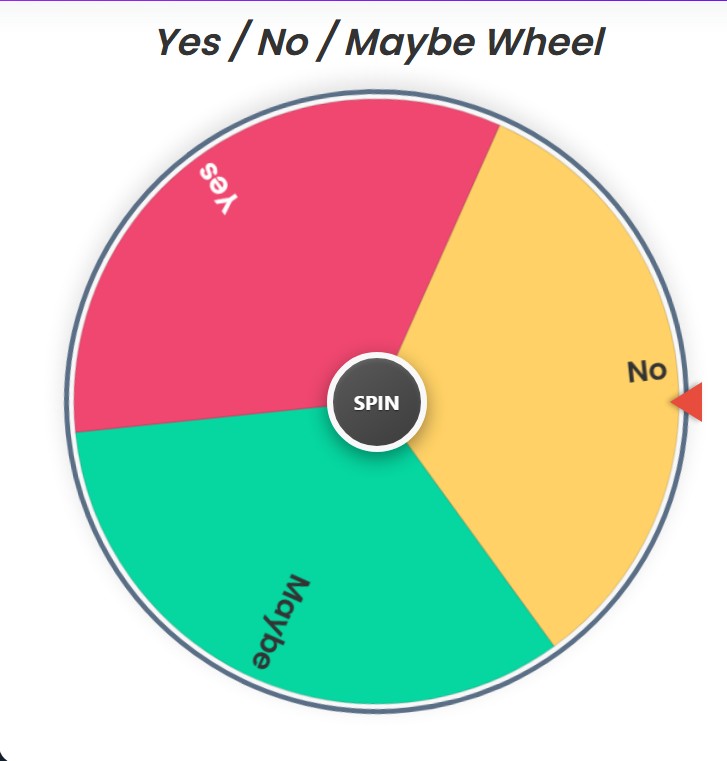
At its core, a yes or no wheel is a digital spinner divided into segments. You ask a question, hit the spin button, and the wheel’s pointer lands on your answer. Simple!
But the real magic of our tool is the addition of that crucial third option: “Maybe.” Life isn’t always black and white, right? The “Maybe” adds a layer of nuance. It can mean “try again later,” “rethink the question,” or “the conditions aren’t right.” It transforms a simple binary choice into a more thoughtful process.
This tool starts with the classic yes or no or maybe setup, but as you’ll soon see, its true power lies in its incredible flexibility.
Your First Spin: The Basics
Ready to get started? It’s as easy as one, two, three.
The Wheel of Fate
The first thing you’ll see is the big, colorful wheel. It’s divided into three equal slices: a vibrant green for “Yes,” a bold red for “No,” and a curious yellow for “Maybe.” The colors are bright and the text is clear, making it impossible to misread your result. Hovering over it, you might even see it gently rotate, just waiting for you to take action.
The Magic Button
Right in the center of the wheel is the “SPIN” button. This is where the action happens. Clicking this button sets the wheel in motion with a satisfying whirring sound. It spins for a few seconds, building anticipation before it gradually slows down, a bit like a real prize wheel at a carnival. The physics feel realistic, making the moment of truth all the more exciting.
The Big Reveal
Once the wheel stops, the segment under the pointer is your answer! But it doesn’t just stop there. A pop-up window appears, celebrating the result with a shower of digital confetti and a clear, bold display of your answer: “Selected: Yes!” This little celebration makes even a simple decision feel like a small victory. From this pop-up, you can choose to spin again or simply close it and ponder your newfound direction.
Master the Controls: A Deep Dive
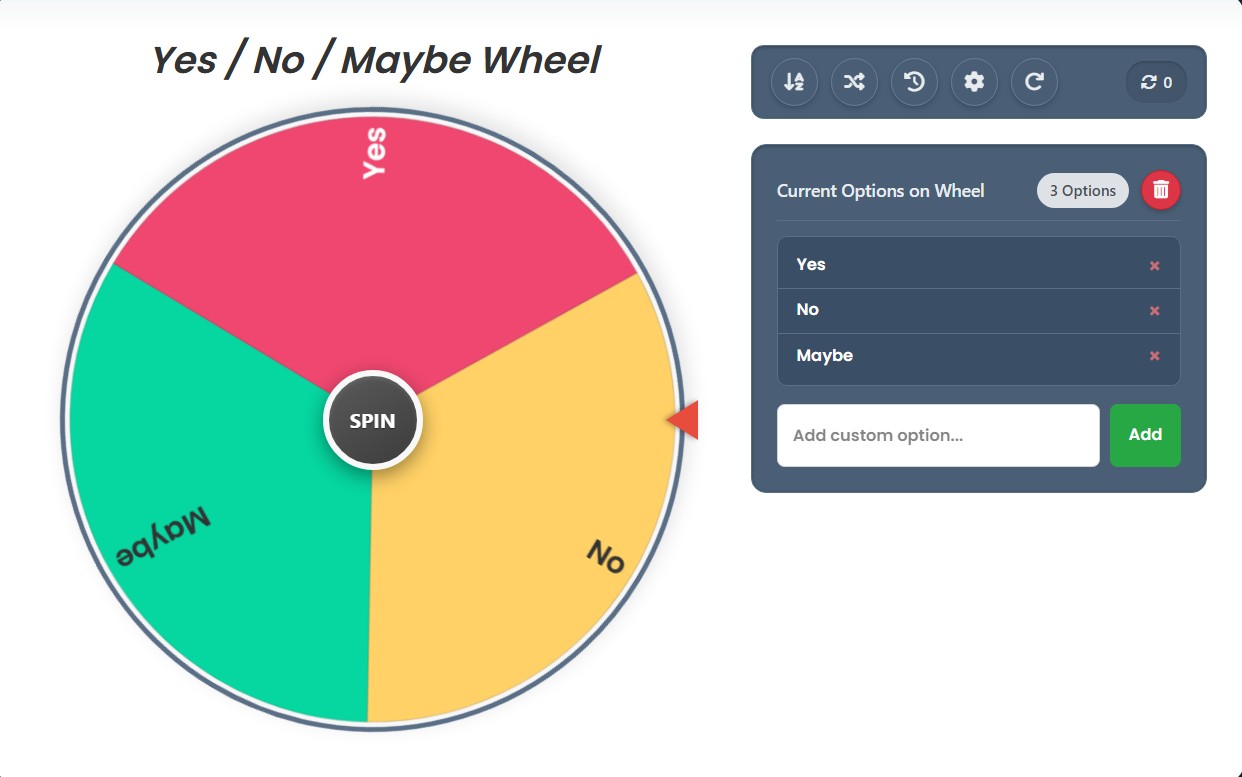
This tool is packed with features designed to give you complete control. Let’s explore the handy action bar and the options list.
The Action Bar: Your Command Center
Just above the options list, you’ll find a row of sleek icons. These are your power tools for managing the wheel.
- Sort A-Z: See that little icon with letters and an arrow? Clicking this will instantly sort the options currently on your wheel alphabetically. While it might not be very useful for “Yes, No, Maybe,” it becomes incredibly handy when you start adding your own custom options.
- Shuffle: The icon with two crossing arrows is your shuffle button 🎲. One click, and it will completely randomize the order of the options on your wheel. This is great for breaking any unconscious bias you might have and ensuring a truly random spin every time.
- History: Ever wonder what your last five spins were? The clock icon opens your spin history 📜. It shows a neat, numbered list of all your recent results. This is surprisingly useful for tracking patterns or just satisfying your curiosity.
- Color Settings: Feeling creative? The gear icon 🎨 opens up the color palette settings. You’re not stuck with our default colors! You can choose from several pre-designed palettes like “Pastel,” “Earthy Tones,” “Sunset,” or even a dark and moody “Gothic” theme. Changing the look of the wheel keeps things fresh and fun.
- Reset: The circular arrow icon is your panic button, but in a good way. If you’ve customized the wheel and want to go back to the original “Yes, No, Maybe” setup, just click this. It resets everything—the options, the spin count, and the colors—back to their default state.
- Spin Counter: To the right, you’ll see a small counter. This keeps track of how many times you’ve spun the wheel in your current session. It’s a simple but neat feature for the statistically minded!
Go Beyond: Customize Your Wheel
This is where our yes no picker wheel – get yes or no answer by spinning truly shines. You are not limited to just yes or no or maybe. You can turn this wheel into a decision-making tool for anything.
The Options List
Below the action bar is the heart of customization: the options list. Here, you’ll see the current items on the wheel. Each option is listed with a small ‘x’ next to it.
Adding Your Own Options
Let’s say you can’t decide what to have for dinner. Forget “yes or no.” Just below the list, you’ll find an input box that says, “Add custom option…” Here, you can type in your choices.
- Type “Pizza” and click “Add.”
- Type “Tacos” and click “Add.”
- Type “Sushi” and click “Add.”
- Type “Stay Home & Cook” and click “Add.”
As you add them, they appear in the list above and, more importantly, the wheel magically redraws itself with your new options! Each one gets its own colorful slice. Now, you have a “What’s for Dinner?” wheel.
Editing and Removing on the Fly
Made a typo? Or changed your mind? No problem.
- To Edit: Simply click on the text of any option in the list (like “Pizza”). The text becomes editable. You can change it to “Calzone,” and the wheel will update instantly.
- To Remove: Click the small ‘x’ next to any option you want to remove. Poof! It’s gone from the list and the wheel. This is perfect for when you want to eliminate choices as you go.
Clear the Decks
If your list gets too long or you just want to start fresh, look for the trash can icon at the top right of the options box. One click on this, and after a quick confirmation, it will wipe all the current options from the wheel, giving you a blank canvas to start over.
Creative Ways to Use the Wheel
This answer generator wheel is more than just a tool for settling debates. Here are some creative ways to use it to make your life easier and more fun:
- Workout Roulette: Can’t decide on your exercise for the day? Add “30-Min Run,” “Yoga,” “Weightlifting,” and “HIIT Circuit” to the wheel and let fate decide your fitness.
- Movie Night Selector: End the endless scrolling on streaming services. Add a few movie titles you’ve been meaning to watch and let the wheel pick your evening’s entertainment.
- Creative Prompts: Are you an artist or writer suffering from creative block? Load the wheel with prompts like “A forgotten memory,” “A character who can talk to animals,” or “A world without sound.”
- Chore Allocator: Make household chores a little more interesting. Add chores to the wheel and have family members spin to see what their task is for the day. It’s surprisingly effective! 😉
- Learning and Study Aid: Put different topics or vocabulary words on the wheel. Spin it to decide what to study next, turning a tedious task into an interactive game.
Why Our Answer Generator Wheel is Different
There are many spinners out there, but this one was built with the user in mind. It’s more than a simple script; it’s a full-featured application designed to be both functional and delightful.
- Fully Customizable: The ability to add, edit, and remove options on the fly is a game-changer. It transforms the tool from a simple yes or no wheel into a personalized decision-making hub.
- Visually Engaging: From the smooth spinning animation and confetti pop-ups to the customizable color palettes, every detail is designed to make the experience enjoyable.
- Feature-Rich Controls: The history, shuffle, and sort functions provide a level of control that most other online wheels lack. Our tool is a powerful yes no picker wheel – get yes or no answer by spinning, but also a list manager and a randomizer all in one.
- No Distractions: The interface is clean, intuitive, and free of clutter. The focus is on the wheel and its function, helping you get to your answer without annoying ads or confusing layouts.
- Mobile-Friendly: The design is fully responsive, meaning it works beautifully on your phone, tablet, or desktop computer. Make decisions on the go!
Final Thoughts: Embrace the Spin!
Indecision doesn’t have to be a source of stress. With the Yes No Maybe Wheel, you can turn moments of uncertainty into a fun and interactive experience. Start with a simple yes or no or maybe question, or get creative and build a custom wheel for any dilemma life throws at you.
It’s a tool for breaking stalemates, sparking creativity, and bringing a little bit of playful chance into your daily routine.
So, the next time you’re stuck, don’t overthink it. Just give it a spin! ✨







