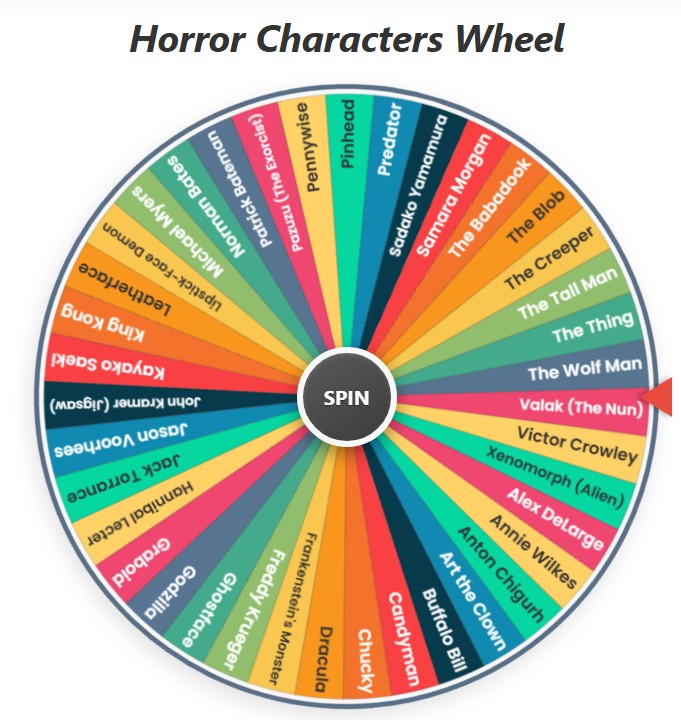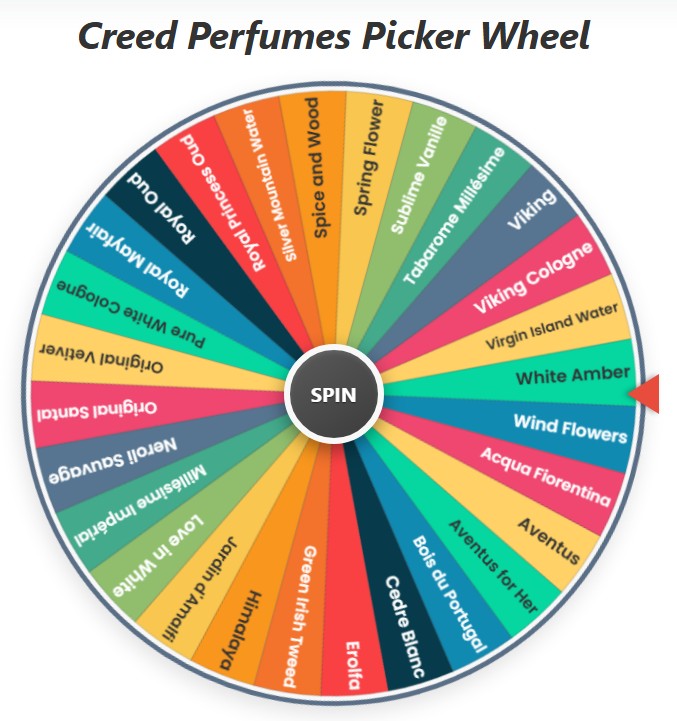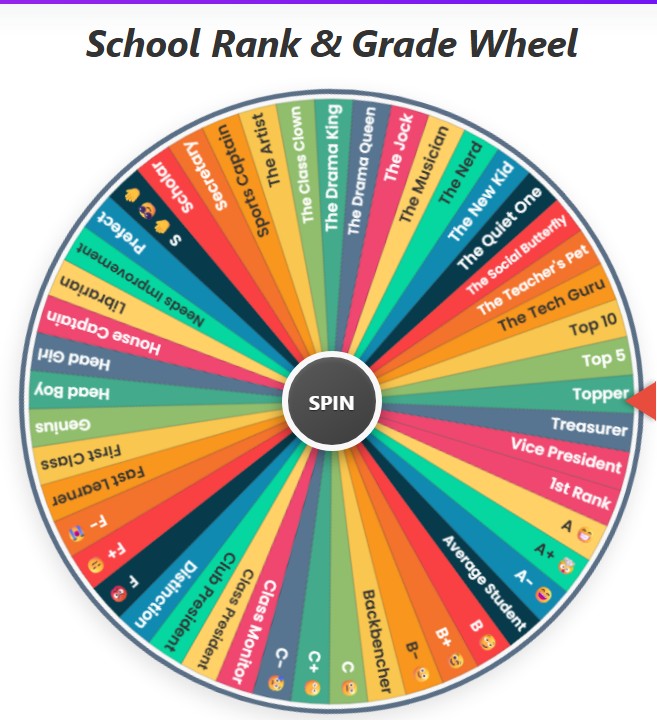What to Draw Wheel
Current Mode: None
Quick Link:
- Name on a wheel
- Oc ideas wheel
- Who Starts First? – Spin the Wheel!
- Decision Maker Wheel
- Random Word Picker Wheel – Generate Words Instantly
- Vowels Spinner Wheel – A, E, I, O, U
Spin the Ultimate What to Draw Wheel
Every artist, from a seasoned professional to a child just discovering the joy of crayons, knows the feeling. You stare at a pristine, blank page, pencil in hand, ready to create… but your mind is just as blank as the paper. The dreaded "artist's block" has struck again. What should you draw? The question can be paralyzing.
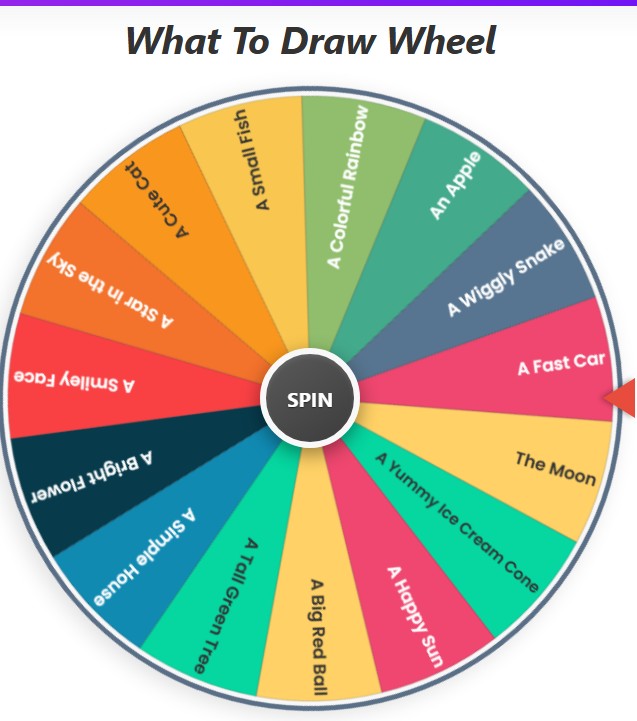
Fear not, creative soul! We’ve built the perfect solution to shatter that block into a million colorful pieces. Meet the What to Draw Wheel, your new best friend for endless inspiration. This isn't just a simple list; it's a dynamic, interactive random drawing wheel designed to give you the perfect prompt exactly when you need it.
Whether you're looking for a simple idea for a five-minute sketch or a complex scene for your next masterpiece, this draw generator wheel has you covered. It's built for kids, hobbyists, and professionals alike. Ready to see what awaits? Let's dive into the universe of ideas packed into this tool.
A Universe of Ideas at Your Fingertips
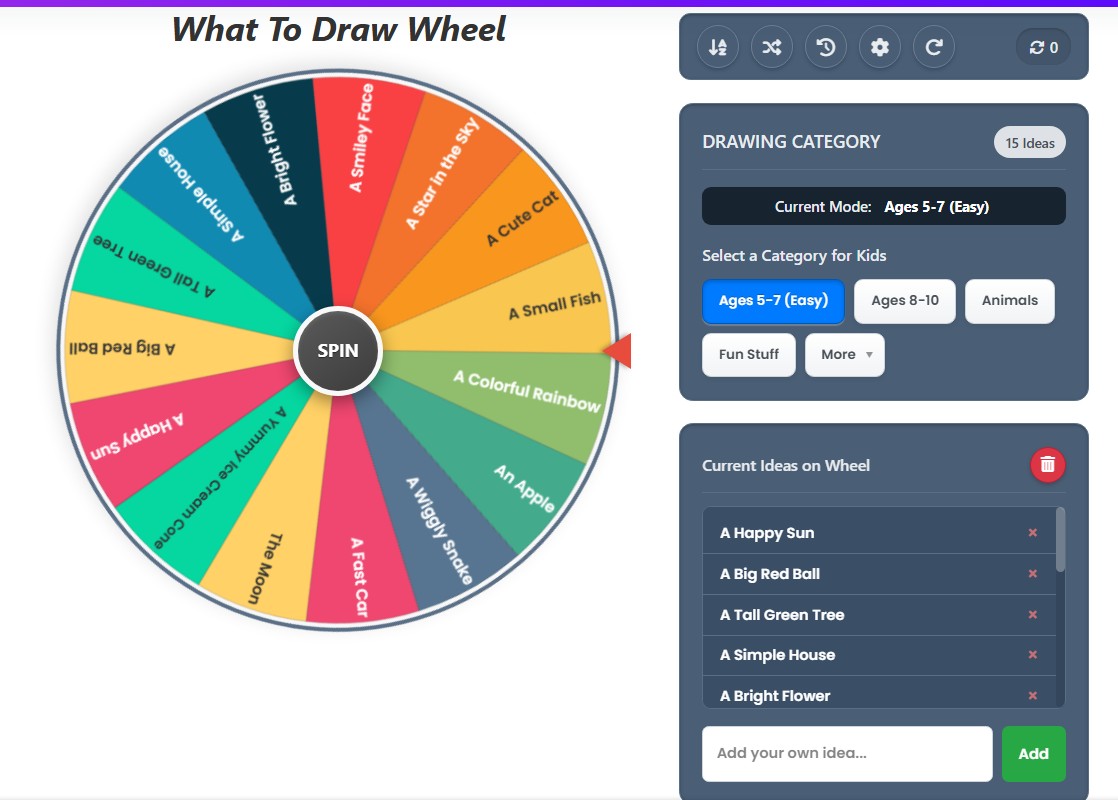
Right away, you can see the incredible variety this tool offers. We've packed it with hundreds of prompts across multiple categories, ensuring you'll never run out of things to draw. Here is a complete breakdown of every single idea currently loaded into the wheel, category by category.
For Young Artists (Ages 5-7)
- A Happy Sun
- A Big Red Ball
- A Tall Green Tree
- A Simple House
- A Bright Flower
- A Smiley Face
- A Star in the Sky
- A Cute Cat
- A Small Fish
- A Colorful Rainbow
- An Apple
- A Wiggly Snake
- A Fast Car
- The Moon
- A Yummy Ice Cream Cone
For Growing Artists (Ages 8-10)
- A Cool Robot
- A Friendly Dinosaur
- A Brave Superhero
- A Magical Castle
- A Pirate Ship
- A Rocket to Space
- A Funny Monster
- A Beautiful Butterfly
- A Wise Old Owl
- A Cute Panda
- Your Favorite Animal
- A Secret Treehouse
- An Underwater City
- A Character from a Cartoon
- A Treasure Chest
Animals
- Lion
- Cat
- Dog
- Monkey
- Elephant
- Giraffe
- Fish
- Butterfly
- Ladybug
- Turtle
- Bunny Rabbit
- Duck
- Frog
- Horse
- Bear
- Penguin
- Tiger
Fun Stuff
- An animal wearing a hat
- A car that can fly
- A house that looks like a shoe
- A monster who loves cookies
- A talking tree
- Your dream pet
- A magical potion
- A superhero animal
- A pizza with silly toppings
- A drawing of your family
- Your favorite toy
- A silly alien
Fruits & Veggies
- Apple
- Banana
- Orange
- Grapes
- Strawberry
- Watermelon
- Pineapple
- Cherries
- Lemon
- Pear
- Carrot
- Broccoli
- Tomato
- Potato
- Corn on the cob
- Mushroom
- Pumpkin
- Bell Pepper
- Lettuce
- Onion
Places to Draw
- A Sunny Beach
- A Green Forest
- A Playground with a Swing
- A Farm with a Barn
- A City with Tall Buildings
- A Snowy Mountain
- Under the Sea
- A Quiet Pond
- A Rainbow over a Hill
- Your Bedroom
- A Park
- A Zoo
Characters (Advanced)
- Fantasy Knight
- Sci-Fi Bounty Hunter
- Steampunk Inventor
- Wise Old Wizard
- Cyberpunk Hacker
- Cute Forest Spirit
- Elegant Vampire
- Grizzled Space Marine
- Post-Apocalyptic Survivor
- Cheerful Baker
Fantasy Places (Advanced)
- Enchanted Forest
- Bustling Cyberpunk City
- Floating Islands in the Sky
- Underwater Kingdom
- Abandoned Spaceship
- Cozy Mountain Cabin
- Sunken Temple Ruins
- A Library of Infinite Books
- A Castle on a Cloud
- A Bioluminescent Cave
All Ideas
This category combines every single prompt from all the lists above into one giant wheel for the ultimate random drawing challenge!
How to Use This Amazing Draw Generator Wheel
Getting started is as easy as, well, spinning a wheel! The interface is designed to be intuitive and fun, so you can spend less time figuring things out and more time drawing.
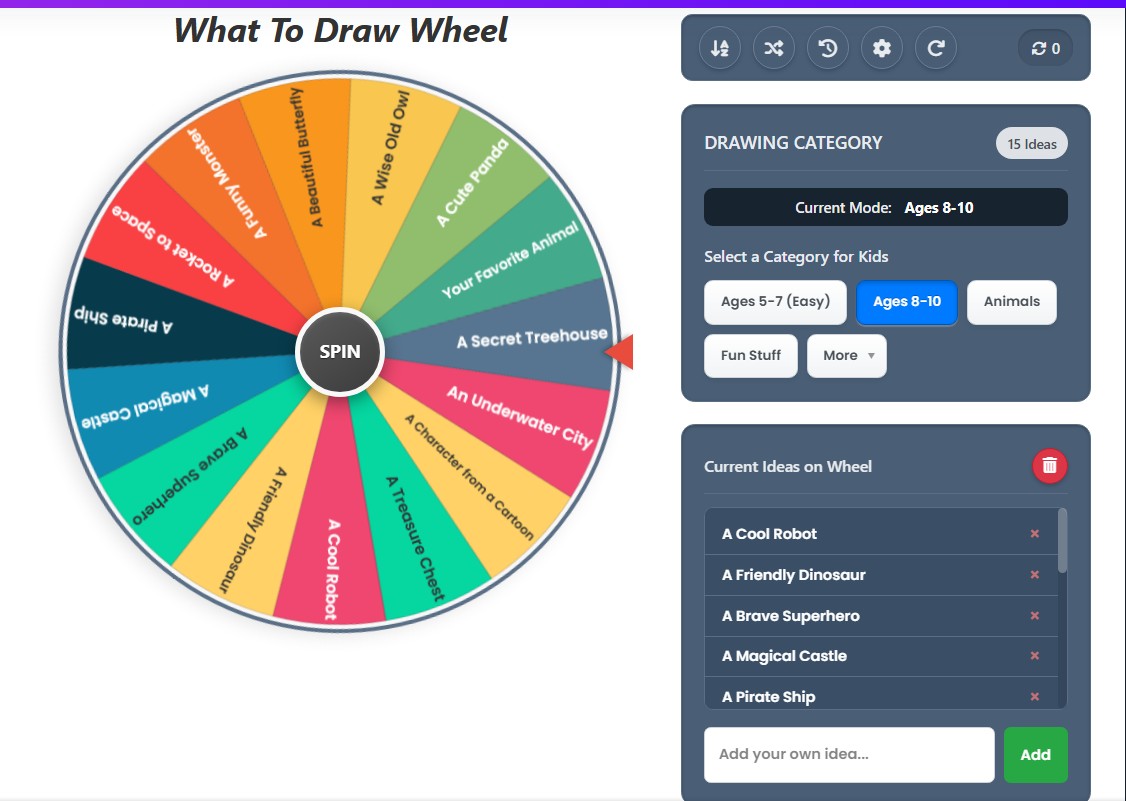
The Big Spin Button
Right in the center of the colorful wheel, you'll see a big, inviting "SPIN" button. This is the heart of the machine. When you're ready for inspiration, just give it a click. You'll hear the satisfying sound of the wheel turning, building anticipation for your next prompt. The wheel will spin for a few seconds before gracefully slowing down to reveal your fate.
Your Drawing Prompt is Chosen! ✨
Once the wheel stops, a pop-up window will appear with your randomly selected drawing prompt. To make the moment even more special, a burst of digital confetti will celebrate your new idea! You're no longer staring at a blank page; you have a mission. This is the magic of the random thing to draw generator wheel—it takes the pressure of "what" off your shoulders so you can focus on "how."
Spin Again or Remove?
After you get a result, you have a few options right in the pop-up window:
- Spin Again: Not feeling the prompt? No problem! Just hit this button to close the window and spin the wheel for another idea.
- Remove From Wheel: Love the idea and want to make sure you don't get it again today? Click this. It removes the prompt from the current wheel, which is perfect for "art challenges" where you want to draw a unique item each time.
- OK: Got your prompt and ready to draw? Click "OK" to close the window and get started on your art.
Master the Controls Like a Pro ⚙️
While the "SPIN" button is the main event, this what to draw wheel is packed with powerful controls to tailor the experience to your exact needs. These controls are located in the "Controls Section" next to the wheel.
The Action Bar
At the very top of the controls, you'll find a row of handy buttons with icons:
- Sort (A-Z icon): Click this to instantly arrange all the items currently on the wheel in alphabetical order. This is great for finding a specific idea or just tidying up your custom list.
- Shuffle (random arrows icon): Want to mix things up? The shuffle button will instantly randomize the order of the items on the wheel, giving it a fresh look without changing the items themselves.
- History (clock icon): Ever forget that great idea you spun a few minutes ago? Click the history button to see a list of all your recent spin results. You can even clear the history from this pop-up.
- Settings (cog icon): This opens the color palette settings, allowing you to change the entire look of the wheel. More on this awesome feature below!
- Reset (redo arrow icon): This is your master reset. Clicking this will restore the entire tool to its original state—it resets the categories, clears your custom items, and sets the spin counter back to zero.
- Spin Counter: This handy little display keeps track of how many times you've spun the wheel in your current session. It’s a fun way to see how many ideas you’ve explored!
Customizing Your Personal Wheel
This is where the random drawing generator wheel truly becomes your tool. Below the category selectors, you'll find the "Current Ideas on Wheel" list.
- Add Your Own Idea: Have a specific idea you want to add? Just type it into the "Add your own idea..." box and click "Add." It will instantly appear on the wheel and in the list. You can build an entire wheel from scratch this way!
- Edit an Idea: Don't quite like the wording of a prompt? Just click on its name in the list. The text becomes editable, allowing you to change it to whatever you want.
- Remove a Single Idea: Next to each item in the list is a small '×' button. Click it to remove that specific idea from the wheel. This is a more precise way to curate your list compared to the "Remove From Wheel" button in the result pop-up.
- Clear All Ideas: Want to start with a completely blank slate? The trash can icon at the top of the list box will clear every single item from the wheel, letting you add only the ones you want.
Diving Deep into the Categories 🎨
We carefully designed the categories to provide a smooth ramp-up in difficulty and a wide variety of subjects. This structure makes the what should i draw wheel perfect for artists of all skill levels.
Perfect for Kids
The first categories you see are aimed squarely at young and budding artists.
- Ages 5-7 (Easy): These prompts are all about simple, recognizable shapes. A "Happy Sun," "Big Red Ball," and "Simple House" are perfect for helping the youngest artists build confidence and practice their basic motor skills.
- Ages 8-10: This category ups the complexity just a bit. Ideas like "A Cool Robot," "Magical Castle," and "Pirate Ship" encourage more imaginative thinking and detail without being overwhelming.
Fun for Everyone
These categories are universally appealing and are guaranteed to spark some joy.
- Animals: A classic! From a "Lion" to a "Bunny Rabbit," this list is full of beloved creatures that are fun to draw for all ages.
- Fruits & Veggies: Perfect for practicing shapes, shading, and color. An "Apple" or a "Carrot" can be a simple sketch or a detailed still-life study.
- Fun Stuff: This is where the silliness lives! "An animal wearing a hat" or "A pizza with silly toppings" are designed to make you laugh and think outside the box.
For the Aspiring Artist
Ready for a challenge? The categories in the "More" dropdown are designed to push your skills.
- Places to Draw: This category focuses on environments, from a "Sunny Beach" to a "City with Tall Buildings." It's great for practicing perspective and backgrounds.
- Characters (Advanced): Prompts like "Fantasy Knight" or "Sci-Fi Bounty Hunter" invite you to think about costume design, posture, and storytelling.
- Fantasy Places (Advanced): This is the ultimate challenge for your imagination. How would you draw "Floating Islands in the Sky" or "A Library of Infinite Books"?
Final Words: Your Cure for the Blank Page
The next time you ask yourself, "What should I draw?" you'll have an instant, fun, and powerful answer. The What to Draw Wheel is more than just a random drawing wheel; it's a tool to ignite your creativity, challenge your skills, and, most importantly, make drawing fun again.
By providing everything from simple shapes for kids to complex concepts for advanced artists, this draw generator wheel ensures there's always a new adventure waiting on the other side of a spin.
So go ahead, give it a whirl. Banish the blank page forever and let the what to draw wheel guide your next masterpiece! Happy drawing! ✏️👍