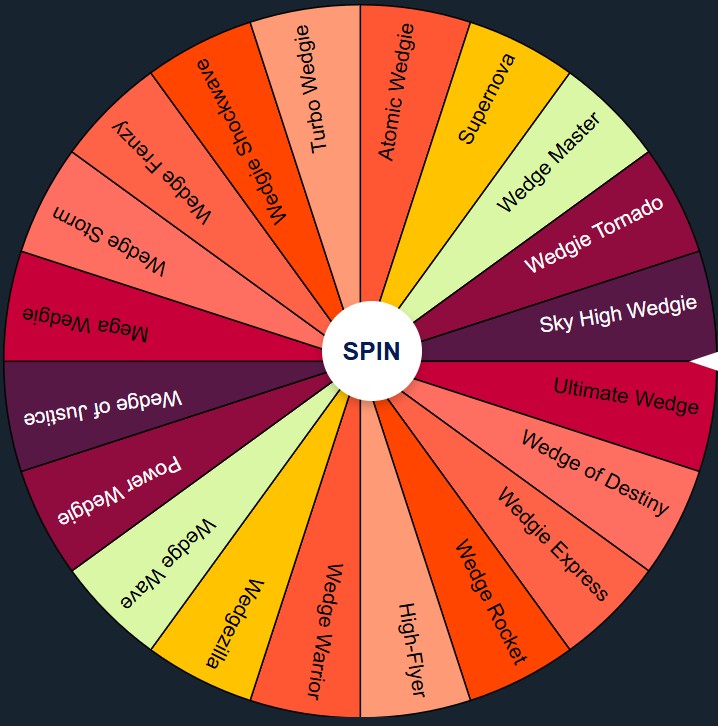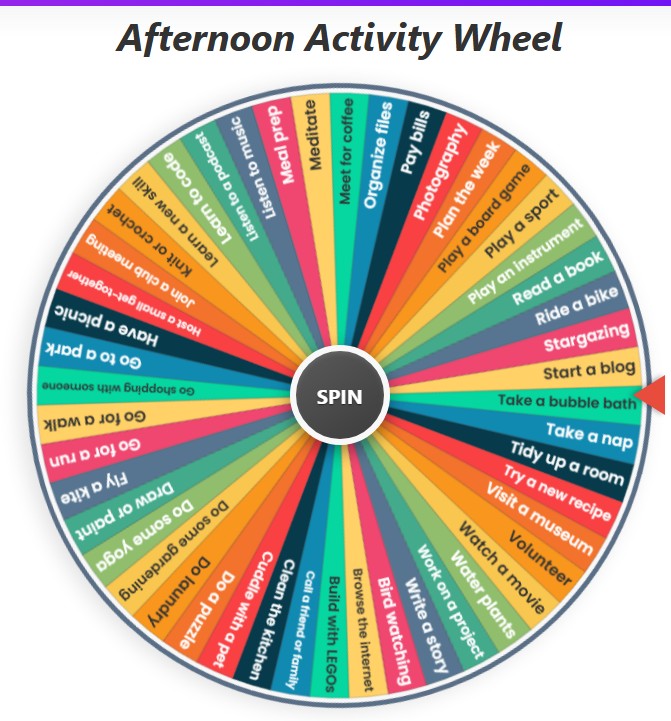Wedgie Dares Wheel
Current Mode: None
Quick Link:
- Wedgie Wheel
- Dandy’s World Wheel
- arrow Spinner
- Magic 8 Ball Generator
- Spin the Bottle
- Spin the Mythical Creature Wheel
Spin into Mischief: Your Ultimate Guide to the Wedgie Dares Wheel! 짓궂은
Welcome, thrill-seekers and fun-lovers! Are you ready to take your parties, gatherings, or even just a boring afternoon to a whole new level of hilarious (and slightly cheeky) excitement? Then step right up and meet your new best friend: the Wedgie Dare Wheel! This isn't just any spinner; it's a feature-packed wedgie dare generator designed to deliver endless rounds of laughter, suspense, and, of course, some unforgettable wedgies dares.
Forget those tired old dare games; this digital marvel brings innovation, customization, and a whole lot of fun to the table. Let's dive deep into what makes this tool the ultimate choice for anyone looking to spice things up! 😄
Discover the Wedgie Dares Wheel: What Exactly Is It?

At its heart, the Wedgie Dare Wheel is an interactive, browser-based application that randomly selects a wedgie dare from a list. Think of it as a digital prize wheel, but instead of prizes, you land on a mischievous dare! It’s designed to be super user-friendly, visually engaging, and packed with options to tailor the experience to your group's comfort level and sense of adventure.
Whether you're planning a wild night with friends or just looking for a silly way to pass the time, this wedgie dare generator has got you covered. It eliminates the awkwardness of trying to think up dares on the spot and ensures a fair, random selection every single time.
Getting Started: The Wheel of (Mis)Fortune
The first thing you'll notice is the vibrant, colorful wheel itself, beckoning you to give it a whirl. It’s the centerpiece of the action!
- The Wheel: Dominating the screen, the wheel is divided into segments, each displaying a potential wedgie dare. The colors are bright and the text is clear, making it easy to see what fate might have in store.
- The Spin Button: Smack-dab in the middle of the wheel is the irresistible "SPIN" button. One click is all it takes to set the wheel in motion, accompanied by an exciting spinning sound that builds anticipation.
- The Pointer: A sharp, clear pointer sits patiently, waiting to indicate the chosen dare once the wheel grinds to a halt.
The visual appeal is immediate, drawing you into the game. The smooth animation of the spinning wheel and the satisfying click as it settles on a dare make each turn an event in itself.
Mastering the Controls: Your Wedgie Command Center
Beyond the main spinning action, the Wedgie Dare Wheel boasts a comprehensive control panel, allowing you to customize and manage your dare experience like a pro. This is where the tool truly shines, offering flexibility and power.

Core Action Buttons: Fine-Tune Your Fun
Located conveniently, these buttons provide quick access to essential functions:
- Sort A-Z: Got a long list of custom dares? Click this to instantly arrange all dares currently on the wheel in alphabetical order. Great for finding a specific dare or just for those who like things neat and tidy!
- Shuffle: Want to mix things up? The shuffle button will randomize the order of the dares on the wheel. This is perfect if you feel the wheel is getting too predictable or if you've just added a bunch of new dares and want to integrate them randomly.
- History: Ever wonder what dares have already come up? The history button opens a modal showing a list of all previously spun dares in chronological order. It's great for reminiscing or ensuring you don't repeat dares too soon (unless you want to!).
- Color Settings: Personalize the look of your wheel! This button opens a settings modal where you can choose from various color palettes (like Vibrant, Pastel, Earthy Tones, Sunset, Ocean Deep, Gothic) to change the segment colors. Match it to your party theme or just your mood!
- Reset All: Ready for a completely fresh start? The reset button clears all history, spin counts, custom dares, and reverts the wheel to its default "All Dares" category and color palette. It’s like unboxing the tool all over again.
- Spin Counter: This display keeps track of how many times the wheel has been spun, adding a fun statistical element to your dare sessions.
Dare Categories: Pre-Set Wedgies Dares Galore!
The wheel comes pre-loaded with several categories of wedgies dares, catering to different levels of intensity and silliness. This means you can jump right into the fun without having to think up your own dares (though you can do that too!).
Category Header: Clearly states "DARE CATEGORY" and shows an "Item Count" display, telling you exactly how many dares are currently active on the wheel from the selected category or custom list.
Active Mode Display: A nifty little box shows you the "Current Mode," so you always know which set of dares you're playing with (e.g., "Quick Dares," "Custom List").
Select Dare Category Buttons: These are your main navigation for choosing dare sets:
All Dares: This is the big one! It loads every single pre-defined dare onto the wheel for maximum variety and surprise. If you're feeling truly adventurous, this is your go-to.
Includes dares like: Atomic Wedgie, Melvin, Shoulder Wedgie, Wedgie Walk (1 min), Blindfolded Wedgie, and many, many more from all other categories.
Quick Dares: Perfect for a fast-paced game or for those new to wedgie dares. These are generally simpler and shorter.
Dares include: Basic Pull, Quick Lift, Shoulder Wedgie, Squeaky Clean, Side Wedgie, Bra-strap Snap (opt), Pantsing (brief), Shirt Pull-over Head.
Classic Dares: The tried-and-true wedgies dares that everyone knows (and perhaps fears!). These are iconic for a reason.
Dares include: Atomic Wedgie, Melvin, Hanging Wedgie (10s), Jock Lock, Front Wedgie, Super Atomic (Over Head), Propeller Wedgie, Flagpole Wedgie (brief).
Embarrassing Dares: For those who don't mind a bit of public (or private) humiliation! These dares are all about making a spectacle. 😳
Dares include: Wedgie Walk (1 min), Shout 'I Love Wedgies!', Wedgie in Public View (brief), Ask a Stranger for a Wedgie, Wedgie Over Clothes, Sing a Song with a Wedgie, Dance with a Wedgie, Self-Wedgie in Front of Mirror.
More Button (leading to Dropdown Categories): Some categories are tucked under the "More" button to keep the interface clean.
Long Long-lasting dares: These dares require a bit more endurance. Not for the faint of heart (or backside!).
Dares include: 5 Minute Wedgie, 10 Minute Sitting Wedgie, Wedgie During a Chore, Wear a Wedgie Under Clothes (30 min), Sticky Tape Wedgie (15 min), Clothespin Wedgie (5 min), Eat a Snack with a Wedgie.
Creative Dares: Think outside the box with these imaginative and often hilarious scenarios.
Dares include: Blindfolded Wedgie, Messy Wedgie (water/cream - sim), Costume Wedgie, Remote Control Wedgie (pretend), Tag Team Wedgie, Slow-motion Wedgie, Surprise Wedgie Attack (planned).
Selecting a category instantly updates the wheel with the corresponding dares, ready for spinning!
Customizing Your Dares: The Item List Box 🛠️
This is where you become the master of dares! The "Item List Box" gives you full control over the dares appearing on the wheel.
- Header & Clear Button: The header usually says "Current Dares on Wheel" (or "Custom Dare List" if you've made changes). Next to it is a very handy "Clear All Dares" button. One click (after a confirmation) will wipe all current dares from the wheel, perfect for starting a completely custom list or clearing out a category you're done with.
- Dare List: This scrollable list shows every single dare currently active on the wheel.
- Editable Dares: Each dare in the list isn't just static text; you can click on it and edit it directly! Made a typo when adding a custom dare? Want to tweak a pre-set one? No problem!
- Remove Individual Dares (×): Each dare in the list has a small '×' button next to it. Click it to remove that specific dare from the wheel. This is great for getting rid of dares your group doesn't like or has done too many times.
- Add Custom Dare:
- Input Field: See a placeholder saying "Add custom dare..."? Type your own unique, hilarious, or downright diabolical wedgie dare here.
- Add Button: Once you've typed your masterpiece, click "Add," and it's instantly added to the list and the wheel!
When you add, edit, or remove dares, the wheel automatically switches to "Custom List" mode, letting you know you're working with your own curated set. The wheel dynamically redraws to reflect any changes, so it's always up-to-date.
The Spin & The Aftermath: What Happens Next?
So, you've set up your dares, the anticipation is high, and someone has bravely clicked "SPIN!" What happens when the wheel finally stops?
The Big Reveal: Spin Result Modal 🏆
Once the wheel lands on a dare, a "Spin Result" modal pops up, announcing the chosen one.
- Selected Dare: The modal prominently displays "Selected: [The Dare You Landed On]". There's no escaping your fate!
- Confetti! To add to the excitement (or dread!), a burst of digital confetti celebrates the chosen dare. 🎉
- Eliminate Result Button: Don't want this dare to come up again in the current session? Click this button, and it will be removed from the wheel for subsequent spins (it also removes it from the item list).
- Spin Again Button: Finished with the current dare and ready for another round? This button closes the modal and immediately re-spins the wheel.
- OK Button: Simply closes the modal, allowing you to contemplate the dare you've just received. The wheel will then go into a gentle, slow auto-spin mode until the next manual spin.
Remembering the Fun: The Spin History Modal 📜
Accessed via the history action button, the "Spin History" modal is your record-keeper.
- Listed Dares: It shows a numbered list of all the dares that have been spun in the current session, from most recent to oldest.
- No History Message: If no spins have occurred yet, it will politely inform you.
- Clear History Button: Want to wipe the slate clean without resetting the whole app? This button clears only the spin history.
- Close Button: Closes the history modal.
A Splash of Color: Palette Settings Modal 🎨
Accessed via the color settings action button, this modal lets you change the visual theme of the wheel.
- Palette Options: You'll see a selection of named color palettes (e.g., "Vibrant," "Pastel," "Gothic"). Each option shows a preview of its colors.
- Selection: Simply click on a palette to apply it to the wheel instantly. The wheel segments will update with the new colors.
- Reset to Default Button: If you've experimented and want to go back to the original "Vibrant" theme, this button does the trick.
- Close Button: Closes the settings modal.
Why Use a Wedgie Dare Generator Like This?
You might be thinking, "Can't we just write dares on paper?" Sure, but a dedicated wedgie dares wheel like this offers so much more:

- Fairness and Randomness: No more accusations of someone picking easy dares for themselves or hard ones for others. The wheel is an impartial judge!
- Variety and Inspiration: With pre-set categories and the ability to add custom ones, you'll never run out of ideas. The sheer number of wedgies dares available keeps things fresh.
- Customization: Tailor the game perfectly to your group. Remove dares no one likes, add inside jokes as dares, or create themed lists.
- Ease of Use: It's incredibly intuitive. No complex rules or setup. Just open it in a browser and play.
- Engagement Boost: The visual and auditory elements (spinning, sounds, confetti) make the whole experience more exciting and game-like.
- Saves Time: No more pausing the game to think up new dares. The generator does the heavy lifting.
Tips for Maximum Fun (and Safety!) with Wedgies Dares
While the Wedgie Dare Wheel is all about fun, it's important to play responsibly, especially with a theme like wedgies.
- Consent is KEY! 💯 This cannot be stressed enough. Everyone playing must be enthusiastic and comfortable. If someone isn't into it, they shouldn't be pressured. Establish clear boundaries beforehand.
- Know Your Audience: Tailor the dare categories (or your custom list) to the group. What's hilarious to one group might be too much for another.
- Start Mild: If you're unsure, begin with "Quick Dares" or create a list of very tame custom dares to gauge comfort levels.
- Mix and Match: Combine dares from different categories, or let players choose a category before spinning for themselves.
- Get Creative with Custom Dares: This is where the tool truly becomes your game. Add dares related to your friends, current events, or silly challenges.
- Listen to Feedback: If a dare falls flat or makes someone uncomfortable, remove it from the wheel for future sessions. The goal is laughter, not distress.
The Future of Fun: Why This Wedgie Dares Wheel Rocks!
The Wedgie Dare Wheel is more than just a piece of code; it's a catalyst for laughter, bonding, and unforgettable moments. Its blend of pre-set content, deep customization options, and user-friendly interface makes it a standout wedgie dare generator.
The ability to sort, shuffle, edit, add, and remove dares on the fly, coupled with features like spin history and color customization, elevates it beyond a simple spinner.
So, whether you're planning your next party, a daring get-together, or just need a way to inject some spontaneous fun into your day, give the Wedgie Dare Wheel a spin. Prepare for some serious giggles, a few winces, and a whole lot of memorable wedgies dares! Good luck, and may the wheel be ever in your favor (or not 😉)!