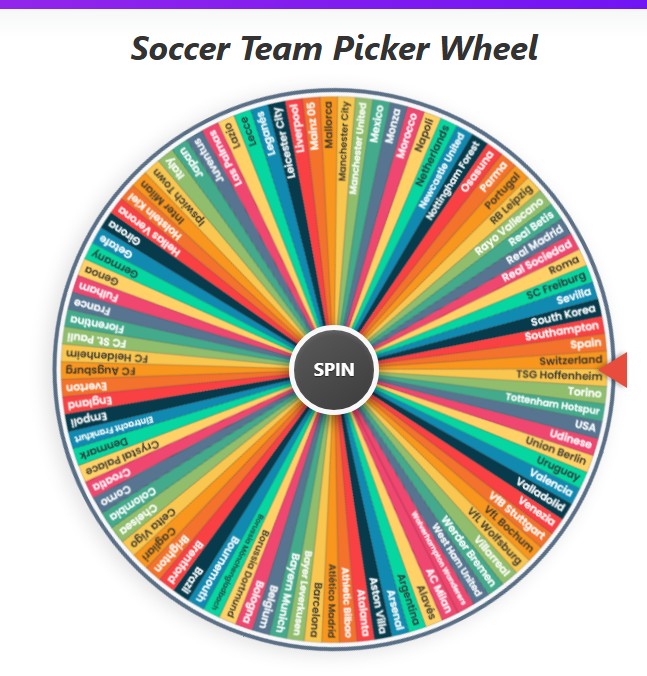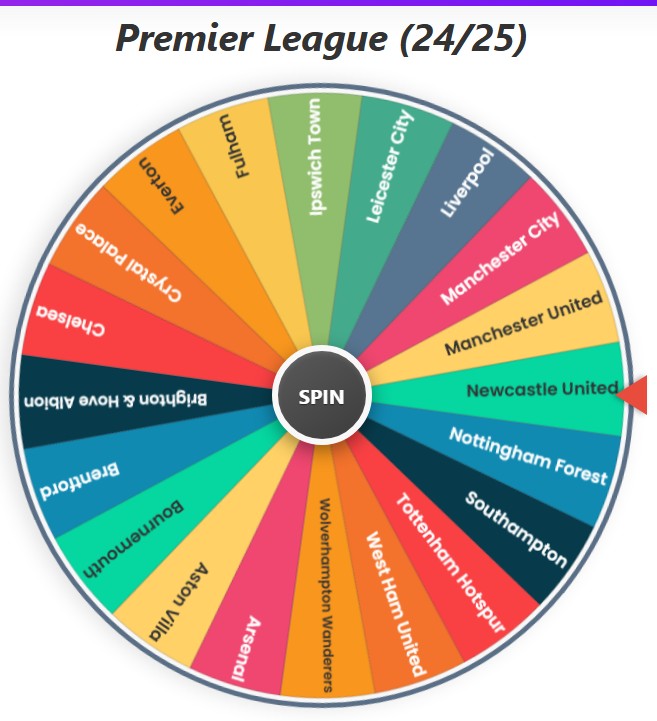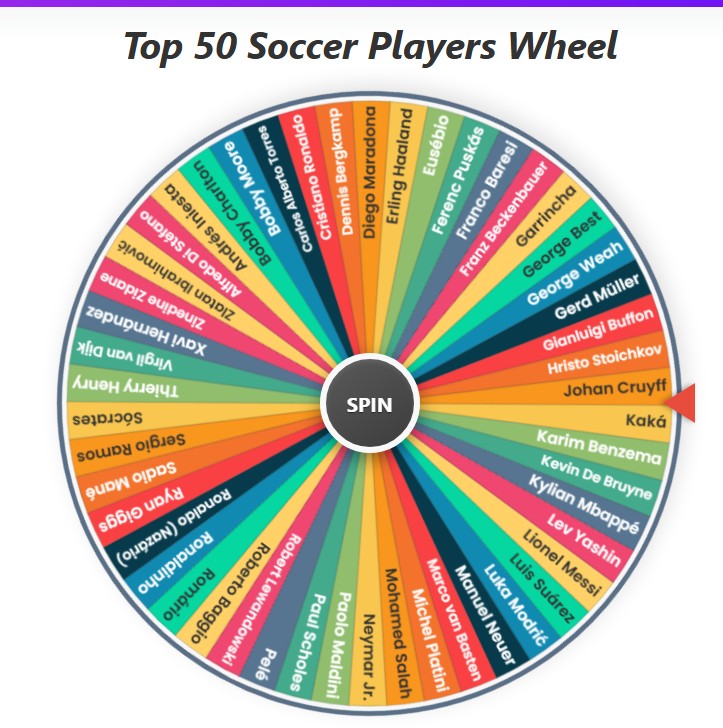USA Soccer Team Wheel
Current Mode: None
Quick Link:
- Yes or no wheel
- Zodiac Sign Wheel
- Pizza or Burger Picker
- NFL team wheel
- NBA Teams Wheel – Spin by Logo, Name, or Both
- Spin the MLB Team Wheel: Get Logo, Name, or Both
The Ultimate USA Soccer Team Wheel: Spin to Pick Your USMNT Star!
Are you buzzing with excitement for the USMNT's next big match? ⚽ Whether you're debating who should take the next penalty, creating a dream 5-a-side team, or just want a fun way to test your squad knowledge, we’ve got the perfect tool for you.
Introducing the USA Soccer Team Wheel! This isn't just any random name picker; it's a feature-packed, interactive spinning wheel pre-loaded with the official USMNT roster for the Copa América 2024. Get ready to spin, select, and challenge your friends in the most engaging way possible. Let the games begin! 🇺🇸
The Full USMNT Roster on the Wheel
Before we dive into the awesome features, here is the complete list of heroes representing the Stars and Stripes, categorized by their position. This is the default roster loaded into the wheel, ready for you to spin right away!

Goalkeepers
- Matt Turner
- Ethan Horvath
- Sean Johnson
Defenders
- Antonee Robinson
- Tim Ream
- Chris Richards
- Cameron Carter-Vickers
- Miles Robinson
- Joe Scally
- Mark McKenzie
- Shaq Moore
- Kristoffer Lund
Midfielders
- Weston McKennie
- Yunus Musah
- Tyler Adams
- Gio Reyna
- Luca de la Torre
- Johnny Cardoso
- Malik Tillman
Forwards
- Christian Pulisic
- Folarin Balogun
- Tim Weah
- Brenden Aaronson
- Ricardo Pepi
- Haji Wright
- Brandon Vazquez
How to Spin the Wheel
The core of the USA Soccer Team Wheel is its simplicity and fun. Getting started is as easy as a tap-in goal!
In the center of the vibrant, multi-colored wheel, you'll see a large, bold button that says SPIN. Just click it! The wheel will spring to life, accelerating into a blur of red, white, and blue (or any custom colors you choose!). Accompanied by a satisfying spinning sound, the anticipation builds as it gradually slows down. The pointer on the right side of the wheel will determine the fate of your spin.
Once the wheel comes to a complete stop, a pop-up window will dramatically announce the winner. ✨ To celebrate the moment, a burst of digital confetti explodes on the screen, making every selection feel like a victory. This simple, engaging process makes it the perfect USMNT player randomizer for any occasion.
Master the Controls
This tool is more than just a simple spinner. It's equipped with a full suite of controls that allow you to manage the players, customize the experience, and track your results. Let's break down every function to turn you into a pro.
The Action Bar
Located just above the category selection, this sleek bar holds five powerful buttons for quick actions, plus a spin counter to keep track of the action.
- Sort A-Z 🔠: Want to see the players on the wheel in a clean, alphabetical list? Click this button. It instantly reorders the names on both the wheel and the list below, making it easy to find a specific player.
- Shuffle 🔀: Feeling spontaneous? The shuffle button does the exact opposite of sort. It completely randomizes the order of the players on the wheel, ensuring every spin is truly unpredictable. It’s perfect for breaking up patterns.
- History 📜: Ever wondered who was picked in the last few spins? Click the history button to see a chronological list of every player selected. This is great for tracking results in a knockout game or looking back at your random lineup creation.
- Color Settings ⚙️: This is your gateway to personalization! This button opens a settings panel where you can change the entire color palette of the wheel. We'll dive deeper into this in the customization section.
- Reset All 🔄: If you've made a lot of changes—custom players, eliminations, new colors—and want to go back to the very beginning, this is your one-click solution. It restores the original USMNT roster, resets the spin count, and reverts to the default color scheme.
- Spin Counter: On the far right of the action bar, you'll see a counter that tracks how many times you've spun the wheel. It’s a simple but handy feature for challenges and games.
Choosing Your Squad
Want to narrow down the selection? The "Player Position" card gives you the power to filter the wheel by a player's role on the field.
- Position Buttons: You'll find buttons for All Players, Goalkeepers, Defenders, and Midfielders. Clicking one of these will instantly update the wheel to show only the players from that category. For example, clicking "Goalkeepers" will create a wheel with just Matt Turner, Ethan Horvath, and Sean Johnson.
- More Button: To keep the interface clean, we've tucked the Forwards category into a "More" dropdown menu. Click it, and you'll be able to select the strikers and wingers for a forward-only spin.
- Active Mode Display: A handy display box will always tell you which category is currently active on the wheel, so you never lose track.
The Player List Box
This is your command center for managing the names on the wheel. It's fully interactive and gives you complete control over the roster.
- View Current Players: The list box displays every player currently on the wheel. You can scroll through to see the full selection.
- Edit a Player: Notice a typo or want to give a player a nickname? Just click on any name in the list! The text becomes editable, allowing you to type directly in the box. This is a fantastic feature for making quick corrections or personalizing the list.
- Remove a Player: To the right of each name is a small '×' button. Clicking it will instantly remove that player from both the list and the wheel. This is essential for elimination-style games.
- Add a Custom Player: At the bottom of the list box, there's a field that says, "Add custom player..." Type any name you want—a legendary USMNT player from the past, your favorite NWSL star, or even your own name—and click the "Add" button. They will be immediately added to the wheel!
- Clear All Players: Want to start with a completely blank slate? The trash can icon in the header of this box will clear all players from the wheel with a single click, allowing you to build a completely custom roster from scratch.
The Winner's Circle
After every spin, a result modal appears, giving you three powerful options for what to do next.
- Eliminate Result: This is the key to knockout challenges. If you click this, the player who was just selected will be permanently removed from the wheel for subsequent spins. The game continues until only one player remains!
- Spin Again: Ready for the next round? This button closes the pop-up and immediately starts a new spin, keeping the action fast-paced and exciting.
- OK: If you just want to acknowledge the result without eliminating the player or spinning again, simply click "OK." This will close the window, and the wheel will be ready for you to spin again manually.
Fun Ways to Use the Wheel
This tool is a blank canvas for your soccer fandom. Here are some creative ideas to get you started:
Create a Dream Lineup
Use the position filters to select one player for each spot. Spin the "Goalkeepers" wheel once. Then, spin the "Defenders" wheel four times (using the "Eliminate Result" feature each time), the "Midfielders" wheel three times, and the "Forwards" wheel three times. You’ll have a completely randomized, and maybe surprisingly effective, starting XI!
The Ultimate Knockout Challenge
Start with the "All Players" category. Spin the wheel and eliminate the selected player. Keep spinning and eliminating until only one player is left standing. Who will be the last survivor? This is a great game to play with friends during a watch party.
Settle Fan Debates
Can't decide who is the best free-kick taker between Pulisic and Reyna? Add just their names to a custom wheel and let fate decide! It’s a fun, unbiased way to settle friendly arguments and add some drama to your soccer discussions.
Learning the Roster
New to the USMNT fandom? The wheel is an excellent educational tool. Seeing the names, positions, and faces (in your mind!) repeatedly helps you learn the entire squad in a fun, interactive way.
Customizing Your Experience
Make the USA Soccer Team Wheel truly your own with powerful personalization options.
Paint Your Wheel
Don't love the default colors? Head to the Color Settings! A modal will pop up showcasing several professionally designed color palettes. You can choose from themes like:
- Vibrant: Bright and bold, perfect for an energetic feel.
- Sunset: Warm oranges, reds, and yellows.
- Gothic: Dark, moody, and intense colors.
- Pastel: Soft and light, for a more relaxed vibe.
Just click a palette to instantly transform the look of your wheel. If you ever want to go back, the "Reset to Default" button is always there.
Your Personal Roster
The ability to add, edit, and remove players means you aren't limited to the current squad.
- Create a Legends Wheel: Clear the wheel and add USMNT legends like Landon Donovan, Clint Dempsey, Tim Howard, and Mia Hamm.
- Themed Wheels: Make a wheel of only European-based players, MLS-based players, or players under 23. The possibilities are endless.
- Include Yourself!: Add your own name and the names of your friends to the wheel and spin to see who gets matched with a USMNT star.
Final Whistle
The USA Soccer Team Wheel is more than a randomizer; it's a dynamic hub for fan engagement. It’s built to be intuitive, powerful, and, most importantly, fun. Whether you're a die-hard supporter who knows every player's stats or a casual fan looking for a fun party game, this tool has something for you.
So what are you waiting for? Give it a spin, discover its features, and share the excitement. Let's go, USMNT! 🚀