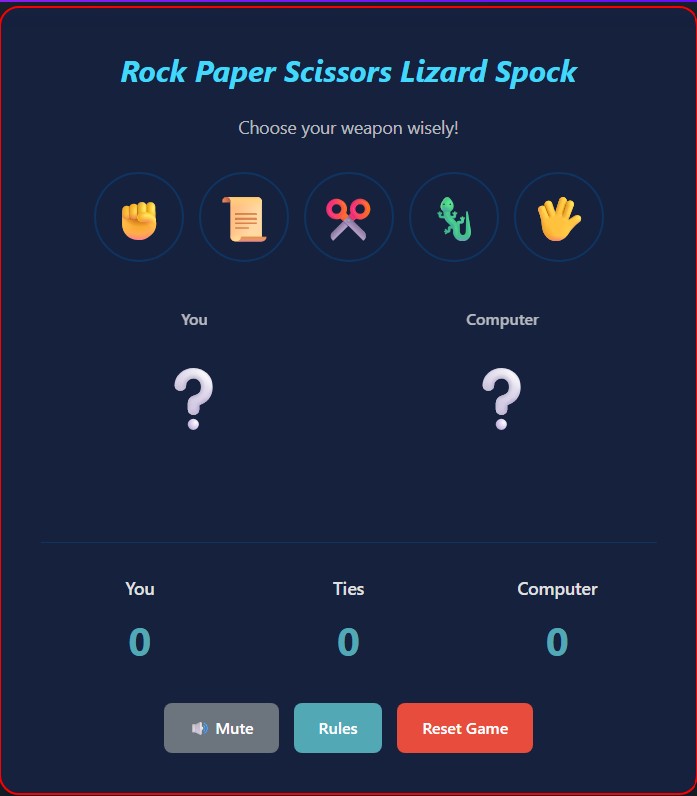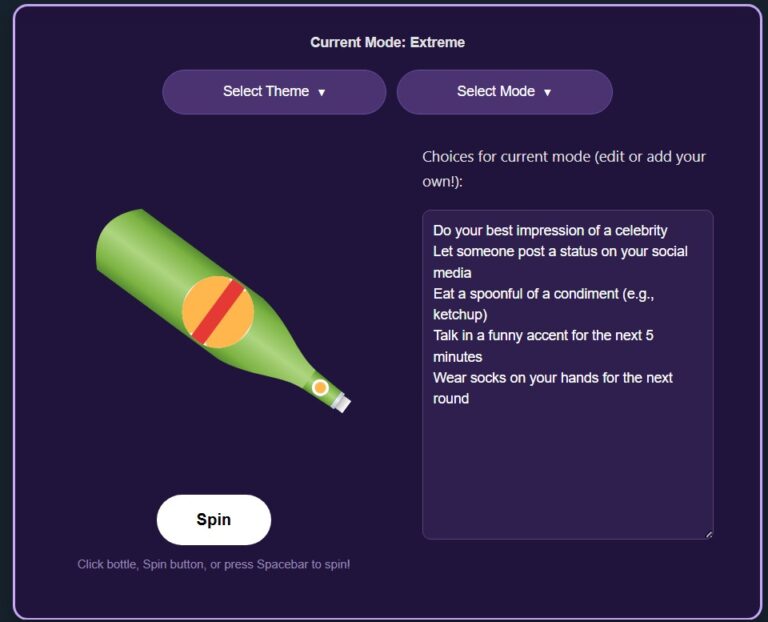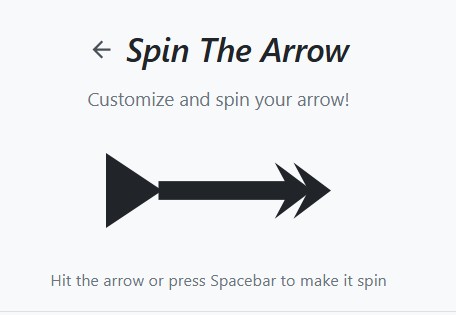Twister Spinner
Current Mode: None
Quick Link: Zodiac Sign Wheel, Random Letter Generator - wheel from A to Z, yes or no wheel, Random Number Generator Wheel, 0 to never spinner wheel
Spin into Fun: The Ultimate Online Twister Game Spinner! 🤸♂️🎨
Remember those tangled-up, laugh-filled afternoons playing Twister? The iconic game of physical skill (and hilarious contortions!) has been a party staple for generations. But what happens when the original spinner goes missing, gets stepped on one too many times, or you just want to add a modern, digital twist to your game night? Enter the Online Twister Game Spinner – your new best friend for all things right-hand-red and left-foot-blue!
This isn't just any digital spinner; it's a feature-packed Twister Picker Wheel designed to bring convenience, customization, and even more fun to your gameplay. Say goodbye to flimsy cardboard and hello to a vibrant, interactive experience right on your screen. Let's dive into what makes this tool the champion of Twister spinners!
What is This Awesome Online Twister Spinner All About?

At its heart, this online Twister game spinner is a digital recreation of the classic Twister spinner. But it’s so much more! It’s a web-based tool that you can access from your computer, tablet, or even smartphone. No downloads, no installations – just pure, unadulterated spinning fun.
Imagine:
- Never losing your spinner again.
- The ability to customize game elements.
- Clear, easy-to-see results every single time.
- Adding your own zany rules or challenges!
This tool takes the core concept of the Twister spinner and supercharges it with digital convenience and flexibility.
Getting Started with Your Digital Twister Game Spinner ✨
Jumping into the fun is incredibly easy. When you first load up this online Twister spinner, you'll see a colorful wheel ready for action. The main attraction is, of course, the wheel itself, divided into segments, each representing a Twister move or item.
Before you hit that tempting "SPIN" button, you might want to explore the categories. This tool is smartly organized to give you control over what kind of instructions the wheel dishes out.

Understanding the Twister Categories: More Than Just Colors!
This Twister game spinner comes pre-loaded with several categories to perfectly mimic or even enhance your game. You can easily switch between them to suit your play style.
- Current Mode Display: Right below the category selection, you'll see a handy display telling you which category is currently active (e.g., "Current Mode: All Moves"). This keeps everyone on the same page.
Here’s a breakdown of the available categories and the items you’ll find within them:
- All Moves: This is your classic Twister experience! The wheel will be populated with combinations of body parts and colors. This is likely where you'll spend most of your game time.
- How it works: It combines each body part with each color. So, you’ll see items like:
- Right Hand Red
- Right Hand Green
- Right Hand Yellow
- Right Hand Blue
- Left Hand Red
- Left Hand Green
- Left Hand Yellow
- Left Hand Blue
- Right Foot Red
- Right Foot Green
- Right Foot Yellow
- Right Foot Blue
- Left Foot Red
- Left Foot Green
- Left Foot Yellow
- Left Foot Blue
- How it works: It combines each body part with each color. So, you’ll see items like:
- Body Parts: Want to focus just on which limb to move? This category isolates the body parts.
- Items in this category:
- Right Hand
- Left Hand
- Right Foot
- Left Foot
- Items in this category:
- Colors: Need to decide on a color spot? This category has you covered.
- Items in this category:
- Red
- Green
- Yellow
- Blue
- Items in this category:
- Challenges (Found under the "More" button): Feeling adventurous? This category throws in some fun, non-traditional Twister actions to spice things up! These are perfect for adding an extra layer of silliness.
- Items in this category:
- Air Guitar
- Spin Around
- Touch Nose to Mat
- Yell 'Twister!'
- Do 10 Jumping Jacks
- Sing a Nursery Rhyme
- Items in this category:
You can select a main category directly, or click the "More" button to access a dropdown list for additional options like "Challenges." The interface clearly shows how many items are currently on the wheel for the selected category.
Mastering the Controls of Your Twister Spinner 🕹️
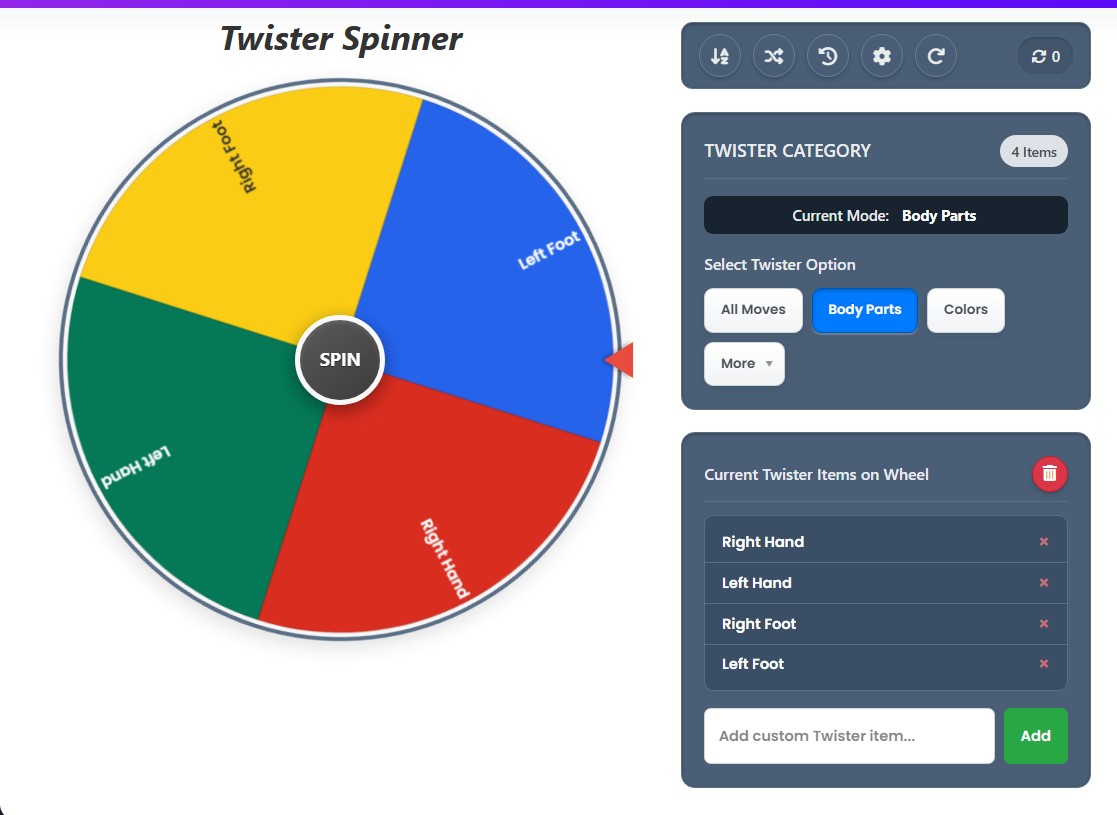
This online tool is packed with user-friendly controls to make your Twister game seamless and even more engaging. Let’s look at what each button and feature does:
- The Big "SPIN" Button: This is where the magic happens! Located right in the center of the wheel, a click on this button sends the wheel spinning with exciting sounds and a smooth animation.
- Pointer: A clear, static pointer on the side of the wheel indicates exactly which segment is chosen once the wheel stops. No more arguments about where the spinner really landed!
Above the category selection, you'll find a row of handy action buttons, each with a little icon to give you a hint:
- Sort Items (A-Z icon): If you've added custom items or just like things organized, this button will sort the current list of items on the wheel alphabetically.
- Shuffle Items (Intertwined arrows icon): Want to mix things up randomly? This shuffles the order of items on the wheel, which can be fun if you're using a custom list.
- View Spin History (Clock icon): Ever forget the last few calls? This button opens a pop-up window showing a list of the recent spin results. Super helpful for tracking the game! You can also clear this history if needed.
- Customize Color Settings (Cog icon): Personalize the look of your wheel! This opens a settings panel where you can choose from various color palettes. Want a classic Twister vibe? There's a palette for that! Feeling vibrant or pastel? You've got options! You can also reset to the default palette.
- Reset All (Redo arrow icon): Want to start completely fresh? This button resets the entire wheel to its default state – default category, clears custom items, resets spin count, and reverts to the default color palette.
- Spin Counter (Sync icon with a number): Keep track of how many times the wheel has been spun during your game session.
Managing the Twister Items List 📋
Below the category selection, you have a dedicated section to see and manage the items currently on the wheel:
- Current Twister Items on Wheel: This header tells you what you're looking at.
- Clear All Items (Trash can icon): Next to the header, this powerful little button allows you to remove all items currently on the wheel with a confirmation. Perfect for when you want to build a completely custom list from scratch.
- Item List Box: This scrollable box displays all the items currently loaded onto the wheel segments.
- Editable Items: Each item in this list can be clicked on and edited directly! Made a typo or want to rephrase something? Just click and type.
- Remove Individual Item (X icon): Each item in the list has a small '×' next to it. Click this to remove that specific item from the wheel. This is great for eliminating options as the game progresses or for refining a custom list.
- Add Custom Twister Item:
- Input Field: A text box lets you type in any custom move, challenge, or rule you can think of (e.g., "Right Elbow Yellow," "Sing a Song," "Player to your Left Chooses").
- "Add" Button: Once you've typed your custom item, click this button to add it to the wheel. This automatically switches the wheel to "Custom List" mode.
Using these controls, you can tailor your Twister game exactly how you like it. Stick to the classics, or go wild with your own hilarious additions!
After the Spin: Results and What's Next 🏆
Once the wheel stops, a pop-up window (the "Result Modal") appears, proudly displaying the selected item (e.g., "Selected: Left Foot Green"). Confetti might even fly to celebrate the pick! 🎉 From here, you have a few options:
- Eliminate Result: If you're playing a version where selected moves are removed from play, this button will take the winning item off the wheel for future spins. The list automatically updates.
- Spin Again: Ready for the next turn? Click this to close the pop-up and immediately spin the wheel again.
- OK/Close: Simply closes the result pop-up, and you can decide your next action (like manually spinning again later or changing settings).
This clear result system ensures everyone knows the call, and the "Eliminate" feature adds a strategic layer if you choose to use it.
Why Choose This Online Twister Spinner? The Perks are Plentiful! 🤩
So, why opt for this digital Twister spinner over the traditional one or other simpler online versions?
- Unmatched Convenience: Access it anywhere with an internet connection. No physical parts to lose or break.
- Ultimate Customization: Add your own body parts, colors, or completely unique challenges and rules. The "Add custom item" feature is a game-changer for creative Twister sessions.
- Clear & Fair Results: The digital display and pointer leave no room for doubt. Plus, sounds and confetti add to the excitement!
- Enhanced Gameplay Features: Spin history, item elimination, sort/shuffle, and various color palettes take the experience beyond a simple spin.
- Perfect for All Ages: Kids will love the interactive digital feel, and adults will appreciate the convenience and customization.
- Keeps the Game Fresh: The ability to easily add challenges or change item lists means your Twister nights will never get stale.
- It’s Free! Enjoy all these amazing features without spending a dime.
Tips for an Epic Twister Game Night with Your Online Spinner 🥳
Ready to get tangled? Here are a few tips to make your next Twister session with the online Twister game spinner even more memorable:
- Project It! If you have a projector or a large screen, display the spinner on it for everyone to see easily.
- Crank Up the Tunes: A good playlist always adds to the party atmosphere.
- Use the "Challenges" Category: Don't be afraid to mix in those fun challenges for extra laughs.
- Create Themed Games: Use the custom item feature to create themed Twister games – maybe a "Yoga Pose Twister" or an "Animal Sounds Twister"?
- Team Play: Adapt rules for team play and use the spinner to call out moves for entire teams.
Get Ready to Spin and Grin! 😄
The Online Twister Game Spinner is more than just a replacement for a piece of cardboard; it's an upgrade to your entire Twister experience. With its robust features, easy-to-use interface, and endless customization options, it’s ready to become an essential part of your game nights, family gatherings, or any time you need a dose of tangled-up fun.
So, clear some space, gather your friends, fire up this fantastic Twister spinner, and get ready to stretch, balance, and laugh your way to victory. Happy twisting!