Team Picker Wheel
Teams
Team One
0 Players- Players will be added here…
Team Two
0 Players- Players will be added here…
Quick Link:
- Yes or no wheel
- Zodiac Sign Wheel
- Random Number Generator Wheel
- 0 to never spinner wheel
- random country wheel
- Random Letter Generator – wheel from A to Z
The Ultimate Team Picker Wheel: End the “Who’s on My Team?” Debate Forever!
Let’s be honest. Picking teams can be awkward. 😩 Whether you’re a teacher in a classroom, a manager in an office, or just trying to split up friends for a game night, the process is often a slow, painful negotiation. You have the two team captains picking one by one, the quiet anxiety of being picked last, and the inevitable arguments about whether the teams are “fair.” It wastes time, kills the mood, and can even cause a little bit of drama.
What if you could make it all disappear with a single click?
Imagine a vibrant, spinning wheel that holds all the suspense of a game show, instantly creating perfectly random teams without any bias or arguments. That’s the magic of the team picker wheel. This simple yet powerful tool is designed to make team selection fast, fair, and incredibly fun. It’s time to say goodbye to the old, boring methods and hello to the future of team creation.
So, What Exactly is a Team Generator Wheel
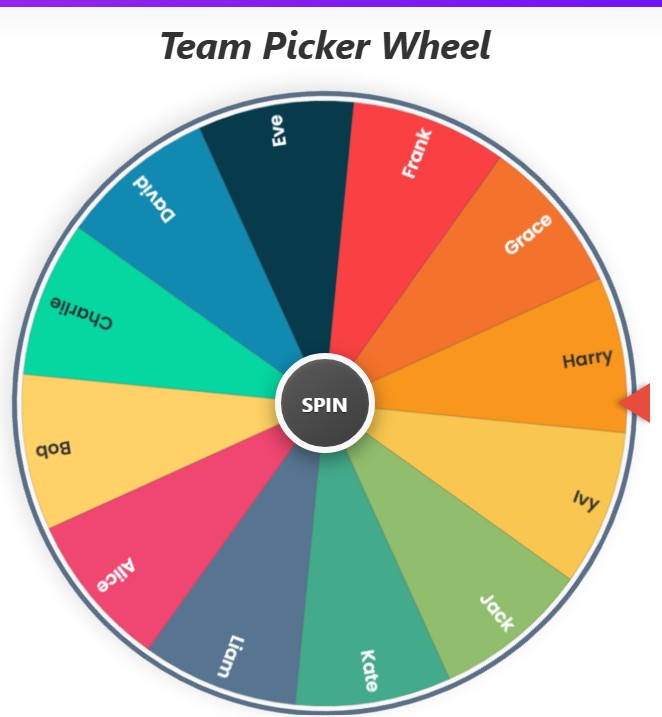
At its core, a team generator wheel is a digital spinner that automates the process of randomization. You enter a list of names, and the wheel does the rest. Each name gets its own colorful slice on the wheel. With an exciting spin, it randomly selects one person at a time and automatically assigns them to a team.
Think of it as your own impartial judge. It doesn’t play favorites. It doesn’t care about skill levels or friendships. Its only job is to use a pure, computer-generated algorithm to make a choice, ensuring that every single selection is completely random. This is more than just a list shuffler; it’s an interactive and engaging experience that turns a chore into a highlight. Whether you call it a random team wheel or a team picker, its purpose is clear: to create balanced groups with zero hassle. ✨
A Quick Tour of Your New Favorite Tool
When you first land on the page, you’ll see two main areas that work together seamlessly: the interactive wheel on the left and the control panel on the right. This layout is designed to be intuitive, so you can get started in seconds.
The Star of the Show: The Wheel
This isn’t just any spinner. It’s a dynamic and colorful canvas that visually represents your list of players. Each name you add gets its own dedicated, colored slice. The more names you add, the more slices appear, and the more exciting the spin becomes! A sharp, red pointer sits at the edge, waiting to declare the winner of each round.
The Command Center: The Control Panel
On the right side, you’ll find everything you need to manage your team picker. This is where you’ll add players, manage the wheel’s behavior, and see the results unfold. It’s broken down into a few simple sections that give you complete control.
Mastering the Controls: A Deep Dive
Let’s break down every button and function, so you can use this tool like a pro from your very first spin.
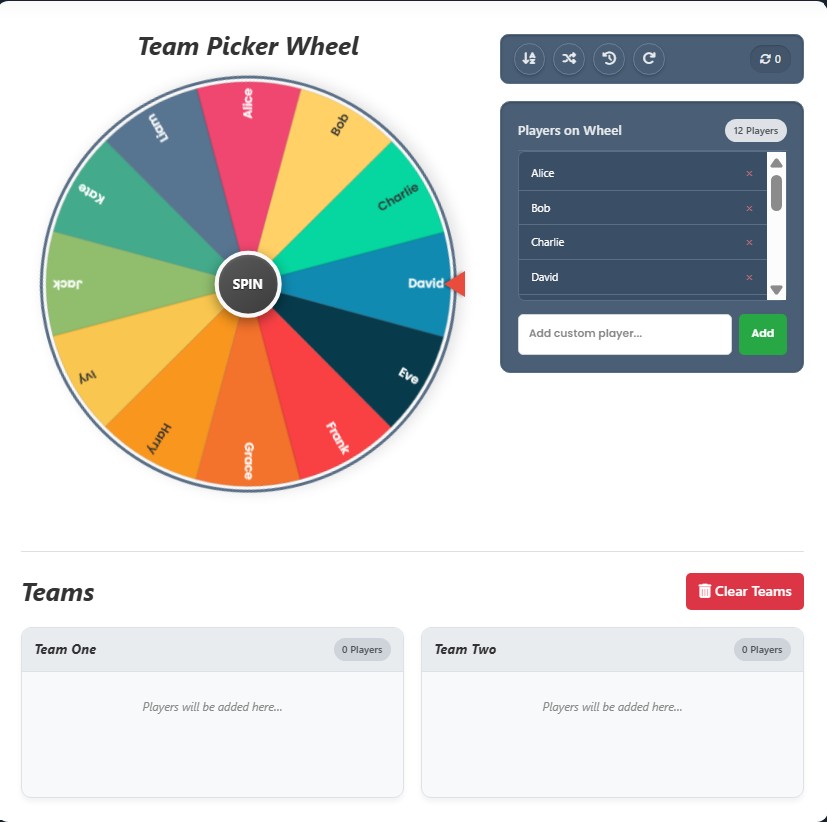
The Action Bar: Your Quick-Access Toolkit
At the top of the control panel is a sleek bar with five powerful icons. This is your command center for managing the list of names on the wheel.
- Sort (A-Z): Feeling a need for order? A single click on the sort icon instantly arranges all the names currently on the wheel in alphabetical order (A to Z). This is perfect for quickly checking if someone is missing from the list.
- Shuffle (Randomize): Want to mix things up before you even spin? The shuffle button completely randomizes the order of the names on your list. While the spin itself is random, this adds an extra layer of “shuffled” fun to the visual order of the wheel.
- History: Ever wonder who was picked in previous spins? The history button opens a pop-up window showing you a neat, numbered list of every result from your current session. It’s a great way to keep track of the order of selection.
- Reset: Need a completely fresh start? The reset icon is your go-to. It wipes the slate clean, clearing the teams, resetting the spin count, and restoring the original default list of players on the wheel. Use it when you’re starting a brand new game or activity.
- Spin Counter: This handy little display shows you exactly how many times you’ve spun the wheel in your current session. It’s a simple but effective way to track your progress.
The Player List: Building Your Wheel
This is where the initial magic happens. The “Players on Wheel” box gives you a live look at every person who is currently eligible to be picked.
- Adding Players: To add your own group, simply type a name into the input box that says “Add custom player…” and click the “Add” button or press Enter. The name will instantly appear in the list above and a new slice will be added to the wheel. You can add as many names as you like!
- Removing Players: Made a typo or need to remove someone? No problem. Next to each name in the “Players on Wheel” list, you’ll see a small ‘×’. Just click it, and that person will be removed from both the list and the wheel. The wheel will automatically adjust its slices to be perfectly even again.
The Big Red Button: It’s Spin Time! 🚀
The most important button of all is the giant “SPIN” button located right in the middle of the wheel.
When you’re ready, click it! The wheel will burst into motion with a satisfying “click-click-click” sound, building anticipation as it spins faster and faster before gradually slowing down. The pointer will tick past the slices until the wheel comes to a complete stop, landing on one lucky winner.
The Grand Finale: Where the Teams Are Made
This is what sets our random team picker wheel apart. The goal isn’t just to pick one name—it’s to build teams. Here’s how the magic unfolds after every spin.
Automatic Team Assignment
Once the wheel selects a winner, a result box pops up to announce who was chosen. But it doesn’t stop there. That player is instantly and automatically removed from the wheel, ensuring they can’t be picked again.
Simultaneously, the tool randomly assigns that player to either Team One or Team Two. The result box will clearly state their destination, for example, “Alice was added to Team Two!”
The Team Boxes: Your Live Scoreboard
Below the main wheel and control panel, you’ll find the “Teams” section. This is where you can see your groups coming to life in real-time.
- Team One & Team Two: Each team has its own dedicated box. Inside, you’ll see a running list of every player who has been assigned to that team.
- Live Player Count: The header of each team box shows a live count of the players currently in that team. This makes it easy to see if the teams are even or if you need to spin again to balance them out.
- Clear Teams Button: Finished with your game or activity? The “Clear Teams” button lets you empty both team boxes without resetting the entire wheel. This is useful if you want to create new teams with the same group of people.
Why This Random Team Wheel is Your Best Bet 🎯
There are many ways to pick teams, but our tool offers a unique combination of fairness, fun, and functionality that is simply unmatched.
It’s Genuinely Fair and Unbiased
The core of the team picker wheel is its random number generation algorithm. There is zero human interference, which means there is zero bias. This builds trust and ensures everyone feels the selection process was completely impartial.
It Saves an Incredible Amount of Time ⏳
Think about how long it takes to manually divide a large group. The discussion, the picking, the potential re-shuffling… it all adds up. This tool condenses that entire process into a series of quick, exciting spins. More time for the actual activity, less time for the boring logistics.
It’s Engaging and Fun for Everyone
The visual and auditory experience of the spinning wheel turns a mundane task into a mini-event. People get excited to see the wheel spin and find out where they’ll land. It’s a fantastic icebreaker and a great way to kick off any group activity with positive energy.
It’s Fully Customizable
You are not stuck with a predefined list. The tool is designed for you to enter your own specific group of names, whether it’s your students, your colleagues, or your family members. You have full control over who is on the wheel.
Who Can Benefit from a Team Picker? (Spoiler: Everyone!)
This tool is incredibly versatile. Here are just a few scenarios where the team picker wheel shines.
For Teachers and Educators 🏫
Effortlessly create groups for projects, lab partners, or classroom games. It ensures fairness and prevents students from always picking the same friends, encouraging collaboration and new social interactions.
For Office Managers and Team Leads 🏢
Need to create teams for a fun internal competition, a brainstorming session, or a departmental training? The team generator wheel is the perfect tool to quickly and impartially split up colleagues, fostering a positive and collaborative spirit.
For Gamers and Friends 🎮
Stop arguing about who gets the “pro player” on their team. Whether you’re playing board games, video games, or just having a fun night in, use the wheel to create balanced and random teams in seconds. It keeps the competition friendly and fair.
For Sports and Coaches ⚽
Quickly create teams for a scrimmage, practice drills, or a friendly match. The coach can input all the players’ names and let the wheel create two balanced squads for the day, saving time and ensuring everyone gets a fair shot.
Frequently Asked Questions (FAQ)
Is the team picker wheel really random?
Yes, absolutely! The outcome is determined by a computer algorithm that generates a random result upon every spin. There are no pre-determined patterns. It’s as fair as it gets.
Can I add my own list of names?
Of course! That’s the primary function. Just type the names into the input box one by one. The wheel is designed to work with your specific group.
What happens when the wheel runs out of names?
As each person is picked, they are removed from the wheel. When the last person is selected and assigned to a team, the wheel will be empty. The “SPIN” button will then be disabled until you add more names or reset the tool.
Does the team generator wheel save my teams if I close the page?
No, the tool operates based on your current session. If you close your browser tab, the lists and teams will be cleared. The “Reset” button also provides a way to do this manually.
Ready to Revolutionize Your Team Selections?
The days of slow, biased, and boring team picking are over. With the team picker wheel, you have a fast, fair, and fun solution right at your fingertips. It’s more than just a tool; it’s an experience that brings excitement and impartiality to any group setting.
So, what are you waiting for? Go ahead, add your names, and give it a spin! 🚀







