Skin Color Wheel
Current Mode: None
Quick Link:
- Yes or no wheel
- random country wheel
- Rainbow Wheel Spin
- Zodiac Sign Wheel
- Unlimited Random Color Wheel
- Random Letter Generator - wheel from A to Z
- Rock, Paper, Scissors, Lizard, Spock – Full Game & Rules
The Ultimate Skin Color Wheel: Your Go-To Random Skin Tone Generator
Stuck in a creative rut? Finding it hard to visualize diverse characters for your art, stories, or games? You're not alone. Choosing the right skin tone can be a challenge, but it’s crucial for creating believable and relatable characters. That's where our incredible Skin Color Wheel comes in! ✨
This free, interactive tool is designed to be your personal random skin tone generator. With a simple spin, you can discover a wide spectrum of beautiful, natural-looking skin tones to inspire your next masterpiece. Whether you're a seasoned pro or just starting, this skin tone color wheel for artists and creators is the perfect companion to spark your imagination.
Let's get straight to the good stuff. Here are all the amazing colors you can find on the wheel, neatly organized by category.
The Complete List of Skin Tones
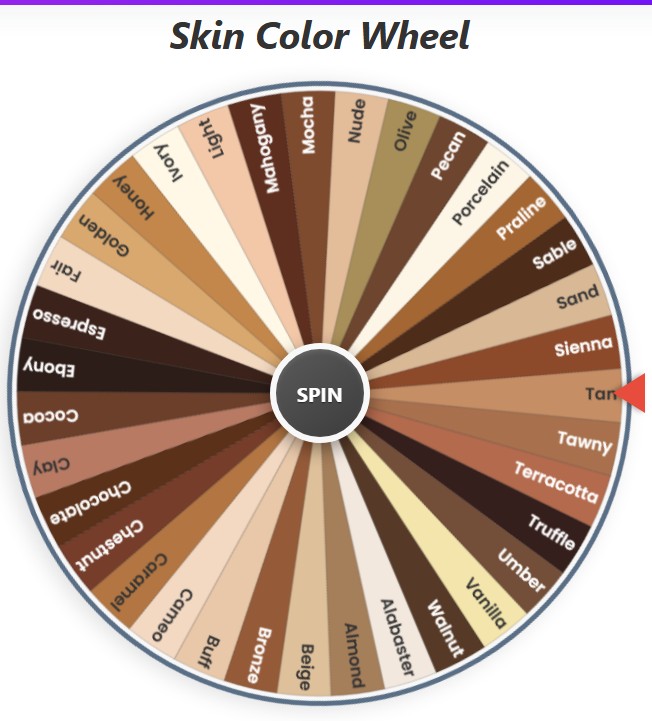
Light Skin Tones
- Ivory
- Porcelain
- Alabaster
- Fair
- Light
- Vanilla
- Nude
- Buff
- Cameo
Medium Skin Tones
- Beige
- Sand
- Golden
- Tan
- Caramel
- Tawny
- Honey
- Praline
- Almond
Dark Skin Tones
- Bronze
- Sienna
- Mocha
- Cocoa
- Chocolate
- Sable
- Espresso
- Truffle
- Ebony
Neutral Skin Tones
- Olive
- Clay
- Terracotta
- Umber
- Mahogany
- Pecan
- Walnut
- Chestnut
How It All Works
The concept is beautifully simple. We’ve loaded the wheel with dozens of carefully selected skin tone names. When you hit the "SPIN" button, the wheel of skin colors whirs to life, complete with a satisfying spinning sound, before a pointer lands on one random selection. It’s like a game of chance, but every outcome is a creative win!
The result is instantly displayed in a pop-up, giving you a clear, single focus. From there, you have several options to continue your creative journey. This intuitive design ensures you spend less time fiddling with settings and more time creating.
A Deep Dive into the Categories
To make your experience even better, we’ve grouped the colors into four distinct categories. This helps you narrow down your options if you already have a general idea of the character you want to create. Loading a specific category on the skin colour wheel allows for more targeted inspiration.

Luminous Light Tones
This category features shades that are often described as fair, pale, or light. Think of tones like Ivory, Porcelain, and Alabaster. These colors often have cool (pink, red) or neutral undertones and are perfect for characters from northern climates or those with a delicate, ethereal appearance.
Warm Medium Tones
Here, you'll find a beautiful array of sun-kissed and golden hues. Names like Sand, Caramel, and Honey evoke warmth and vibrancy. This category is incredibly versatile, representing a massive portion of the world's population. These tones are fantastic for creating characters who look healthy, energetic, and grounded.
Rich Dark Tones
This category celebrates the deep, rich end of the spectrum. With stunning shades like Mocha, Chocolate, and Ebony, you can create characters with powerful and striking appearances. This collection is essential for building diverse casts and ensuring your creative world is truly representative. The skin tone color wheel makes it easy to explore these beautiful shades.
Earthy Neutral Tones
Neutrals are the chameleons of skin tones. This category includes shades like Olive, Terracotta, and Walnut, which don't fit neatly into the typical light-medium-dark progression. They often have unique undertones (like the green in Olive or the red in Terracotta) and add incredible depth and realism to your character designs.
Mastering the Controls 🎨
Our skin color wheel is packed with simple yet powerful controls to customize your experience. Let's break them down so you can become a pro in no time.
The Action Buttons
Located at the top of the control panel, this row of circular buttons gives you quick access to powerful functions.
- Sort A-Z: Feeling organized? Click this button to instantly sort the colors currently on the wheel in alphabetical order. This is super helpful if you're looking for a specific shade within a large category.
- Shuffle: Want to mix things up? The shuffle button randomizes the order of the colors on the wheel. It’s a great way to break out of a pattern and let pure chance guide your next spin.
- History: Ever wonder what you spun five turns ago? The history button opens a pop-up showing a list of your most recent spin results. It’s perfect for when you liked a previous result but forgot the name, or if you're creating a family of characters and want to pull from a similar palette.
- Reset: Need a fresh start? This is your magic "undo" button for the entire session. It resets the wheel to its original state (the "All Tones" category), clears your spin history, and sets the spin count back to zero.
- Spin Counter: This handy little display on the right keeps track of how many times you've spun the wheel in your current session. It’s a fun way to see how much you’ve explored!
The Category Selector
This is the heart of the tool, where you decide what colors appear on the wheel.
- Category Buttons: You’ll see main category buttons like "All Tones," "Light," and "Medium." Clicking one of these immediately clears the wheel and loads only the colors from that specific group.
- The "More" Button: To keep the interface clean, we've tucked some categories into this dropdown menu. Click "More" to reveal additional categories like "Dark" and "Neutral."
- Active Mode Display: Right below the header, a small display tells you which category is currently active. If you start removing colors, it will change to "Custom List" to let you know you've modified the original set.
The Current Colors List
This box shows you every single color currently loaded onto the wheel of skin colors. It's more than just a list; it's an interactive editing station.
- Remove a Color: Don't like a particular shade or already used it? Simply click the "×" icon next to its name in the list. This will remove it from both the list and the wheel, refining your options for the next spin.
- Clear All Colors: Want to wipe the slate clean without a full reset? The trash can icon at the top right of this box will remove all colors from the wheel, giving you a blank canvas. This is great for when you want to switch from a large category to a much smaller, hand-picked list.
The Spinning Experience 🎲
The real magic happens when you interact with the wheel itself. This isn't just a static list generator; it's a dynamic and engaging experience.
The Thrill of the Spin
At the center of the skin tone color wheel is the big, bold "SPIN" button. Once you click it, the wheel begins to rotate with a smooth animation and an accompanying sound effect, building anticipation. A stationary pointer on the right side indicates where the final selection will be made. The wheel spins for several seconds before gracefully slowing down and landing on a single segment.
Understanding the Result
As soon as the wheel stops, a pop-up appears, announcing your result. For example, it might say "Selected: Caramel." This clear, focused result prevents any confusion. Now, you have a few choices:
- Eliminate Result: This is one of the most powerful features. Let's say you're trying to pick a skin tone for one character out of a group. After you spin and get "Caramel," you can click "Eliminate Result." This removes "Caramel" from the wheel and closes the pop-up, so your next spin will be from the remaining options. It’s a perfect process of elimination!
- Spin Again: Happy with the result but ready for another go? This button closes the pop-up and immediately starts a new spin. It's a quick way to cycle through ideas.
- OK: If you just want to acknowledge the result and return to the main screen, simply click "OK." The pop-up will close, and the wheel will be ready for your next command.
Who Is This Tool For?
While we've designed this skin tone color wheel for artists, its usefulness extends far beyond a single creative field.
For Digital and Traditional Artists
Character designers, illustrators, and portrait artists will find this tool invaluable. It helps you break away from using the same few skin tones and encourages you to explore a more diverse and realistic palette. Use it to generate a base tone, then build up highlights, mid-tones, and shadows from there.
For Writers and Storytellers
Struggling to describe a new character? A quick spin can provide the perfect descriptive word. Instead of just writing "dark skin," you can write "her skin was the color of rich espresso." It adds a layer of sensory detail that makes your writing more immersive and your characters more vivid. 🧠
For Game Developers
Creating a cast of non-player characters (NPCs) or customizable player avatars? Use this random skin tone generator to quickly create a wide variety of appearances. It ensures the world you build feels populated by unique individuals, not clones.
For Educators and Students
Art teachers can use the wheel to teach students about color theory, diversity, and representation in art. It's a fun, interactive way to introduce complex topics and encourage students to think more inclusively about their creations.
A Final Word of Inspiration
The Skin Color Wheel is more than just a utility; it's a tool for breaking boundaries and fostering creativity. It’s a reminder that beauty comes in an infinite spectrum of shades. We encourage you to use it not just to find a color, but to discover a character, a story, and a new way of seeing the world.
So go ahead, give it a spin! You never know what incredible idea is just one click away. Happy creating! 🎨🚀







