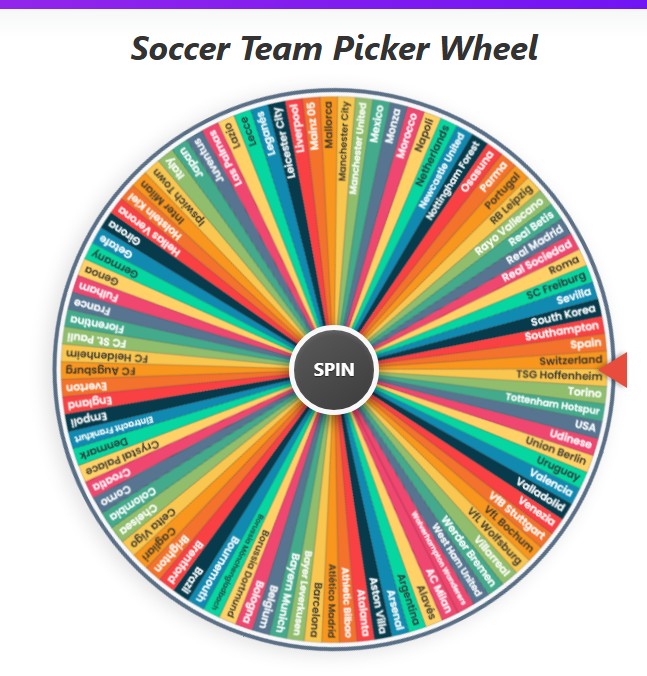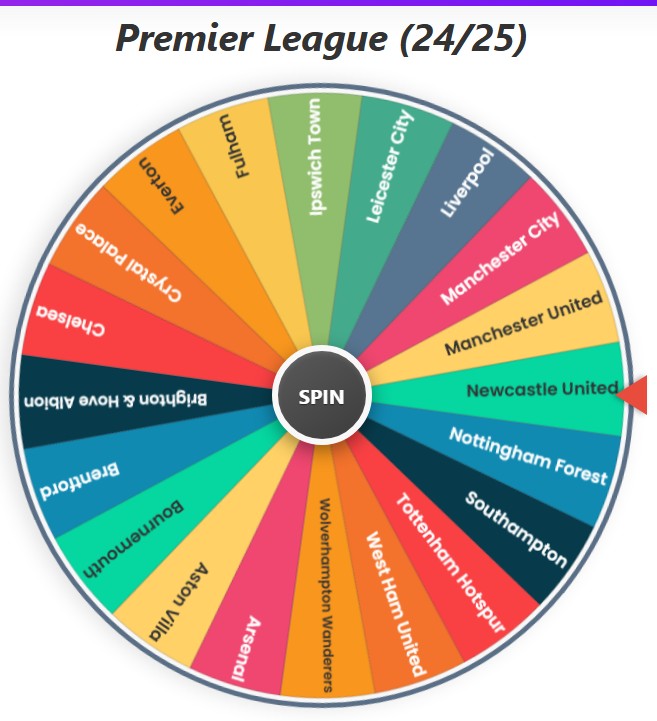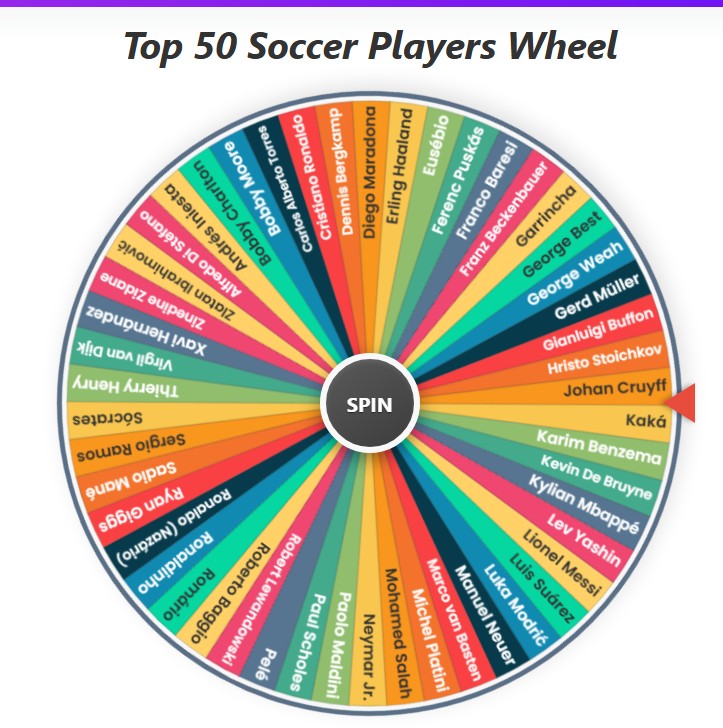Serie A Teams Wheel
Current Mode: None
Quick Link: Food Wheel Spin, Fast Food wheel, Food Picker Wheel – Spin 151+ Meals, 151+ Regional Food Wheel, random cuisine picker, Marvel Movie Wheel, 200+ Funny Soccer team Names
Serie A Wheel: Spin Your Way to Football Fun! ⚽🇮🇹
The Italian Serie A – a league synonymous with passion, tactical genius, and legendary football clubs. From the historic giants to the plucky underdogs, every team brings its own unique flavor to the beautiful game.
But what happens when you need to pick a team? Maybe for a FIFA career mode, a Football Manager save, a friendly wager, or just to decide who to follow more closely this week? That's where the Serie A Wheel comes into play, a fantastic Serie A spin the wheel tool designed to make your choices fun, random, and exciting!
This isn't just any randomizer; it's a feature-packed Serie A teams wheel built for football fans. Whether you're a die-hard Tifosi or a casual observer, this tool offers a dynamic way to engage with Italy's top flight. Let's dive deep into how this picker wheel works, explore its controls, functions, and the various team categories you can spin for. Get ready to add a new layer of excitement to your Serie A experience!
What Exactly is this Serie A Spin the Wheel Tool?
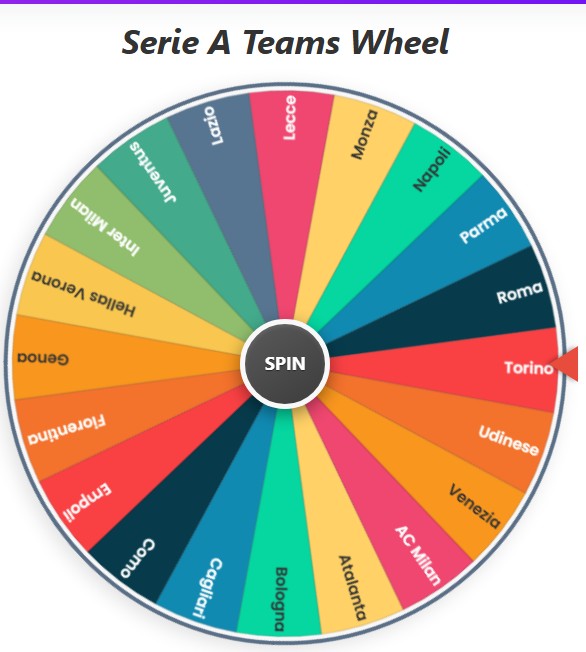
At its heart, the Serie A spin the wheel is an interactive, web-based application that allows you to randomly select a Serie A football team. Imagine a virtual prize wheel, but instead of prizes, each segment is emblazoned with the name of a glorious Italian club. With a click, the wheel whirls, anticipation builds, and then, it lands on one team – your chosen one!
But it's more than just a simple spinner. This tool is designed with user experience in mind, offering customization, different team groupings, and handy controls to manage your selections. It’s perfect for:
- Gaming Challenges: Starting a new game and can't decide which Serie A team to manage? Let the wheel decide!
- Fantasy Drafts: Need a random order for picking players or teams?
- Settling Debates: Can't agree on which match to watch? Spin for it!
- Content Creation: Looking for a fun way to engage your audience with Serie A content?
- Learning: New to Serie A? Use the wheel to pick a team to learn about each week.
The beauty of the Serie A teams wheel lies in its simplicity combined with its surprisingly robust set of features.
Getting Started: Your First Spin on the Serie A Wheel
Using the tool is incredibly straightforward. When you first load it up, you'll be greeted by the main interface:
- The Wheel Itself: Dominating the screen, the colorful wheel is divided into segments, each representing a Serie A team from the selected category.
- The Spin Button: Located right in the center of the wheel, this prominent button is your gateway to randomness.
- The Pointer: A static arrow pointing to the top of the wheel, indicating which segment (and therefore, team) is selected once the spinning stops.
It’s intuitive and inviting, encouraging you to give it a whirl immediately!
Mastering the Controls: A Deep Dive into the Serie A Teams Wheel Functions
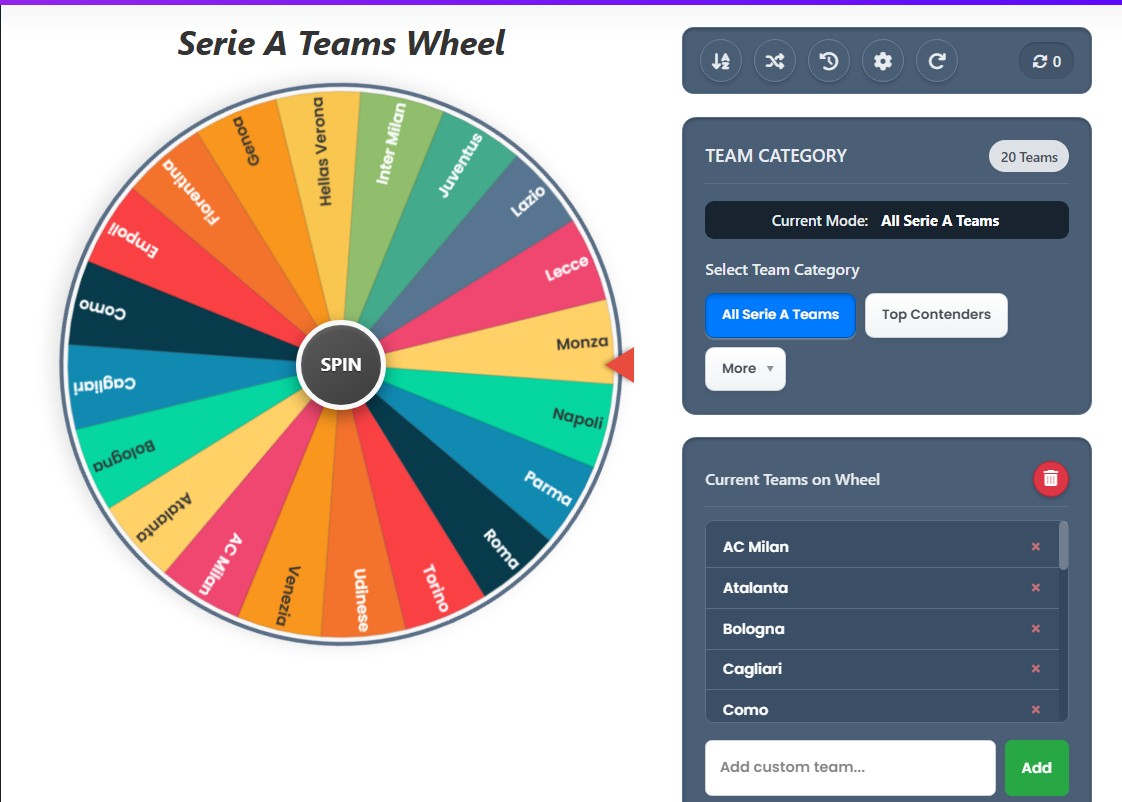
Beyond the main spin, a suite of handy controls allows you to tailor the Serie A teams wheel to your exact needs. These are typically found in a dedicated controls section, making them easily accessible.
The Mighty Spin Button
This is the star of the show! A large, central button usually labeled "SPIN." Clicking it sets the wheel in motion with a satisfying sound effect. The anticipation builds as it slows down, finally landing on a randomly selected team. The result is then usually displayed prominently, often with a celebratory sound and even some confetti! 🎉
Action Buttons - Fine-Tuning Your Experience
These smaller buttons offer powerful ways to manage the teams on the wheel and the tool's behavior:
- Sort A-Z (Alphabetical Sort): Represented by an icon showing letters being sorted (like A before Z). If you've added custom teams or just want to see the current list in alphabetical order, this button re-arranges the teams on the wheel and in the "Current Teams" list accordingly. This is super helpful for organization, especially with longer lists.
- Shuffle: Depicted by an icon with crossing or random arrows. This button instantly randomizes the order of the teams currently on the wheel. It’s a great way to mix things up before a spin if you feel the current order isn't random enough, or if you've just sorted them and want to go back to a jumbled state.
- History: Often shown as a clock or scroll icon. Clicking this opens a modal (a pop-up window) displaying a list of all the teams that have been selected in previous spins during your current session. This is fantastic for tracking results, especially if you're doing multiple spins for a challenge.
- Color Settings (Cog/Gear Icon): Indicated by a gear or cog icon. This opens up options to change the color palette of the wheel segments. Fancy a vibrant look, or perhaps something more pastel or even gothic? This setting lets you personalize the aesthetics of your Serie A wheel. More on these palettes later!
- Reset All (Redo/Refresh Icon): Usually a circular arrow icon. This is your master reset. It reverts the wheel to its default state: the default category (usually "All Serie A Teams") is loaded, any custom teams are removed, the spin count and history are cleared, and the color palette goes back to the default. Use this when you want a completely fresh start.
Keeping Count: The Spin Counter
A neat little display, often with a refresh-like icon, that shows you how many times you've spun the wheel in the current session. It’s a simple but effective way to keep track, especially if you're running a series of selections.
Exploring Team Categories: Tailoring Your Serie A Wheel Selections
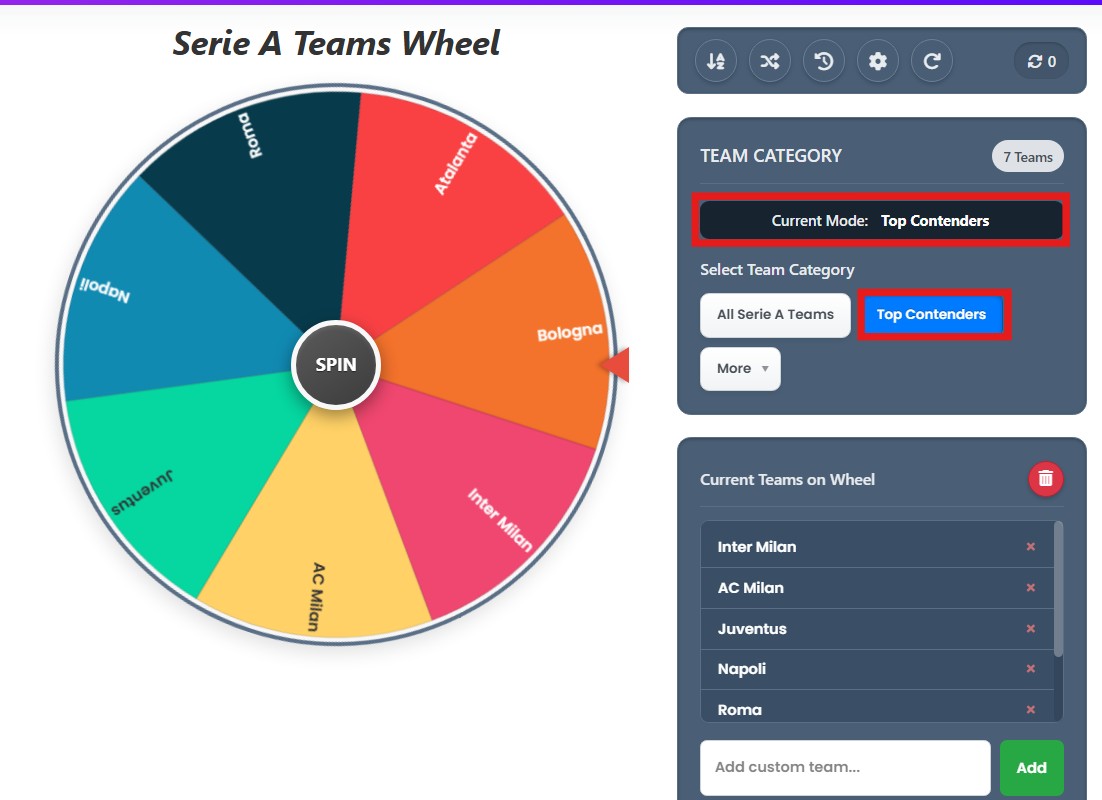
One of the most powerful features of this Serie A spin the wheel tool is the ability to choose from different categories of teams. This means you're not always stuck with every single team in the league if you want to narrow your focus. The available categories are clearly presented, often with buttons for direct selection and a "More" button for additional options in a dropdown.
Here are the categories typically available:
All Serie A Teams
This is your bread and butter, the default category. It loads up the wheel with every single team currently competing in the Italian Serie A for the ongoing season (e.g., Serie A 2024-2025 teams).
Teams included (Example for 2024-2025):
Atalanta, Bologna, Cagliari, Como, Empoli, Fiorentina, Genoa, Hellas Verona, Inter Milan, Juventus, Lazio, Lecce, AC Milan, Monza, Napoli, Parma, Roma, Torino, Udinese, Venezia.
Best for: When you want any team from the league, no restrictions. Perfect for a full league challenge.
Top Contenders on the Serie A Wheel
This category filters the wheel to include only the teams widely considered to be challenging for the Scudetto (the league title) or top European qualification spots.
- Example Teams: Inter Milan, AC Milan, Juventus, Napoli, Roma, Atalanta, Bologna. (This list can be subjective and might change based on current form and pre-season expectations).
- Best for: If you want to manage or follow a team that's expected to be competitive at the top end of the table.
Recently Promoted Teams (Often under "More")
Found within the "More" dropdown, this category focuses on the newcomers to Serie A – the teams freshly promoted from Serie B.
- Example Teams (for 2024-2025): Parma, Como, Venezia.
- Best for: Taking on the challenge of keeping a newly promoted side in the top flight, or for focusing on the exciting stories these teams often bring.
The category system makes the Serie A teams wheel incredibly versatile. You can easily switch between these predefined lists, and the wheel will update instantly with the new set of teams. The "Active Mode Display" clearly shows which category is currently loaded, so you always know what you're spinning for.
Managing Your Teams: The Item List Box & Customization
This is where you get even more control over the teams appearing on your Serie A wheel. The "Item List Box" section is your command center for the teams currently loaded.
"Current Teams on Wheel" Display
This area lists all the teams that are part of the currently selected category or any custom teams you've added. It gives you a clear overview.
Clear All Teams from the Wheel
A crucial button, often depicted with a trash can icon, usually found near the header of the item list. If you want to completely empty the wheel – perhaps to start building a totally custom list – this button does the trick with a confirmation prompt. It effectively gives you a blank canvas.
Adding Custom Teams to Your Serie A Wheel
Don't see a team you want, or want to create a hyper-specific wheel (e.g., "Teams from Lombardy" or "Your Favorite Players' Former Clubs")? There's an input field, usually labeled "Add custom team..." and an "Add" button.
- Type the team name into the input field.
- Click "Add."
The team will be added to the "Current Teams" list and will appear as a new segment on the wheel. Adding a custom team automatically switches the wheel into a "Custom List" mode.
Editing and Removing Individual Teams
Once teams are in the "Current Teams" list (whether from a category or custom-added), you're not stuck with them.
- Editing: You can usually click directly on a team's name in the list. This makes the text editable, allowing you to correct a typo or rename it. Press Enter or click away to save.
- Removing: Each team in the list will have a small 'x' or remove icon next to it. Clicking this will remove that specific team from the list and the wheel. This is great for refining a category list (e.g., removing one "Top Contender" you don't fancy) or managing your custom lists. If you remove a team from a predefined category, the tool usually switches to "Custom List" mode.
This level of control ensures the Serie A teams wheel is truly yours to command.
Advanced Features: Taking Your Serie A Spin the Wheel Experience Further
The fun doesn't stop there! Several modal windows provide additional functionality and insights.
Spin Results & The Eliminate Option
After a spin, the selected team is shown in a result modal. Here, you typically have a few options:
- OK/Close: Simply closes the modal.
- Spin Again: Closes the modal and immediately initiates another spin – perfect for quick re-rolls.
- Eliminate Result: This is a game-changer! If you're doing a series of spins where you don't want the same team to come up twice (like in a draft or an elimination challenge), clicking this button removes the just-selected team from the wheel. The wheel then redraws with one less team, ready for the next spin.
Spin History Modal
Accessed via the "History" action button, this modal shows a numbered list of all the teams selected during your session. It’s a fantastic way to review your choices or see if any team is appearing more frequently (though it's all random, of course!). You'll also find a "Clear History" button here to wipe the slate clean without resetting the entire wheel.
Color Palette Settings for your Serie A Wheel
Accessed via the "Settings" (cog) action button, this modal lets you change the look of your wheel. You'll see a selection of predefined palettes like:
- Vibrant: Bright, bold, and energetic colors. Often the default.
- Pastel: Softer, muted shades for a calmer look.
- Earthy Tones: Greens, browns, and natural colors.
- Sunset: Warm oranges, reds, and yellows.
- Ocean Deep: Blues, teals, and deep sea colors.
- Gothic: Darker, more dramatic shades like deep reds, purples, and blacks. 🦇
You can select a palette, and the wheel will instantly update. There's also usually a button to "Reset to Default Palette."
Why Use a Serie A Spin the Wheel? Endless Possibilities!
The applications for a well-designed Serie A spin the wheel are numerous:
- Gaming Immersion: Add an element of fate to your FIFA, eFootball, or Football Manager careers. Let the wheel pick your starting team, your next transfer target (if you make a custom wheel of players!), or even tactical changes.
- Friendly Wagers: Settle bets on who has to do a forfeit if "their" spun team loses a real match.
- Content Creation Gold: YouTubers and streamers can use the wheel for interactive content, challenges, and engaging with their Serie A-loving audience.
- Educational Fun: New to Serie A? Spin the wheel each week and commit to learning about the selected team – their history, star players, and current form.
- Breaking Decision Paralysis: Sometimes, with so many great teams, choosing one is tough. The wheel makes it easy and unbiased.
Spin into Action with the Serie A Teams Wheel! 🏆
The Serie A Wheel is more than just a randomizer; it's an engaging, customizable, and downright fun tool for any fan of Italian football. With its intuitive controls, diverse team categories (including All Serie A Teams, Top Contenders, and Recently Promoted), and useful features like item editing, spin history, and color customization, it offers a comprehensive experience.
Whether you're looking for a Serie A spin the wheel to decide your next virtual manager career, to add excitement to your match-day discussions, or simply to explore the league in a new way, this tool is ready. So, why wait? Give the Serie A teams wheel a spin and let fate guide your next football adventure! Forza! 🇮🇹✨