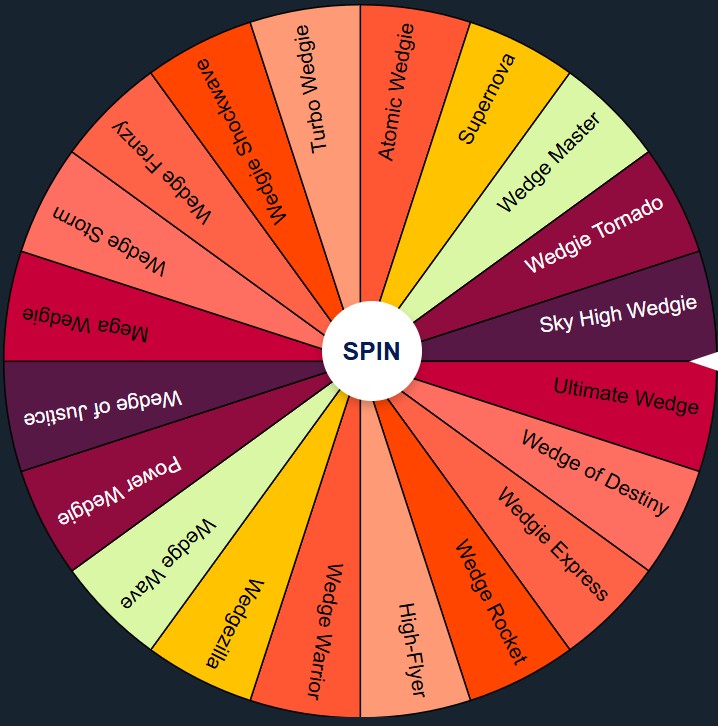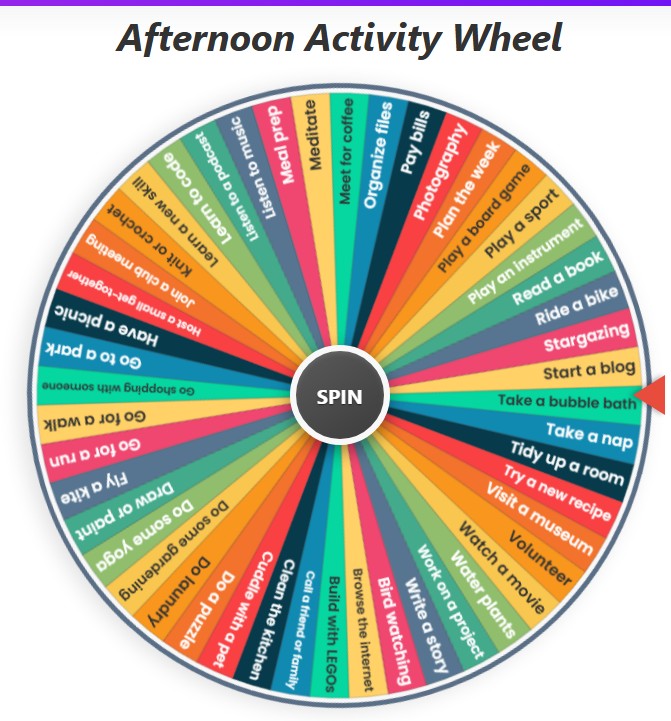Roleplay Wheel
Current Mode: None
Quick Link: One Piece Characters Anime Wheel, Gender Wheel, All Ice Cream Flavor Picker, Aesthetic Wheel, Fun Facts Picker Wheel, Age Generator Wheel
The Ultimate Roleplay Wheel 🎲
Ever stared at a blank page, your mind a barren landscape where epic adventures once roamed? Whether you're a seasoned Game Master (GM) struggling for a fresh plot hook, or a player agonizing over your next character, creative blocks are the bane of every roleplayer's existence. But what if you had a magical compass, a whimsical oracle ready to spin forth a universe of possibilities? Enter the Roleplay Picker Wheel, your new best friend for banishing indecision and igniting your imagination! ✨
This isn't just any spinner; it's a dedicated roleplay ideas wheel designed to inject fun, randomness, and a spark of brilliance into your tabletop RPGs, creative writing, or any storytelling endeavor. Get ready to explore how this intuitive tool can become an indispensable part of your creative toolkit.
What's This Roleplay Wheel All About?

At its heart, a picker wheel is a simple concept: a circular disc divided into segments, each containing an option. You give it a spin, and fate (or a clever algorithm!) decides. Our Roleplay Picker Wheel takes this fun mechanic and supercharges it for storytellers. Imagine a character wheel generator that doesn't just give you one option, but helps you discover classes, races, and even unique roles. Picture a tool that can instantly suggest compelling settings or intriguing plot twists.
The beauty lies in its simplicity and power. It’s designed to be your go-to source for:
- Breaking through creative ruts.
- Adding an element of surprise to your games.
- Quickly generating ideas when you're short on time.
- Helping indecisive players (or GMs!) make choices.
It’s more than just a randomizer; it’s an invitation to explore combinations you might never have considered, leading to truly unique and memorable stories.
Dive into Ideas: Roleplay wheel Categories 🗺️
To get you started instantly, the Roleplay Picker Wheel comes equipped with several thoughtfully curated categories. These provide a fantastic launchpad for your imagination. You'll see the "Active Mode Display" update to show which category is currently loaded.
Selecting a category is easy. Some are available as direct buttons, while others are tucked under a "More" button that reveals a dropdown list for a cleaner interface. The "item count" display also updates to show how many options are in the currently selected category.
Main Categories in Roleplay Wheel:
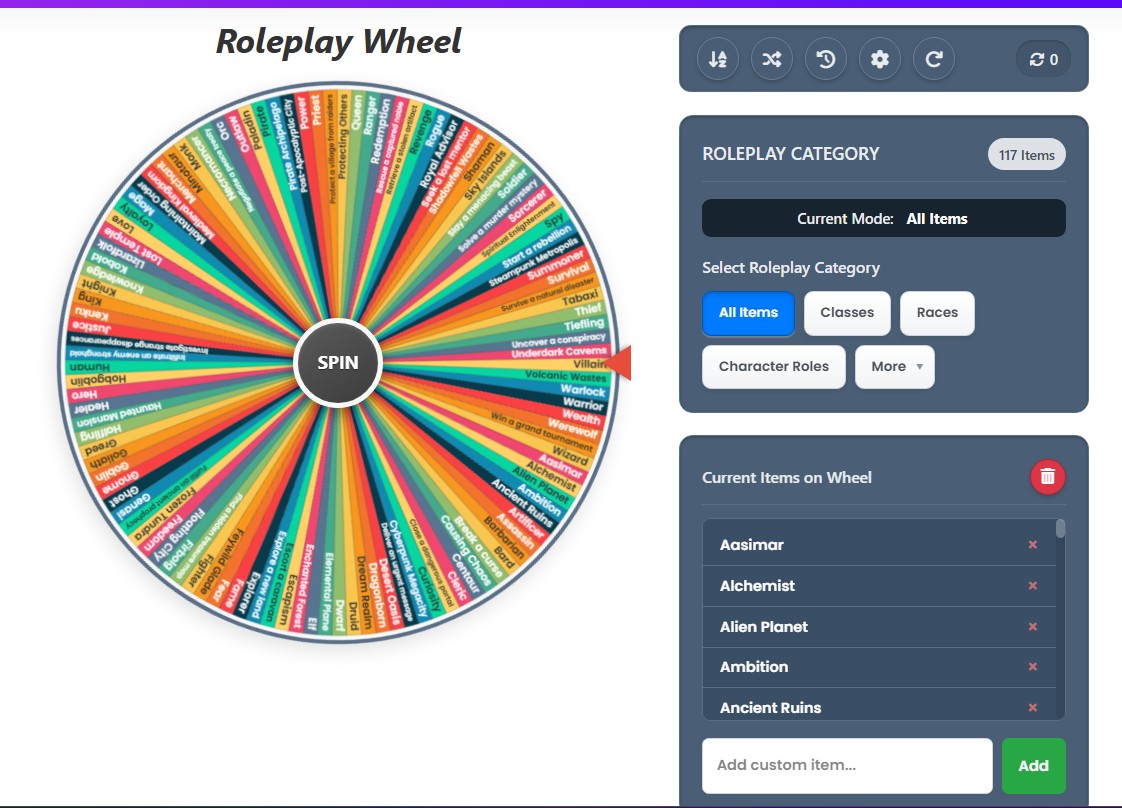
These are often the most frequently used and are presented as easy-to-access buttons:
All Items: The ultimate randomizer! This category pools together every single pre-loaded item from all other lists. If you're looking for a truly unexpected random character generator wheel result or a completely off-the-wall idea, this is your go-to. It ensures maximum variety.
Classes: Need a character archetype? This category lists classic and unique character classes like:
Warrior, Mage, Rogue, Cleric, Bard, Ranger, Paladin, Druid, Monk, Sorcerer, Warlock, Artificer, Barbarian, Fighter, Wizard, Thief, Priest, Shaman, Necromancer, Summoner.
Races: Populate your world or find your next player character's lineage with options such as:
Human, Elf, Dwarf, Orc, Halfling, Gnome, Dragonborn, Tiefling, Aasimar, Goblin, Firbolg, Kenku, Tabaxi, Lizardfolk, Genasi, Goliath, Kobold, Hobgoblin, Centaur, Minotaur.
Character Roles: Looking for a specific role or archetype beyond just class? This category includes:
Hero, Villain, Merchant, Queen, King, Knight, Wizard, Thief, Healer, Assassin, Bard, Spy, Explorer, Outlaw, Pirate, Royal Advisor, Druid, Soldier, Alchemist, Werewolf, Ghost.
Explore Further with More Options:
Accessed via the "More" button, these categories delve deeper into storytelling elements:
- Settings: Where will your next adventure unfold? Get inspired by diverse locations:
- Medieval Kingdom, Ancient Ruins, Enchanted Forest, Floating City, Underdark Caverns, Desert Oasis, Frozen Tundra, Volcanic Wastes, Steampunk Metropolis, Pirate Archipelago, Haunted Mansion, Lost Temple, Sky Islands, Post-Apocalyptic City, Cyberpunk Megacity, Alien Planet, Dream Realm, Feywild Glade, Shadowfell Wastes, Elemental Plane.
- Plot Hooks: Every great story needs a compelling start. Spin for instant adventure seeds:
- Retrieve a stolen artifact, Rescue a captured noble, Investigate strange disappearances, Escort a caravan, Slay a menacing beast, Explore a new land, Negotiate a peace treaty, Uncover a conspiracy, Survive a natural disaster, Fulfill an ancient prophecy, Break a curse, Close a dangerous portal, Win a grand tournament, Protect a village from raiders, Find a hidden treasure map, Deliver an urgent message, Solve a murder mystery, Infiltrate an enemy stronghold, Start a rebellion, Seek a lost mentor.
- NPC Motivations: What drives the non-player characters in your world? Add depth with these core desires:
- Power, Wealth, Love, Revenge, Knowledge, Survival, Justice, Redemption, Fame, Loyalty, Freedom, Fear, Greed, Ambition, Curiosity, Protecting Others, Causing Chaos, Maintaining Order, Spiritual Enlightenment, Escapism.
Core Features in roleplay wheel 🚀
This roleplay wheel is packed with features designed to make idea generation seamless and enjoyable. From the satisfying spin to the ability to tailor it to your exact needs, let's dive into what makes it tick.
The Thrill of the Spin
The main event! A large, colorful wheel prominently displays your chosen list of items. Click the central "SPIN" button, and watch as it whirls, building anticipation before the pointer lands on your randomly selected idea. The experience is enhanced with playful sound effects and a burst of confetti for the winning selection, making each spin a mini-celebration. 🎉
Your Chosen Fate: The Result
Once the wheel stops, a modal pops up, clearly displaying the "Selected" item. But the journey doesn't have to end there. You get a couple of handy options:
- Eliminate Result: Don't like the first pick, or want to ensure it doesn't come up again in this session? Clicking this removes the item from the current wheel, narrowing down your choices for subsequent spins. This is fantastic for "process of elimination" decisions or for ensuring variety.
- Spin Again: Ready for another go? This button quickly closes the result modal and gets you right back to spinning, perfect for generating multiple ideas or for when the first one wasn't quite right.
- OK: Simply closes the modal and lets you contemplate your newfound inspiration.
Add Your Own Spark: Custom Ideas
While the pre-loaded categories offer a wealth of inspiration, the true magic often comes from your unique world. The "Add custom item..." input field is your gateway to personalization.
- Type in any character concept, plot point, quirky NPC trait, or specific location relevant to your game.
- Hit the "Add" button, and it instantly joins the items on your wheel.
This feature transforms the tool from a general idea generator into a bespoke assistant for your specific campaign or story.
Fine-Tune on the Fly: Editable List
See a typo in an item you added? Or perhaps a pre-loaded item sparks a slightly different idea you want to refine? The "Current Items on Wheel" list box isn't just a display; it's interactive!
- Simply click on the text of any item in the list.
- The text becomes editable, allowing you to change it directly.
- Click away or press Enter, and your changes are saved and reflected on the wheel.
This means you can constantly adapt and evolve your list without having to remove and re-add items.
Never Lose an Idea: Spin History
Ever had a great idea from a spin, got distracted, and then couldn't quite remember what it was? The "History" feature (accessed via the history icon button) is your savior.
- It opens a modal displaying a list of your most recent spin results, numbered for clarity.
- This allows you to review past selections, perhaps find a previously dismissed idea that now seems perfect, or see patterns in your random choices.
- You also have the option to "Clear History" if you want a fresh start.
Set the Mood: Color Palettes 🎨
Who says idea generation can't be stylish? The "Color Settings" (cog icon button) let you customize the wheel's appearance.
- Choose from a variety of pre-defined color palettes like "Vibrant," "Pastel," "Earthy Tones," "Sunset," "Ocean Deep," or even a "Gothic" theme.
- Each palette offers a distinct visual feel, with carefully chosen background and text colors for the segments to ensure readability and aesthetic appeal.
- If you've strayed too far, the "Reset to Default" button will always take you back to the original vibrant look.
This allows you to match the wheel's look to your mood or even the theme of your game!
Quick roleplay wheel Guide 🛠️

Beyond the core spinning action, a set of intuitive action buttons gives you further control over your roleplay ideas wheel, ensuring it works exactly how you need it to.
Instant Order: Sort Items
Clicked the "Sort A-Z" button (usually an icon with A over Z and a downward arrow)? This nifty control instantly arranges all the items currently on your wheel in alphabetical order. It's perfect if you've added a bunch of custom items and want to see them neatly organized in the list box or if you just prefer an ordered view before a shuffle.
Mix It Up: Shuffle Items
Feeling like the current order on the wheel is a bit too predictable, or just want to ensure maximum randomness? The "Shuffle" button (often represented by two interweaving arrows) is your go-to. One click, and all the items currently on the wheel will be instantly rearranged into a new, random order. This is great for when you've been looking at the same list for a while and want to freshen up the visual sequence.
Fresh Start: Reset All
Sometimes, you just want to go back to the beginning. The "Reset All" button (typically a circular arrow icon) is a powerful command that reverts the entire tool to its initial state. This means:
- The wheel will be repopulated with the default category (usually "All Items").
- Your spin history will be cleared.
- Any custom items you've added will be removed.
- The spin counter will reset.
- Color palette will revert to default.
It's the perfect option when you're starting a completely new brainstorming session.
Clean Slate: Clear Wheel
Need to empty the wheel quickly without resetting everything else like history or spin count? The "Clear All Items" button (look for a trash can icon, usually next to the "Current Items on Wheel" title) does just that. It removes all items from the wheel and the list, leaving you with a blank canvas, ready to populate with a new category or custom entries. This is especially handy if you're switching to a fully custom list and don't want any pre-existing items.
Keep Count: The Spin Counter
A small but useful display, often accompanied by a sync or refresh icon, shows you how many times you've spun the wheel in the current session (since the last full reset). While not a major control, it can be a fun metric or useful if you're challenging yourself to generate a certain number of ideas.
Why Spin the Roleplay Ideas Wheel? 🤔
You might wonder, "Why use a tool when I can just brainstorm?" While traditional brainstorming is valuable, a roleplay ideas wheel offers unique advantages:
- Conquers Creative Blocks: It's a fantastic antidote to "analysis paralysis" or the dreaded blank page.
- Embraces Randomness: It can suggest combinations or ideas you'd never think of, leading to fresh and unexpected narratives.
- Saves Time: Need an NPC, a quick quest, or a character concept fast? A few spins can give you solid starting points in minutes.
- Aids Decision-Making: For players (or GMs) who struggle to pick from many options, the wheel makes the choice fun and impartial.
- Sparks Collaboration: Use it with your group to collectively generate ideas for a new campaign or character backstories.
- Pure Fun! Let's be honest, spinning a wheel and seeing what comes up is inherently enjoyable. 🥳
Pro Tips for Maximum Wheel Power 💡
- Combine and Conquer: Don't just take one result. Spin for a class, then a race, then a motivation to build a complex character. Or spin for a setting and then a plot hook.
- Strategic Elimination: Use the "Eliminate Result" feature wisely. If you're building a party, eliminate a class once it's chosen to ensure variety.
- Get Specific: Don't hesitate to add hyper-specific custom items relevant to your unique game world or inside jokes.
- Seed, Don't Script: Use the wheel's results as starting points. Let the random idea be the seed, then use your creativity to grow it into something more.
- Group Activity: Make it a collaborative tool during session zero or when the party is unsure what to do next.
Your Next Adventure Awaits!
The Roleplay Wheel is more than just a digital toy; it’s a powerful ally in the art of storytelling. Whether you're crafting a sprawling epic, a quirky one-shot, or just looking for a way to make your character creation more exciting, this tool is ready to serve. With its blend of pre-set inspiration and deep customization, it adapts to your needs, helping you create richer, more engaging, and often hilariously unexpected roleplaying experiences.
So, why wait for inspiration to strike like lightning? Give the character wheel generator a spin, explore the myriad options, and let the roleplay wheel guide you to your next unforgettable adventure. Happy spinning! 🌀