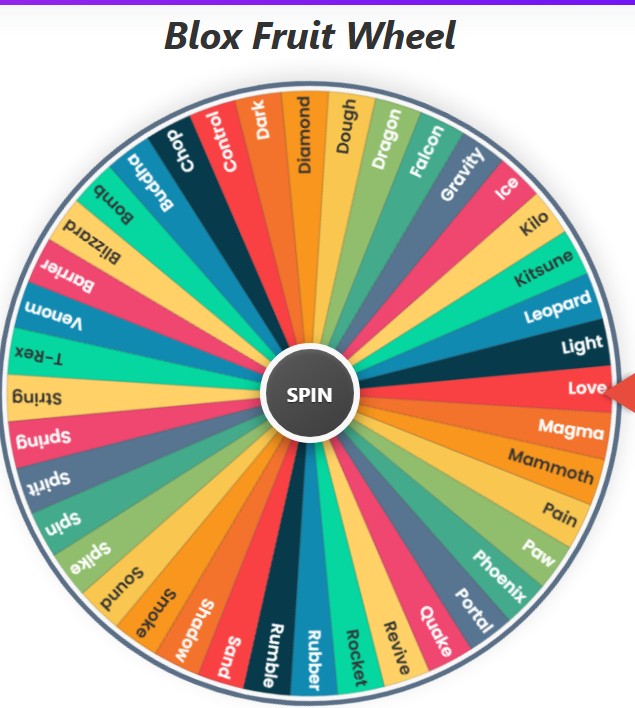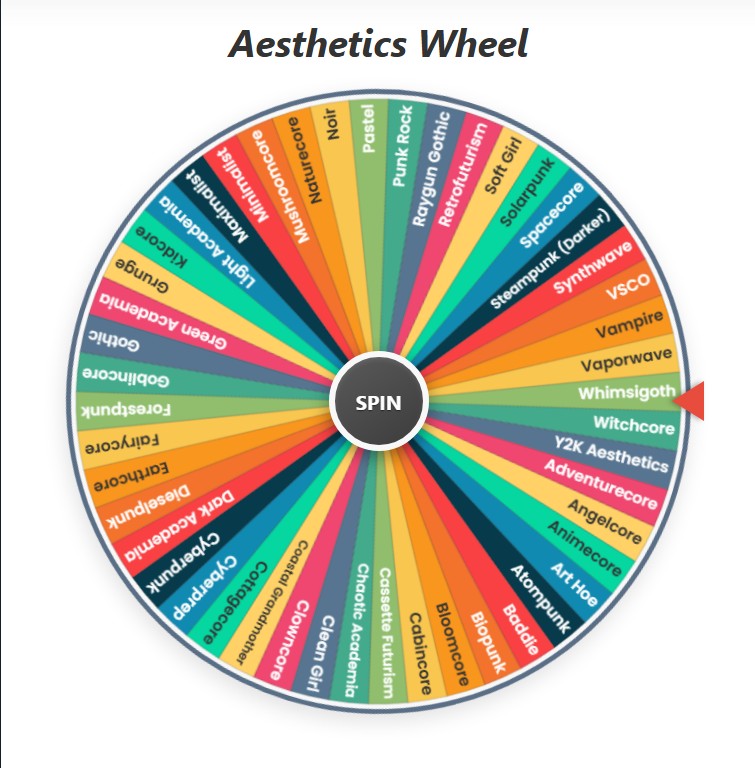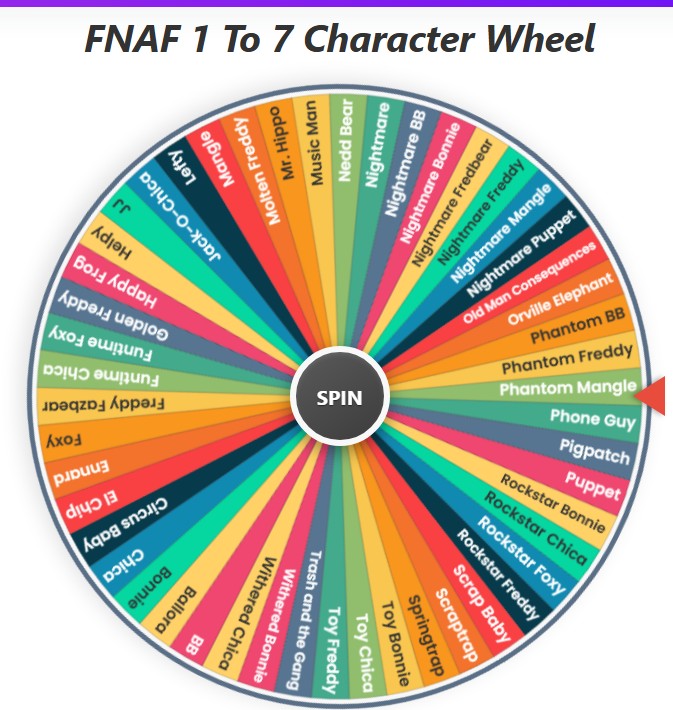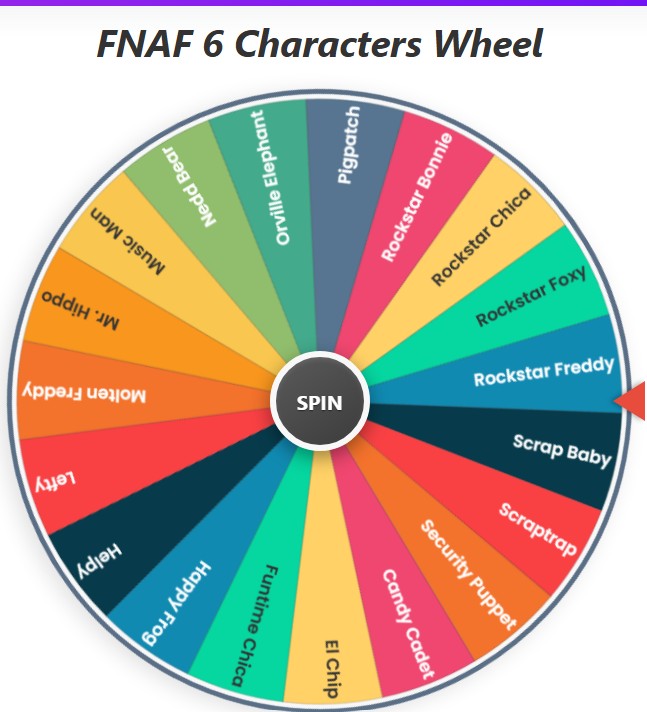Roblox Game Wheel
Current Mode: None
Quick Link:
- wheel of Choice
- Truth or Dare Wheel – Spin 10 Game Modes!
- Truth Wheel – 100 Personal Questions to Spin & Reveal!
- Truth or Dare Wheel for Couples – 50+ Sweet & Spicy Ideas
- 100+ Truth or Drink Questions – Random Spin Wheel 🍻
- Do or dare questions
The Ultimate Roblox Games Wheel: Your New Favorite Way to Play
Ever find yourself staring at your Roblox home screen, endlessly scrolling through a sea of games, completely unable to decide what to play? 🤔 We’ve all been there. The paralysis of choice is real, especially with a platform as vast and varied as Roblox. One friend wants to play a tycoon, another wants a horror game, and you just want to find something new and exciting.
What if you could leave that decision to fate?
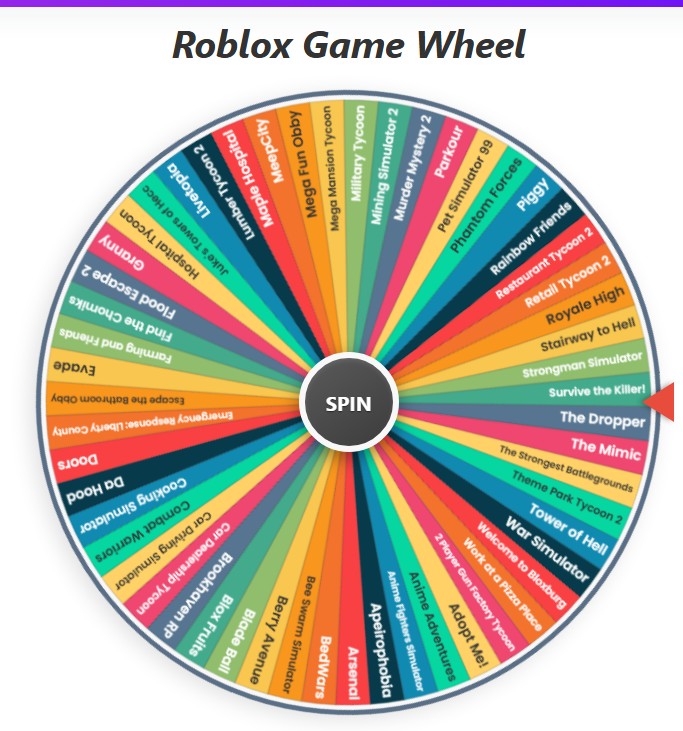
Welcome to the ultimate Roblox game wheel, a fun, interactive, and powerful tool designed to obliterate your indecisiveness. This isn't just a simple spinner; it's a fully-featured random roblox game generator that puts you in control. Whether you want to discover popular games, explore specific genres, or create your very own custom wheel with friends, this is the tool for you.
So, let's stop scrolling and start spinning! 🎡
Packed With Fun: All The Pre-Loaded Games
Before we dive into the nitty-gritty of all the cool controls, let's see what's already loaded onto this amazing wheel of Roblox games. We've curated lists across several popular genres, so you can start spinning right away!
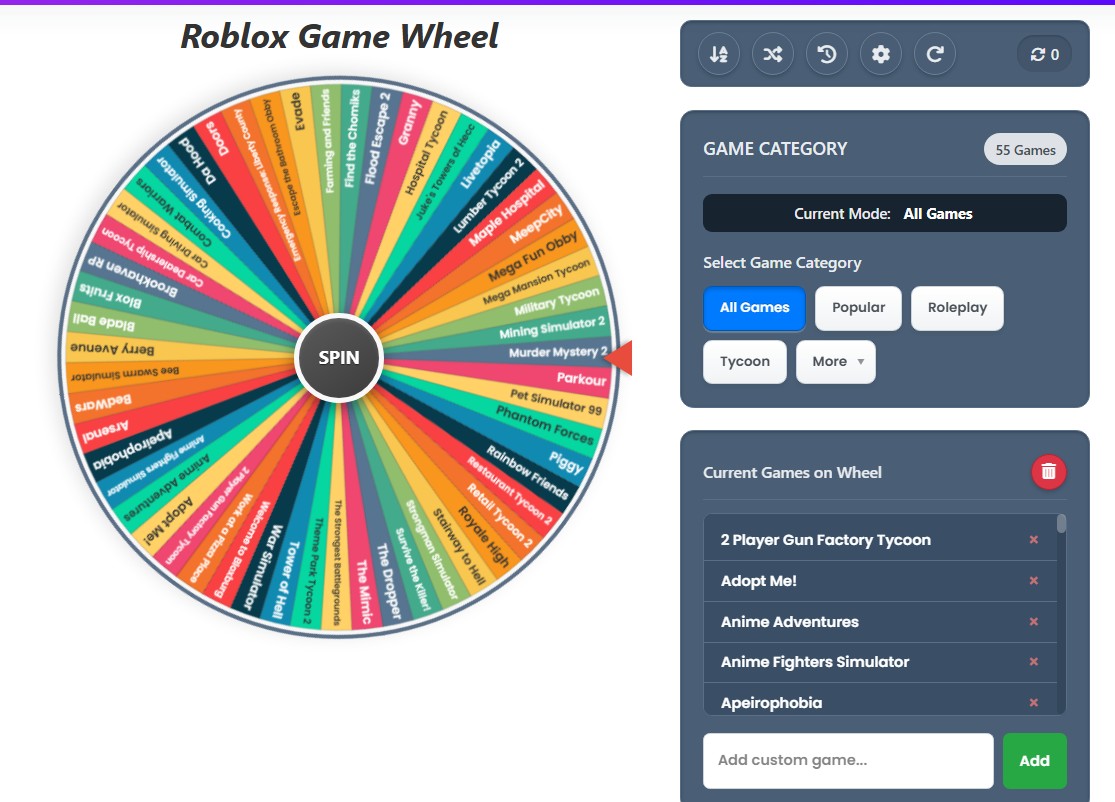
All Games (The Mega List)
- Adopt Me!
- Apeirophobia
- Anime Adventures
- Anime Fighters Simulator
- Arsenal
- BedWars
- Berry Avenue
- Bee Swarm Simulator
- Blade Ball
- Blox Fruits
- Brookhaven RP
- Car Dealership Tycoon
- Car Driving Simulator
- Combat Warriors
- Cooking Simulator
- Da Hood
- Doors
- Emergency Response: Liberty County
- Escape the Bathroom Obby
- Evade
- Farming and Friends
- Find the Chomiks
- Flood Escape 2
- Granny
- Hospital Tycoon
- Juke's Towers of Hecc
- Livetopia
- Lumber Tycoon 2
- Maple Hospital
- MeepCity
- Mega Fun Obby
- Mega Mansion Tycoon
- Military Tycoon
- Mining Simulator 2
- Murder Mystery 2
- Parkour
- Pet Simulator 99
- Phantom Forces
- Piggy
- Rainbow Friends
- Restaurant Tycoon 2
- Retail Tycoon 2
- Royale High
- Stairway to Hell
- Strongman Simulator
- Survive the Killer!
- The Dropper
- The Mimic
- The Strongest Battlegrounds
- Theme Park Tycoon 2
- Tower of Hell
- War Simulator
- Welcome to Bloxburg
- Work at a Pizza Place
- 2 Player Gun Factory Tycoon
Popular Games
- Adopt Me!
- Brookhaven RP
- Blox Fruits
- MeepCity
- Tower of Hell
- Royale High
- Murder Mystery 2
- Pet Simulator 99
- Welcome to Bloxburg
- Blade Ball
- Doors
Roleplay Games
- Brookhaven RP
- Welcome to Bloxburg
- Royale High
- Adopt Me!
- MeepCity
- Livetopia
- Berry Avenue
- Emergency Response: Liberty County
- Maple Hospital
- Work at a Pizza Place
Tycoon Games
- Restaurant Tycoon 2
- Theme Park Tycoon 2
- Car Dealership Tycoon
- Military Tycoon
- Mega Mansion Tycoon
- Retail Tycoon 2
- Lumber Tycoon 2
- 2 Player Gun Factory Tycoon
- Hospital Tycoon
Simulator Games
- Pet Simulator 99
- Bee Swarm Simulator
- Anime Fighters Simulator
- Strongman Simulator
- Car Driving Simulator
- Farming and Friends
- War Simulator
- Mining Simulator 2
- Cooking Simulator
Obby Games
- Tower of Hell
- The Dropper
- Escape the Bathroom Obby
- Mega Fun Obby
- Parkour
- Flood Escape 2
- Juke's Towers of Hecc
- Stairway to Hell
Horror Games
- The Mimic
- Doors
- Piggy
- Apeirophobia
- Evade
- Rainbow Friends
- Survive the Killer!
- Granny
- Find the Chomiks
Fighting Games
- Blox Fruits
- Blade Ball
- Arsenal
- BedWars
- Da Hood
- Phantom Forces
- The Strongest Battlegrounds
- Anime Adventures
- Combat Warriors
Your Guide to Spinning
Okay, now that you've seen the incredible variety packed into this Roblox wheel, let's talk about how to use it. The beauty is in its simplicity, but don't let that fool you—there's a lot of power under the hood.
The Main Event: The Spin Button
This one is pretty self-explanatory! The big, central "SPIN" button is your ticket to adventure. Click it, and the wheel will burst into motion with a satisfying sound effect. After a few seconds of suspense, it will land on a random game. You can't miss it. When the wheel is already in motion, this button will be temporarily disabled, so you can't accidentally start a new spin.
The Action Bar: Your Command Center
Located just above the category selector, this sleek bar of icons gives you quick access to the tool's most powerful features.
- Sort A-Z: Need some order in your life? Click this button to instantly sort all the games currently on the wheel alphabetically. This is perfect for when you've added a bunch of custom games and want to clean up the list.
- Shuffle: Feeling chaotic? The shuffle button does the exact opposite of sort. It will instantly randomize the order of the games on your wheel, giving it a fresh look and feel before you spin.
- History: Ever wonder what game won the spin three rounds ago? The history button opens a modal showing a neat, numbered list of all your recent spin results. You can even clear this history if you want a fresh start.
- Color Settings: Want to change up the vibe? This opens the palette settings, allowing you to switch from the default vibrant colors to pastel, sunset, ocean, or even gothic themes. Make the wheel truly yours!
- Reset All: If you've made a ton of custom changes, added games, and just want to go back to how it all started, this is your button. It resets the wheel to its original "All Games" state, clears your spin history, and resets the spin count.
- Spin Counter: On the far right, this little counter keeps track of how many times you've spun the wheel in your current session. It's a fun little metric to see how many decisions the wheel has made for you!
Create Your Own Wheel of Roblox Games
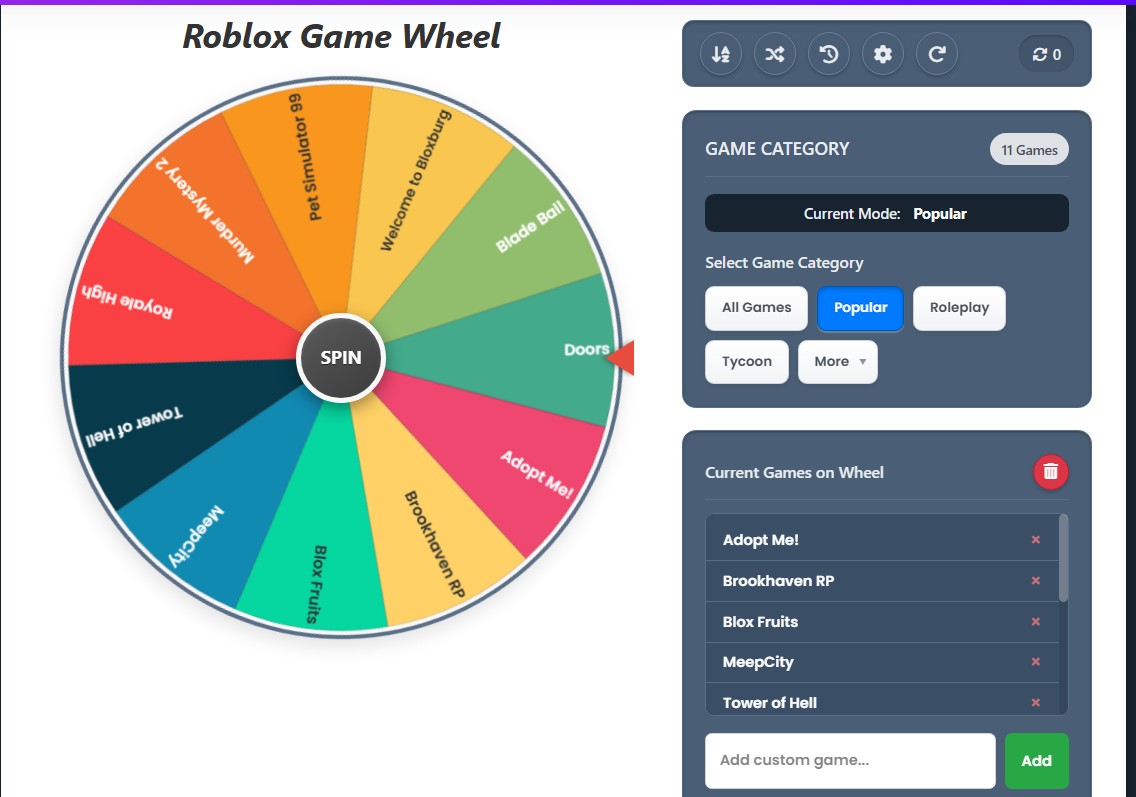
This is where the tool transforms from a fun gadget into an essential part of your gaming sessions. The ability to customize the list makes this the ultimate roblox game picker wheel for any situation.
Adding Your Favorite Games
At the bottom of the controls section, you'll see a text box that says "Add custom game..." and an "Add" button. It’s as simple as it sounds:
- Type the name of any Roblox game you want into the box.
- Click "Add" or press Enter.
Voila! That game is now instantly added to the wheel and the list above it. You can add games your friends suggest, new ones you've discovered, or even inside jokes. The possibilities are endless.
Editing and Removing Games
Made a typo? Want to remove a game you're tired of? Easy. The list of "Current Games on Wheel" isn't just for show—it's interactive.
- To Edit: Simply click on any game name in the list. The text becomes editable. Change it to whatever you want and click away. The wheel will update instantly.
- To Remove: To the right of each game name, there's a small '×' button. Click it to remove that single game from the list and the wheel.
- Clear All Games: Want to start a list from scratch? The trash can icon at the top right of the list box is your best friend. A single click (after a confirmation) will wipe the entire wheel clean, leaving you with a blank slate to build your perfect Roblox wheel. 🗑️
Choosing Your Adventure
The category system is designed for speed and convenience. It lets you narrow down your choices to a specific genre without having to manually add or remove games.
Pre-Loaded Game Categories
As you saw in the big list at the beginning, we've included categories like Popular, Roleplay, Tycoon, and more. These are perfect for when you're in a specific mood. Want to build an empire? Click the "Tycoon" button. Feeling brave? Click "Horror." The wheel will instantly populate with the curated list for that genre. The "All Games" category is the default, giving you the widest possible variety.
Switching Between Categories
Just click any of the main category buttons to switch. For the less common categories, we've tucked them into the "More" dropdown menu to keep the interface clean. Clicking a category from this dropdown will also instantly update the wheel. You'll always know which mode you're in thanks to the handy "Current Mode" display.
What is Custom Mode?
You’ll notice that as soon as you add, edit, or remove a game, the "Current Mode" display changes to "Custom List." This is the tool's way of telling you that you are no longer using one of the pre-set categories, but are instead working with your own unique list. This gives you the freedom to mix and match games from different genres or create a completely new theme.
Beyond the Basic Spin
The experience doesn't end when the wheel stops. The pop-up modals provide extra functionality that takes this tool to the next level.
The Spin Result
After a successful spin, a box pops up announcing your winner. 🎉 But you have more options than just accepting your fate.
- Eliminate Result: This is a game-changer for challenges or "wheel decides" video series. Clicking this button removes the winning game from the wheel and then closes the pop-up. Now you can spin again with one less option. This turns the tool into a powerful roblox game picker wheel for tournaments or elimination rounds.
- Spin Again: Feeling lucky? Or maybe you just don't like the result. This button quickly closes the pop-up and immediately starts a new spin.
- OK: This simply closes the pop-up, leaving the winning game on the wheel for future spins.
Why Use a Random Roblox Game Generator?
You might be thinking, "Is a wheel spinner really that useful?" The answer is a resounding YES! Here’s why:
- It Cures Indecisiveness: This is the biggest one. It takes the pressure of choosing off your shoulders and turns it into a fun game of chance.
- It Encourages Discovery: By including a massive list of games, the random roblox game generator will inevitably land on titles you've never heard of or considered playing. It’s the best way to break out of your comfort zone and discover hidden gems.
- It’s Perfect for Content Creators: YouTubers and streamers, this tool is your new best friend. You can create "Wheel of Roblox Games Decides My Fate" videos, run elimination challenges with your viewers, or simply use it to keep your content fresh and unpredictable. 🎮
- It Settles Disputes: Can't agree with your friends on what to play next? Let the wheel decide! It's an impartial judge that ensures fairness and gets everyone into a game faster.
So, what are you waiting for? Bookmark this page, gather your friends, and give the Roblox game wheel a spin. Your next favorite adventure is just one click away