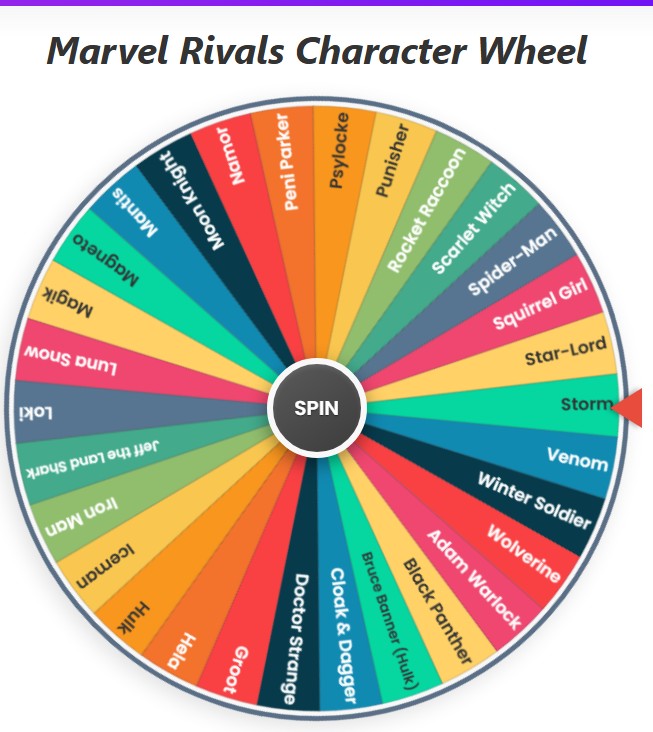Roblox Dares Wheel
Current Mode: None
Quick Link:
- Truth wheel
- Truth or Dare Spin Wheel
- Dare Wheel
- Truth or drink questions
- Do or dare questions
- Roblox games wheel
The Ultimate Roblox Dares Wheel: Spin, Play, and Challenge!
Are you and your friends getting tired of the same old routines in your favorite Roblox games? Sometimes, you just need a little spark, a new challenge to make things exciting again. Whether you're hanging out in Brookhaven, trading pets in Adopt Me!, or conquering obbies, a good dare can turn a regular gaming session into an unforgettable adventure. But thinking of creative dares on the spot can be tough.
That’s where the Roblox Dares Wheel comes in! 🥳
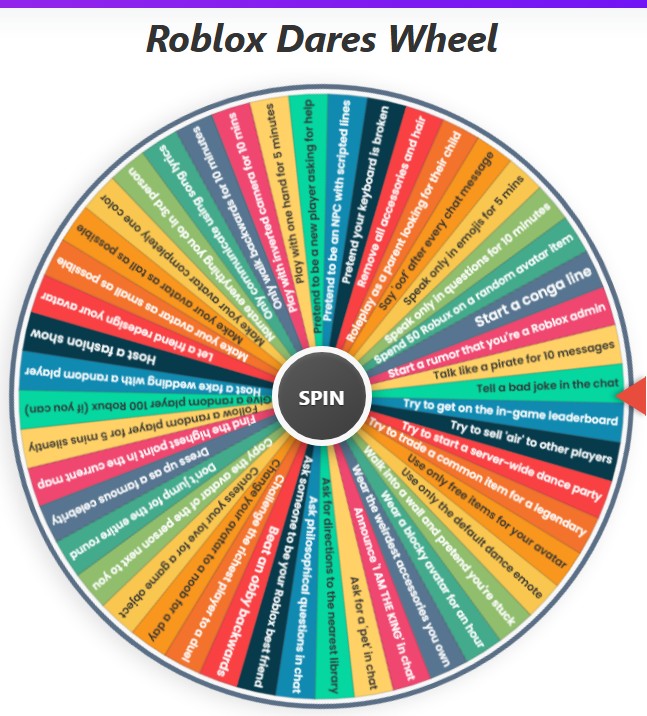
This is your new go-to tool for instant fun. It’s a dynamic, customizable spinning wheel packed with hilarious and challenging dares designed specifically for the Roblox universe. Forget boring lists; with a single click, the wheel of fate will decide your next move. It’s perfect for content creators looking for video ideas, friends wanting to challenge each other, or anyone who just wants to add a layer of unpredictable fun to their gameplay.
Ready to see what you're up against? Let's not waste any time. Here is the complete list of dares pre-loaded into the wheel, broken down by category.
The Full Dare List Awaits!
Here are all the built-in dares you can find on the wheel. Get ready to spin!
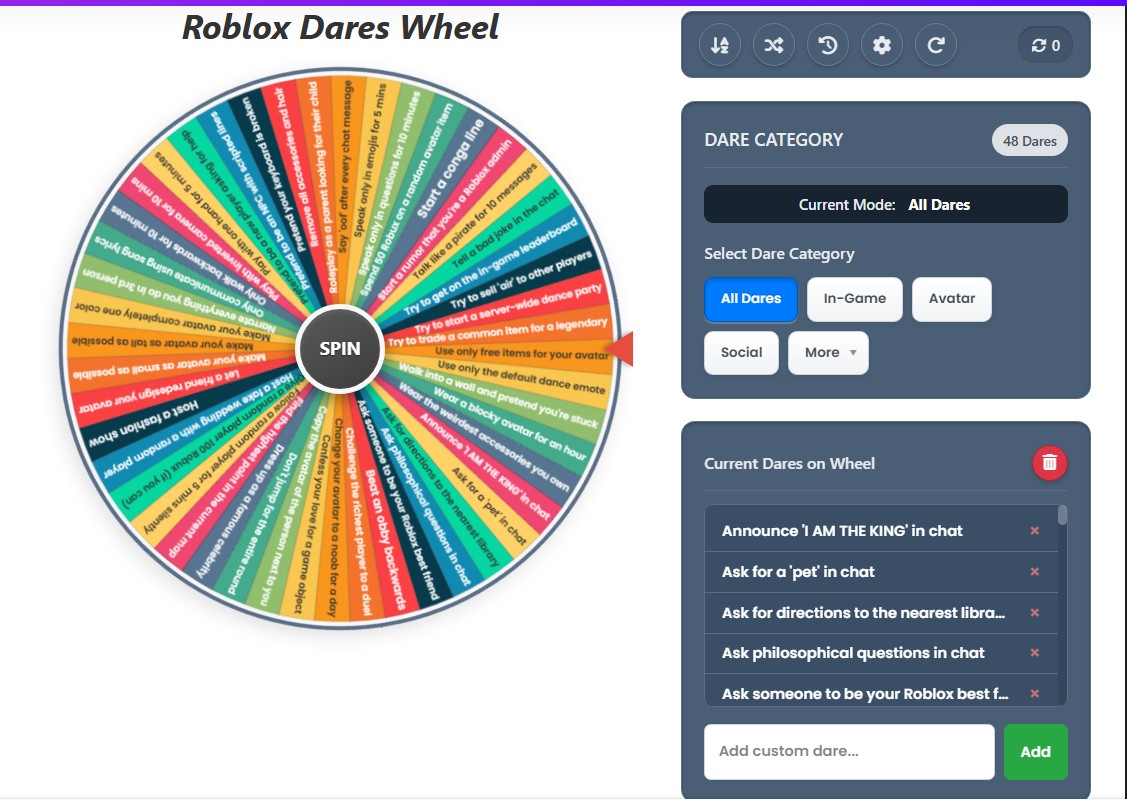
In-Game Dares
- Play with inverted camera for 10 mins
- Speak only in emojis for 5 mins
- Try to trade a common item for a legendary
- Find the highest point in the current map
- Use only the default dance emote
- Play with one hand for 5 minutes
- Give a random player 100 Robux (if you can)
- Beat an obby backwards
- Roleplay as a parent looking for their child
- Only walk backwards for 10 minutes
- Try to get on the in-game leaderboard
- Don't jump for the entire round
Avatar Dares
- Change your avatar to a noob for a day
- Make your avatar completely one color
- Wear the weirdest accessories you own
- Copy the avatar of the person next to you
- Remove all accessories and hair
- Make your avatar as tall as possible
- Make your avatar as small as possible
- Use only free items for your avatar
- Spend 50 Robux on a random avatar item
- Let a friend redesign your avatar
- Dress up as a famous celebrity
- Wear a blocky avatar for an hour
Social Dares
- Announce 'I AM THE KING' in chat
- Follow a random player for 5 mins silently
- Ask for a 'pet' in chat
- Start a conga line
- Pretend to be a new player asking for help
- Host a fashion show
- Say 'oof' after every chat message
- Ask someone to be your Roblox best friend
- Speak only in questions for 10 minutes
- Challenge the richest player to a duel
- Try to start a server-wide dance party
- Tell a bad joke in the chat
Funny Dares
- Pretend to be an NPC with scripted lines
- Narrate everything you do in 3rd person
- Ask for directions to the nearest library
- Talk like a pirate for 10 messages
- Try to sell 'air' to other players
- Walk into a wall and pretend you're stuck
- Host a fake wedding with a random player
- Ask philosophical questions in chat
- Start a rumor that you're a Roblox admin
- Pretend your keyboard is broken
- Only communicate using song lyrics
- Confess your love for a game object
How to Spin the Wheel
Getting started couldn't be easier. The centerpiece of the tool is the giant, colorful wheel. Right in the middle, you’ll see a big, inviting "SPIN" button.
Once you click it, the magic happens. The wheel whirls to life with a satisfying spinning sound, building anticipation as the segments blur together. A small, fixed pointer on the side patiently waits to declare the winner. After a few seconds of spinning, the wheel will slowly come to a stop, and the segment that lands under the pointer is your chosen dare.
But it doesn't end there! A pop-up modal appears, celebrating your result with a shower of digital confetti 🎉 and displaying the dare in big, bold text. From here, you have a few options:
- Eliminate Result: Did you complete the dare and want to remove it from the wheel for this session? Click this button, and it's gone! This is perfect for "last one standing" challenges.
- Spin Again: Ready for another round? This button closes the pop-up and lets you spin the wheel again immediately.
- OK: Just want to close the pop-up and think about your dare? This is the button for you.
The entire process is designed to be smooth, fun, and incredibly user-friendly.
Master the Controls
To the side of the Roblox Dares Wheel, you'll find a sleek control panel. This is where you can truly take charge of your experience. Let's break down what each part does.
The Action Bar
This compact row of icons at the top is your command center for quick actions.
- Sort (A-Z Icon): Feeling organized? Clicking this button will instantly sort all the dares currently on your wheel in alphabetical order. This is great if you've added custom dares and want to find something easily.
- Shuffle (Random Icon): Want to mix things up? The shuffle button will randomize the order of the dares on the wheel, giving it a fresh new look.
- History (Clock Icon): Ever forget which dare you landed on two spins ago? The history button opens a pop-up list of all your recent spin results, in order. You can even clear the history for a fresh start.
- Color Settings (Cog Icon): This is where you can personalize the look of your wheel. We'll dive deeper into this in a bit!
- Reset All (Redo Icon): Want to go back to the very beginning? This button is your one-click solution. It resets all categories, clears your custom dares, and restores the default color palette.
- Spin Counter: This little display keeps track of how many times you've spun the wheel in the current session. It’s a fun way to see how much of a daredevil you've been!
Choosing Your Challenge
Below the action bar is the Category Card. This is where you select the type of dares you want on the wheel.
You can choose from the pre-made categories like "In-Game," "Avatar," "Social," or "Funny." Simply click on a category, and the wheel will automatically update with the corresponding list of dares. The "All Dares" button loads every single built-in dare for maximum chaos! If a category is in the "More" dropdown, just click "More" to see it. The currently active category is always highlighted, so you know exactly what you're spinning for.
Create Your Own Fun
This is where the Roblox Dares Wheel truly shines. Don't feel limited by the built-in dares—create your own!
The Dare List Box
This box shows you a complete list of every single dare currently on the wheel. It's not just for viewing; it's fully interactive.
- Edit a Dare: Don't like the wording of a dare? Want to make it more challenging? Simply click on the text of any dare in the list, and you can edit it right there. Hit Enter or click away when you're done.
- Remove a Dare: See a dare you absolutely don't want to do? Just click the small 'x' next to it, and it will be instantly removed from the wheel.
Adding Your Dares
At the bottom of the list box, you’ll find an input field that says, "Add custom dare..." This is your gateway to endless possibilities. Type any dare you can imagine and click the "Add" button. It will immediately appear on the wheel and in the list.
When you add your first custom dare, the wheel automatically switches to "Custom Mode." This means you're now working with your own personalized list. This feature is incredibly powerful. You can create challenges for specific Roblox games:
- Brookhaven Dares: "Drive a moped into the pool," "Host a party at the hospital."
- Adopt Me Wheel: You can completely transform this tool into an Adopt Me wheel of challenges. Add tasks like, "Try to trade a common pet for a neon," "Spend 30 minutes aging up a pet," or "Decorate a new room in your house."
- Bloxburg Dares: "Build a house using only the color pink," "Work a shift at every single job."
The possibilities are truly endless.
The Clear Button
Feeling overwhelmed by your custom list or just want a clean slate? Next to the "Current Dares on Wheel" title, there's a small trash can icon. Clicking this will ask for confirmation and then wipe all dares from the wheel, letting you start fresh from an empty wheel.
Personalize Your Wheel's Look
A tool this fun should look the part, right? The color settings let you change the entire vibe of the wheel to match your mood.
Color Your World
Click the cog icon in the action bar to open the Color Palette Settings. Here, you’ll find several beautifully curated themes:
- Vibrant: The default theme, full of bright and energetic colors.
- Pastel: A softer, more calming palette.
- Earthy Tones: A collection of natural greens and browns.
- Sunset: Warm oranges, reds, and yellows.
- Ocean Deep: Cool blues and deep teals.
- Gothic: A dark and dramatic theme with deep reds and blacks.
Clicking on any palette instantly applies it to your wheel. It’s a fantastic way to make the tool feel uniquely yours. 🎨
More Than Just Dares
While it's called the Roblox Dares Wheel, its true power lies in its versatility. Think of it as a universal decision-maker for your Roblox life. Because you can add any custom items you want, its use cases are limitless.
You can use it as:
- An Adopt Me wheel for pet-related tasks.
- A "What Game to Play?" decider.
- A role-playing prompt generator.
- A building theme generator for games like Bloxburg.
- A random item picker for challenge videos (e.g., "Beat the game using only...").
Frequently Asked Questions (FAQ)
🤔 Got questions? We've got answers!
Is the Roblox Dares Wheel free?
Absolutely! The tool is completely free to use. Just open it up and start spinning.
Can I use this on my phone?
Yes! The wheel is designed to be fully responsive, meaning it works great on desktops, tablets, and mobile phones. You can bring the fun with you wherever you go.
How many dares can I add?
There's no hard limit! You can add as many dares as you want. However, keep in mind that the more segments you have, the smaller the text on each segment will be. For the best experience, a few dozen items is usually ideal.
Can I save my custom dare list?
Currently, your custom list is session-based. This means it will stay as long as you have the tab open, but it will reset if you refresh the page or close your browser. If you have a list you love, you can always copy and paste it into a text document to save it for later!
Ready to Spin?
The Roblox Dares Wheel is more than just a game; it's a catalyst for fun, creativity, and hilarious moments with friends. It breaks the monotony and pushes you to interact with the Roblox world in ways you never have before.
So, what are you waiting for? Gather your friends, load up your favorite game, and give the wheel a spin. Your next great Roblox adventure is just one click away! 🚀