Student Picker Wheel
Current Mode: None
Quick Link:
- Random Letter Generator - wheel from A to Z
- Zodiac Sign Wheel
- Haikyuu Characters Wheel – Spin to Pick from 75 Players
- Vowels Spinner Wheel – A, E, I, O, U
- Disney Princess Wheel – Choose from 36 Princesses!
The Ultimate Student Picker Wheel
Are you looking for a fair and fun way to increase student participation? Keeping every student engaged can be a challenge, but the solution is simple and exciting: a student picker wheel.

This isn't just a list; it's a dynamic classroom tool that turns the routine task of calling on students into an engaging game. With a single click, this random student generator impartially selects a name, keeping everyone on their toes. This guide will show you how to master this tool, from its basic functions to creative classroom uses. Let’s get started!
Meet Your Example Classes
To help you get a feel for the tool, we've pre-loaded it with a diverse set of student names across different classes and groups. You can use these lists for practice or as a template for your own.
Class 10-A
- Olivia Smith
- Liam Johnson
- Fatima Al-Sayed
- Kenji Tanaka
- Aarav Sharma
- Sofia Garcia
- Emma Williams
- Mohammed Khan
- Priya Rao
- Mei Lin
- Adebola Adeyemi
- Chloé Dubois
Class 10-B
- Noah Brown
- Aisha Begum
- Mateo Rodriguez
- Ava Jones
- Yuna Kim
- James Miller
- Diya Patel
- Omar Abdullah
- Lukas Weber
- Amara Okoro
Class 11-A
- Charlotte Davis
- Yusuf Ali
- Isabella Martinez
- Benjamin Wilson
- Ananya Reddy
- Haruki Ito
- Mia Taylor
- Ivan Petrov
Debate Club
- Olivia Smith
- Mohammed Khan
- Mateo Rodriguez
- Aisha Begum
- Charlotte Davis
- Benjamin Wilson
- Chloé Dubois
Mathletes
- Kenji Tanaka
- Lukas Weber
- Priya Rao
- Yuna Kim
- James Miller
- Yusuf Ali
- Ananya Reddy
All Students
This master category combines all 25 unique students from the lists above, making it perfect for activities involving multiple groups.
Mastering Your Student Picker Wheel
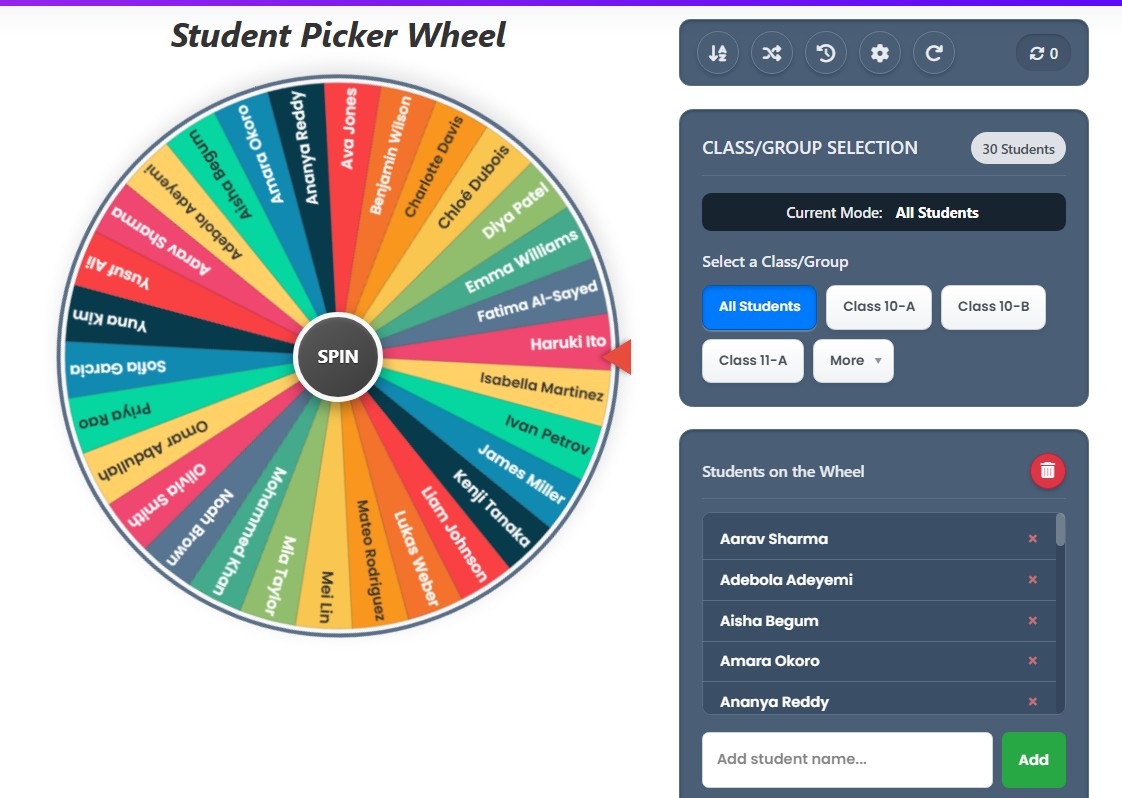
This tool is designed to be powerful yet simple. Here’s a breakdown of all the controls that put you in charge of your classroom selections.
The Core Experience: Spinning the Wheel
The main interface is dominated by the large, colorful wheel where each student gets their own segment. A bold red pointer on the right clearly marks the winner.
- The "SPIN" Button: Located in the center, this is your primary action button. A single click sets the wheel in motion with an exciting sound effect. After a few suspenseful seconds, it will land on a randomly chosen student, celebrated with a cheerful sound and a burst of confetti! 🎊
The Action Bar: Your Power Toolkit
Above the category lists, a sleek control bar provides five essential functions to manage your wheel with ease.
- Sort A-Z: Instantly arranges the current student list alphabetically. This is perfect for quick visual scanning or taking attendance.
- Shuffle: Randomizes the position of the names on the wheel, adding an extra layer of unpredictability before you even spin.
- History: Opens a pop-up window showing a numbered list of recent winners. It’s a great way to track participation and ensure you don’t call on the same student twice.
- Color Settings: Lets you customize the wheel's look. Choose from vibrant, pastel, or earthy themes to keep the tool visually fresh and exciting for your students.
- Reset All: A one-click button to restore the tool to its default state—clearing the spin count, history, and resetting the list to "All Students."
Customizing Your Student Lists
This student selector wheel is fully adaptable to any group. The "Students on the Wheel" section is your interactive list management hub.
- Add a Student: Type a name into the input box and click "Add." The student is instantly added to the list and the wheel.
- Edit a Student: Correct a typo by simply clicking on any name in the list. It becomes editable, and your changes are saved automatically.
- Remove a Student: Click the '×' icon next to a name to remove an absent student. The wheel segments will immediately resize to maintain fairness.
- Clear the Wheel: The trash can icon lets you clear the entire list with a single click, giving you a blank slate to start a new custom group.
After the Spin: What's Next?
When the wheel selects a winner, a result window appears with three options:
- Eliminate Result: Removes the chosen student from the wheel for subsequent spins. This is the best feature for ensuring everyone gets a turn.
- Spin Again: Closes the window and immediately starts another spin.
- OK: Closes the window, leaving the wheel as is for later use.
The Impact on Your Classroom
Using a random student picker is more than a novelty; it’s a strategic teaching tool that fosters a more positive and equitable learning environment.
Ensuring Absolute Fairness
Unconscious bias can lead us to call on the same students repeatedly. A random student generator wheel removes this bias entirely. Every student has an equal opportunity to be chosen, which builds trust and a sense of fairness within the classroom.
Boosting Engagement and Attention
The element of chance is a powerful motivator. When students know they could be chosen at any moment, they are more likely to stay focused and prepared to participate. The anticipation of the spin turns passive listening into active engagement.
Empowering All Students
Many students hesitate to volunteer, even when they know the answer. The wheel gives them a voice without the pressure of raising their hand. This gentle encouragement helps build confidence in quieter students, letting them shine in a low-stakes environment.
More Than a Name Picker: Creative Ideas
The true power of this tool lies in its versatility. Think beyond just picking names and use it to energize all kinds of classroom activities.
- Discussion Prompts: Fill the wheel with questions or debate topics instead of names. A spin can decide the next conversation starter.
- Vocabulary Review: Use the wheel for a fun vocabulary game. The student selected has to define or use the word the wheel lands on.
- Review Game Topics: Input different units or concepts from your curriculum. Let the wheel decide which topic to review next, making study sessions more dynamic.
- Assigning Group Roles: Once groups are formed, use the wheel to fairly assign roles like "Leader," "Scribe," or "Timekeeper."
- Story Starters: Load the wheel with creative writing prompts ("A mysterious package arrived...") to kickstart your students' imaginations.
This student picker wheel is a simple yet effective resource for any educator. It saves time, promotes fairness, and brings a welcome dose of fun to the classroom. Bookmark it today and discover a better way to engage your students







