OPTIONS
Quick Link: Random Number Generator Wheel, yes or no wheel, Zodiac Sign Wheel, Rainbow Wheel Spin, 100+ DTI challenges wheel, DTI Clothes Wheel,
🎲 Letter Picker Wheel: Your Ultimate Random Letter Generator!
Ever found yourself stuck needing just one random letter? Maybe for a game night showdown, kicking off a word puzzle, brainstorming ideas, or simply breaking a deadlock? Introducing the Multi-Language Letter Picker Wheel – a fun, dynamic, and incredibly versatile digital tool that transforms the simple act of picking a letter into an exciting, customizable experience! Forget basic spinners; this is your go-to random letter picker.
This isn’t just any wheel of letters. It’s a vibrant playground of languages, styles, and user-driven controls, making it the perfect companion for educators, students, gamers, decision-makers, and anyone needing a splash of structured randomness in their life. Let’s dive deep into this feature-packed alphabet wheel and explore everything it can do for you!
🤔 So, What Exactly IS This Letter Picker Wheel?

At its core, it’s a virtual spinning wheel designed to display a set of letters or symbols. You give it a whirl, and it randomly lands on one for you – a perfect letter generator wheel for any occasion. Need to pick a letter from a to z? That’s its most basic function, but its true power lies in its incredible flexibility and the array of options you control.
- Speak Your Language: From English, Spanish, French, and German to Hindi, Greek, Chinese, Arabic, and Japanese – this wheel embraces linguistic diversity. 🌐
- Total Customization: Choose from pre-defined alphabets, isolate vowels or consonants, or even type in your own unique set of letters, numbers, or symbols!
- Style It Your Way: Display letters in UPPERCASE, lowercase, or their original form. There’s even a classy Cursive style option! 🅰️🔡✍️
- Interactive Controls: Sort the wheel segments alphabetically, shuffle them for ultimate randomness, review your spin history, and even change the wheel’s color scheme!
- Dark Theme Ready: Designed to look great and integrate seamlessly with websites using dark backgrounds (like #17232e) and light text.
🚀 The Core Experience: The Thrill of the Alphabet Spinning Wheel!
The heart and soul of the tool is the spinning action. Here’s what happens when you take this alphabet spinning wheel for a whirl:
The “SPIN” Button: Right in the center sits a prominent, tactile-looking “SPIN” button. Clicking this is where the magic begins!
The Whirr and Blur: The wheel springs to life, rotating at a satisfying speed. An accompanying spinning sound effect builds the anticipation – where will it stop? 🎧
The Steady Pointer: A bright red pointer on the right remains fixed, ready to declare the winner.
Slowing Down…: After a few moments of exhilarating motion, the wheel gradually decelerates, the segments becoming clearer… almost there…
We Have a Winner! A pop-up modal instantly appears, showcasing the chosen letter in large, bold type. A cheerful sound confirms the result, and a celebratory burst of confetti rains down on the screen! 🎊
Always Ready: Auto-Spin: When you’re not actively spinning, the wheel often enters a gentle, continuous auto-spin mode. This keeps it looking dynamic and ready for action. It pauses instantly when you interact with controls or spin manually, and intelligently resumes after you close the result modal.
🛠️ The Control Panel is Your Command Center!

This is where the Letter Picker Wheel truly shines. The sleek control panel, designed to complement dark themes with its contrasting background and light text, puts a wealth of options at your fingertips, turning it into a powerful alphabet generator wheel.
1. Choosing Your Characters: Alphabet & Letter Sets
What characters do you want on your wheel? You’re spoilt for choice:
Quick Select Buttons: For instant access to popular or specialized sets:
Cursive Style (A-Z) ✍️:

Fancy a touch of elegance? This option loads the standard English A-Z alphabet but renders each letter in a beautiful, flowing cursive script. (Note: The exact appearance of the cursive font can vary slightly depending on the fonts available on your computer or device). Importantly, selecting this option will always display the English A-Z, ensuring you get the cursive style you expect, even if a different language was previously selected.
Greek 🇬🇷:
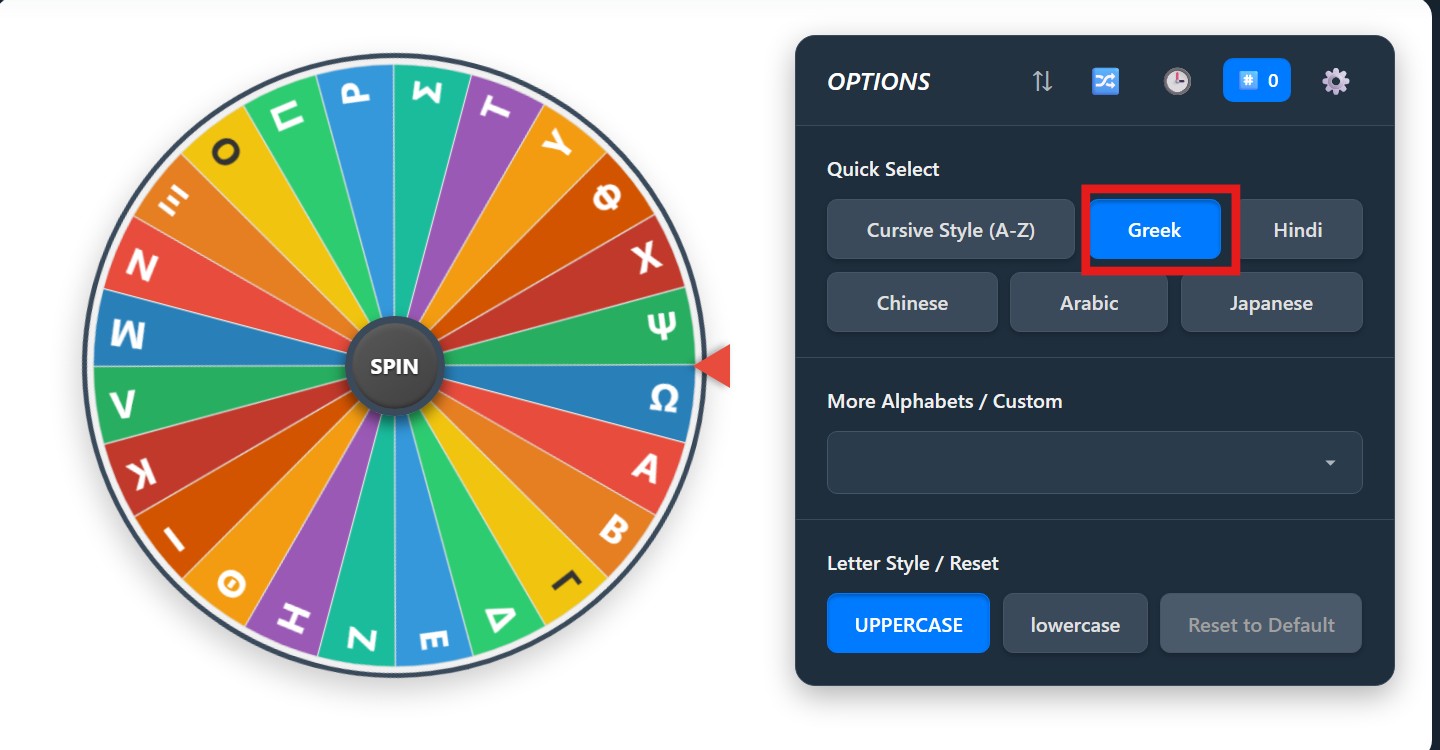
Instantly switch to the classical Greek alphabet, from Alpha (Α) to Omega (Ω). Perfect for students of ancient history, mythology, mathematics, or anyone learning the Greek language.
Hindi 🇮🇳:
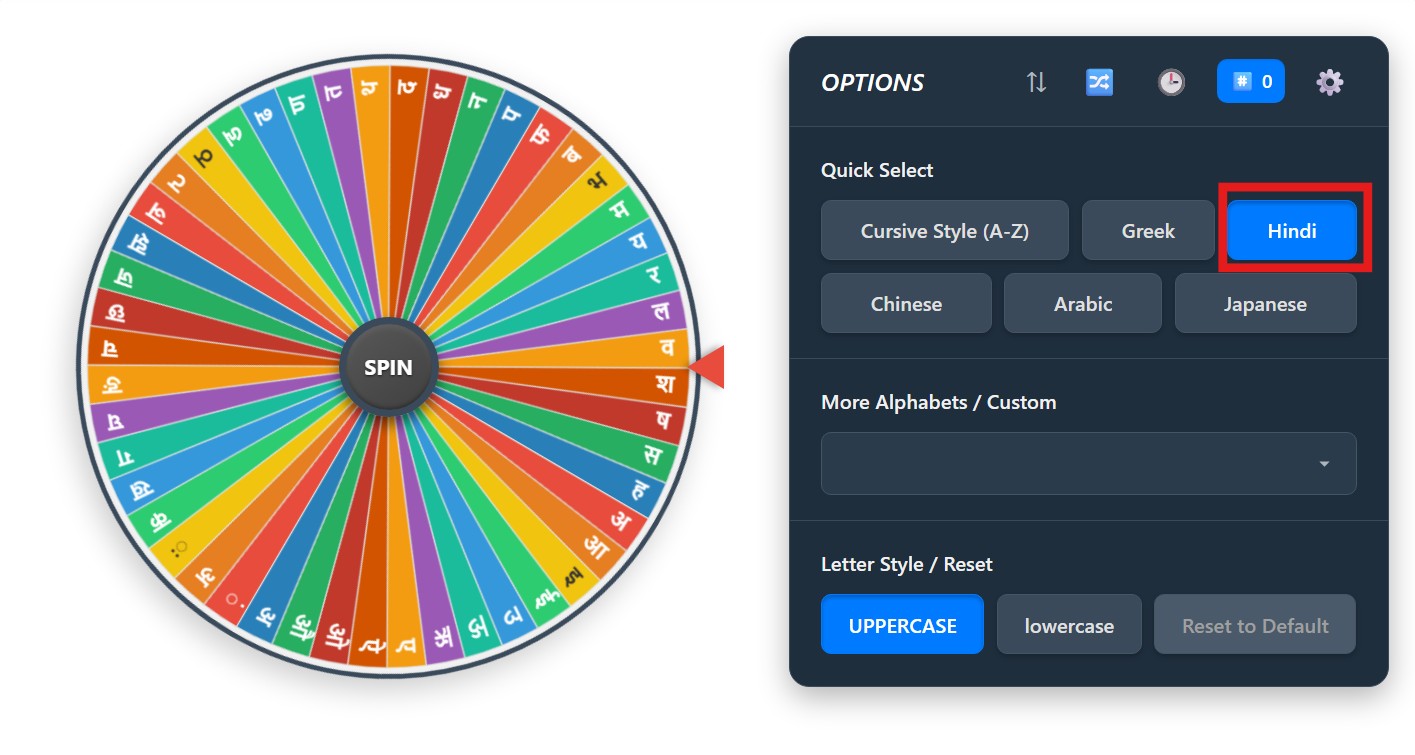
Dive into the Devanagari script! This button loads a comprehensive set of Hindi vowels and consonants, making it an excellent tool for language learners, educators teaching Hindi, or for cultural games.
Chinese 🇨🇳:
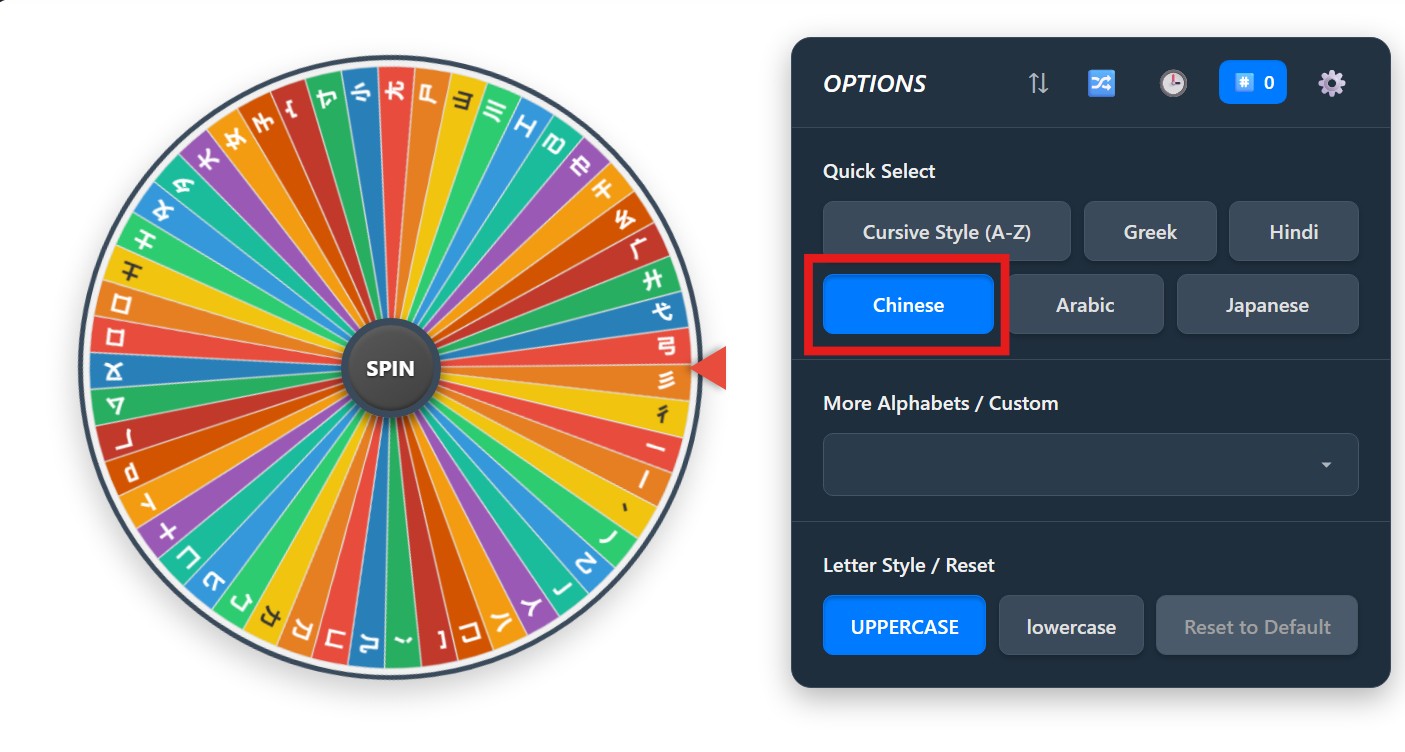
Explore the beauty of Chinese characters. This option provides a curated sample of common Chinese radicals (the building blocks of more complex characters) and simple, frequently used characters. It’s a fantastic starting point for those curious about the Chinese writing system or for specific educational purposes.
Arabic 🇦🇪:
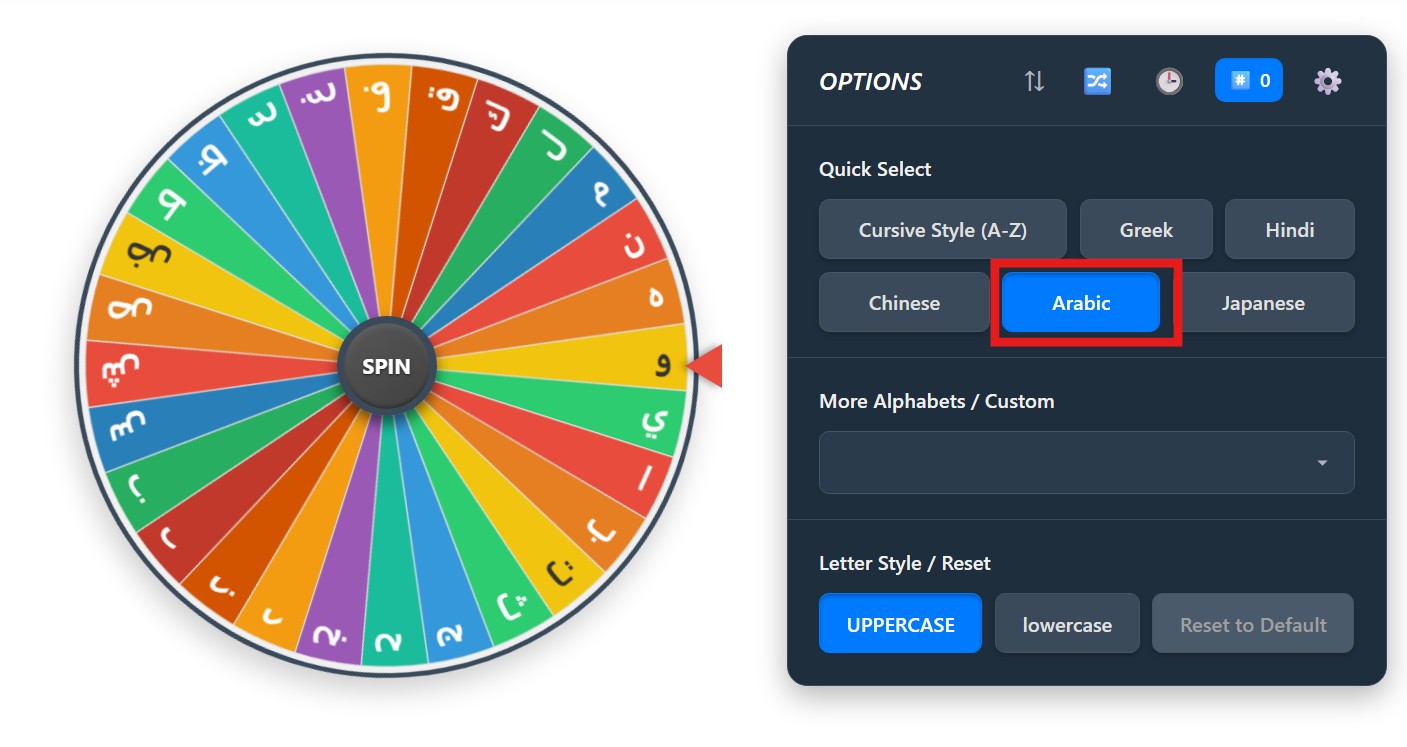
Seamlessly switch to the right-to-left Arabic script. This loads the basic letters of the Arabic alphabet, ideal for language practice, educational demonstrations, or games involving Arabic words.
Japanese 🇯🇵:
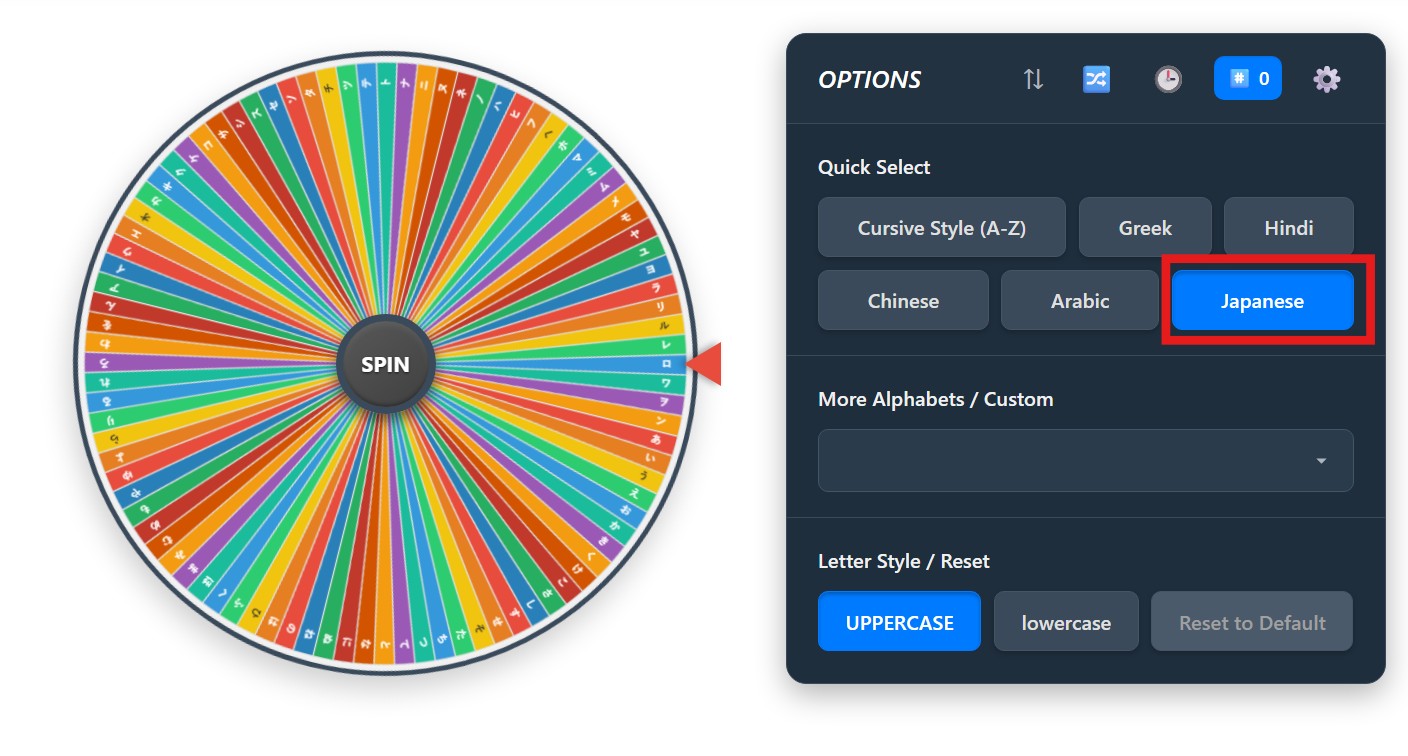
Immerse yourself in Japanese writing. This selection thoughtfully includes both Hiragana (the flowing, cursive syllabary) and Katakana (the more angular syllabary often used for foreign words or emphasis), offering a rich set for learners and enthusiasts.
More Alphabets / Custom Dropdown: Need something else?
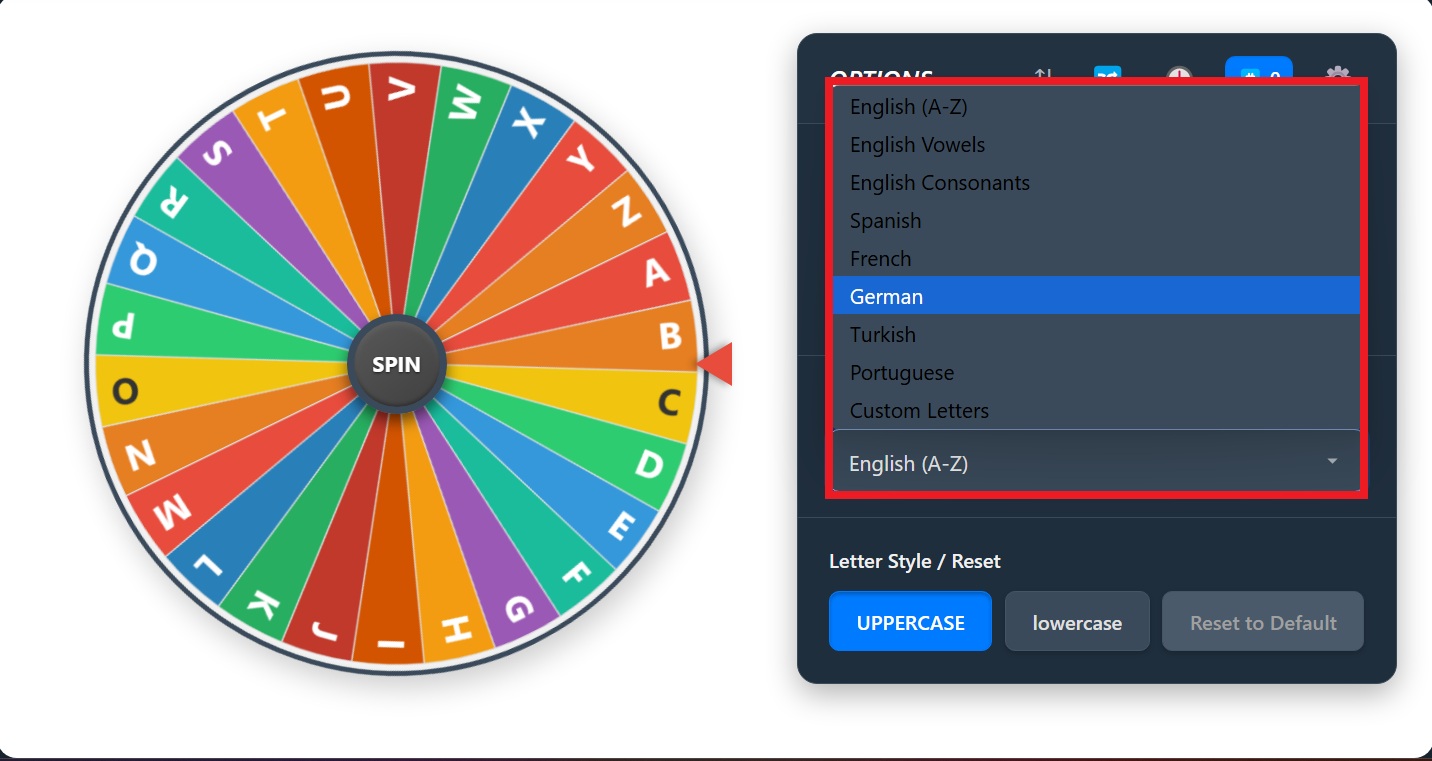
- Standard Languages: Select from English (A-Z), Spanish, French, German, Turkish, Portuguese, and more. You can also choose specialized English sets like Vowels (A, E, I, O, U) or Consonants only. Easily set it up to pick a letter from a to z or any other standard alphabet.
- Your Own Mix (Custom Letters): Choose “Custom Letters” from the dropdown. An input field appears below – type any combination of letters (upper/lower case), numbers, or symbols you need (e.g., “Team A”, “Team B”, “Draw”, “10”, “25”, “?”). The wheel updates instantly as you type. Perfect for specific games, drawing names, or unique lists!
2. Styling & Resetting: Appearance and Starting Over
How do you want your chosen letters to look?
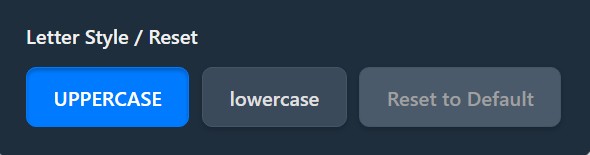
- UPPERCASE: Forces all letters into their uppercase form.
- lowercase: Converts all letters to lowercase.
- Reset to Default: This is your master reset! Clicking this doesn’t just change the style; it completely reverts the wheel to its original state:
- Alphabet: English (A-Z)
- Style: UPPERCASE
- Segment Order: Default
- Color Palette: Rainbow Bright (or the defined default)
- Eliminated letters are restored.
- Spin Count and History are cleared.
- The wheel’s rotation resets to 0 degrees.
It’s the perfect way to start fresh! 🔄
3. Fine-Tuning: The Header Control Icons
Look to the right of the “OPTIONS” title in the control panel header for these handy tools:

- Sort (⇅): Click this icon to instantly sort the current letters on the alphabet wheel (excluding any you’ve eliminated) alphabetically (or by Unicode order for non-Latin scripts). Great for seeing the available options in an ordered list on the wheel itself.
- Shuffle (🔀): Randomizes the order of the current letters on the wheel. This adds an extra layer of randomness and ensures the sequence isn’t predictable, especially after sorting or eliminating items.
- History (🕒): Curious about your recent spins? Click the clock icon! A modal pops up displaying a list of your last few results (up to 20), with the most recent at the top.
- Clear History: Inside the history modal, a dedicated button lets you wipe the slate clean.

- Spin Count (#️⃣): This neat little counter, styled like a badge, keeps track of how many times you’ve successfully spun the wheel in the current session. It resets to zero when you hit the “Reset to Default” button.
- Settings (⚙️): The gear icon is your gateway to customizing the wheel’s look…
4. Customizing the Look: Color Palettes 🎨
Clicking the Settings (⚙️) icon opens the Color Palette selection modal. Want to change the vibe of your wheel of letters? Here’s where you do it!
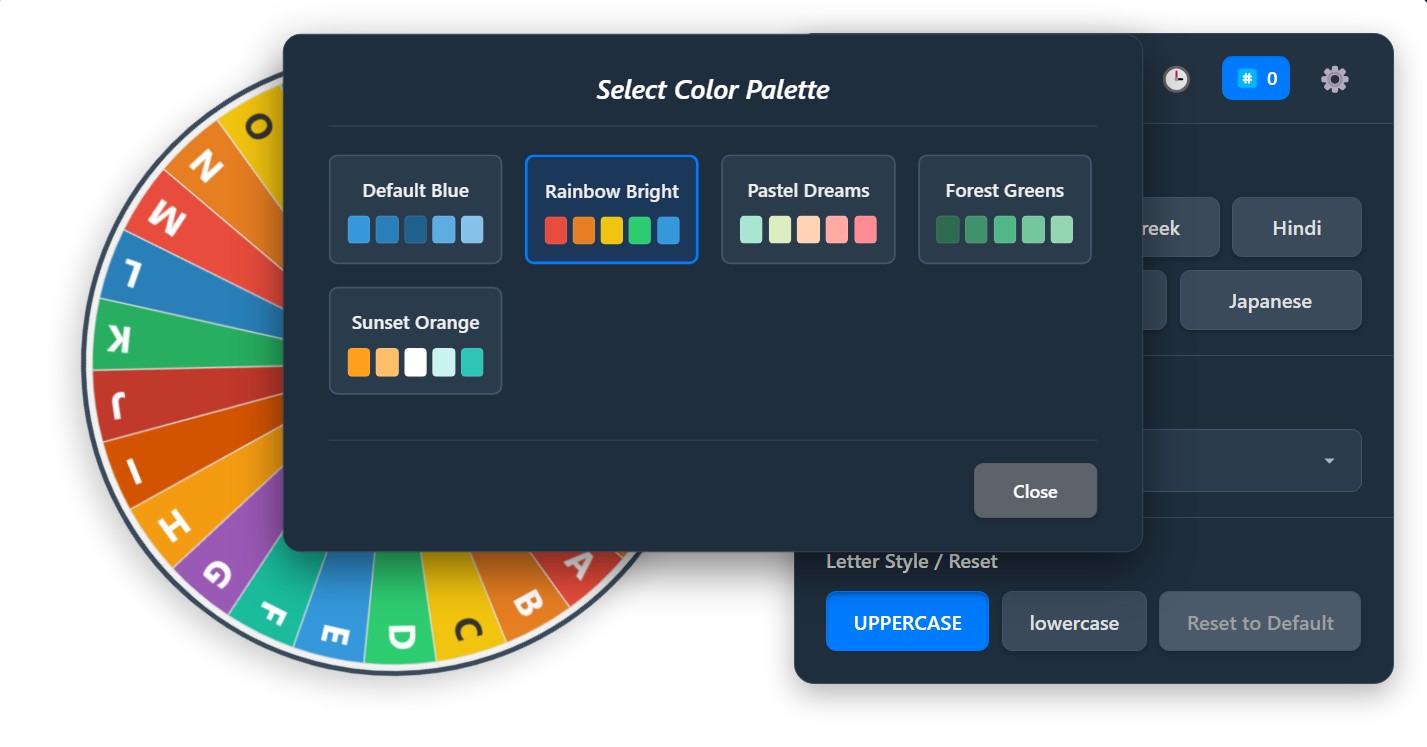
Choose from several pre-defined color schemes:
- Rainbow Bright (Default): The vibrant, multi-color default theme.
- Default Blue: A clean, professional look with shades of blue.
- Pastel Dreams: Soft, calming pastel tones.
- Forest Greens: Earthy greens for a natural feel.
- Sunset Orange: Warm oranges, yellows, and complementary colors.
Simply click on the palette you prefer, and the wheel instantly updates with the new colors. The modal closes automatically, letting you get right back to spinning.
5. After the Spin: Handling the Result
Once the wheel lands on a letter and the result modal appears, you have a few choices:
- Spin Again: Closes the modal and immediately initiates another spin. Perfect for rapid-fire rounds!
- Eliminate Result: This is incredibly useful for games or processes of elimination. Clicking this button temporarily removes the winning letter from the wheel for the current session. It won’t appear on subsequent spins unless you change the alphabet/style or hit reset. This ensures you don’t pick the same item twice when needed.
- OK: Simply closes the modal, leaving the wheel as is (though auto-spin will likely resume). You can also click anywhere on the dark overlay outside the modal to close it.
✨ More Than Just Functional: The Look and Feel
This wheel isn’t just about picking letters; it’s designed to be a pleasant and engaging experience:
- Sleek Wheel Aesthetics: A clean border, subtle shadows, and a clear pointer make the alphabet spinning wheel visually appealing.
- Seamless Dark Theme Integration: With your site’s #17232e background and white text, the controls use complementary dark shades, light text, appropriate borders, and clear focus states, ensuring everything looks cohesive and is easy to read.
- Engaging Sounds: The spinning and result sound effects add a layer of interactive fun.
- Celebratory Confetti: That little burst of confetti when a winner is chosen adds a touch of delight!
- Smooth Transitions: Animations for the wheel spin, modal appearances, and icon hovers feel fluid and modern.
- Responsive Across Devices: Whether you’re on a large desktop monitor, a tablet, or your mobile phone, the wheel and its controls adapt their layout and size for optimal viewing and usability. 📱💻
💡 Where Can You Use the Letter Picker Wheel?
Its versatility makes it useful in countless scenarios:
- Games: Using this random letter picker for word games (Scattergories, Pictionary), board games, party games, or creating your own challenges.
- Education: Teaching letter recognition, phonics practice, vocabulary building (pick a letter, name a word), language learning activities (using the various alphabet options).
- Decision Making: Assign letters to choices (A or B?) and let the wheel of letters decide!
- Brainstorming: Pick a letter to kickstart creative writing, topic generation, or problem-solving.
- Giveaways & Drawings: Use letters assigned to participants or prizes for a fun selection method.
- Breaking the Ice: Use it in meetings or social gatherings for a random topic starter.
- Just for Fun! Sometimes, spinning a colorful alphabet wheel is enjoyable in itself!
📝 Your Quick Start Guide
Ready to spin? Here’s how easy it is:
- Choose Letters: Use the “Quick Select” buttons or the dropdown menu (e.g., to pick a letter from a to z). Select “Custom” and type if needed.
- (Optional) Set Style: Click “UPPERCASE” or “lowercase”.
- (Optional) Adjust Order/Colors: Use the Sort (⇅), Shuffle (🔀), or Settings (⚙️) icons.
- Hit SPIN! Click the big button in the middle.
- See Result: Watch the modal pop up with your chosen letter.
- (Optional) Next Step: Click “Spin Again”, “Eliminate Result”, or “OK”.
- (Optional) Review: Check your spin history (🕒).
- Start Fresh: Use the “Reset to Default” button anytime.
✨ Final Spin
The Multi-Language Letter Picker Wheel takes a simple concept and elevates it with a rich tapestry of options, customization, and user-friendly features. As a versatile letter generator wheel, beautifully adapted for dark themes and packed with functionality, it’s far more than just a basic spinner. It’s an interactive tool designed to be both practical and fun.
So, whether you need it for serious decision-making or lighthearted gaming, give this alphabet generator wheel a spin! 🎡 You never know what possibilities it might unlock next.







