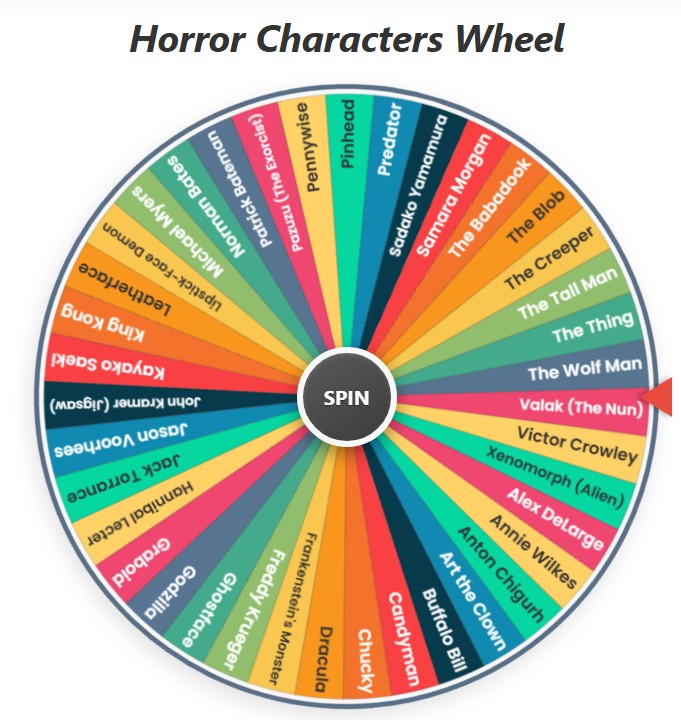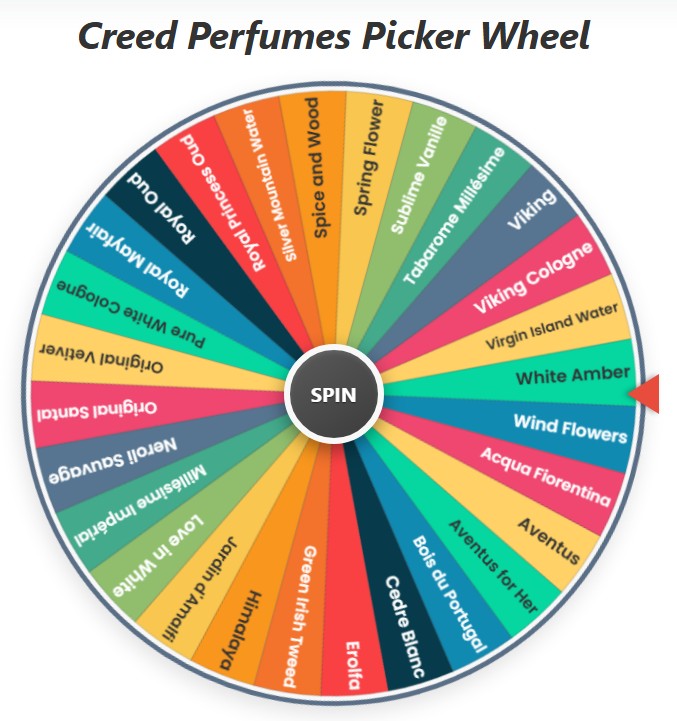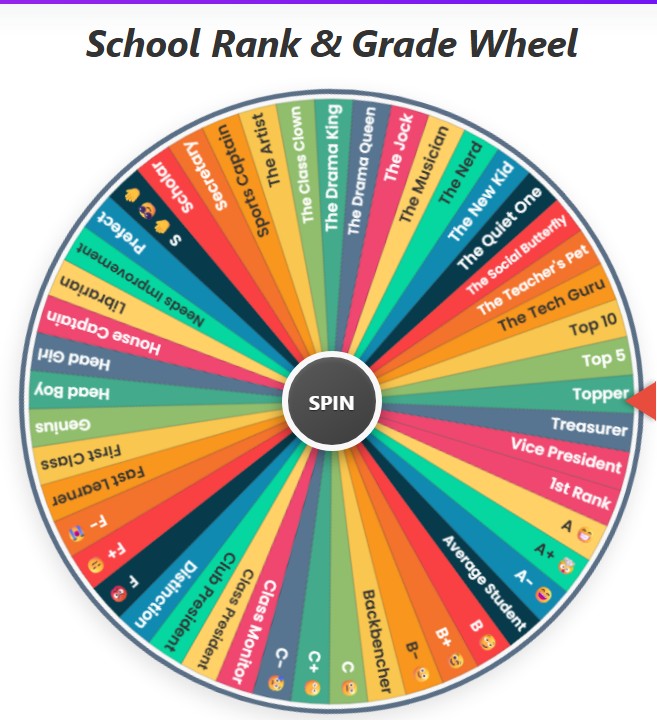Letter Picker Wheel
Current Mode: None
Quick Link:
- Yes or no wheel
- Random Number Generator Wheel
- 0 to never spinner wheel
- Zodiac Sign Wheel
- Rainbow Wheel Spin
- random country wheel
- arrow Spinner
- Magic 8 Ball Generator
- Spin the Bottle
Spin the Alphabet: Your Ultimate Random Letter Generator Wheel
Ever been stuck in a game of Pictionary, needing a random letter to kick things off? Or maybe you’re a teacher looking for a fun way to choose the “letter of the day” for your class. Whatever your reason, the search for a simple, engaging, and powerful random letter picker is over. Welcome to the ultimate alphabet generator wheel—a dynamic tool designed to bring a little bit of fun and randomness into your daily tasks, games, and creative sessions.
This isn’t just a basic spinner. It’s a fully customizable wheel with letters that puts you in control. You can choose from pre-set categories, create your own custom lists, and even style the wheel to match your mood. Forget boring lists and predictable choices; let’s dive into the exciting world of spinning letters!
Explore Our Letter Categories
Right out of the box, our wheel is loaded with fun and useful categories. Here’s a quick look at the letter lists you can start with immediately.
A to G (Default)
This is the perfect starting point, a simple and classic random letter generator, a to g setup.

- A 🍎
- B 🍌
- C 🥕
- D 🍩
- E 🐘
- F 🦊
- G 🍇
All Letters
The full alphabet, from A to Z, is each paired with a fun emoji to spark your imagination.
- A 🍎
- B 🎈
- C 🚗
- D 🎲
- E 🌍
- F 🔥
- G 🎸
- H 🚁
- I 💡
- J 💎
- K 🔑
- L 🍋
- M 🌙
- N 🧭
- O 🐙
- P 🍕
- Q 👑
- R 🚀
- S ⭐
- T 🌳
- U 🦄
- V 🌋
- W 🍉
- X xylophone
- Y ☀️
- Z ⚡
Vowels
Need to focus specifically on vowels for a phonics game or a linguistic challenge? We’ve got you covered.
- A ✈️
- E 🥚
- I 🧊
- O 🍊
- U ☂️
Consonants
This category contains all the letters of the alphabet except for the vowels, perfect for specific word games.
- B 🎈
- C 🚗
- D 🎲
- F 🔥
- G 🎸
- H 🚁
- J 💎
- K 🔑
- L 🍋
- M 🌙
- N 🧭
- P 🍕
- Q 👑
- R 🚀
- S ⭐
- T 🌳
- V 🌋
- W 🍉
- X xylophone
- Y ☀️
- Z ⚡
How to Spin Your Way to Fun
Using the random letter generator wheel is as easy as pie. The interface is designed to be intuitive and clean, so you can get straight to the fun part.
When you first land on the page, you’ll see the vibrant, colorful wheel at the center of your screen. It’s populated with the default “A to G” category. Notice the sharp, black pointer on the right side? That’s the magic marker that will decide your fate.
Ready to go? Just hit the big, bold “SPIN” button in the middle of the wheel. The wheel will burst into motion, accompanied by an exciting spinning sound that builds anticipation. After a few seconds of whirring, it will slowly come to a stop, and the letter that lands under the pointer is your winner! A cheerful sound effect and a burst of confetti will celebrate your result, making every spin feel like a little victory.
Master the Controls
This tool is packed with features to give you full control over your experience. Let’s walk through the handy control panel, so you can become a wheel-spinning pro in no time.
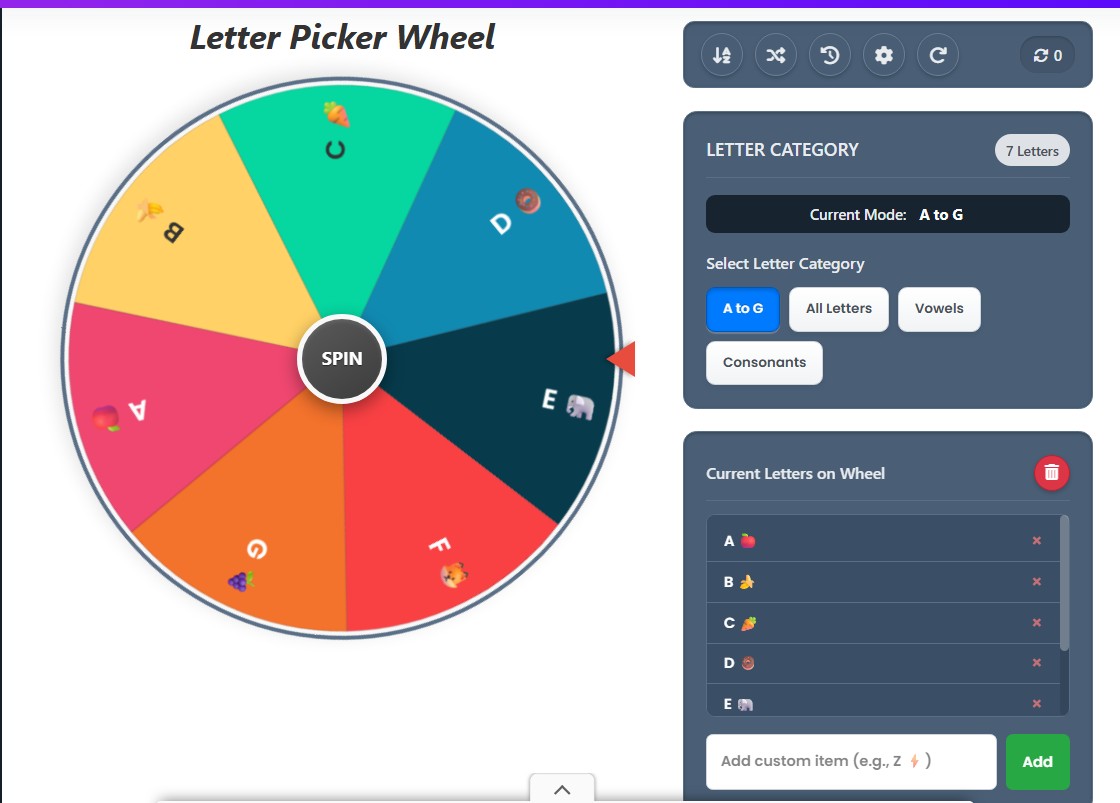
The Main Action Buttons
Located just above the category selector, this row of circular buttons gives you quick access to powerful functions.
- Sort A-Z: Did you create a custom list of letters and want to see them in alphabetical order? One click on this button, and your list is instantly organized. It’s perfect for tidying up a chaotic list before you spin.
- Shuffle: Feeling spontaneous? The Shuffle button takes all the items currently on your wheel and completely randomizes their order. This is great for when you want to break up the pattern of a sorted list and ensure a truly unpredictable spin.
- History: Ever wonder what your last few spins were? Click the History button to see a neat, ordered list of your most recent results. It’s a great feature for tracking progress in a game or just satisfying your curiosity.
- Color Settings: This is where you can play artist! This button opens up the palette settings, allowing you to change the entire color scheme of the wheel. More on this amazing feature below!
- Reset All: If you want to go back to the very beginning, this is your button. It resets the wheel to its default “A to G” category, clears your spin history, and reverts all settings. It’s a clean slate.
Building Your Perfect Wheel
Beneath the category options, you’ll find the item list box. This is your command center for managing the letters on the wheel.
- The Item List: This box shows you every single item currently on the wheel. It’s a live look at your spinning options.
- Editing an Item: Don’t like the emoji for ‘A’? Want to change ‘B 🍌’ to ‘B 📖’? Simply click on the text in the list and type what you want. The wheel will update instantly. This is the heart of customization.
- Adding an Item: At the bottom of this section is an input field. Type in any letter, word, or emoji you want to add, click the “Add” button, and it will appear on both your list and the wheel itself.
- Removing an Item: See the small ‘×’ next to each item in the list? A simple click on that will remove the item from the wheel. This is perfect for elimination-style games.
- Clear All Items: Want to start a new custom list from scratch? The trash can icon at the top right of the item list will wipe all current items from the wheel, giving you a blank canvas.
Customization is King 👑
The true power of this random alphabet wheel lies in its flexibility. You’re not just stuck with our categories; you can create a wheel for literally anything.
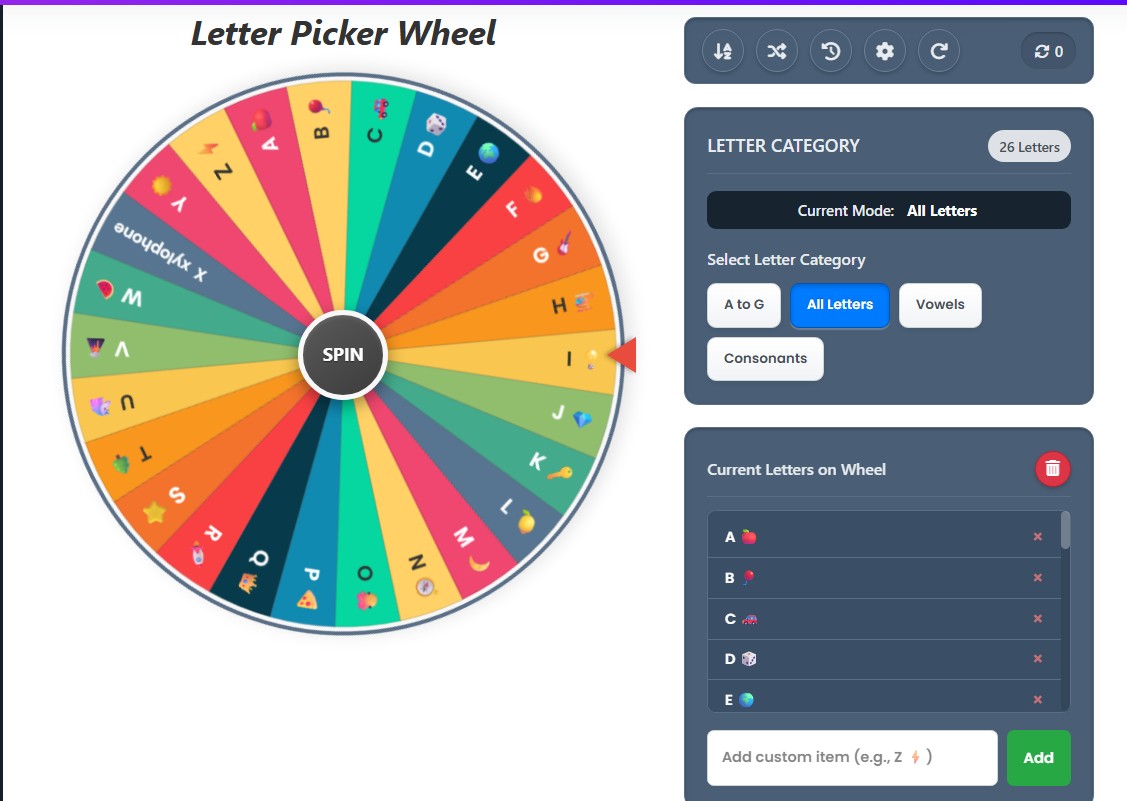
Creating a Custom List
The moment you make a change to a pre-set category—by adding, removing, or editing an item—you automatically enter “Custom List” mode. The display will update to show that you’re no longer using a standard category. This gives you the freedom to create a unique wheel with letters, names, tasks, or anything else you can imagine.
Want a wheel with just your family members’ names? Easy. Need a wheel to decide what to have for dinner? Add “Pizza 🍕,” “Tacos 🌮,” and “Salad 🥗.” Your imagination is the only limit.
A Splash of Color
Tired of the same old colors? Head into the Color Settings! Here, you’ll find a beautiful selection of pre-designed palettes to instantly change the look and feel of your wheel.
- Vibrant: The default palette, full of bright and energetic colors.
- Pastel: A softer, more calming collection of light and airy shades.
- Earthy Tones: A grounded and natural palette with greens, browns, and beiges.
- Sunset: A warm and fiery mix of reds, oranges, and yellows.
- Ocean Deep: Cool and mysterious blues, teals, and deep sea colors.
- Gothic: A dramatic and bold palette with dark reds, purples, and blacks.
Just click on a palette to see your wheel instantly transform. It’s a fantastic way to personalize the experience.
The Thrill of the Spin
So, you’ve hit the spin button. The wheel has stopped. Now what? A modal window pops up to make sure you don’t miss the result.
The Big Reveal
The window proudly displays your result in large, bold text, for example: “Selected: P 🍕”. The confetti has settled, and you have your randomly chosen letter.
Your Next Move
From this window, you have a few options:
- Eliminate Result: This is an incredibly useful feature for games. Clicking this button will remove the winning letter from the wheel and automatically close the window. The wheel will then redraw itself with one fewer option, ready for the next round. It’s perfect for “last one standing” type challenges.
- Spin Again: If you want to keep all the options on the wheel and just go for another spin, this button is your friend. It closes the window and immediately starts a new spin.
- OK: If you just want to acknowledge the result and return to the main screen without spinning again, simply click “OK.”
Why Use a Random Letter Generator Wheel?
This tool is more than just a novelty; it’s a versatile solution for a wide range of situations. Whether you need a random letter picker for fun or a structured tool for learning, the possibilities are endless.

For Educators and Parents 🍎
The alphabet generator wheel is a teacher’s best friend. Use it to make learning interactive and fun.
- Phonics Practice: Use the “Vowels” or “Consonants” categories to have students practice sounds.
- Spelling Bees: Spin a letter and have students come up with words that start with it.
- Vocabulary Building: Spin a letter and ask students to name an animal, a food, or a place that begins with that letter.
For Gamers and Fun-Seekers 🎲
Liven up your game nights with a touch of randomness.
- Pictionary & Charades: Use the wheel to select a letter that the next word must start with.
- Word Association Games: Spin a letter and have everyone shout out the first word that comes to mind.
- Creative Writing Prompts: Use the wheel to generate a random letter and challenge everyone to start a story with a word beginning with that letter.
For Breaking Creative Blocks 💡
Artists, writers, and designers can use the random alphabet wheel to spark new ideas.
- Drawing Prompts: Spin a letter and try to create a character or object based on its shape.
- Brainstorming: If you’re stuck on a project, spin a letter and brainstorm ideas related to it. It’s a simple way to force your brain to think in new directions.
Get Spinning Today!
From a simple random letter generator a to g to a fully customized decision-making tool, this wheel is designed for everyone. It’s fun, it’s flexible, and it’s ready for whatever challenge you throw at it. The controls are intuitive, the customization options are deep, and the results are always a delightful surprise.
So, what are you waiting for? Choose a category, customize your list, and give that “SPIN” button a click. See where the letters take you