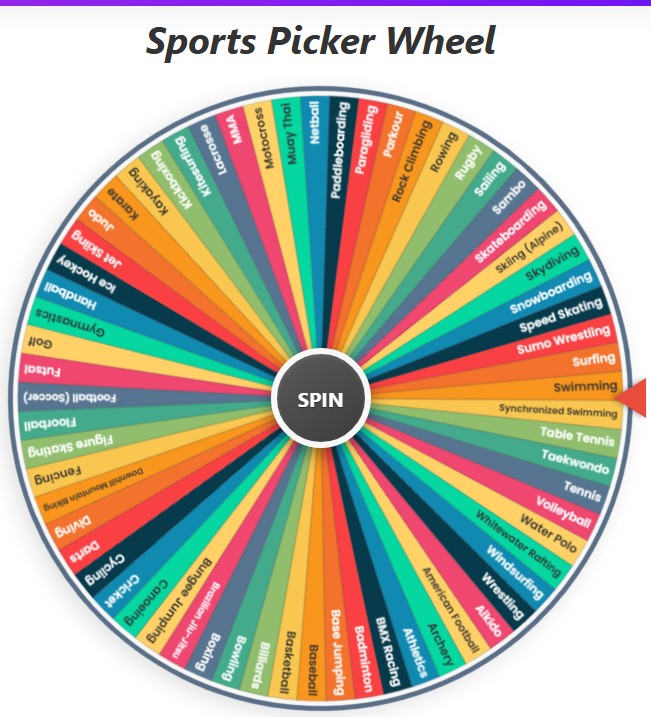Wheel Of NBA Teams
Current Mode: None
Quick link: Rainbow Wheel Spin, Random Football Teams Generator Wheel, arrow Spinner, Magic 8 Ball Generator, Spin the Bottle, Zodiac Sign Wheel
The Ultimate Wheel of NBA Teams
In the world of sports, particularly for fans of the National Basketball Association, decisions can be a big part of the fun. Whether it's picking a team for a friendly wager, deciding who to manage in your next video game season, an NBA team randomizer for a creative project, or even a fair way to assign teams for a discussion or presentation, the element of chance can add a layer of excitement.
Enter the Wheel of NBA Teams, a dynamic and feature-rich digital tool designed to make team selection engaging, fair, and highly customizable. This isn't just any NBA team wheel; it's a comprehensive NBA team picker built to cater to a variety of needs, blending slick visuals with practical functionality.
This article will take you on a tour of this versatile "spin the wheel nba teams" application, exploring its interface, core features, customization options, and the many ways it can enhance your NBA-related activities.
What is the Wheel of NBA Teams?

At its heart, the Wheel of NBA Teams is an interactive, web-based application that simulates a prize wheel, but instead of prizes, the segments are populated with NBA teams. Users can spin the wheel, and the tool will randomly select a team, complete with its logo and a touch of celebratory flair.
More than just a simple randomizer, this tool offers:
- Visual Appeal: The wheel is designed with team logos (when available and correctly linked) and customizable color palettes, making it visually engaging.
- User-Friendly Interface: A clear layout separates the wheel itself from the control panel, making it easy to navigate and customize.
- Deep Customization: Users aren't limited to a fixed set of teams or a single way of viewing them. From filtering by conference to adding custom teams and changing display modes, the control is in your hands.
- Practical Features: Beyond just spinning, it includes history tracking, the ability to eliminate teams after selection, sorting, shuffling, and complete resets.
This makes it an ideal NBA team picker for game nights, fantasy league drafts, classroom activities, or any situation where a random NBA team needs to be chosen in a fun and unbiased manner.
Getting Started: Navigating the NBA Team Wheel Interface

Upon loading the Wheel of NBA Teams, users are greeted with a clean, two-column layout designed for intuitive interaction.
1. The Wheel Section (Left/Top on smaller screens):
This is where the main action happens. It's dominated by:
- The Picker Wheel: A large, circular canvas displaying the segments, each representing an NBA team. The team names and/or logos are drawn onto these segments.
- The "SPIN" Button: Positioned centrally on top of the wheel (or slightly offset depending on screen size), this prominent button is the trigger for all the excitement.
- The Pointer: A static triangular pointer on the edge of the wheel indicates which segment (and therefore, which team) is selected once the wheel stops spinning.
2. The Controls Section (Right/Bottom on smaller screens):
This section houses all the tools and options to customize the wheel and manage the experience. It's organized into several "cards":
- Action Buttons: A quick-access panel for common functions like sorting, shuffling, viewing history, accessing color settings, and resetting the wheel. It also includes a spin counter.
- Team Category Card: Allows users to filter the teams displayed on the wheel (e.g., All Teams, Eastern Conference, Western Conference).
- Display Options Card: Provides choices for how team information (name and/or logo) is shown on the wheel segments.
- Item List Card: Displays the current list of teams on the wheel, allows for adding custom teams, editing existing ones, or removing them individually or all at once.
This clear division ensures that the spinning action is unobstructed while providing easy access to a robust set of customization features, making this more than just a basic NBA team randomizer.
How to Spin the Wheel of NBA Teams
The core function is, of course, to spin the wheel nba teams!
Initiating the Spin:
Clicking the large "SPIN" button sets the wheel in motion. An audible spinning sound effect accompanies the visual rotation, adding to the anticipation. The button is disabled during the spin to prevent multiple concurrent spins.
The Spin Animation: The wheel accelerates and then gradually decelerates over several seconds, with the rotation designed to feel random and fair.
The Result: Once the wheel stops, the team segment aligned with the external pointer is the winner. A result modal (popup box) immediately appears, announcing the selection.
Modal Content:
The modal proudly displays "Selected:" followed by the winning team's information. Crucially, this display respects the user's choice in the "Display Options" card:
Logo & Name: Shows the team's logo (if available and loaded) with the team name underneath.
Logo Only: Primarily shows the team's logo. If a logo isn't available or failed to load, it gracefully falls back to displaying the team name.
Name Only: Displays only the team's name.
Celebration: A burst of digital confetti celebrates the winning pick, accompanied by a distinct "prize win" sound effect.
Modal Actions:
The result modal offers three buttons:
"Eliminate Result": A red button that, when clicked, removes the selected team from the current list on the wheel. This is perfect for draft-style selections where a team, once picked, shouldn't be available again. The wheel and item list update immediately.
"Spin Again": Closes the modal and immediately initiates another spin with the remaining (or current) teams.
"OK": Closes the modal, allowing the user to make further customizations or admire their pick before the next spin. If no further action is taken and items remain, the wheel will resume a gentle auto-spin animation.
This entire process transforms a simple random choice into an engaging event, solidifying its role as a premier NBA team randomizer.
Tailoring Your Game: Categories, Custom Teams, and the NBA Team Picker List
One of the strengths of this Wheel of NBA Teams is its flexibility in managing the teams that appear on the wheel. This is primarily handled via the "Team Category" and "Item List" cards.
1. Team Category Card:
This card allows users to quickly filter the pool of teams.
- Header: Displays "TEAM CATEGORY" and dynamically shows the current "Item Count" of teams on the wheel.
- Current Mode Display: A clear visual indicator shows the "Current Mode:" (e.g., "All Teams," "Eastern Conference," "Custom List"). The name of the active mode is highlighted in NBA blue.
- Selection Buttons:
- "All Teams": Loads all 30 NBA teams onto the wheel. This is the default state.
- "Eastern Conference": Filters the wheel to show only teams from the Eastern Conference.
- "Western Conference": Filters the wheel to show only teams from the Western Conference.
- (Note: A "More" button exists for potential future expansion, such as adding NBA divisions, but currently does not contain additional predefined categories in this version.)
Selecting a category deactivates custom mode and repopulates the wheel and item list accordingly.
2. Item List Card - Your Personalized NBA Team Picker:
This card offers granular control over the teams.
- Header: Displays "Current Teams on Wheel" (or "Custom Team List (Editable)" if custom changes have been made). It also features a "Clear All Teams" button (trash icon) that allows users to remove all teams from the wheel with a confirmation prompt.
- Team List (#itemListBox): This scrollable list shows every team currently active on the wheel.
- Editable Team Names: A powerful feature! Users can click directly on any team name within this list. The name becomes an editable text field. This allows for temporary name changes, nicknames, or even correcting a typo if a custom team was added. The wheel visually updates in real-time as the user types in the list.
- Remove Individual Teams: Each team in the list has a small '×' button next to it. Clicking this removes that specific team from the wheel and the list. If this is done to a predefined list, the wheel automatically switches to "Custom List" mode.
- Adding Custom Teams:
- An input field labeled "Add custom team..." allows users to type any name.
- Clicking the "Add" button (or pressing Enter) adds this new entry to the wheel and the list. This also automatically switches the wheel to "Custom List" mode. This is perfect for adding historical teams, G-League affiliates, or even non-NBA entities if the wheel is being used for a different purpose.
These features ensure that whether you need a quick spin of all NBA teams or a highly specific, curated list, this NBA team picker can adapt.
Fine-Tuning Your Wheel: Display Options and Action Buttons
Beyond team selection, several other controls allow users to refine the visual experience and manage the wheel's state.
1. Display Options Card:
This card, labeled "DISPLAY OPTIONS," lets users choose how information is presented on the actual wheel segments:

- "Logo & Name" (Default): Each segment will attempt to display the team's logo towards the outer edge and the team's name radially inward from the logo. If a logo isn't available or fails to load, only the name will appear.
- "Name Only": Only the team names will be displayed on the wheel segments. This is useful for a cleaner look or if logos are distracting or unavailable.
- "Logo Only": Prioritizes displaying only the team logo on each segment. If a logo is unavailable or fails to load for a specific team, the team's name will be shown as a fallback.
Changing this selection immediately redraws the wheel to reflect the new display preference.
2. Action Buttons Panel (Top of Controls Section):
This row of circular icon buttons provides quick access to several utility functions:

- Sort A-Z: If you've customized the team list or just want a standard order, this button sorts the current teams on the wheel alphabetically by name. This automatically engages "Custom List" mode if not already active.
- Shuffle: Randomizes the order of the teams currently on the wheel. This is great for mixing things up before a spin if the order itself matters for some reason. This also engages "Custom List" mode.
- History: Opens the "Spin History" modal.
- This modal lists up to the last 50 spin results, with the most recent at the top.
- If no spins have occurred, a "No spin history yet" message is shown.
- It includes a "Clear History" button (styled in NBA blue) to wipe the spin record and a "Close" button.
- Color Settings: Opens the "Color Palette Settings" modal.
- Users can choose from several predefined color palettes for the wheel segments: Vibrant (default), Pastel, Earthy Tones, Sunset, Ocean Deep, and Gothic. Each option shows a preview of its colors.
- Selecting a palette instantly updates the wheel's segment colors.
- A "Reset to Default (Vibrant)" button (styled in NBA blue) allows users to quickly revert to the original vibrant color scheme.
- Reset All: This is a comprehensive reset. It returns the wheel to its absolute initial state: "All Teams" category selected, default "Vibrant" color palette, spin count reset to zero, and spin history cleared.
- Spin Counter: This non-interactive display keeps track of how many times the wheel has been spun since the last reset or page load.
These controls add significant depth, allowing the Wheel of NBA Teams to be more than just a one-trick pony; it becomes a configurable tool for various scenarios.
Why Choose This Wheel of NBA Teams?
In a digital age with many simple randomizers, what makes this particular NBA team wheel stand out?
- Engaging and Fun: The visual spin, sound effects, and confetti make picking a team an enjoyable moment, far more exciting than just seeing a name appear on a static list.
- Fairness and Impartiality: As an NBA team randomizer, it removes any human bias from the selection process, ensuring a truly random pick every time.
- Versatility: Whether for a fantasy draft, choosing teams for a video game tournament (like NBA 2K), educational purposes, or just for fun, its customization options make it adaptable. You can easily "spin the wheel nba teams" from the entire league, a specific conference, or your own hand-picked list.
- Customization: The ability to edit team names, add custom teams, filter by conference, change display styles (logo/name), and alter color palettes means users can tailor the tool precisely to their liking or the theme of their event.
- Useful Utilities: Features like spin history, the option to eliminate teams, sorting, and shuffling provide practical benefits beyond simple randomization.
It truly serves as an all-in-one NBA team picker and NBA team randomizer.
Conclusion: Your Go-To NBA Team Randomizer
The Wheel of NBA Teams is more than just a digital novelty. It's a well-crafted, feature-rich application that combines the nostalgic fun of a spinning wheel with the power and flexibility of modern web technology. Its ability to handle predefined categories, custom team lists, various display preferences, and useful utilities like history and elimination makes it an indispensable tool for any NBA enthusiast.
So, the next time you need to pick an NBA team—for any reason at all—give the Wheel of NBA Teams a spin. You might just find your new favorite way to make those tough (or fun!) decisions.