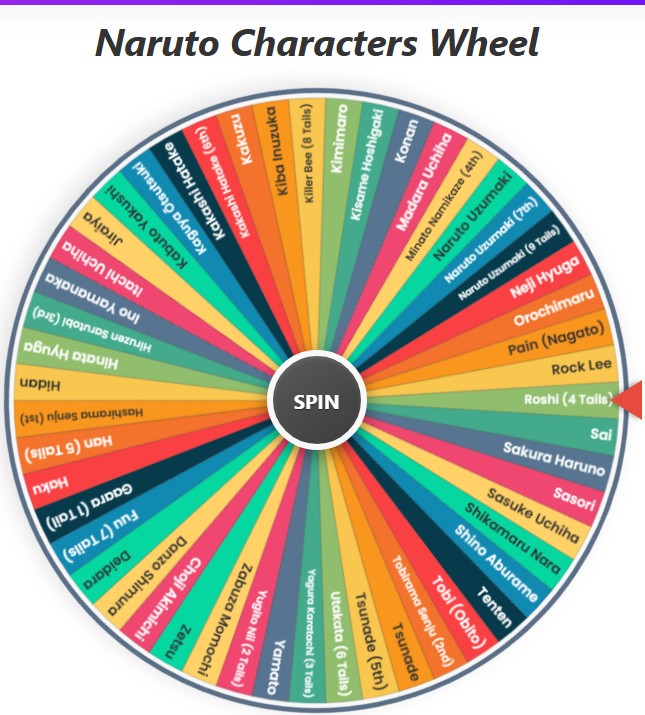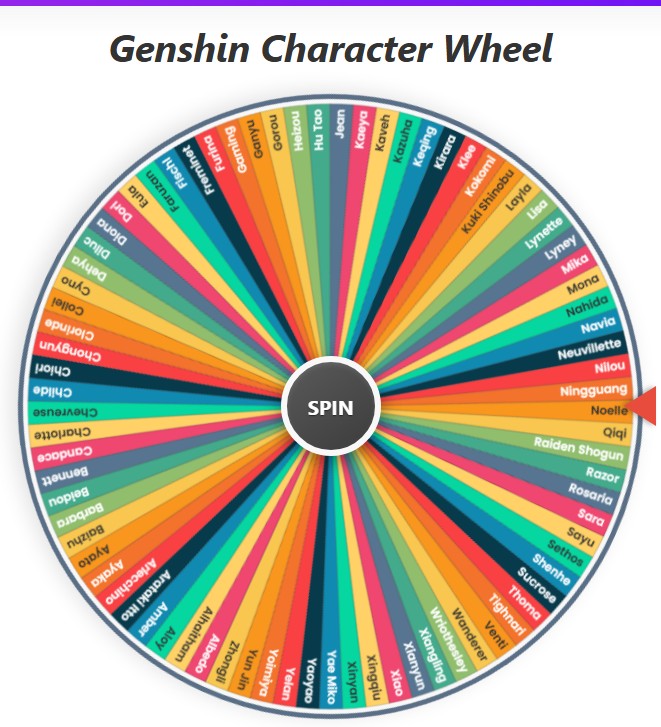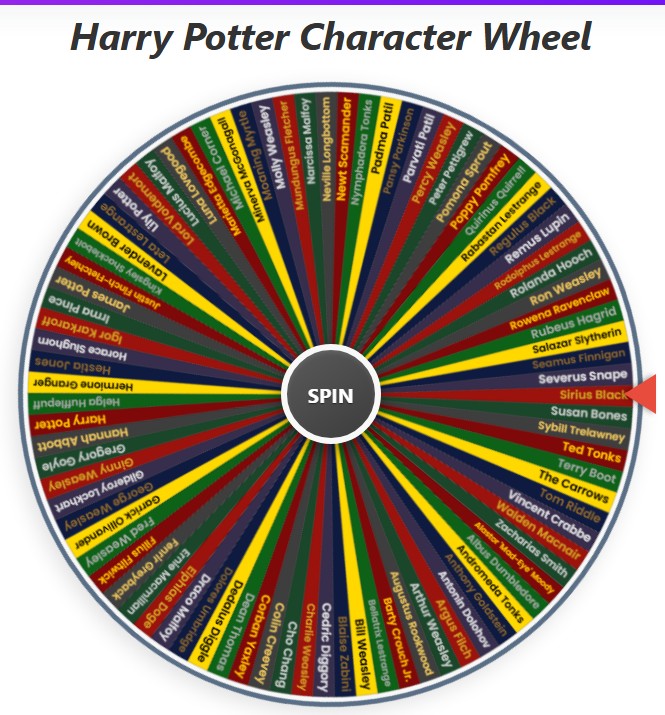Marvel Rivals Character Wheel
Current Mode: None
Quick Link: Marvel Movie Wheel – Spin 81+ Epic Films!, 91 Superpower Wheel, 200+ Marvel characters wheel, Dandy’s World Wheel, Fast Food wheel
Marvel Rivals Wheel: Your Ultimate Character Randomizer
Ever found yourself hyped for a Marvel Rivals match but stuck on the character select screen, overwhelmed by choices? Enter the Marvel Rivals Character Wheel, a fantastic tool designed to eliminate that pre-game indecision.
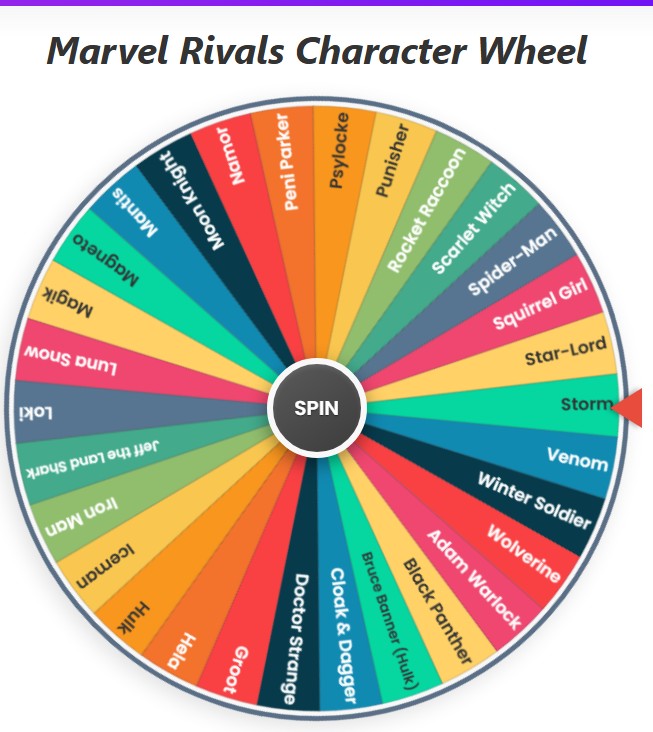
This isn’t just any spinner; it’s your dedicated random Marvel Rivals character generator, a specialized Marvel Rivals character picker built to get you into the action quickly and with a fun, unpredictable twist. Think of it as your personal Marvel Rivals randomizer, ready to make your pick!
How the Marvel Rivals Character Wheel Works
At its core, the tool is beautifully simple yet incredibly effective.
The Spinning Wheel & Random Selection
The visual centerpiece is a vibrant, segmented wheel, with each slice proudly displaying the name of a Marvel Rivals champion. Dominating the center is the large “SPIN” button. One click sends the wheel into a satisfying, animated spin, accompanied by sounds that build the anticipation. After a few suspenseful moments, it smoothly decelerates, and a clear pointer on the side designates your randomly selected character. This digital draw ensures a truly unbiased pick every single time.
Mastering the Controls: You’re in Command
This Marvel Rivals Character Wheel offers a suite of intuitive controls, putting you firmly in charge of your randomization experience.

Core Wheel Interactions
- Spin Button: The heart of the tool! A click on this centrally-located button initiates the random character selection. It’s thoughtfully disabled during a spin to prevent any misclicks.
- Sort A-Z: If you’re working with a custom list of characters (perhaps after adding or removing some), this button (often an “A-Z ↓” icon) instantly arranges the names on the wheel alphabetically. It’s great for a quick scan or just a more orderly presentation before a shuffle.
- Shuffle: Want to mix things up even more? The shuffle button (usually a “random” or “dice” icon) will instantly reorder all characters currently on the wheel, adding an extra dash of unpredictability.
Utility & Customization Buttons
- History: Ever wonder who you’ve been matched with recently? The history button (typically a clock icon) opens a pop-up window (a modal) listing your recent spin results. It’s perfect for tracking play patterns or just seeing your luck over time. You can generally clear this history as well.
- Color Settings (Cog Icon): Fancy a different look? The settings button (often a cogwheel) lets you personalize the wheel’s color scheme. You’ll find options like “Vibrant,” “Pastel,” or “Earthy Tones,” allowing you to tailor the tool’s appearance. A reset-to-default option is usually included.
- Reset All (Redo Icon): If you’ve extensively customized the wheel – added characters, eliminated many, tweaked settings – and wish to return to its original state, the “Reset All” button is your friend. It typically reloads the default character category, clears spin history and counts, and reverts color palettes.
- Spin Counter: A small, often-present display (perhaps with a refresh icon) keeps a tally of your spins during the current session – a fun little statistic!
Managing Your Character Roster
The tool provides robust features for curating the characters on the wheel.
Viewing and Editing the List
- Item Count Display: Usually positioned near the category information, this clearly shows the exact number of characters currently loaded onto the wheel.
- Current Characters on Wheel List: This is a dynamic, often scrollable, list displaying every character currently populating the wheel. A powerful feature here is that if you’ve modified a default list or are building one from scratch (putting you in a “Custom List” mode), you can often click directly on a character’s name in this list to edit it.
- Remove Item Button (×): Adjacent to each character in the “Current Characters” list, a small ‘×’ allows you to instantly remove that character from the wheel. This is excellent for narrowing choices or excluding characters you don’t want to play.
- Clear All Characters (Trash Can Icon): To start with a completely blank wheel, perhaps for a specific challenge or to build a niche list, this button (usually a trash can icon near the item list header) will wipe all current characters.
- Add Custom Character Input & Button: This feature lets you truly personalize the wheel. A text input field allows you to type any character’s name (maybe a newly announced hero or even a fun nickname), and an “Add” button places them directly onto the wheel.
Modal Windows: Enhancing User Experience
The tool utilizes pop-up windows (modals) for key interactions, providing focused information and options.
Spin Result Modal
Once the wheel settles, this modal prominently displays your chosen character. It typically offers:
- Eliminate Result: Don’t want this character in the pool for subsequent spins in this session? This option removes them, and the wheel redraws, minus that character. It’s great for “last hero standing” or elimination-style picking.
- Spin Again: Eager for another go? This closes the modal and immediately triggers a new spin.
- OK/Close: Simply acknowledge the result and close the pop-up.
History & Settings Modals
- History Modal: As previously mentioned, this displays your spin history and usually includes “Clear History” and “Close” buttons.
- Settings Modal: This is your hub for choosing color palettes, complete with a reset option and a way to close the window.
Character Category: The Full Marvel Rivals Roster!
The primary selection for the Marvel Rivals character picker is the comprehensive “All Rivals Characters” category. This list is curated to include all publicly announced heroes and villains for the game. As of the latest information, this formidable lineup features:
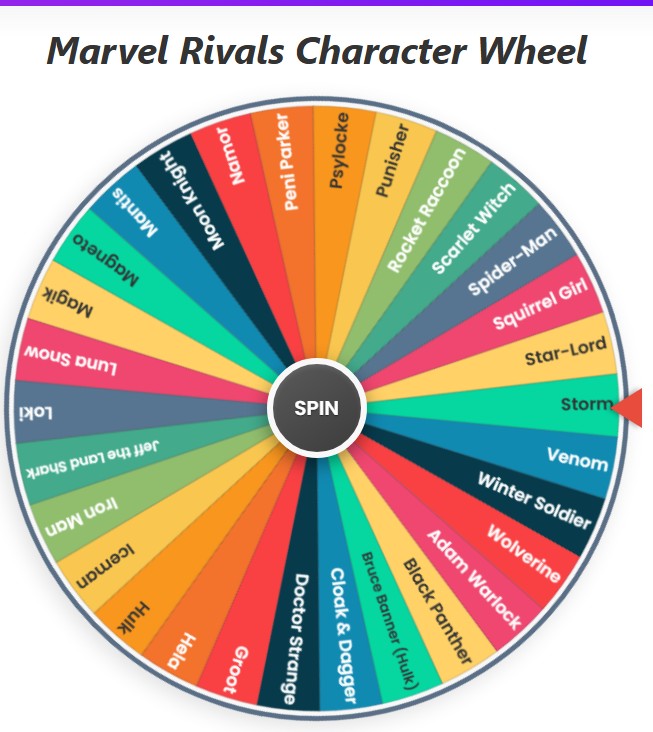
- Adam Warlock
- Black Panther
- Bruce Banner (Hulk)
- Cloak & Dagger
- Doctor Strange
- Groot
- Hela
- Hulk
- Iceman
- Iron Man
- Jeff the Land Shark
- Loki
- Luna Snow
- Magik
- Magneto
- Mantis
- Moon Knight
- Namor
- Peni Parker
- Psylocke
- Punisher
- Rocket Raccoon
- Scarlet Witch
- Spider-Man
- Squirrel Girl
- Star-Lord
- Storm
- Venom
- Winter Soldier
- Wolverine
Selecting this category populates the wheel with this full spectrum of choices. The brilliance of the tool lies in its adaptability; even with this single main category, the “Add Custom Character” and “Remove Item” functionalities empower you to craft any sub-category you desire on the fly. For instance, want a wheel exclusively for “Vanguard” characters? Simply load the “All Rivals” list, then manually remove any character that doesn’t fit the Vanguard role. The tool seamlessly adapts!
Why This Marvel Rivals Randomizer is a Game Changer
The Marvel Rivals Character Wheel transcends being just a random Marvel Rivals character generator; it’s a versatile and enjoyable utility.
It effectively combats decision fatigue, nudges you to explore and master new characters, and can even be a fun basis for friendly challenges (e.g., “everyone spins, and you must play your assigned character!”). The ability to edit the character list, review your spin history, and customize its appearance significantly enhances its user-friendliness.
So, the next time you’re gearing up for a Marvel Rivals session and find yourself hesitating over the roster, turn to this exceptional Marvel Rivals character picker. Give it a whirl, embrace the delightful randomness (or the serendipitously perfect hero pick), and charge into battle with newfound decisiveness! It’s a straightforward, potent, and genuinely fun way to kickstart your gaming adventures.