Indian State Wheel
Current Mode: None
Quick Link:
- Random US state generator wheel
- American Top 50 Cities
- Random European City Wheel – 100+ Cities
- House Theme Wheel – 50+ Styles to Spin & Pick
- Rock, Paper, Scissors, Lizard, Spock – Full Game & Rules
- Yes or no wheel
- Random Number Generator Wheel
- 0 to never spinner wheel
Spin the Wheel Indian States: Your Ultimate Random State Generator
Ever felt the need to pick a random Indian state but didn't know where to start? Whether you're a teacher planning a geography quiz, a traveler seeking your next destination, or just looking for a fun way to explore India's incredible diversity, you've come to the right place! Welcome to the ultimate tool to spin the wheel indian states 🗺️. This interactive and visually engaging state wheel spinner is designed to make picking a state fun, easy, and completely random.
Forget boring lists or manually drawing chits. This tool is a dynamic, clickable wheel packed with all of India's states and union territories. In this guide, we'll walk you through everything—from the different regional categories you can explore to the powerful controls that let you customize the wheel to your exact needs. Let's get spinning!
Meet the States & UTs on the Wheel
Right out of the box, our wheel is loaded with a comprehensive list of all states and union territories in India. To make things more interesting, we've grouped them into popular regional categories. You can start with the full list or narrow your focus to a specific part of the country. Here’s a complete breakdown of what you'll find.

The Grand Tour: All States & Union Territories
This is the default and most comprehensive category, featuring all 28 states and 8 union territories of India.
- Andaman and Nicobar Islands
- Andhra Pradesh
- Arunachal Pradesh
- Assam
- Bihar
- Chandigarh
- Chhattisgarh
- Dadra and Nagar Haveli and Daman and Diu
- Delhi
- Goa
- Gujarat
- Haryana
- Himachal Pradesh
- Jammu and Kashmir
- Jharkhand
- Karnataka
- Kerala
- Ladakh
- Lakshadweep
- Madhya Pradesh
- Maharashtra
- Manipur
- Meghalaya
- Mizoram
- Nagaland
- Odisha
- Puducherry
- Punjab
- Rajasthan
- Sikkim
- Tamil Nadu
- Telangana
- Tripura
- Uttar Pradesh
- Uttarakhand
- West Bengal
The Crown of India: North India
Explore the majestic mountains, historic plains, and the political heart of the nation with this category.
- Jammu and Kashmir
- Ladakh
- Himachal Pradesh
- Punjab
- Chandigarh
- Uttarakhand
- Haryana
- Delhi
- Uttar Pradesh
The Peninsular Powerhouses: South India
Dive into the vibrant cultures, lush landscapes, and technological hubs of the southern states.
- Andhra Pradesh
- Karnataka
- Kerala
- Tamil Nadu
- Telangana
- Puducherry
- Lakshadweep
- Andaman and Nicobar Islands
The Cultural Heartland: East India
Journey through the lands of rich history, artistic heritage, and spiritual significance.
- Bihar
- Jharkhand
- Odisha
- West Bengal
The Coastal & Desert Wonders: West India
From the sprawling desert to the bustling coastline, this region is a land of contrasts and enterprise.
- Rajasthan
- Gujarat
- Maharashtra
- Goa
- Dadra and Nagar Haveli and Daman and Diu
The Heart of India: Central India
Discover the geographical center of the country, rich in wildlife, forests, and tribal culture.
- Madhya Pradesh
- Chhattisgarh
The Seven Sisters & a Brother: North-East India
Venture into the pristine and enchanting landscapes of India's northeastern frontier.
- Arunachal Pradesh
- Assam
- Manipur
- Meghalaya
- Mizoram
- Nagaland
- Sikkim
- Tripura
How to Use the Random Indian State Generator
Using this tool is as simple as a click, but its features run deep. Let’s start with the basics of getting your first random state in India.
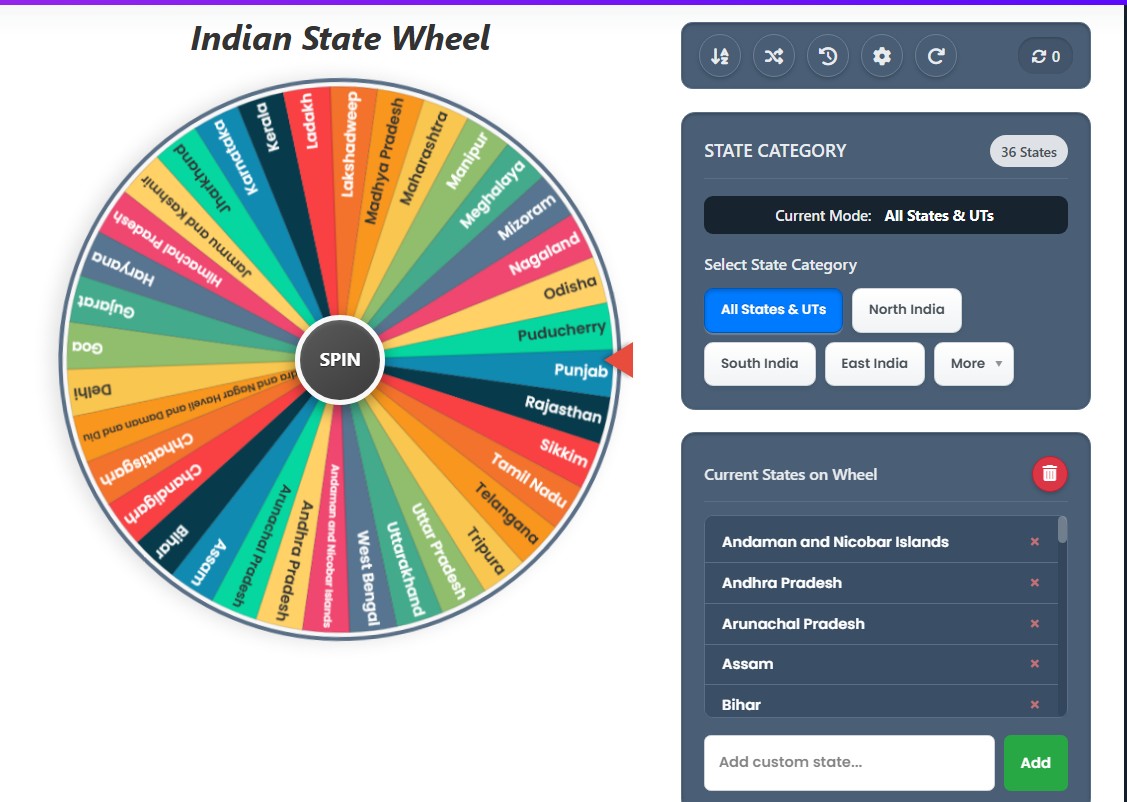
Getting Started is Easy
When you first load the page, you'll see a colorful wheel pre-filled with every state and UT. The wheel might be gently rotating, waiting for you to take control. The big, inviting "SPIN" button sits at the center, and a pointer on the side is ready to declare the winner.
The Big "SPIN" Button
This is where the magic happens! Click the "SPIN" button at the center of the wheel. You'll hear the satisfying sound of a spinning wheel as it accelerates, turning into a blur of colors. The wheel will spin for several seconds, building anticipation before it gradually slows down, ticking past the segments one by one until it stops.
Understanding the Spin Result
Once the wheel comes to a complete halt, the state or UT pointed to by the marker is your winner! 🎉 A pop-up window will appear, announcing the selected state. At the same time, a burst of digital confetti will celebrate your result.
From this result pop-up, you have three choices:
- Eliminate Result: This is a fantastic feature. If you click this, the winning state will be removed from the wheel, and the wheel will automatically redraw with the remaining options. It's perfect for "elimination round" games or ensuring you don't get the same result twice.
- Spin Again: If you want to keep all the options and simply try your luck again, click this. The pop-up will close, and the wheel will start spinning once more.
- OK: This simply closes the result window, leaving the wheel as it is, ready for you to decide what to do next.
Mastering the Control Panel
To the side of the wheel, you'll find the control panel—your command center for customizing the experience. This is where this simple state wheel spinner transforms into a powerful and flexible tool.
Choosing Your Zone (Category Selection)
The "STATE CATEGORY" card is your first stop for customization. Here, you can switch from the default "All States & UTs" list to a specific region of India.
- Direct Buttons: You'll see buttons for major categories like "North India" and "South India." Just click one, and the wheel will instantly update to show only the states from that region.
- More Button: For additional regions like "West India" and "North-East India," click the "More" button. A dropdown menu will appear, allowing you to select from the remaining categories. The active category will always be highlighted, so you know which set of states is currently on the wheel.
Your Personal State List
This is where you can take full control. The "Current States on Wheel" box shows you a live list of every item currently in play. But it does more than just display them.
- Add a Custom State: Don't see what you want? Maybe you're creating a wheel for a specific project. Just type a name into the "Add custom state..." input field and click "Add." Your new entry will instantly appear in the list and on the wheel!
- Edit a State: Want to shorten a name or fix a typo? Simply click on any state's name in the list. It will become an editable text field. Make your changes and click away. The wheel will update in real-time.
- Remove a Single State: Each item in the list has a small '×' next to it. Click it to remove that specific state from the list and the wheel.
- Clear All States: Want to start from scratch? Click the trash can icon at the top right of this box. It will ask for confirmation and then wipe the wheel clean, allowing you to build a completely custom list from zero.
The Action Buttons (Your Toolkit)
Above the category card, a row of circular icons gives you powerful, one-click functions to manage your list.
- Sort A-Z: Click the icon with letters and an arrow. This will instantly sort all the states currently on your wheel alphabetically. It’s great for creating a clean, organized view before you spin.
- Shuffle: Feeling like the order is too predictable? Click the icon with intertwined arrows. This will instantly randomize the order of the states on the wheel, giving it a fresh, new layout.
- History: Ever wonder what the last five results were? Click the clock icon. A pop-up will appear showing a numbered list of your most recent spin results. You can also clear this history if needed.
- Color Settings: Click the cog icon to open the color palette settings. You can switch from the default "Vibrant" theme to others like "Pastel," "Earthy Tones," or "Ocean Deep" to change the entire look and feel of your wheel.
- Reset All: If you've made a lot of custom changes and want to go back to the beginning, this is your button. Clicking the circular arrow icon will reset everything—the wheel will go back to the "All States & UTs" category, your spin count and history will be cleared, and all custom entries will be removed.
Keeping Track (The Spin Counter)
A small counter in the action buttons bar keeps track of how many times you've spun the wheel in your current session. It’s a simple but handy feature for games or tracking activity.
Why Use a Random State Wheel?
This tool is more than just a gimmick; it's a versatile resource with dozens of practical and fun applications.
For Fun and Games 💡
The most obvious use is for pure entertainment!
- Travel Planning: Can't decide where to go on your next vacation in India? Let the wheel choose for you! Spin the wheel indian states and start planning your adventure.
- Food Challenge: Spin the wheel to pick a state, then challenge yourself to cook or eat a famous dish from that region.
- Trivia Night: Use the random indian state generator to pick a state for a round of trivia questions. "The wheel has chosen Gujarat! Your first question is..."
A Powerful Educational Tool 🎓
For teachers and students, this wheel is an invaluable resource.
- Geography Bee: Make learning geography interactive. Use the wheel to randomly select states for students to locate on a map, name the capital of, or list a famous landmark from.
- Project Assignments: Assigning projects? Use the wheel for a fair and random state in india selection for each student's report or presentation.
- Classroom Engagement: Start the day with a "State of the Day" spin to spark a quick discussion about a different part of the country.
For Unbiased Decision Making
Sometimes, you just need a random, impartial choice.
- Content Creators: If you run a blog or YouTube channel about India, use the wheel to decide which state to feature in your next article or video.
- Business & Research: Brainstorming market expansion? Use the generator to pick states for preliminary market research.
- Breaking a Tie: Can't decide between a few options for an event theme or a project focus? Put them on the wheel and let fate decide!
This state wheel spinner is designed to be your go-to tool for any situation that calls for a dash of randomness and a celebration of India's magnificent diversity. So go ahead, give it a whirl, and see where the spin takes you





