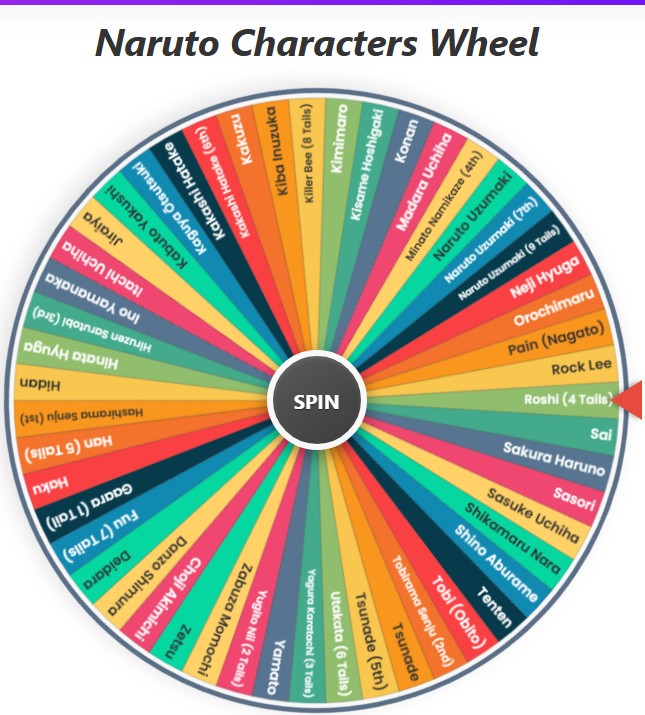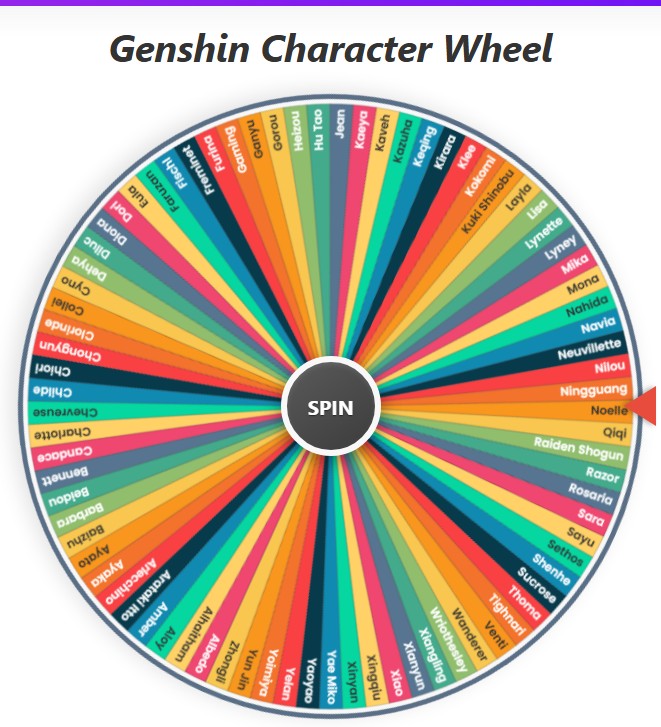Harry Potter Character Wheel
Current Mode: None
Quick Link:
- Marvel Rivals Character Wheel
- Marvel Hero Wheel
- 91 Superpower Wheel
- 200+ Marvel characters wheel
- Disney Princess Wheel – Choose from 36 Princesses!
- Disney Characters Wheel – Spin 100+ Magical Name
Spin the Magic: Your Ultimate Harry Potter Character Wheel
Ever found yourself daydreaming about the cobbled streets of Diagon Alley or the bustling Great Hall of Hogwarts? Ever argued with a friend over who the most underrated character is? Or maybe you’re a writer or artist looking for a spark of magical inspiration? If you answered "yes" to any of these, then you’ve just stumbled upon your very own Pensieve of possibilities. ✨
Welcome to the ultimate Harry Potter Characters Wheel! This isn't just a simple spinner; it's a dynamic, customizable tool designed for every Potterhead out there. Whether you want to randomly select a student from Gryffindor, a notorious Death Eater, or any witch or wizard from the entire magical world, this wheel has you covered.
Before we dive into the magical mechanics of how it all works, let's get straight to the characters.
Meet Every Witch and Wizard on the Wheel
Here is a complete, categorized list of every character pre-loaded into our magical wheel.
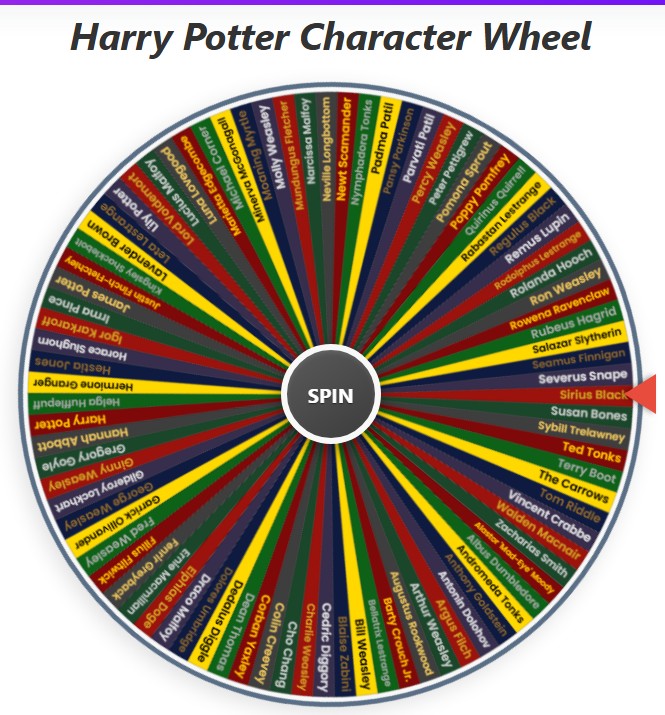
Gryffindor 🦁
- Harry Potter
- Hermione Granger
- Ron Weasley
- Albus Dumbledore
- Minerva McGonagall
- Sirius Black
- Remus Lupin
- Neville Longbottom
- Ginny Weasley
- Fred Weasley
- George Weasley
- Rubeus Hagrid
- Lily Potter
- James Potter
- Peter Pettigrew
- Lavender Brown
- Parvati Patil
- Seamus Finnigan
- Dean Thomas
- Colin Creevey
- Percy Weasley
- Bill Weasley
- Charlie Weasley
- Molly Weasley
- Arthur Weasley
Slytherin 🐍
- Draco Malfoy
- Lord Voldemort
- Severus Snape
- Bellatrix Lestrange
- Lucius Malfoy
- Horace Slughorn
- Tom Riddle
- Pansy Parkinson
- Vincent Crabbe
- Gregory Goyle
- Blaise Zabini
- Narcissa Malfoy
- Salazar Slytherin
- Regulus Black
- Leta Lestrange
- Andromeda Tonks
Hufflepuff 🦡
- Cedric Diggory
- Nymphadora Tonks
- Newt Scamander
- Pomona Sprout
- Helga Hufflepuff
- Hannah Abbott
- Susan Bones
- Justin Finch-Fletchley
- Ernie Macmillan
- Zacharias Smith
- Ted Tonks
Ravenclaw 🦅
- Luna Lovegood
- Cho Chang
- Filius Flitwick
- Gilderoy Lockhart
- Sybill Trelawney
- Rowena Ravenclaw
- Garrick Ollivander
- Moaning Myrtle
- Padma Patil
- Michael Corner
- Terry Boot
- Anthony Goldstein
- Quirinus Quirrell
- Marietta Edgecombe
Hogwarts Staff 📜
- Albus Dumbledore
- Minerva McGonagall
- Severus Snape
- Rubeus Hagrid
- Filius Flitwick
- Pomona Sprout
- Sybill Trelawney
- Horace Slughorn
- Gilderoy Lockhart
- Remus Lupin
- Alastor 'Mad-Eye' Moody
- Dolores Umbridge
- Quirinus Quirrell
- Argus Filch
- Poppy Pomfrey
- Irma Pince
- Rolanda Hooch
Order of the Phoenix ⚔️
- Albus Dumbledore
- Sirius Black
- Remus Lupin
- Alastor 'Mad-Eye' Moody
- Nymphadora Tonks
- Kingsley Shacklebolt
- Arthur Weasley
- Molly Weasley
- Severus Snape
- James Potter
- Lily Potter
- Mundungus Fletcher
- Elphias Doge
- Dedalus Diggle
- Hestia Jones
Death Eaters 💀
- Lord Voldemort
- Bellatrix Lestrange
- Lucius Malfoy
- Peter Pettigrew
- Barty Crouch Jr.
- Antonin Dolohov
- Fenrir Greyback
- Corban Yaxley
- Igor Karkaroff
- The Carrows
- Walden Macnair
- Rodolphus Lestrange
- Rabastan Lestrange
- Augustus Rookwood
- Draco Malfoy
How Does This Magical Wheel Work?
At its core, the Harry Potter wheel is a random name picker. You press the "SPIN" button, the wheel whirls with a satisfying sound, and moments later, it lands on a single character.
But the real magic lies in its customization and user-friendly features. You have complete control over who appears on the wheel, how it looks, and what happens after a character is chosen. It’s designed to be your personal, interactive portal to the wizarding world.
Let's explore the controls and functions that make this tool so powerful.
Your Wand and Spellbook: The Controls
Navigating the tool is as easy as saying "Wingardium Leviosa." Here’s a breakdown of the main controls you’ll be using.
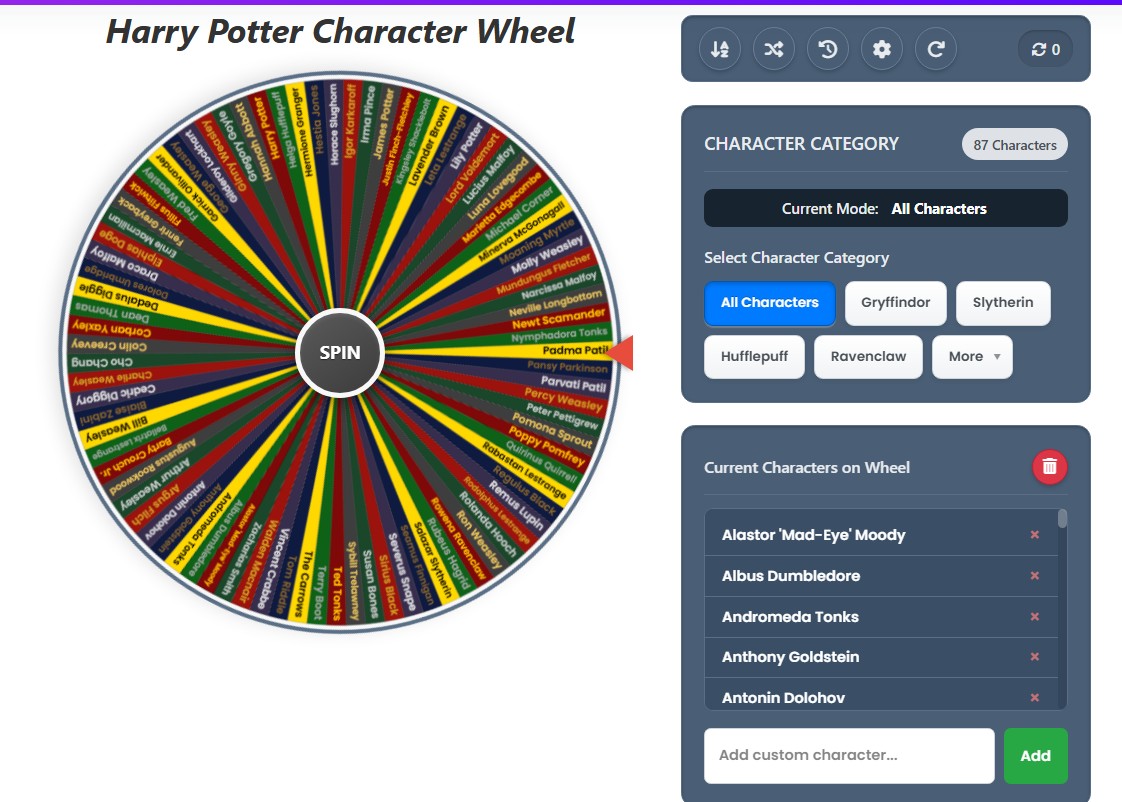
The Heart of the Magic: The Spin Button
This one is pretty straightforward! The big, round "SPIN" button sits right in the middle of the wheel. Give it a click, and the wheel will begin its spin, complete with sound effects to build the anticipation. Once it stops, a pop-up modal will announce the winner, accompanied by a burst of celebratory confetti. You can’t miss it!
The Sorting Hat: Choosing Your Category
Don't want to choose from all 80+ characters at once? No problem! The "Character Category" section is your very own Sorting Hat. Here you can filter the wheel to show only the characters you're interested in. You'll find buttons for:
- All Characters: The default mode, including everyone from the lists above.
- Gryffindor: Fills the wheel with only the brave lions of Gryffindor.
- Slytherin: For when you want to focus on the cunning and ambitious.
- Hufflepuff: Populates the wheel with loyal and just Hufflepuffs.
- Ravenclaw: Perfect for selecting from the wise and witty members of Ravenclaw.
And what about the other groups? Just click the More button! A dropdown menu will appear, giving you access to:
- Hogwarts Staff
- Order of the Phoenix
- Death Eaters
When you select a category, the wheel and the list below it will instantly update with the corresponding characters. The "Current Mode" display will also confirm which group you’ve selected.
The List of Contenders
Below the category buttons, you'll find a box that lists every single character currently active on the wheel. This is a great way to see at a glance who is in the running. If you have a long list, you can scroll through it. This list is not just for viewing—it's fully interactive.
Your Personal Roster: Adding & Removing
This is where the random character wheel becomes your wheel.
- Add a Character: At the bottom, there's an input box that says, "Add custom character..." Type any name you want—maybe a character we missed, or even your own name—and click the "Add" button. They will instantly be added to the wheel!
- Remove a Character: See the little '×' next to each name in the list? Click it to remove that character from the wheel. This is perfect for narrowing down the options.
- Edit a Character: You can even click on a character's name in the list to edit it directly. Made a typo? Just fix it and click away. The wheel will update in real-time.
When you add, remove, or edit any character, the wheel automatically switches to "Custom Mode." This tells you that you're no longer using one of the pre-set categories but are working with your own personalized list.
Master Your Spells: Advanced Features
Ready for some advanced magic? The row of five small, round buttons at the top of the controls section gives you even more power. Think of them as special charms to manage your wheel.
Tidy Up Your List
- Sort (A-Z): Click this button to instantly sort the current list of characters on the wheel alphabetically. It’s perfect for finding names quickly in a long custom list.
- Shuffle: Feeling chaotic? The shuffle button will randomize the order of the characters in the list and on the wheel. It doesn’t change who is chosen, but it’s a fun way to mix things up.
The Pensieve: Spin History
Curious about which characters have been chosen before? The history button opens a "Spin History" modal. It shows you a numbered list of your most recent spin results. You can also clear this history with a single click. It's a fantastic feature for keeping track of a long game or a series of prompts.
The Room of Requirement: Color Settings
This is one of the coolest features! The settings button opens the "Color Palette Settings." You can change the entire look and feel of the wheel.
While there are several beautiful palettes like "Vibrant" and "Pastel," the default is a custom-made "Hogwarts Houses" palette. It uses the iconic red & gold, green & silver, blue & bronze, and yellow & black, making the wheel feel truly authentic.
Vanish Them All: The Clear Button
To the right of the "Current Characters on Wheel" title, there's a small trash can icon. This is your "Clear All" button. If you've created a large custom list and want to start fresh, one click on this button will wipe the wheel clean, allowing you to select a new category or start building a new list from scratch.
The Ultimate Reset
Made a lot of changes and just want to go back to how it was at the very beginning? The "Reset All" button is your go-to. It will reset everything: the character list will go back to the "All Characters" default, the color palette will return to the Hogwarts theme, and your spin history and spin count will be cleared.
Fun Ways to Use the Harry Potter Wheel
So, you know how to use the tool. But what can you do with it? Here are some ideas to get your creative cauldron bubbling.
Role-Playing and Fan Fiction
Stuck on who to make the main character of your next fan fiction? Let the harry potter characters wheel decide for you! Spin it to find your protagonist, antagonist, or even a random side character to make a surprise appearance. You can even use the "Eliminate Result" feature after each spin to ensure you don't pick the same character twice for your story's cast.
Trivia and Quizzes
Turn trivia night into an interactive game. Spin the wheel to get one of the random harry potter characters. The person whose turn it is must state a fact about that character. Or, you can prepare questions beforehand and use the wheel to select the topic. For example, if it lands on "Severus Snape," your question could be, "What is the name of the curse Snape invented?"
Debates and "What Ifs"
Settle those classic fan debates once and for all. Spin the wheel twice. "Who would win in a duel: Bellatrix Lestrange or Minerva McGonagall?" "Who was a better mentor: Dumbledore or Lupin?" The wheel provides the prompts, you provide the passionate arguments.
Art and Drawing Prompts
If you're an artist, this is your new best friend. Spin the wheel for a character and start sketching! Challenge yourself by spinning it twice and drawing the two characters interacting. Imagine a drawing of Gilderoy Lockhart trying to give Fenrir Greyback a makeover. The possibilities are hilarious and endless.
Why Our Random Character Wheel Stands Out
There are other spinners out there, but this harry potter character wheel was built by fans, for fans.
More Than Just Random
The ability to add, edit, and remove characters on the fly, combined with powerful sorting and history features, makes this tool incredibly versatile. You're not just a passive user; you're the director of your own magical experience.
Made for Potterheads
From the curated character lists to the Hogwarts house color theme, every detail is infused with the magic of the series. We’ve included major and minor characters to ensure a rich and surprising selection every time you spin.
A Smooth, Magical Experience
With clean visuals, satisfying sound effects, and fun animations like the confetti burst, using this wheel is an enjoyable experience in itself. It’s fast, responsive, and works beautifully on both desktop and mobile devices.
The world of Harry Potter is vast and filled with unforgettable characters. Our goal was to create a tool that not only celebrates them but also empowers you to interact with them in new and exciting ways. So go on, give it a whirl. Let the magic of randomness lead you on a new adventure. Who will the wheel choose for you today? 🧙♂️ Spin it and find out