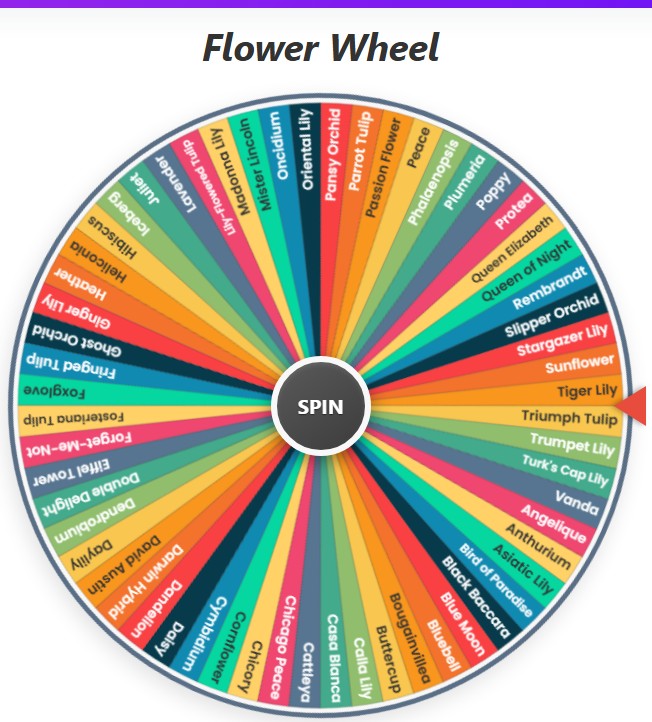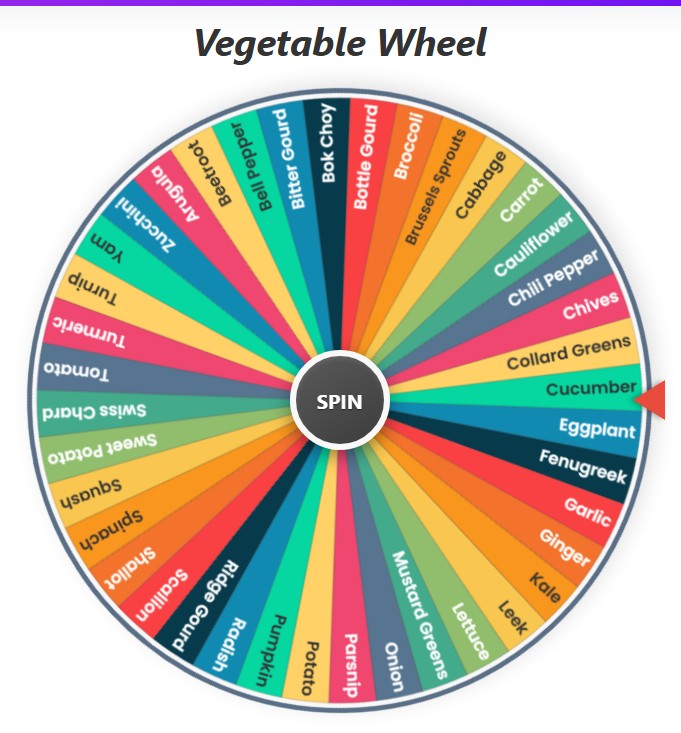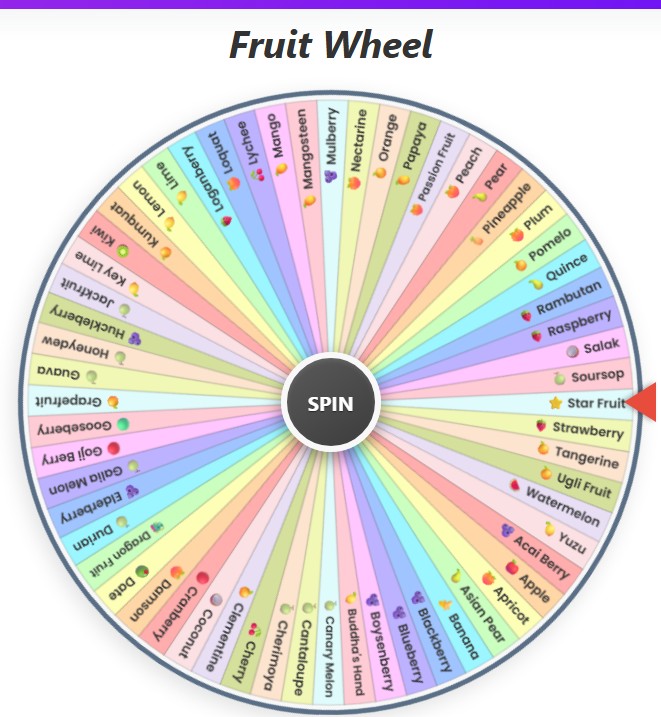Food Picker Wheel
Current Mode: None
Quick Link: 91 Superpower Wheel, Food Wheel Spin, Fast Food wheel, Dandy’s World Wheel, random country wheel
Spin Your Way to Delicious: Introducing the Ultimate Food Picker Wheel!
Let's face it, the daily "What should we eat?" dilemma is real. Whether you're staring blankly into the fridge, endlessly scrolling through delivery apps, or caught in a deadlock with family or friends, deciding on a meal can be surprisingly stressful. But what if there was a fun, interactive, and completely random way to make that decision? Enter the Food Picker Wheel – your new best friend in the quest for culinary inspiration!
This isn't just any random food generator; it's a fully customizable, feature-rich food spinning wheel designed to take the guesswork out of mealtime. Forget decision fatigue; it's time to spin the wheel of food and let fate (or at least, a cleverly coded algorithm) guide your next delicious adventure.
Why a Food Wheel? The Magic of Random Choice

You might be wondering, "Why do I need a wheel of food?" The benefits are surprisingly numerous:
- End Indecision: The most obvious perk! Spin the wheel and let it choose for you.
- Fairness in Groups: Perfect for settling disputes when everyone wants something different. The wheel is impartial!
- Discover New Favorites: Pre-loaded categories can encourage you to try cuisines or dishes you might normally overlook.
- Fun for All Ages: Kids (and adults!) love the anticipation of a spinning wheel.
- Meal Planning Spark: Use it to generate ideas for your weekly meal plan.
- Dietary Exploration: Easily switch between categories like "Healthy Choices" or "Sweet Treats" based on your mood or goals.
This food spinner wheel is more than just a novelty; it's a practical tool wrapped in an entertaining package.
A Glimpse at Your Culinary Command Center
When you first encounter the Food Picker Wheel, you'll notice a clean, intuitive layout. The interface is primarily divided into two sections:
- The Wheel Section: Dominating one side is the vibrant, multi-colored food wheel itself, eagerly awaiting your command.
- The Controls Section: On the other side, you'll find a comprehensive set of controls allowing you to tailor the wheel to your exact preferences.
Let's dive into what makes this food spinning wheel so special.
The Star of the Show: The Picker Wheel
At the heart of the tool is the beautifully rendered canvas wheel.
Ready, Set, SPIN!
The large "SPIN" button sits enticingly in the center of the wheel. A single click or tap sends the segments into a mesmerizing whirl. The physics are smooth, and the anticipation builds as it gradually slows down. A delightful spinning sound effect accompanies the action, adding to the excitement.
And the Winner Is...
A fixed pointer on the side of the wheel indicates the winning segment once the spinning stops. When a food item is selected, a cheerful sound plays, and a burst of digital confetti celebrates your choice! This immediate feedback makes the experience incredibly satisfying.
Taking Control: Mastering the Features
The true power of this random food generator lies in its extensive control panel. Here's how you can customize your culinary journey:
Quick Actions at Your Fingertips
A row of handy action buttons provides instant access to common functions:
- Sort A-Z (Sort Alpha Down Icon): If you've customized the list of foods currently on the wheel, this button will instantly sort them alphabetically. Great for finding an item quickly if you're editing.
- Shuffle (Random Icon): Feeling like the order is too predictable? Hit shuffle! This will randomize the order of the food items currently on the wheel, changing their segment positions.
- History (History Icon): Curious about what you've spun before? This button opens a modal displaying a list of your recent winning food items.
- Color Settings (Cog Icon): Want to change the look of your food wheel? This opens a modal where you can choose from various pre-defined color palettes like "Vibrant," "Pastel," "Earthy Tones," and more.
- Reset All (Redo Icon): If you want to start completely fresh – clear all custom items, reset spin history, and revert to the default category and colors – this is your button.
- Spin Counter: A neat little display on the right shows how many times you've spun the wheel in your current session. Challenge your friends to a spin-off!
A World of Flavors: Food Categories

This is where the Food Picker Wheel truly shines. You're not limited to a generic list; you can choose from several curated food categories, each packed with delicious options.
Active Mode Display: A small card prominently shows which category or mode (like "Custom List") is currently active.
Category Selection Buttons:
Direct Categories: Buttons like "All Foods," "Fast Food," "Home-Style," and "Healthy" are immediately visible. Clicking one instantly populates the wheel with items from that category.
All Foods: The master list! Expect everything from "Pizza" and "Sushi" to "Salad Bowl" and "Chocolate Cake."
Fast Food: Craving something quick and indulgent? This category features hits like "Burger," "Fries," "Tacos," "Fried Chicken," "Chicken Nuggets," "Wraps," "Quesadilla," "Sliders," "Corn Dog," "Poutine," "Mozzarella Sticks," and "Popcorn Chicken."
Home-Style: For those comfort food cravings. Think "Mac & Cheese," "Roast Chicken," "Shepherd's Pie," "Meatloaf," "Chicken Pot Pie," "Dal Makhani," "Lasagna," "Baked Ziti," "Chicken & Dumplings," and "Beef Stroganoff."
Healthy: Making nutritious choices is easy with options like "Salad Bowl," "Grilled Fish," "Quinoa Bowl," "Smoothie," "Veggie Stir-fry," "Buddha Bowl," "Avocado Toast," "Poke Bowl," and "Steamed Vegetables."
"More" Button & Dropdown: Some categories are tucked into a dropdown list accessed via the "More" button to keep the interface clean.
Global Cuisine: Take your taste buds on a trip! This expansive category includes delights such as "Pad Thai," "Ramen," "Indian Curry," "Dim Sum," "Bibimbap," "Pho," "Pasta Carbonara," "Paella," "Biryani," "Butter Chicken," "Enchiladas," "Risotto," "Kung Pao Chicken," "Shawarma," "Banh Mi," "Jollof Rice," "Pierogi," and many more international favorites from Thai, Japanese, Chinese, Mexican, Italian, and Middle Eastern cuisines.
Sweet Treats: Got a sweet tooth? This is your haven! Indulge in "Ice Cream," "Chocolate Cake," "Apple Pie," "Cookies," "Brownies," "Cheesecake," "Donuts (Gourmet)," "Macarons," "Tiramisu," "Churros," "Gulab Jamun," "Baklava," and "Mochi."
When you select a category, the item count next to the "FOOD CATEGORY" title updates, showing you how many delicious options are now on your wheel of food.
Your Personal Menu: The Item List Box
This is where you become the chef of your food spinner wheel!
- Header: Clearly indicates whether you're viewing "Current Food Items on Wheel" (from a selected category) or a "Custom Food List (Editable)."
- Item List: Displays all the food items currently loaded onto the wheel.
- Editable Items: Each food item in the list is editable! Simply click on the name, and you can type to change it. This is fantastic if a category item isn't quite right, or if you want to make it more specific (e.g., change "Pizza" to "Pepperoni Pizza").
- Remove Item (×): Next to each item is a small '×' button. Click it to remove that specific food from the wheel. The wheel and list update instantly. You can't remove the very last item to prevent an empty wheel unless you confirm.
- Add Custom Food Item:
- Input Field: A text box prompts you to "Add custom food item..."
- Add Button: Type in your desired food (e.g., "Grandma's Secret Chili," "That new cafe's sandwich") and click "Add." It will be appended to the current list and appear on the wheel.
- Switching to Custom Mode: If you edit an item from a pre-set category or add a new custom item, the wheel automatically switches to "Custom List" mode. This means your changes are preserved even if you were previously in a category like "Fast Food."
- Clear All Food Items (Trash Can Icon): Located in the item list header, this powerful button allows you to completely wipe all current items from the wheel after a confirmation. Perfect for starting a new custom list from scratch.
This level of control means you can use the pre-set categories as a starting point and then fine-tune the list to perfectly match your cravings, available ingredients, or dietary restrictions, making it a truly personalized random food generator.
Pop-Up Power: Understanding the Modals
Several features utilize modals (pop-up windows) to provide information or offer further actions without cluttering the main interface.
The Big Reveal: Spin Result Modal
After the food spinning wheel makes its choice, this modal pops up:
- Selected Food: Clearly displays "Selected: [Winning Food Item]."
- Eliminate Result: Don't want this item to appear again in the current session (or until you reset)? Click this. The food item is removed from the wheel and the list, and the wheel redraws. This is great for "elimination rounds" until only one perfect choice remains.
- Spin Again: Eager for another go? This button closes the modal and immediately re-spins the wheel.
- OK: Simply closes the modal, allowing you to contemplate your delicious fate.
A Trip Down Memory Lane: Spin History Modal
Accessed via the "History" action button:
- Numbered List: Shows all the food items you've landed on in the current session, with the most recent at the top.
- No History Message: If you haven't spun yet, it'll politely inform you.
- Clear History: Wipes the spin history clean.
- Close: Exits the modal.
Splash of Color: Settings Modal
Accessed via the "Color Settings" (cog) action button:
- Palette Options: Displays various named color palettes (e.g., "Vibrant," "Pastel," "Earthy," "Sunset," "Ocean," "Gothic"). Each option shows a preview of its color scheme.
- Selection: Click a palette to apply it instantly to the wheel. The selected palette is highlighted.
- Reset to Default: Reverts the wheel colors to the original "Vibrant" theme.
- Close: Exits the modal.
Built for You: Customization is Key
The beauty of this Food Picker Wheel is its adaptability.
Want a wheel with only your top 5 favorite takeout spots? Easy – clear the wheel and add them manually.
Planning a themed dinner week? Create a custom list of "Italian Dishes" or "Mexican Fiesta Foods."
Trying to decide between dessert options? Load up the "Sweet Treats" category or make your own dessert-only custom wheel.
The combination of pre-set categories and the ability to add, edit, and remove items gives you unparalleled flexibility. This isn't just a generic food wheel; it's your food wheel.
Pro Tips for Your Food Spinning Adventure
- Group Decisions: Next time you're with friends or family and can't agree on dinner, let the spin the wheel of food decide. It’s a fun and fair tie-breaker!
- Weekly Meal Roulette: Use the wheel at the start of the week to pick a few main dishes. It can make meal planning less of a chore.
- "Cook What You Have" Challenge: Clear the wheel and add only items based on ingredients you currently have in your pantry and fridge. A great way to reduce food waste!
- Explore New Cuisines: Regularly use the "Global Cuisine" category to push your culinary boundaries.
- Elimination Game: If you have a few options in mind but can't narrow it down, add them to a custom wheel and use the "Eliminate Result" feature after each spin until only one champion remains.
The Future of Food Decisions is Here!
The Food Picker Wheel is more than just a tool; it's an experience. It injects fun, fairness, and a touch of serendipity into the often mundane task of choosing what to eat. With its robust features, customizable lists, and engaging interface, this food spinning wheel is set to become an indispensable part of your culinary toolkit.
So, say goodbye to "I don't know, what do you want to eat?" and hello to the thrill of the spin. Your next delicious meal is just a click away on the ultimate wheel of food!