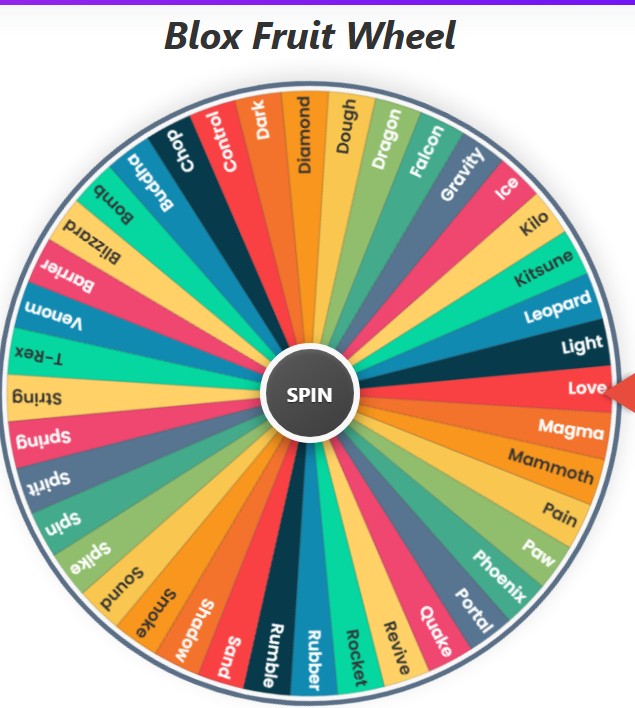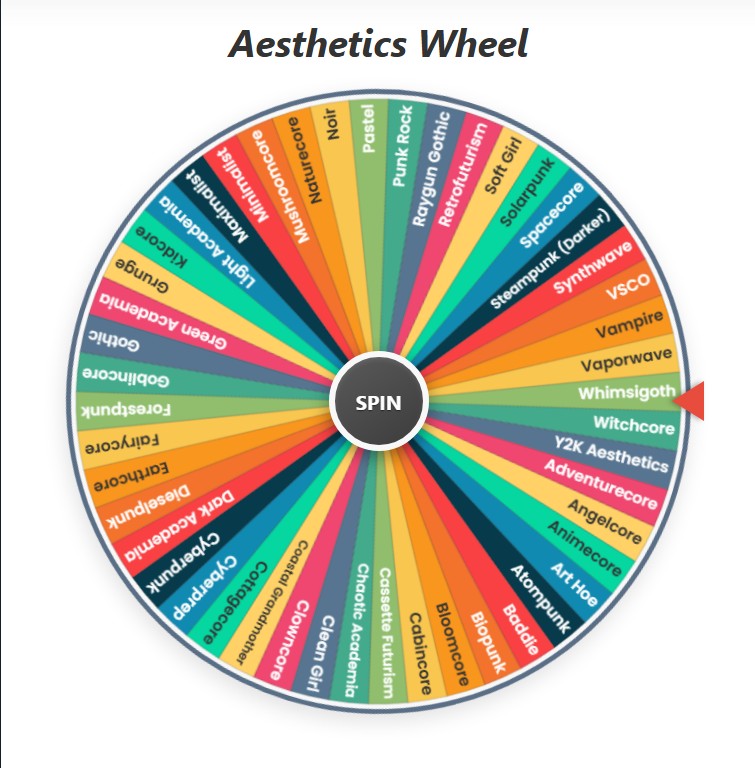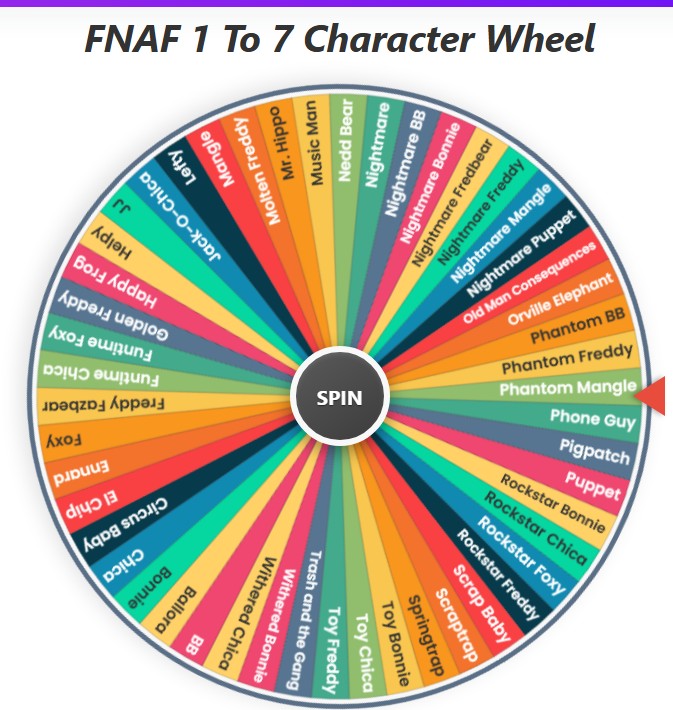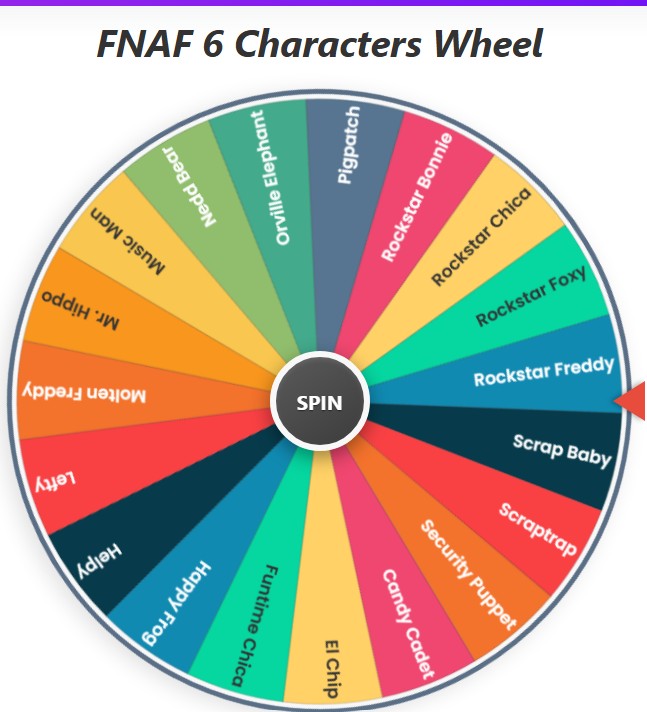FNAF Characters Wheel
Current Mode: None
Quick Link:
- 80+ Disney Male Characters: Spin the Picker Wheel
- Disney Princess Wheel – Choose from 36 Princesses!
- Random Wheel Generator – Spin Names, Colors & Letters
- Vowels Spinner Wheel – A, E, I, O, U
- Haikyuu Characters Wheel – Spin to Pick from 75 Players
FNAF Characters Wheel: Your Ultimate Animatronic Randomizer
Ever found yourself in a debate about who the scariest animatronic is? Or maybe you're an artist staring at a blank canvas, needing a spark of Five Nights at Freddy's inspiration? Welcome to your new favorite tool: the FNAF Characters Wheel! 🍕
This isn't just a simple spinner; it's a feature-packed randomizer designed for fans, content creators, and anyone who loves the terrifyingly charming world of Fazbear Entertainment. Whether you want to pick a character for a challenge run, a fan fiction story, or just for fun, this wheel has you covered. It's easy to use, fully customizable, and loaded with every character you can think of.
Before we dive into the nuts and bolts of how this amazing tool works, let's get acquainted with the cast. Here is a complete, category-wise list of every character pre-loaded into the FNAF Characters Wheel.
Meet the Animatronics: Full Character Roster
Here are the crews from each game and category, ready to be spun!
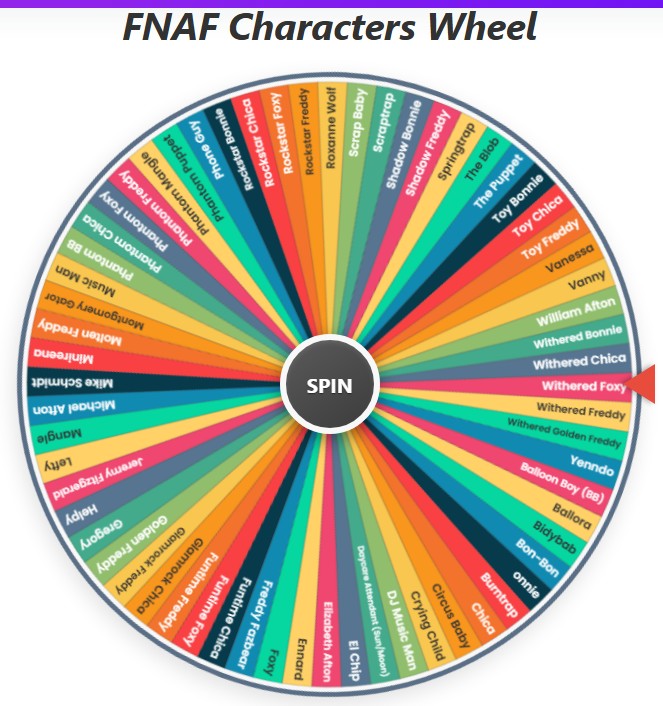
FNAF 1
- Freddy Fazbear
- Bonnie
- Chica
- Foxy
- Golden Freddy
FNAF 2
- Toy Freddy
- Toy Bonnie
- Toy Chica
- Mangle
- Balloon Boy (BB)
- The Puppet
- Withered Freddy
- Withered Bonnie
- Withered Chica
- Withered Foxy
- Withered Golden Freddy
- Shadow Freddy
- Shadow Bonnie
FNAF 3
- Springtrap
- Phantom Freddy
- Phantom Chica
- Phantom Foxy
- Phantom Mangle
- Phantom BB
- Phantom Puppet
Sister Location
- Circus Baby
- Ballora
- Funtime Freddy
- Funtime Foxy
- Ennard
- Bon-Bon
- Bidybab
- Minireena
- Yenndo
Freddy Fazbear's Pizzeria Simulator (FNAF 6)
- Scrap Baby
- Scraptrap
- Molten Freddy
- Lefty
- Helpy
- Rockstar Freddy
- Rockstar Bonnie
- Rockstar Chica
- Rockstar Foxy
- Music Man
- El Chip
- Funtime Chica
Security Breach
- Glamrock Freddy
- Glamrock Chica
- Montgomery Gator
- Roxanne Wolf
- Daycare Attendant (Sun/Moon)
- Vanny
- Burntrap
- DJ Music Man
- The Blob
Humans & More
- William Afton
- Michael Afton
- Crying Child
- Elizabeth Afton
- Phone Guy
- Mike Schmidt
- Jeremy Fitzgerald
- Vanessa
- Gregory
The Thrill of the Spin
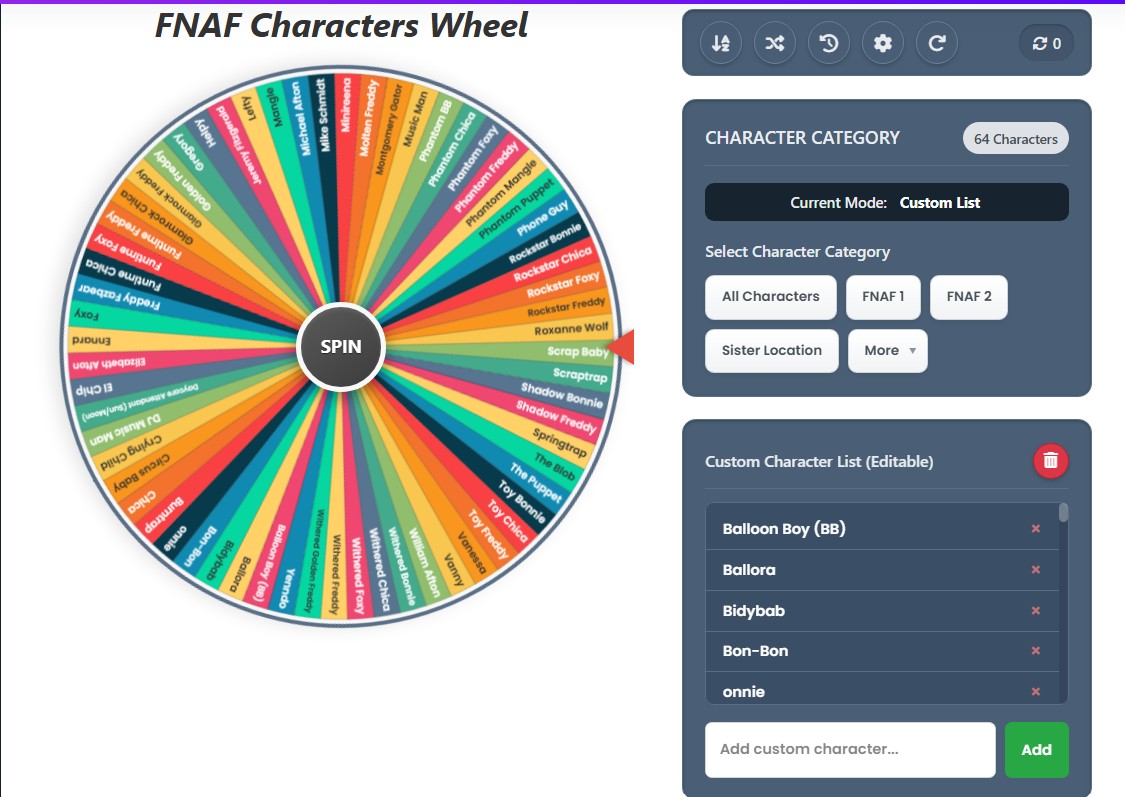
At the heart of the FNAF Characters Wheel is the spin itself. The large, colorful wheel is the main event, with each segment representing a different character. A sharp red pointer on the side patiently waits to declare the winner.
To start the chaos, simply press the big "SPIN" button in the center. The wheel will burst into motion, accelerating into a smooth, satisfying spin accompanied by a classic clicking sound that builds anticipation. After a few seconds, it will begin to slow down, and you'll find yourself holding your breath as the pointer ticks past each name. Click... click... click... who will it be?
And the Winner Is...
Once the wheel comes to a complete stop, a modal window pops up to announce the chosen one! 🏆 The character's name is displayed in big, bold letters, and a shower of digital confetti rains down to celebrate the result. It's a fun, rewarding conclusion to every spin.
From this result window, you have a few options:
- OK: Simply close the window and return to the wheel.
- Spin Again: Can't get enough? This button closes the modal and immediately starts a new spin, getting you right back into the action.
- Eliminate Result: This is where the real fun begins for challenges. Clicking this button removes the winning character from the wheel and automatically updates it. This is perfect for "last one standing" games or for ensuring you don't get the same result twice.
Mastering the Controls
Beyond the spin, a powerful set of controls allows you to tailor the FNAF Characters Wheel to your exact needs. Let's explore the control panel.
Your Action Command Center
Just above the category selection, you'll find a sleek row of circular action buttons, each with a specific function to help you manage your wheel.
- Sort A-Z: Click this to instantly arrange all the characters currently on the wheel in alphabetical order. It’s perfect for creating a clean, organized list before you start shuffling and spinning.
- Shuffle: Want to add a dose of pure chaos? 🎲 The shuffle button randomizes the order of all characters on the wheel. This ensures that the positions are completely unpredictable, making every spin a true game of chance.
- History: Ever wonder who was picked five spins ago? The history button opens a modal that shows you a numbered list of your most recent spin results. You can review your past winners, and if the list gets too long, there's a handy "Clear History" button inside.
- Color Settings: This is where you can customize the look of your wheel! We'll dive deeper into this fantastic feature a bit later.
- Reset All: If you want to start completely fresh, this is your button. It resets everything to its default state: the wheel is loaded with the "All Characters" category, the spin counter goes back to zero, and your custom changes are cleared.
Become the Puppet Master
The "Current Characters on Wheel" section gives you complete control over who is in the running. This is where the tool evolves from a simple spinner into a fully interactive list manager.
Editing, Adding, and Removing
Every character in the list is editable. Just click on a name, and you can type to change it. Maybe you prefer "Purple Guy" over "William Afton," or you want to add a nickname. Go for it!
Want to add a character that isn't on the list, like a fan-made animatronic or a character from the books? Simply type their name into the "Add custom character..." box at the bottom and click "Add." They will instantly appear on both the list and the wheel.
When you make any manual changes—be it editing, adding, or removing—the wheel automatically switches to a "Custom List" mode. This lets the tool know that you're no longer using one of the pre-set categories and are now in full control.
Don't want a character on the wheel? Each name on the list has a small '×' button next to it. Click it, and they're gone! This is a quick way to manually prune the list to your liking without having to use the "Eliminate" feature after a spin.
Wipe the Slate Clean
If your list gets too crowded or you just want to empty the wheel to start a new custom list from scratch, there's a red trash can button in the header of the item list box. Clicking this will ask for confirmation and then completely clear all characters from the wheel, giving you a blank canvas to work with.
Exploring the Categories
The pre-made categories are the fastest way to get started with the FNAF Characters Wheel. They are designed to let you focus on specific eras or groups within the FNAF universe.
A Trip Down Memory Lane
Choosing a category is simple. The main categories like "FNAF 1" and "FNAF 2" are available as direct buttons. Just click one, and the wheel instantly populates with only the characters from that specific game. It's a fantastic way to relive the nostalgia of the original games or to focus a challenge on a particular set of mechanics and animatronics.
For other categories, just click the "More" button. This will open a dropdown list with options like "Security Breach," "Pizzeria Simulator," and "Humans & More." This keeps the interface clean while still giving you access to the full range of options.
When you select a category, a handy display tells you which mode is active and how many characters are currently on the wheel.
Customize Your Pizzeria
A great tool shouldn't just be functional; it should be fun to look at! The FNAF Characters Wheel offers awesome customization options to change its visual style.
Choose Your Color Palette
By clicking the settings gear icon, you open the Color Palette menu. Here, you can change the entire color scheme of the wheel segments. 🎨 Want a dark, moody vibe? Try the "Gothic" palette, with its deep reds and purples. Feeling bright and cheerful (as cheerful as FNAF can be)? The "Vibrant" or "Pastel" palettes are perfect. There are also themed palettes like "Sunset" and "Ocean."
This feature is more than just cosmetic. It can help with readability or simply set the mood for your stream or video. Changing the palette is instant, and you can switch back to the default at any time.
Why Use the FNAF Characters Wheel?
So, what are the best ways to use this powerful tool? The possibilities are endless, but here are a few ideas to get you started.
For Content Creators & Streamers
The FNAF Characters Wheel is a content-generating machine. Use it to create compelling challenges for your YouTube or Twitch audience.
- "Beat the Night" Challenge: Spin the wheel to determine which animatronic you have to primarily focus on avoiding for a custom night.
- Art & Modeling Challenges: Spin the wheel to get a random character to draw, model in Blender, or animate. Use the "Eliminate" feature to work your way through an entire game's cast without repeats.
- Tier List Roulette: Instead of making a standard tier list, spin the wheel! Wherever the character lands, you have to justify why they belong in that tier.
For Fans & Friends
Gather your friends and use the wheel to settle some classic fan debates or just have a good time.
- Who's Scarier?: Spin two characters and have a debate over which one is more terrifying.
- Role-Playing Prompts: Spin a character to decide who you'll role-play as in a fan forum or a game.
- Trivia Night: Use the wheel to pick a character, and then everyone has to share a piece of lore or a trivia fact about them.
For Artists & Writers
Stuck with creative block? The FNAF Characters Wheel is your best friend.
- Fan Fiction Prompts: Spin two characters and write a short story about them interacting. What would Funtime Freddy and Montgomery Gator talk about? Now you can find out!
- "What If?" Scenarios: Spin a character and a game they're not from. For example, "What if Mangle was in Security Breach?" Use that as a prompt for a drawing or a story.
The FNAF Characters Wheel is more than just a spinner—it's a gateway to endless creativity, fun, and community engagement. It’s a tribute to the rich and terrifying world Scott Cawthon created, giving fans a new way to interact with its iconic characters. So go ahead, give it a spin and see which animatronic fate has in store for you! 👻