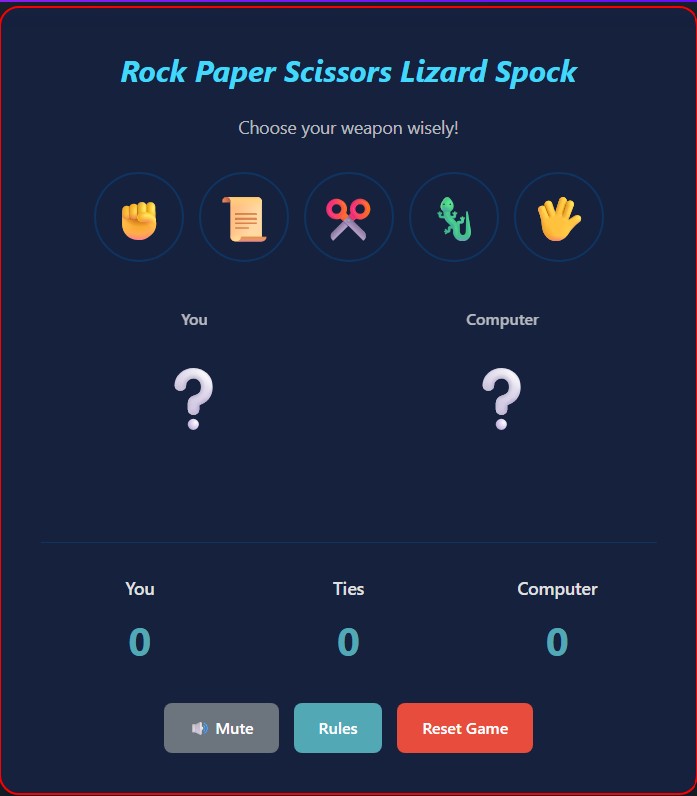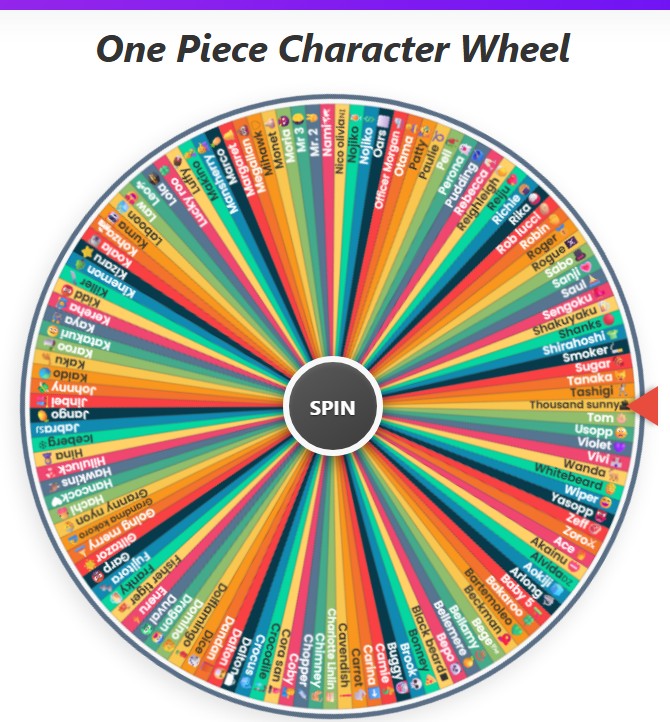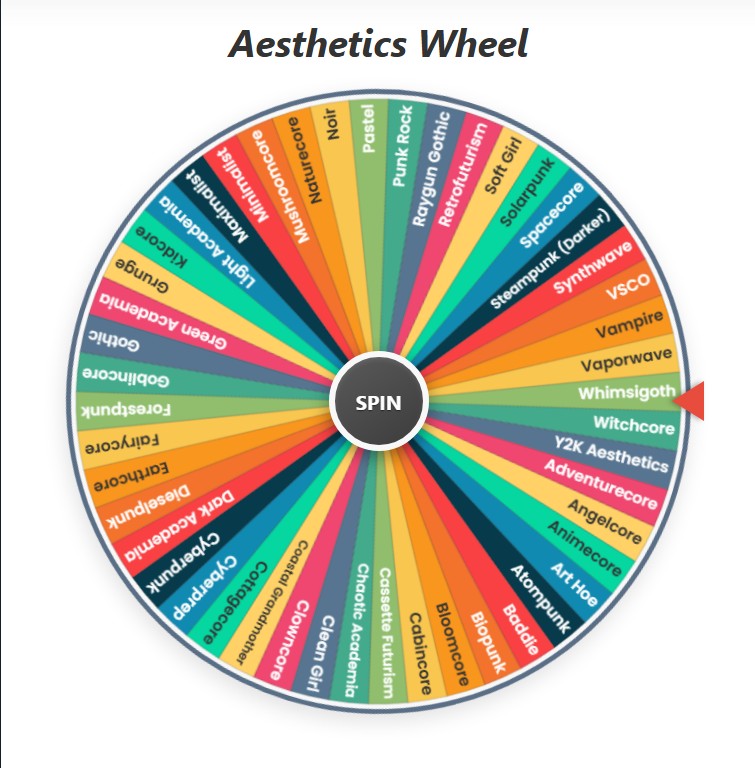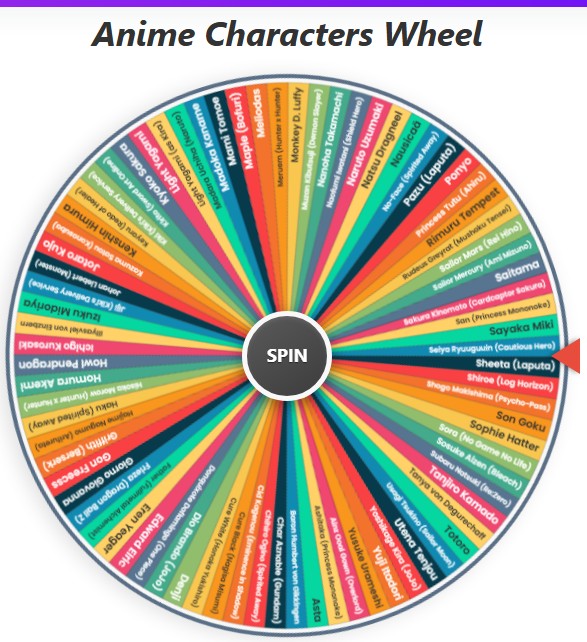FNAF 1 to 7 Character Wheel
Current Mode: None
Quick Link:
- Fancy Text Generator
- Zepeto Hang Ideas
- Demon Slayer Characters Wheel – 72+ Famous Names
- Random Anime Characters Wheel – 80+ to Choose
- Money Wheel – Your Luck Starts Here
- Disney Characters Wheel – Spin 100+ Magical Names
- 50+ Female Disney Characters Wheel – Spin for Fun!
FNAF Character Wheel: Spin, Decide, and Survive!
Welcome, night guards and animatronic enthusiasts! 🎈 Ever found yourself in a creative rut, unable to decide which Five Nights at Freddy's character to draw, write about, or challenge yourself with? You're not alone. The FNAF universe is massive, teeming with dozens of haunted, malfunctioning, and downright terrifying characters. That's where this ultimate tool comes in to save the day (or night).
This is more than just a simple spinner; it's a feature-packed every fnaf character wheel designed for the dedicated fan. Whether you want a random fnaf character for a quick sketch or need to spin the wheel for a complex elimination game, this tool has you covered. Before we dive into the nitty-gritty of its powerful controls, let's get acquainted with the full roster of animatronics waiting for you.
Meet the Animatronics
Here is a complete, categorized list of every character available in the pre-set categories. Get ready, there are a lot of them!
All Characters (UCN Roster)
This is the ultimate list for when you want to spin the wheel with every single character from FNAF 1 through UCN.
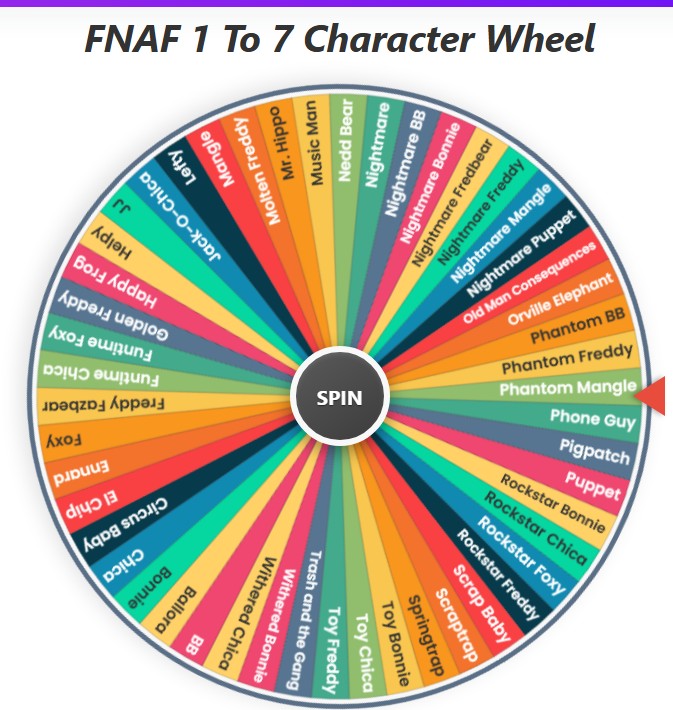
- Ballora
- BB
- Bonnie
- Chica
- Circus Baby
- El Chip
- Ennard
- Foxy
- Freddy Fazbear
- Funtime Chica
- Funtime Foxy
- Golden Freddy
- Happy Frog
- Helpy
- Jack-O-Chica
- JJ
- Lefty
- Mangle
- Molten Freddy
- Mr. Hippo
- Music Man
- Nedd Bear
- Nightmare
- Nightmare BB
- Nightmare Bonnie
- Nightmare Fredbear
- Nightmare Freddy
- Nightmare Mangle
- Nightmare Puppet
- Old Man Consequences
- Orville Elephant
- Phantom BB
- Phantom Freddy
- Phantom Mangle
- Phone Guy
- Pigpatch
- Puppet
- Rockstar Bonnie
- Rockstar Chica
- Rockstar Foxy
- Rockstar Freddy
- Scrap Baby
- Scraptrap
- Springtrap
- Trash and the Gang
- Withered Bonnie
- Withered Chica
FNAF 1 Classics
The originals who started it all. Simple, iconic, and terrifying.
- Freddy Fazbear
- Bonnie
- Chica
- Foxy
- Golden Freddy
FNAF 2's New and Withered
The roster expanded with shiny new Toys and their broken-down counterparts.
- Toy Freddy
- Toy Bonnie
- Toy Chica
- Mangle
- BB
- JJ
- Withered Chica
- Withered Bonnie
- Puppet
FNAF 3's Phantoms
Post-fire hauntings and the one true villain's debut.
- Springtrap
- Phantom Mangle
- Phantom Freddy
- Phantom BB
FNAF 4's Nightmares
The terrifying incarnations from a child's worst dreams.
- Nightmare Freddy
- Nightmare Bonnie
- Nightmare Fredbear
- Nightmare
- Jack-O-Chica
- Nightmare Mangle
- Nightmare Puppet
- Nightmare BB
Sister Location's Funtime Crew
Sleek, advanced, and designed for more sinister purposes.
- Circus Baby
- Ballora
- Funtime Foxy
- Ennard
- Funtime Chica
Pizzeria Simulator's Eclectic Cast
The largest and most chaotic group, from joke characters to salvaged monstrosities.
- Helpy
- Happy Frog
- Mr. Hippo
- Pigpatch
- Nedd Bear
- Orville Elephant
- Rockstar Freddy
- Rockstar Bonnie
- Rockstar Chica
- Rockstar Foxy
- Music Man
- El Chip
- Molten Freddy
- Scrap Baby
- Scraptrap
- Lefty
UCN Exclusives & Others
A few unique characters who primarily feature in the ultimate custom night.
- Trash and the Gang
- Old Man Consequences
- Phone Guy
How to Spin the Wheel
Getting started is as easy as surviving your first night (well, maybe easier). The core function is straightforward:
- Choose Your Category: Select one of the pre-made categories like "FNAF 1" or "All Characters." The wheel will instantly populate with the corresponding animatronics.
- Hit the Button: Smash that big "SPIN" button in the center.
- Await Your Fate: Watch the wheel spin, listen to the satisfying clicking sound, and see which character the pointer lands on. A pop-up will announce your randomly selected character! 🥳
That's the basic loop. But the real power of this tool lies in its deep set of controls.
Master the Controls
This isn't just a point-and-spin toy. It’s a full command center for all your FNAF randomization needs. Let's break down the buttons and what they do.
The Core Actions
These are the buttons you'll use most often during a spin session.
- The Big Spin Button: This is your main interaction. Press it to start the spin. It will become disabled during the spin to prevent accidental re-spins.
- The Pointer: This red arrow on the right side of the wheel is the decider of fate. Whichever segment stops under this pointer is your winner!
- The Result Pop-up: After a spin, a box appears showing you the winner. From here, you have three choices:
- Eliminate Result: Removes the winning character from the wheel and spins again. Perfect for "last animatronic standing" challenges!
- Spin Again: Closes the pop-up and lets you spin the same wheel again.
- OK: Simply closes the pop-up so you can admire the wheel.
The Utility Toolbar
This row of icons at the top of the controls section gives you incredible power over the wheel's contents and appearance.
- Sort (A-Z Icon): Are you a perfectionist who needs things in order? Clicking this will instantly sort all the characters currently on the wheel alphabetically.
- Shuffle (Shuffle Arrows Icon): Want to embrace pure chaos? This button randomizes the order of all characters on the wheel, giving it a fresh look without changing the contestants.
- History (Clock Icon): Ever lose track of your last few spins? This button opens a pop-up showing a numbered list of your most recent spin results. You can even clear this history for a fresh start.
- Color Settings (Gear Icon): Not a fan of the default colors? This opens a settings modal where you can choose from several different color palettes, like "Pastel," "Gothic," or "Sunset," to change the entire vibe of the wheel. 🎨
- Reset (Redo Arrow Icon): Made a mess? Added custom characters, eliminated half the roster, and just want to go back to the beginning? This is your panic button. It resets the entire tool to its original state, selecting the "All Characters" category and resetting the spin count.
- Spin Counter: This little display on the far right keeps track of how many times you've spun the wheel in your current session. A fun little stat to see how deep you've gone down the rabbit hole!
Customizing Your Roster
This is where the tool truly becomes your own. The pre-made categories are great, but what if you want to pit your personal favorites against each other?
Adding Your Own Characters
At the bottom of the controls, you'll find an input box that says "Add custom character..." Simply type a name in there (maybe a fan-game character or even your own OC!) and click "Add." They will be instantly added to the wheel. This is how you can create a truly custom fnaf characters spin the wheel experience.
Editing and Removing
Once a character is on the wheel, their name appears in the list box below the header.
- To Edit: Simply click on any name in the list. It becomes an editable text field. Change "Freddy Fazbear" to "Classic Freddy" or fix a typo, then click away. The change is saved and updated on the wheel instantly.
- To Remove: Each character in the list has a small '×' button next to their name. Click it, and they are gone from the list and the wheel. This is perfect for narrowing down a huge list to just the ones you want.
When you add, edit, or remove any character, the wheel automatically switches to "Custom Mode." This means you are no longer in a pre-set category, and your changes will stick until you select a new category or hit reset.
Clearing the Slate
Feeling overwhelmed? Want to start a new custom list from scratch? In the header of the character list box, there's a small trash can icon. Clicking this will ask for confirmation and then wipe every single character from the wheel, giving you a completely blank canvas to work with.
Exploring the Categories
The categories are designed to give you a quick and easy way to jump into specific eras of the FNAF timeline.
All FNAF Characters Spin the Wheel
This is the default and largest category. It includes every character from the Ultimate Custom Night roster. If you want the most variety and the highest chance for a surprise, this is the mode for you. When someone says they want to use an all fnaf characters spin the wheel, this is the category they mean. It's the ultimate test of your FNAF knowledge!
Game-Specific Categories
Want a more focused experience? You can choose a category for a specific game:
- FNAF 1: Go back to where it all began. A small, focused roster of the most iconic characters.
- FNAF 2: A mix of the new, shiny Toy animatronics and the broken, Withered originals.
- FNAF 3: A much smaller, spookier list focused on Springtrap and his phantom minions.
- FNAF 4: Dive into nightmare fuel with the most terrifying versions of the cast.
- Sister Location: Spin with the sleek, high-tech, and sinister Funtime crew.
- Pizzeria Simulator (FNAF 6): The most eclectic mix, featuring the Rockstar gang, the Mediocre Melodies, and the terrifying Salvaged animatronics.
Fun Ideas and Challenges
So, you know how to use the wheel. But what can you do with it? Here are some fun ideas to get you started!
Art and Drawing Prompts
This is the most popular use! Stuck on what to draw? Let the wheel pick a random fnaf character for you. For an extra challenge, spin twice and try to draw the two characters interacting or fused together! 😱
Elimination Games
Use the "Eliminate Result" button to run a battle royale. Start with a full category, spin the wheel, and eliminate the winner. Keep going until only one character remains. Who will be the last animatronic standing?
Roleplaying and Fan-Fiction
Need a protagonist or antagonist for a story? Let the wheel decide! It can be a fun way to force yourself to write about a character you normally wouldn't, sparking new creative ideas.
Tier List Creation
Making a tier list but can't decide who to rank next? Use the "Shuffle" button on the "All Characters" list and then spin. Rank whichever character the wheel lands on. It’s a great way to make the process more dynamic and less biased.
This FNAF Character Wheel is more than a simple game; it’s a creative partner for every fan. It’s a tool for challenges, a cure for art block, and a fun way to engage with the massive, wonderful, and terrifying world Scott Cawthon created. So go ahead, give it a spin. Your fate awaits! 🤞