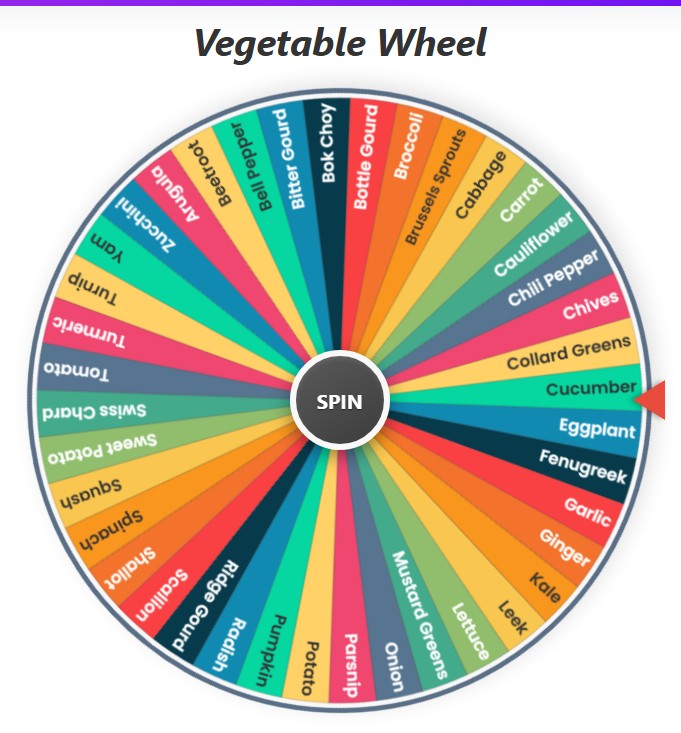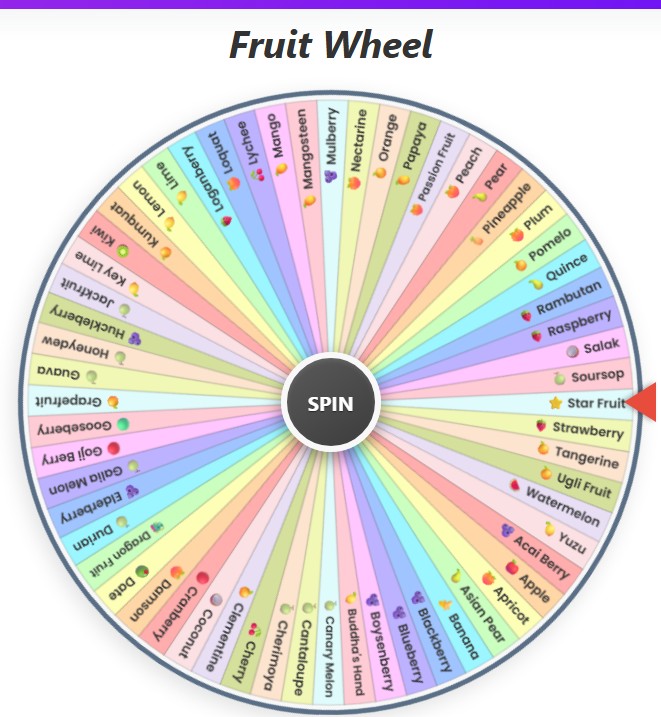Flower Wheel
Current Mode: None
Quick Link:
- Chocolate Picker Wheel
- 🍎 Fruit Wheel – Spin to Discover 50+ Random Fruits 🍇
- 🥦 Spin the Vegetable Wheel – 50+ Veggies to Discover
- what should I have for lunch wheel
- Dinner Picker – 50+ Meal Ideas for Tonight
Spin the Flower Wheel: Your Ultimate Guide to Random Flower Names
Welcome to the ultimate guide to our interactive flower wheel! 🌸 Whether you're a gardener looking for inspiration, a writer searching for the perfect character name, or simply someone who adores the beauty of flowers, you've come to the right place. This isn't just a simple spinner; it's a feature-packed tool designed to bring a little bit of floral joy and randomness into your day.
This guide will walk you through everything you need to know, from the basic controls to advanced customization. But first, let's get straight to the good stuff—the beautiful flowers packed into our wheel!
Our Curated Flower Categories
Here is the complete list of all the pre-loaded names you can find on the wheel of flowers, broken down by category.
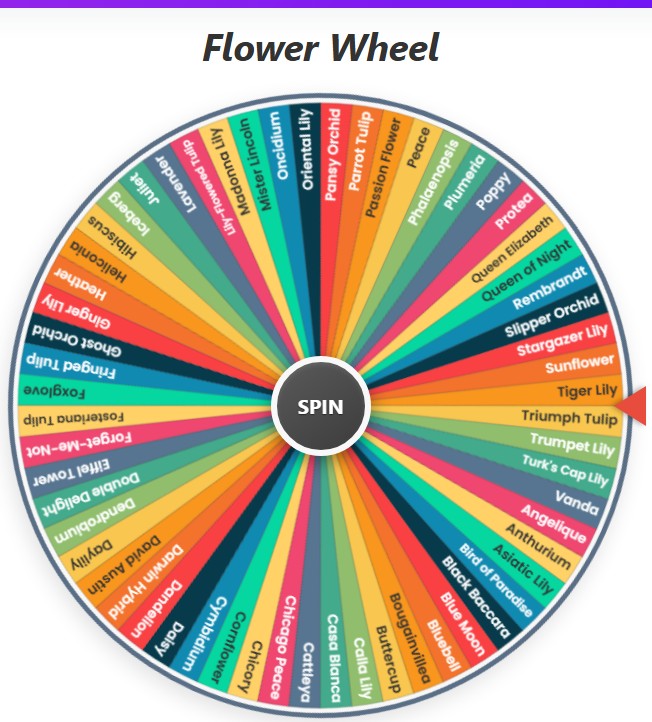
Roses
- Peace
- Mister Lincoln
- Queen Elizabeth
- Double Delight
- Iceberg
- David Austin
- Juliet
- Eiffel Tower
- Chicago Peace
- Blue Moon
- Black Baccara
Lilies
- Stargazer Lily
- Casa Blanca
- Tiger Lily
- Calla Lily
- Asiatic Lily
- Oriental Lily
- Trumpet Lily
- Turk's Cap Lily
- Daylily
- Madonna Lily
Tulips
- Queen of Night
- Rembrandt
- Parrot Tulip
- Fringed Tulip
- Lily-Flowered Tulip
- Triumph Tulip
- Darwin Hybrid
- Fosteriana Tulip
- Angelique
Orchids
- Phalaenopsis
- Cattleya
- Dendrobium
- Vanda
- Cymbidium
- Oncidium
- Slipper Orchid
- Pansy Orchid
- Ghost Orchid
Wildflowers
- Poppy
- Sunflower
- Daisy
- Lavender
- Bluebell
- Dandelion
- Buttercup
- Cornflower
- Foxglove
- Heather
- Chicory
- Forget-Me-Not
Tropical Flowers
- Hibiscus
- Bird of Paradise
- Anthurium
- Plumeria
- Heliconia
- Ginger Lily
- Protea
- Bougainvillea
- Passion Flower
Getting Started is a Breeze
Using the flower wheel is as simple as it is delightful. The main screen is split into two parts: the visual wheel on the left and the control panel on the right.
The wheel itself is a colorful circle divided into segments, with each segment bearing the name of a beautiful flower. A stationary pointer on the right side indicates the winning selection once the wheel stops spinning. Just load your favorite flowers and hit the big "SPIN" button—it’s that easy!
But the real magic lies in the details. Let's explore the powerful controls that make this more than just a simple spinner.
Master the Controls
Every button and option is designed to give you complete control over your floral experience. Let's break down the control panel.
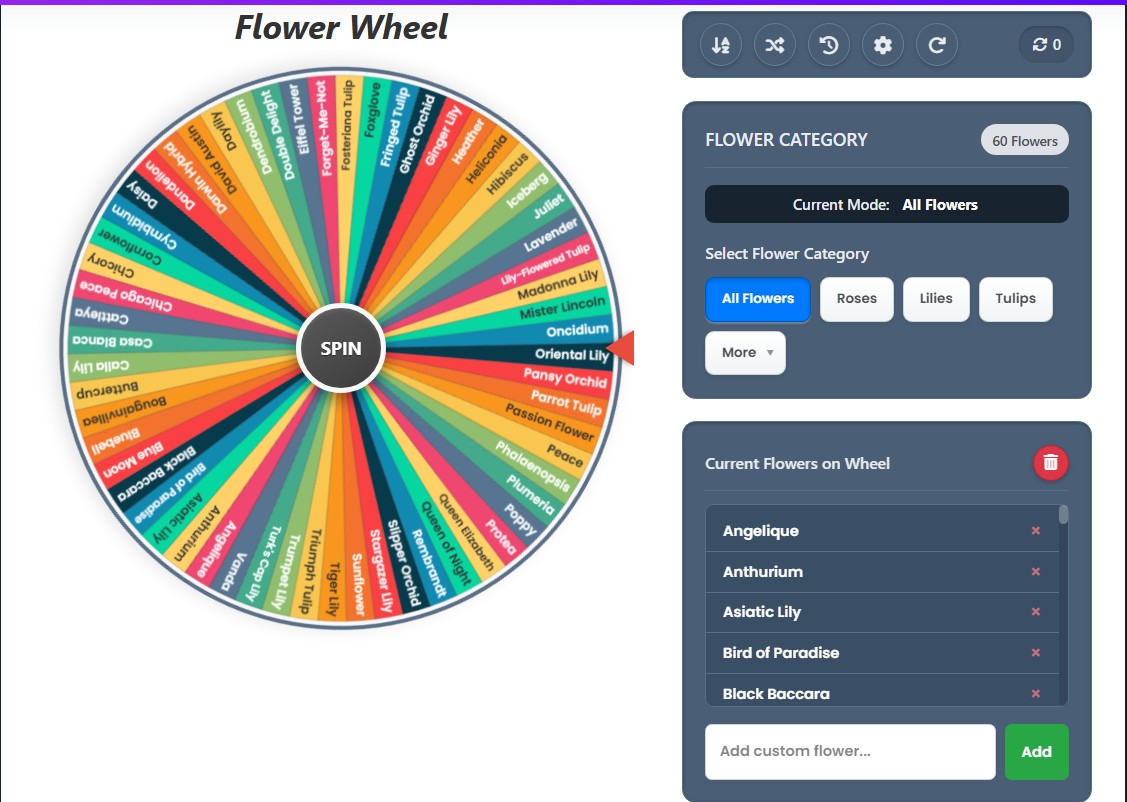
The Main Event: Spinning the Wheel
At the very center of the wheel is the big, inviting SPIN button. When you click it, the wheel comes to life! You'll hear the satisfying sound of a prize wheel spinning, building anticipation as the colors and names blur together. The spin lasts for several seconds, performing multiple rotations before gracefully slowing down.
Once it stops, the flower name aligned with the pointer is your winner! This is accompanied by a cheerful sound effect and a burst of digital confetti to celebrate your pick. 🎉
The Action Bar
Just above the category selector, you'll find a sleek bar with five handy icons and a spin counter. These are your power tools for managing the list.
Sort A-Z: See the icon with the letters 'A' and 'Z' and a downward arrow? Clicking this instantly organizes all the flowers currently on your wheel in alphabetical order. This is perfect for quickly finding a specific flower in a long list or just for keeping things tidy.
Shuffle: The icon with two intersecting, randomized arrows is your shuffle button. One click will instantly randomize the order of the flowers on the wheel. This is great for mixing things up and ensuring every spin is truly unpredictable.
History: The clock-like icon opens your spin history. Every time you spin the wheel, the winning flower is recorded. This feature lets you see a numbered list of your past results, which is incredibly useful if you get interrupted or want to recall a previous pick.
Settings: The gear icon ⚙️ is your gateway to customization. This opens the color palette settings, allowing you to change the entire look and feel of the wheel. We'll dive deeper into this in a bit.
Reset All: The circular arrow icon is the full reset button. If you want to start completely fresh, this is your go-to. It will reset the wheel to the default "All Flowers" category, clear your spin history, reset the spin counter to zero, and revert to the default color palette.
Spin Counter: To the far right, you'll see a small display that keeps track of how many times you've spun the wheel in your current session. It’s a fun little stat to see how much you've used the tool!
The Result Pop-Up
After a spin, a pop-up window appears to announce the winner. But it offers more than just the result; it gives you three powerful options:
Eliminate Result: This is one of the most popular features! If you're using the wheel to make a decision or to create a "shortlist," this button removes the winning flower from the wheel. This ensures it won't be picked again, allowing you to narrow down the options with each spin until only one remains.
Spin Again: Feeling lucky? This button closes the pop-up and immediately starts another spin. It’s a quick way to keep the fun going without any extra clicks.
OK: If you just want to acknowledge the result and return to the main screen without making any changes, simply click "OK."
Dive into a World of Flowers
The heart of the flower wheel lies in its lists. You have complete freedom to use our expertly curated categories or build your very own from scratch.
Pre-Set Flower Categories
We have pre-loaded several categories to get you started right away. You can choose from broad categories like "All Flowers" or more specific ones like "Roses," "Lilies," and "Tulips." Simply click on a category button, and the wheel will automatically populate with those specific flower names. This is the fastest way to get a themed wheel of flowers up and running.
The "More" Button
To keep the interface clean, we've tucked a few more categories under the "More" button. Clicking this reveals a dropdown menu with additional options like "Orchids," "Wildflowers," and "Tropical." This system allows us to offer a wide variety of choices without cluttering the screen.
Go Wild with Custom Lists
This is where the tool truly shines. You are not limited to our lists! You can create your very own custom wheel of flowers.
- Adding Flowers: Simply type a name into the "Add custom flower..." input box and click "Add." Your new flower will instantly appear in the list and on a segment of the wheel.
- Removing Flowers: Each flower in the list has a small '×' next to it. Click it to remove that flower from the list and the wheel.
- Editing Flowers: Made a typo or want to rename an entry? Just click on the flower's name directly in the list! The text becomes editable. Make your changes and click away to save.
The moment you add, remove, or edit an item, you enter "Custom Mode." This means the wheel is now working off your personalized list, giving you endless possibilities to generate random flower names for any project or purpose.
Customization is Key
We believe a tool should be as beautiful as it is functional. That’s why we’ve included options to personalize your experience.
Paint Your Petals: Color Palettes
Tired of the same old colors? Head over to the Settings menu (the gear icon). Here, you'll find a selection of beautiful, pre-designed color palettes. 🎨
- Vibrant: The default, with bright and bold colors.
- Pastel: A softer, gentler collection of hues.
- Earthy Tones: A natural and calming palette of greens and browns.
- Sunset: A warm and fiery mix of oranges, reds, and yellows.
- Ocean Deep: Cool and serene blues and teals.
- Gothic: A dramatic and moody set of deep reds, purples, and blacks.
Choosing a new palette instantly updates the wheel's segment colors, giving the entire tool a fresh new look.
Keeping Track: The History Feature
The History modal (the clock icon) is your personal record keeper. It shows you a numbered list of your most recent winning spins.
This is perfect for those times you’re spinning to create a list (like a bouquet) and need to remember what you’ve already landed on. You also have the option to "Clear History" from within this pop-up, letting you clean the slate without a full app reset.
Who Needs a Flower Wheel?
You might be surprised by how many uses there are for a tool that generates random flower names.
For Gardeners and Florists
Planning a new garden bed or a stunning floral arrangement? Use the flower wheel to get new ideas. You can load it with flowers that thrive in your climate or are in season and let the spin inspire your next creation. Use the "Eliminate" feature to build a unique bouquet, one spin at a time.
For Writers and Artists
Stuck on a name for a character in your novel or a title for your new painting? Flowers have beautiful, evocative names that are perfect for creative projects. A quick spin on the wheel of flowers can provide that spark of inspiration you've been looking for.
For Parents and Naming Enthusiasts
Floral names are timeless and beautiful. If you're searching for a unique name for a baby, a pet, or even a product, our tool can help you explore a garden of possibilities beyond the common choices.
Just for Fun!
Ultimately, the flower wheel is about having fun. Use it to settle a friendly debate, choose what to draw next, or simply enjoy the mesmerizing spin and the beautiful names that appear. It's a small dose of digital delight, ready whenever you need it.
So go ahead, give the wheel of flowers a spin and see what blooms! ✨