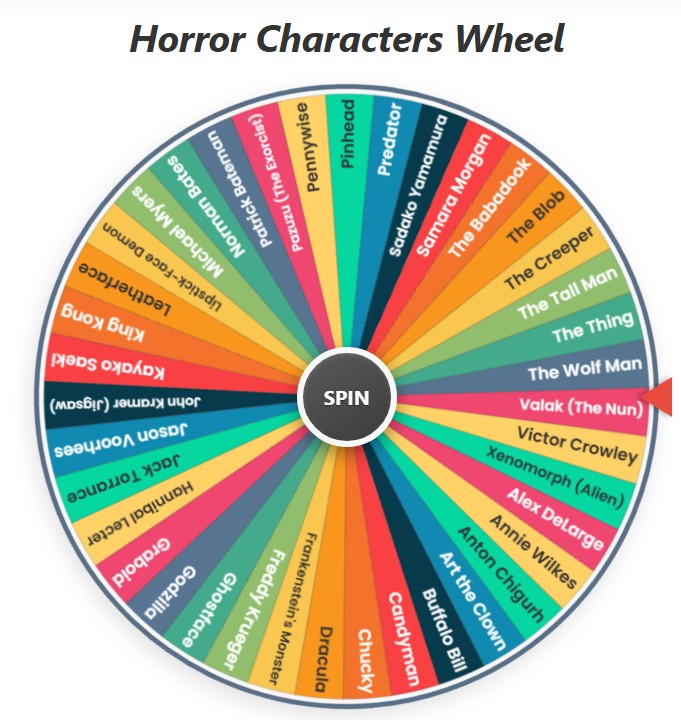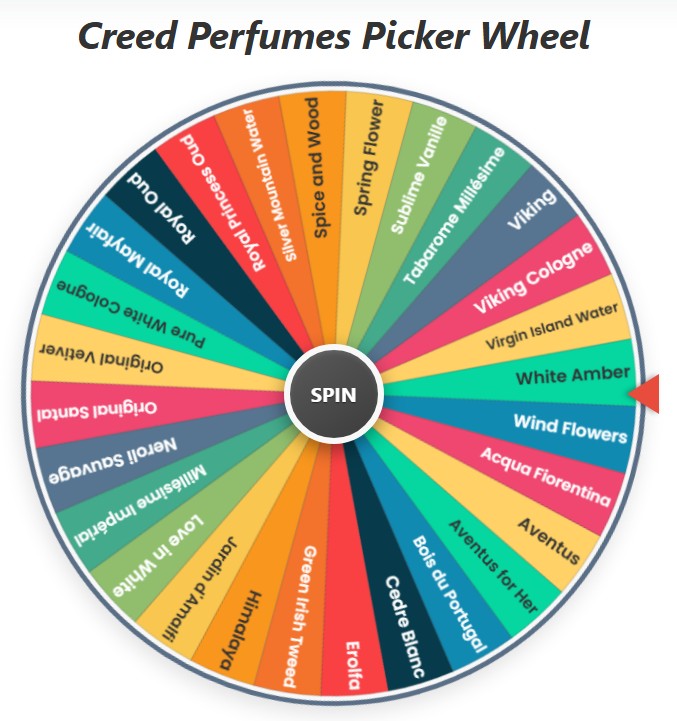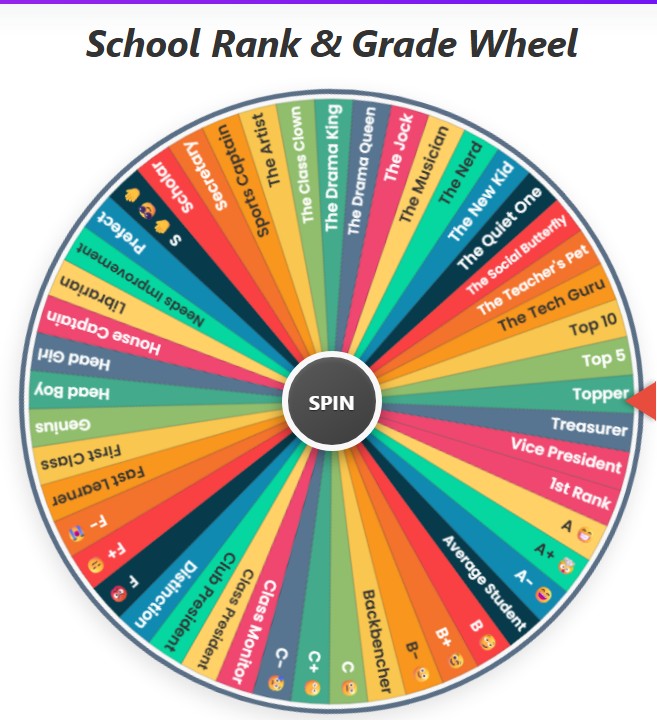Drawing Ideas Wheel
Current Mode: None
Quick Link:
- Name on a wheel
- Decision Maker Wheel
- Should I Do It? – Spin the Decision Wheel
- Dokkan Battle categories Wheel – Spin & Pick One!
- Who Starts First? – Spin the Wheel!
- Oc ideas wheel
Spin Your Creativity: The Ultimate Drawing Ideas Wheel
Ever stared at a blank page, feeling the immense pressure to create something amazing, but your mind is just as blank? It’s a feeling every artist knows well. The infamous artist's block. You have the skills, the tools, and the time, but the inspiration just isn't flowing. You find yourself endlessly searching for prompts, asking, "What should I draw?" This is where the magic of a drawing ideas wheel comes into play.
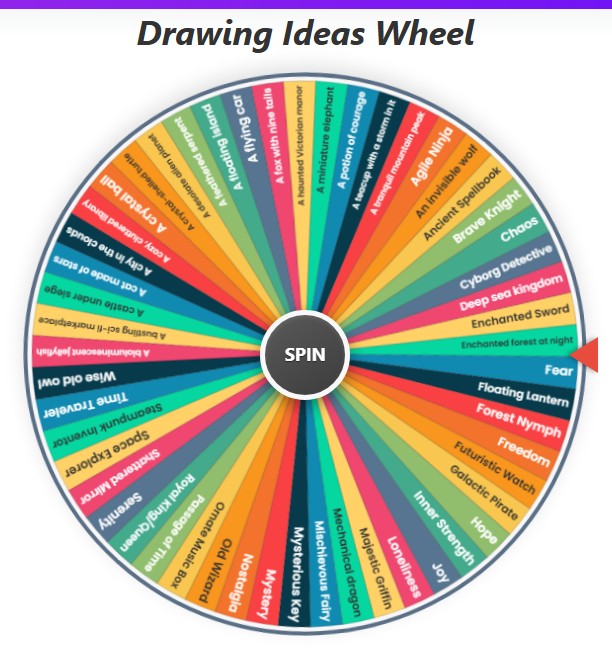
Imagine a tool that could instantly shatter that creative block with a single, satisfying click. A digital companion that offers countless random drawing ideas, pushing you out of your comfort zone and into new realms of creativity. That’s exactly what this what to draw wheel is designed to do. It’s more than just a spinner; it's a feature-packed powerhouse built to be your go-to source for inspiration, whether you need a quick warm-up sketch or a concept for your next masterpiece.
This guide will walk you through every single feature of this incredible wheel of drawing ideas. We’ll explore its controls, dive into its customization options, and show you how to make it a core part of your creative process. But first, let's get straight to the good stuff: the treasure trove of ideas waiting for you.
Your Wellspring of Inspiration
Right out of the box, the wheel is loaded with a diverse collection of prompts across several categories. Here is a complete list of every pre-loaded idea you can start with, broken down by category.

Characters
- Space Explorer
- Brave Knight
- Mischievous Fairy
- Old Wizard
- Cyborg Detective
- Steampunk Inventor
- Forest Nymph
- Royal King/Queen
- Agile Ninja
- Time Traveler
- Galactic Pirate
Objects
- Enchanted Sword
- Ancient Spellbook
- Mysterious Key
- Floating Lantern
- Futuristic Watch
- Shattered Mirror
- Ornate Music Box
- A teacup with a storm in it
- A flying car
- A potion of courage
- A crystal ball
Scenes
- A city in the clouds
- Deep sea kingdom
- Enchanted forest at night
- A bustling sci-fi marketplace
- A cozy, cluttered library
- A desolate alien planet
- A castle under siege
- A tranquil mountain peak
- A floating island
- A haunted Victorian manor
Animals
- Majestic Griffin
- Wise old owl
- Mechanical dragon
- A fox with nine tails
- A cat made of stars
- A crystal-shelled turtle
- A feathered serpent
- An invisible wolf
- A bioluminescent jellyfish
- A miniature elephant
Concepts
- Serenity
- Chaos
- Nostalgia
- Loneliness
- Joy
- Passage of Time
- Inner Strength
- Mystery
- Hope
- Fear
- Freedom
Getting Started: The Anatomy of the Wheel
Before we get into the nitty-gritty functions, let's familiarize ourselves with the main interface. It's clean, intuitive, and designed to put creativity first.
The Main Attraction
The centerpiece is, of course, the vibrant, colorful wheel itself. Each slice represents a different drawing idea from the currently active list. The satisfying visual design, complete with a classic red pointer, makes the process of generating an idea feel like a fun game. At the very center, you'll find the big, bold "SPIN" button, just waiting for you to click it.
The Control Center
To the right of the wheel is your command center. This is where you'll manage your ideas, switch categories, and customize the tool to your heart's content. It’s neatly organized into a few key sections, which we’ll explore in detail below. This powerful panel is what elevates the tool from a simple spinner to a full-fledged creative partner.
Master the Spin: Core Functions
Let’s break down how to use the drawing ideas wheel and harness its full potential.
Spin to Win!
This is the heart of the experience. When you're ready for a dose of inspiration, simply click the "SPIN" button. You'll be treated to a delightful spinning sound and a smooth, satisfying animation as the wheel whirls. The anticipation builds until it slows to a stop, and the pointer lands on your chosen idea.
Once a winner is selected, a result pop-up appears, proudly displaying your new prompt. From here, you have a few options:
- OK: Accept the idea, close the window, and get to drawing!
- Spin Again: Not feeling the chosen prompt? No problem. Click this to close the modal and immediately spin the wheel again for a new idea.
- Eliminate Result: This is a fantastic feature for creative challenges, which we'll cover in more detail later.
Your Idea Dashboard
The "Current Ideas on Wheel" section is your active playlist of inspiration. It shows you every single prompt that is currently loaded onto the wheel. This list is fully interactive, giving you an incredible amount of control.
Editing Ideas: Don't quite like an idea? Want to make it more specific? Just click on the text in the list! You can edit any prompt on the fly. Change "Brave Knight" to "Cowardly Knight" or "Old Wizard" to "Young, Inexperienced Wizard." This simple act of editing can spark entirely new creative pathways.
Adding Your Own Ideas: This is where the tool truly becomes yours. Below the list, you'll find an input box that says "Add custom idea...". Type whatever you want—a character from your favorite book, an inside joke, a specific object for a project—and click "Add." It will instantly appear in the list and on the wheel. This is perfect for creating themed wheels for specific projects, like "Inktober" or a Dungeons & Dragons campaign.
Removing Ideas: Every item in the list has a small '×' next to it. Clicking this will remove the idea from both the list and the wheel. This is great for trimming down a list to only your favorite prompts.
The Power-Up Buttons: Taking Full Control
Above the category selection, you’ll find a row of powerful action buttons. These are your shortcuts to managing your lists like a pro.
Sort
Feeling organized? 🎨 The Sort button instantly arranges all the ideas in your current list alphabetically (A-Z). This is incredibly useful when you've added a lot of custom ideas and want to quickly find something specific to edit or remove.
Shuffle
Want to shake things up? ✨ The Shuffle button does exactly what it says: it completely randomizes the order of the ideas in your current list. This changes the color combinations on the wheel and gives the whole experience a fresh feel, ensuring your next spin is truly unpredictable.
History
Ever spin the wheel, get a great idea, and then forget it? The History button is your savior. It opens a pop-up showing a list of all your recent spin results. This is perfect for revisiting past ideas or seeing if a pattern emerges in your creative pulls. You can also clear your history from this window.
Color Settings
Love aesthetics? 🖌️ The Settings button opens up a world of visual customization. It allows you to change the entire color palette of the wheel. Choose from several beautiful, pre-designed palettes like "Vibrant," "Pastel," "Sunset," or "Gothic." Match the wheel to your mood, your brand, or just your favorite colors. You can also reset to the default palette at any time.
Reset All
Need a completely fresh start? 🚀 The Reset All button is your one-click solution. It reverts the entire tool back to its original state. It will switch back to the "All Ideas" category, clear any custom ideas you've added, reset your spin count and history, and restore the default color palette. It's a quick way to get back to a clean slate.
Curate Your Inspiration: Using Categories
The wheel of drawing ideas isn't just one wheel; it's many wheels in one, thanks to its category system.
Switching Between Categories
The "IDEA CATEGORY" card lets you instantly change the entire set of prompts on the wheel. By default, it starts with "All Ideas," giving you the full spectrum of random drawing ideas. But you can easily narrow your focus:
- Characters: Perfect for when you want to practice anatomy, expressions, or costume design.
- Objects: Great for still life studies, prop design, or practicing textures.
- Scenes: Ideal for tackling composition, perspective, and environmental storytelling.
- Animals: For when you want to draw creatures, real or imagined.
- Concepts: A fantastic challenge! This category pushes you to think abstractly and visually represent emotions and ideas.
Simply click on a category button to load its unique set of ideas onto the wheel. The "More" button contains any additional categories, keeping the interface clean and uncluttered.
Advanced Techniques for Creative Growth
Now that you know the basics, let's look at how to use these features to supercharge your artistic journey.
The Elimination Challenge
This is one of the most powerful ways to use the wheel. Start with a full category, like "Characters." Spin the wheel. When you get a result, instead of just drawing it, click the "Eliminate Result" button. This removes the idea from the wheel permanently for this session.
Now, spin again from the smaller list. Keep eliminating the winner each time. This creates a fun "tournament of ideas" where you are forced to draw prompts you might have otherwise skipped. It's an incredible way to push your boundaries and discover new strengths. By the time you get to the final two ideas, you've completed a fantastic warm-up session with a variety of subjects.
Building Your Personal Project Wheel
Are you working on a comic, a web series, or a world-building project? Use the "Add custom idea..." feature to create a wheel specifically for it.
- Click the "Clear All Ideas" button (the trash can icon) to start with a blank slate.
- Start adding your own characters, locations, key items, and even specific scenes from your story.
- Save this personalized wheel by simply leaving it. The tool will remember your custom list.
Now, whenever you're feeling stuck on your project, you can spin your personal drawing ideas wheel to get a relevant prompt that moves your work forward.
The Mashup Method
Here’s a fun exercise. Spin the wheel once on the "Characters" category and write down the result. Then, switch to the "Objects" category, spin again, and write that down. Finally, spin on the "Scenes" category.
Now, your challenge is to combine all three results into a single, cohesive illustration. A "Brave Knight" with an "Ornate Music Box" in a "Deep Sea Kingdom"? The possibilities are bizarre, hilarious, and guaranteed to produce a unique piece of art you never would have thought of on your own.
Your Creative Journey Starts Now
The blank page doesn't have to be intimidating. With the drawing ideas wheel, it becomes a canvas of infinite possibilities. This tool is designed to be your partner in creativity—a source of endless inspiration, a cure for artist's block, and a fun way to warm up and explore new territories.
So go ahead. Give it a spin. Let the wheel of drawing ideas guide your hand, and see what amazing things you can create today. Happy drawing! 🎨✨