Wheel of Choices
Current Mode: None
Quick Link:
- Random Letter Generator - wheel from A to Z
- Yes or no wheel
- Random Number Generator Wheel
- 0 to never spinner wheel
- Zodiac Sign Wheel
- Rainbow Wheel Spin
- Random Football Teams Generator Wheel
The Ultimate Wheel of Choice: Your Fun Guide to Making Decisions
We’ve all been there. Staring at a menu, frozen by the classic "what should I eat?" dilemma. Trying to pick a movie for Friday night and scrolling endlessly. Wondering which task to tackle first on a busy Monday morning. Indecision is a part of life, but what if you had a fun, colorful, and exciting way to break the deadlock?
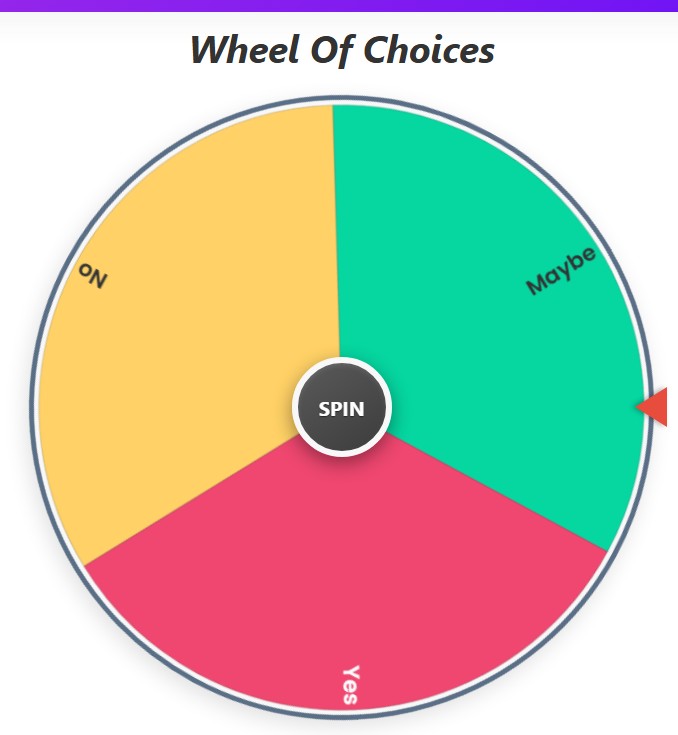
Enter the Wheel of Choices! 🎉 This isn't just a simple spinner; it's a powerful and fully customizable wheel to decide anything and everything. Whether you need to make a simple choice or run a complex tournament-style elimination, this tool is your new best friend. It’s designed to be intuitive, engaging, and packed with features that turn the chore of decision-making into a moment of fun.
Forget flipping a coin. This digital choice maker wheel is ready to handle all of life's questions, big or small. Before we dive deep into how every button and function works, let's get you started with the amazing preset lists we've built right into the wheel. You can load these with a single click!
Your Preset Choice Lists
Here are the ready-made wheels you can spin right away. Just pick a category, and the wheel will be instantly populated with these choices.
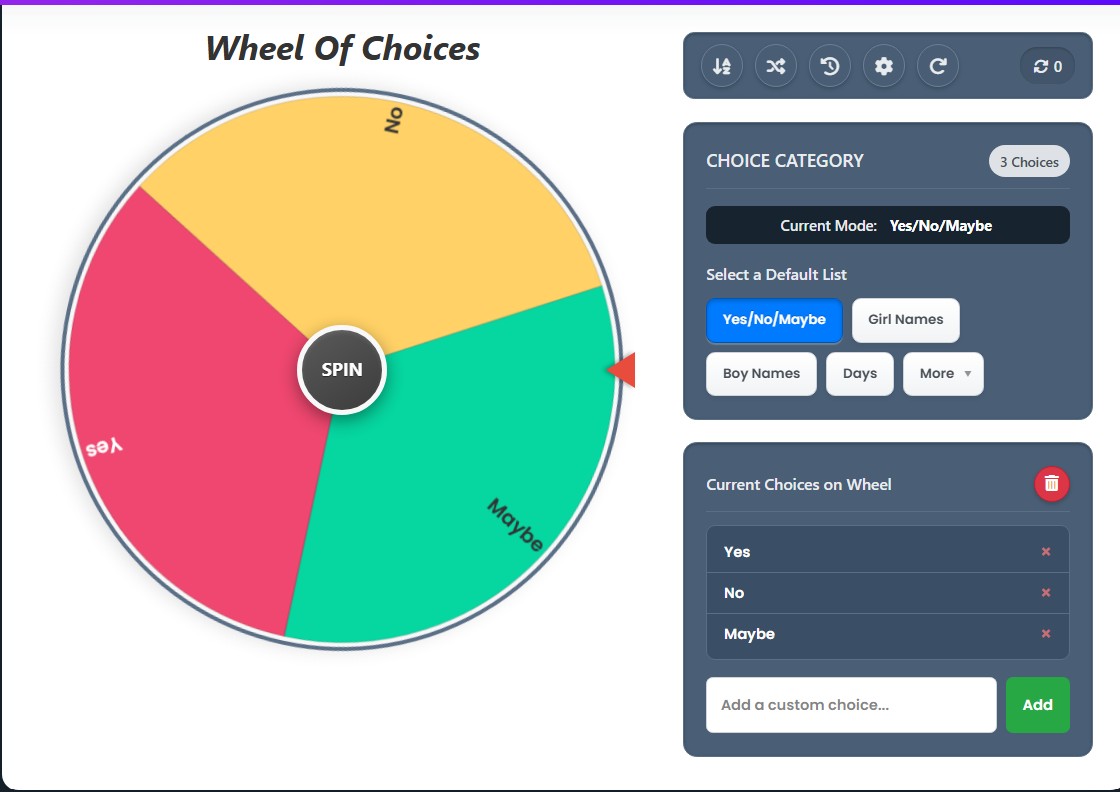
Yes / No / Maybe
- Yes
- No
- Maybe
Girl Names
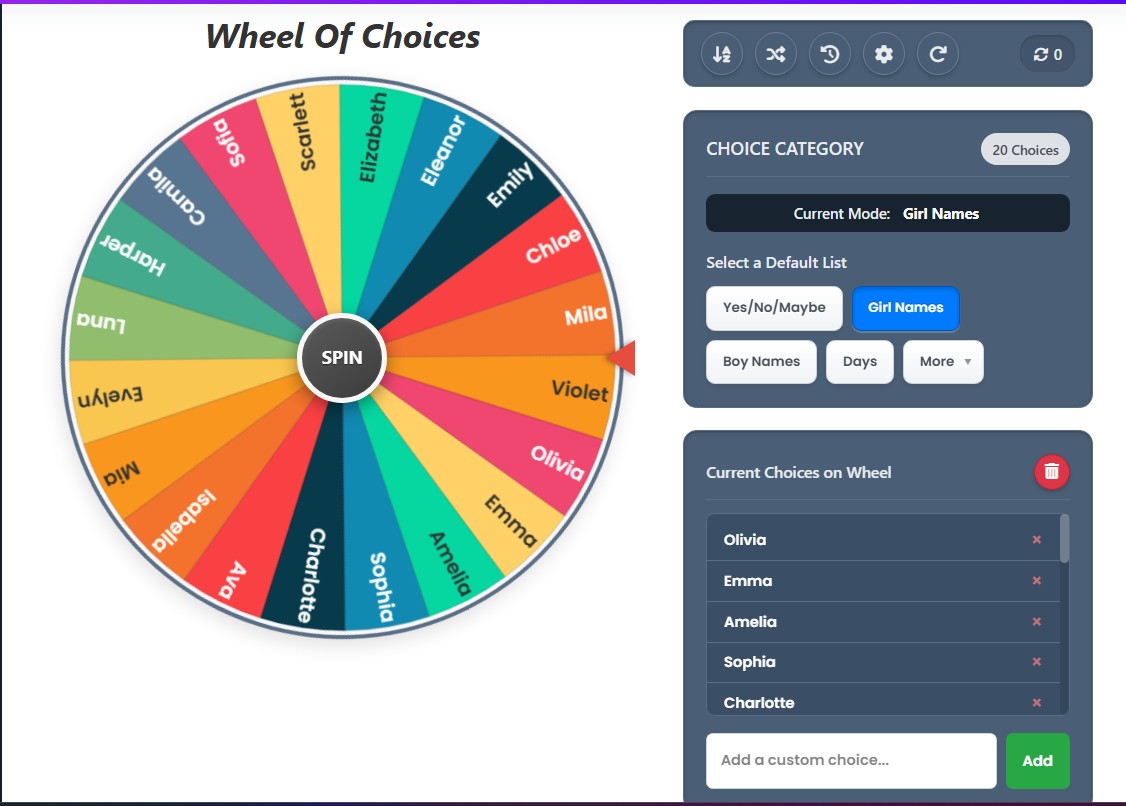
- Olivia
- Emma
- Amelia
- Sophia
- Charlotte
- Ava
- Isabella
- Mia
- Evelyn
- Luna
- Harper
- Camila
- Sofia
- Scarlett
- Elizabeth
- Eleanor
- Emily
- Chloe
- Mila
- Violet
Boy Names
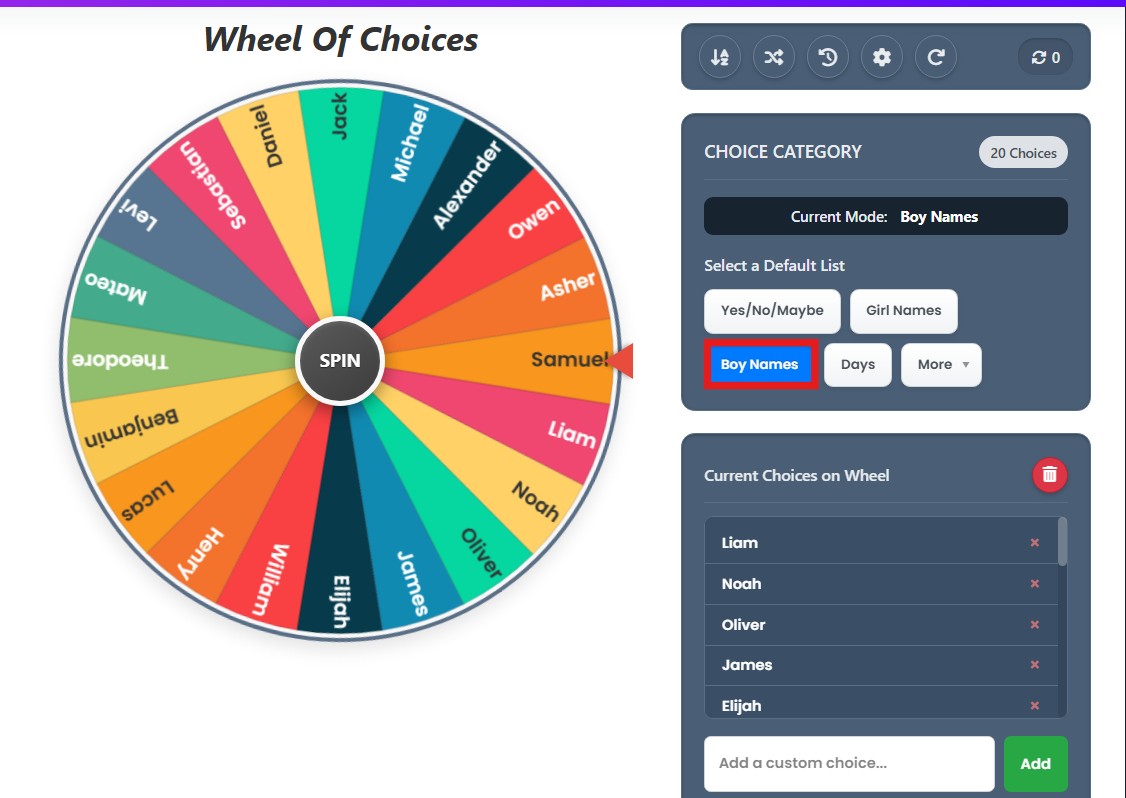
- Liam
- Noah
- Oliver
- James
- Elijah
- William
- Henry
- Lucas
- Benjamin
- Theodore
- Mateo
- Levi
- Sebastian
- Daniel
- Jack
- Michael
- Alexander
- Owen
- Asher
- Samuel
Days of the Week

- Monday
- Tuesday
- Wednesday
- Thursday
- Friday
- Saturday
- Sunday
Numbers
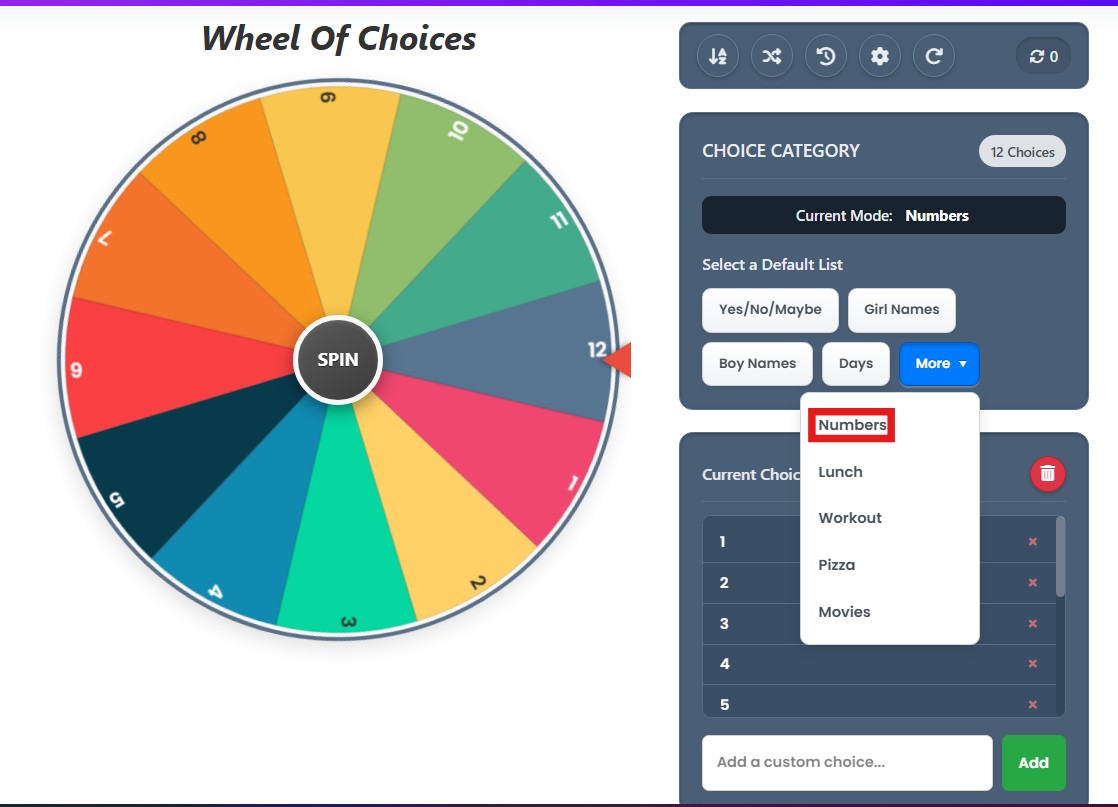
- 1
- 2
- 3
- 4
- 5
- 6
- 7
- 8
- 9
- 10
- 11
- 12
Lunch Ideas
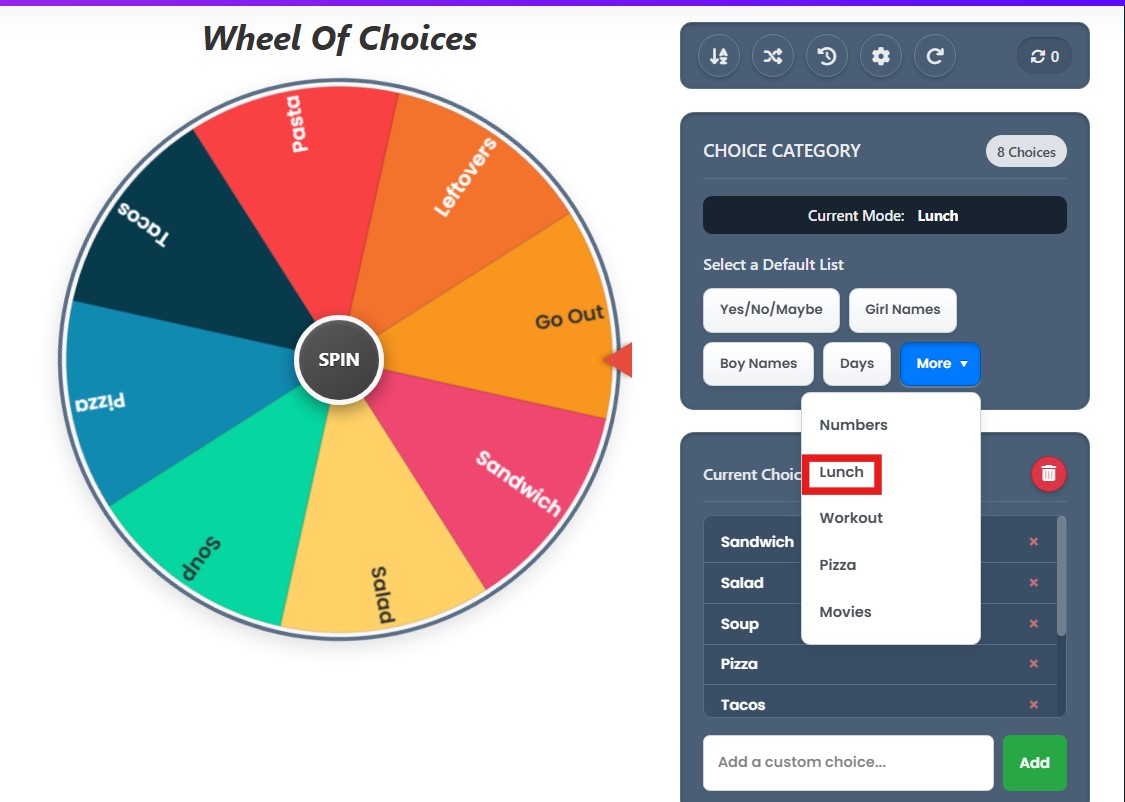
- Sandwich
- Salad
- Soup
- Pizza
- Tacos
- Pasta
- Leftovers
- Go Out
Workout
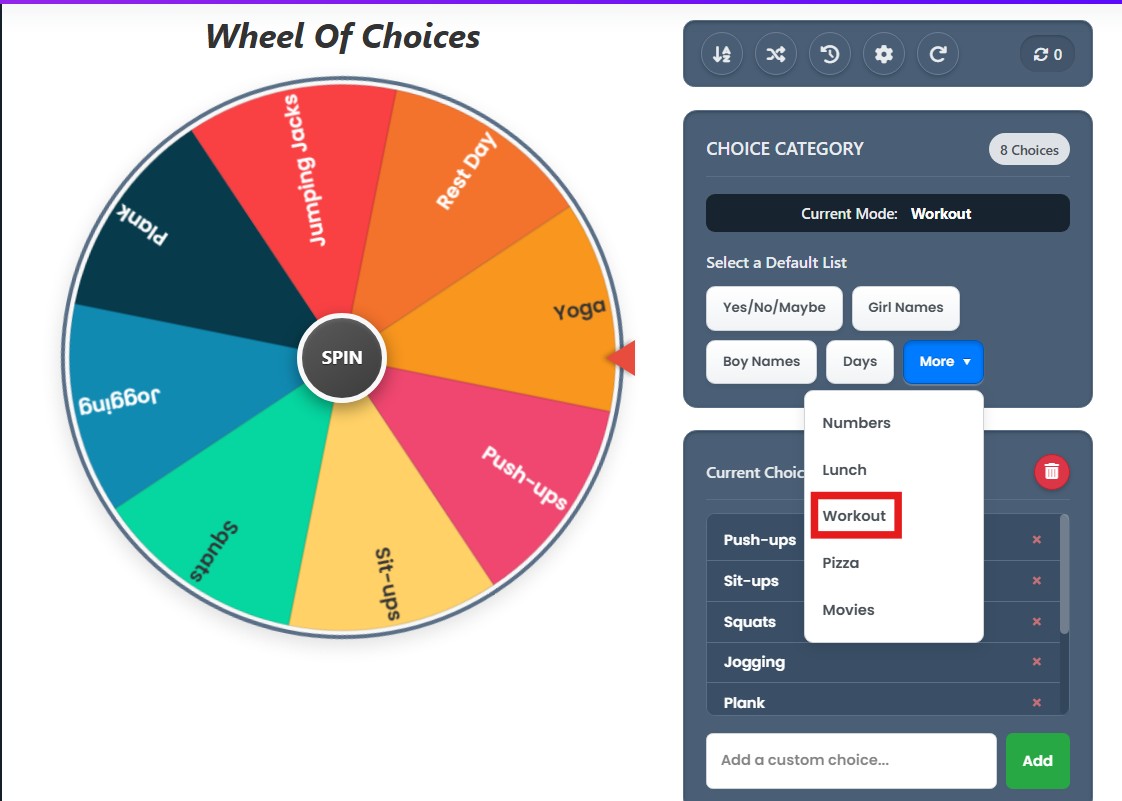
- Push-ups
- Sit-ups
- Squats
- Jogging
- Plank
- Jumping Jacks
- Rest Day
- Yoga
Pizza Toppings

- Pepperoni
- Mushroom
- Onion
- Sausage
- Bacon
- Extra Cheese
- Olives
- Peppers
- Pineapple
- Spinach
Movie Genres
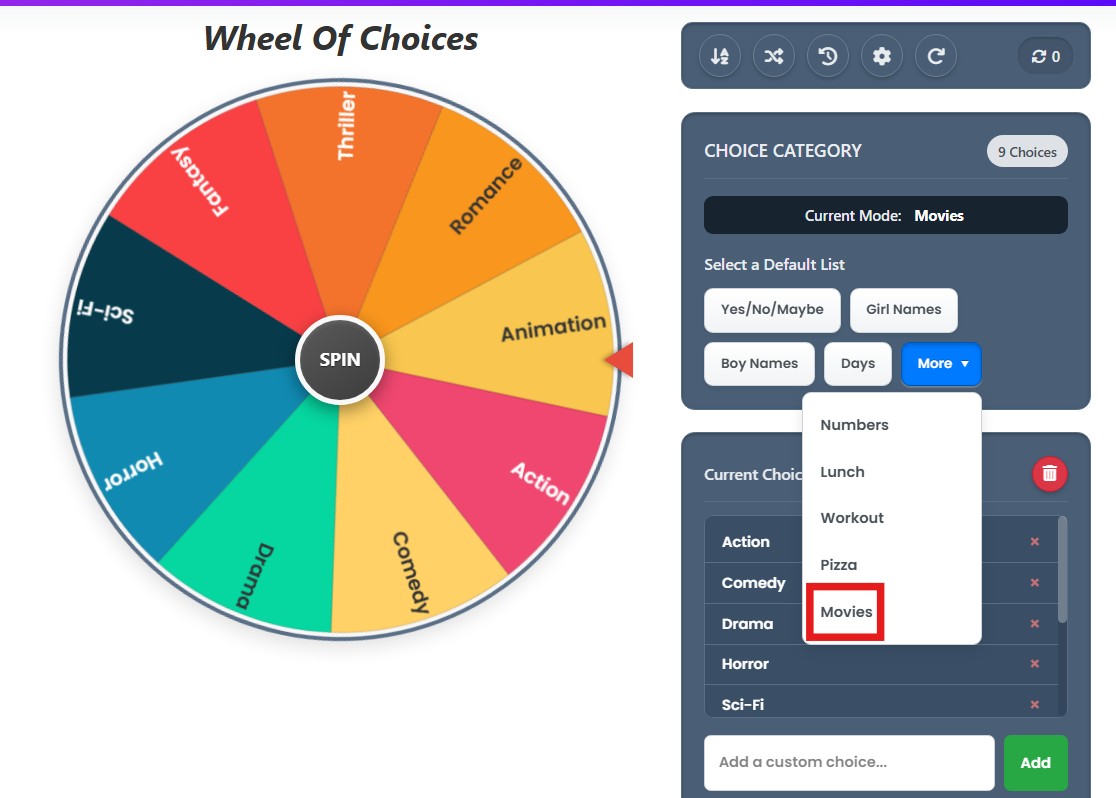
- Action
- Comedy
- Drama
- Horror
- Sci-Fi
- Fantasy
- Thriller
- Romance
- Animation
The Heart of the Wheel
Let's explore the main attraction—the wheel itself and how to get it moving.
The Picker Wheel
This is the big, colorful circle at the center of the page. Each colored slice, or segment, represents one of your choices. When you load a list or add your own items, the wheel automatically divides itself into the perfect number of slices, each one clearly labeled. The vibrant colors and smooth design make it a joy to look at.
The Pointer
That sharp, red arrow on the right side of the wheel is the pointer. It's the arbiter of fate! Wherever the wheel stops, the choice that lands directly under this pointer is the winner. It’s designed to be crystal clear, so there are no arguments about which slice really won.
The SPIN Button
This is where the magic happens! Located right in the center of the wheel, this big, bold button is your launch control. A single click is all it takes to send the wheel into a mesmerizing spin, complete with a satisfying clicking sound that builds anticipation. While it's spinning, the button is disabled to prevent any accidental re-spins. Once a winner is chosen, it becomes active again, ready for আরেকটা round.
Your Control Panel ⚙️
Just below the wheel, you’ll find a sleek set of action buttons. These are the powerful tools that let you manage your lists and customize your experience. Let’s break down what each one does.
Tidy Up Your Choices
This is the "Sort" button. Let's say you've added a bunch of names or tasks in a random order. With one click, this function instantly sorts all the items currently on your wheel alphabetically (A-Z). It’s perfect for creating a more organized and easy-to-read list before you spin the wheel to make decisions.
Shake Things Up!
This is the "Shuffle" button. The opposite of sorting, this button takes all your current choices and scrambles them into a completely random order. This is great if you want to ensure the starting position of the wheel is always different or if you just want to mix up your list for fun. It adds an extra layer of randomness to your choice picker wheel.
A Look Back in Time
This is the "History" button. Ever wonder what the wheel has picked for you in the past? This button opens up a "Spin History" modal. It shows you a numbered list of all your recent winning choices, with the most recent one at the top. It's fantastic for keeping track of results during a game or for seeing if the wheel has a "favorite" choice!
Make It Your Own
This is the "Color Settings" button. This is where you can truly personalize the look and feel of your wheel. Clicking this opens a modal that allows you to choose from several beautifully curated color palettes. Whether you prefer vibrant, pastel, or earthy tones, you can change the entire aesthetic of the wheel with a single click. We’ll explore these palettes in more detail later.
A Fresh Start
This is the "Reset All" button. Think of this as the ultimate refresh. Clicking this will completely reset the entire application to its original state. It will:
- Load the default "Yes/No/Maybe" list.
- Reset the spin count to zero.
- Clear all spin history.
- Revert to the default color palette.
It's the perfect option when you're done with one set of decisions and want to start completely fresh with the wheel of choices.
Building Your Perfect Wheel
The preset lists are great, but the real power of this choice maker wheel comes from its customization. Here’s how you can create a wheel for literally any situation.
Selecting a Preset List
In the "Choice Category" card, you'll see a selection of buttons like "Girl Names," "Boy Names," and "Days." Clicking any of these will instantly clear the current wheel and load that category's items. The "More" button contains even more great lists, like "Lunch Ideas" and "Workout." This is the fastest way to get started.
Adding Your Own Ideas
This is the most important feature! At the bottom of the controls section, you'll find an input box that says, "Add a custom choice..." Simply type anything you want into this box—a person's name, a restaurant, a chore, a vacation spot—and click the "Add" button. Your new choice will instantly appear in the list above and a new slice will be added to the wheel. You can add as many choices as you need!
Editing on the Fly
Made a typo? Want to rephrase a choice? No problem! The list of "Current Choices on Wheel" is fully editable. Just click on any item in the list, and you can type to change its text. Once you click away, the change is saved, and the label on the wheel updates instantly. It’s incredibly flexible and user-friendly.
Removing a Choice
If you want to remove a single item from your list, just hover over it in the "Current Choices" box. A small "×" will appear on the right. Click it, and that choice is gone from both the list and the wheel.
Clearing the Slate
Added a bunch of items and want to clear them all at once to start a new custom list? In the header of the "Current Choices on Wheel" box, you'll see a trash can icon. Clicking this "Clear All Choices" button will remove every item from the wheel, giving you a blank canvas to build your next wheel to decide.
What's the Mode?
You’ll notice a display that says "Current Mode." When you select a preset list like "Days," the mode will show "Days." However, the moment you add, edit, or remove an item, the mode automatically switches to "Custom List." This is just a handy indicator to let you know that you are no longer using a default list and are working with your own unique set of choices.
The Thrill of the Spin! ✨
This is the moment of truth. You’ve built your wheel, and it’s time to find out your fate.
The Spin and the Sound
When you hit "SPIN," the wheel doesn't just turn silently. It comes to life with a classic, satisfying "tick-tick-tick" sound, just like a real prize wheel. This audio feedback builds excitement and makes the experience much more immersive. The wheel spins for several seconds with a smooth, dynamic animation before gracefully slowing down to reveal the winner.
And the Winner Is...
As the wheel comes to a stop, the segment under the red pointer is declared the winner. But the fun doesn't stop there!
- A Winning Sound: A cheerful chime plays to announce the result.
- Confetti Celebration: A burst of digital confetti explodes on the screen, celebrating your chosen outcome. 🎊
- Result Pop-up: A modal window appears, clearly stating "Selected: [Your Winning Choice]."
This pop-up also gives you three powerful options for what to do next:
- Eliminate Result: This is the game-changer. If you're trying to narrow down a large list (like "who goes first?" or "which option is out?"), clicking this button removes the winning choice from the wheel and lets you spin again with the remaining options. It's perfect for tournament-style decisions.
- Spin Again: Click this to close the pop-up and immediately start another spin with the exact same set of choices.
- OK: This simply closes the pop-up and returns you to the wheel, ready for you to decide what to do next.
When to Use Your Choice Maker Wheel?
You might be thinking this is just a fun toy, but this wheel to make decisions is an incredibly practical tool for all sorts of situations. Here are just a few ideas to get you started:
For Fun & Games
- Game Night: Use it to pick which board game to play, who goes first, or to add random challenges ("The winner of this spin has to talk in a pirate voice!").
- Truth or Dare: Load it up with truths and dares for a party.
- Role-Playing Games (RPG): Create a wheel for random loot drops, NPC names, or unexpected plot twists.
For Everyday Decisions
- "What's for Dinner?": The ultimate solution. Add your favorite restaurants or home-cooked meals and let the wheel decide.
- Movie or TV Show: Can't agree on what to watch? Put the top contenders on the wheel and let it be the tie-breaker.
- Workout Routine: Use the preset "Workout" list or create your own to randomize your exercise routine and keep things interesting.
- Chore Duty: Fairly assign daily or weekly chores among family members or roommates. No more arguments!
For Learning & Creativity
- Classroom Aid: Teachers can use it to randomly select a student to answer a question, pick a group project topic, or make learning vocabulary fun.
- Writing Prompts: Stuck with writer's block? Create a choice picker wheel with character names, settings, and plot points to spark your creativity.
- Study Topics: Add all the subjects or chapters you need to review and let the wheel tell you what to focus on next.
For Groups & Teams
- Team Meetings: Use it as a fun icebreaker or to decide the order of speakers.
- Prize Giveaways: Perfect for raffles and giveaways. Add names or ticket numbers and spin for a winner in a way that’s transparent and exciting for everyone.
- Task Assignment: Fairly distribute tasks for a project at work.
Ready to Spin?
The Wheel of Choices is more than just a spinner; it's a versatile, fun, and powerful tool designed to bring a little bit of joy and certainty to your life's countless questions. From its customizable lists and editable entries to its beautiful color palettes and exciting spin mechanics, every feature has been crafted to give you the best possible experience.
So go ahead, bookmark this page. The next time you're stuck in a moment of indecision, remember that you have a powerful wheel to decide right at your fingertips. Build your wheel, hit that spin button, and embrace the fun of letting fate take the lead







