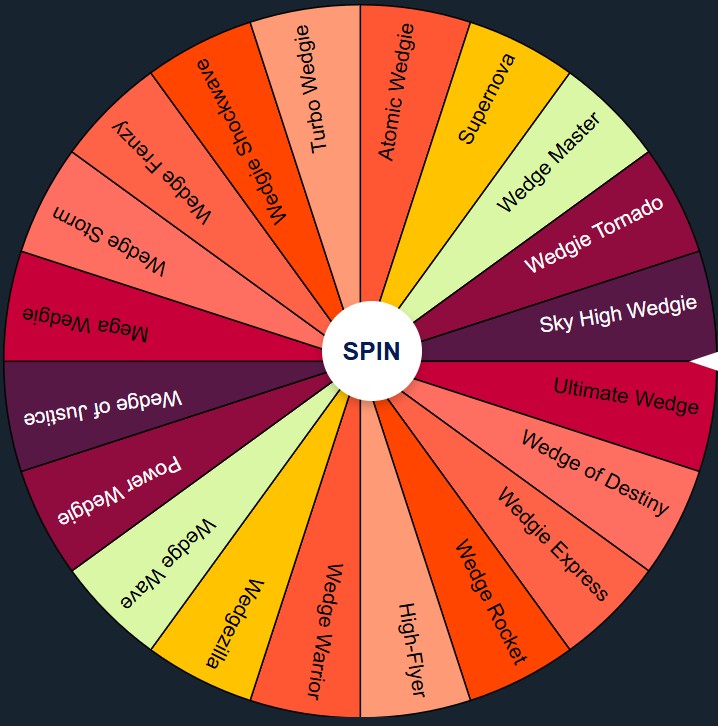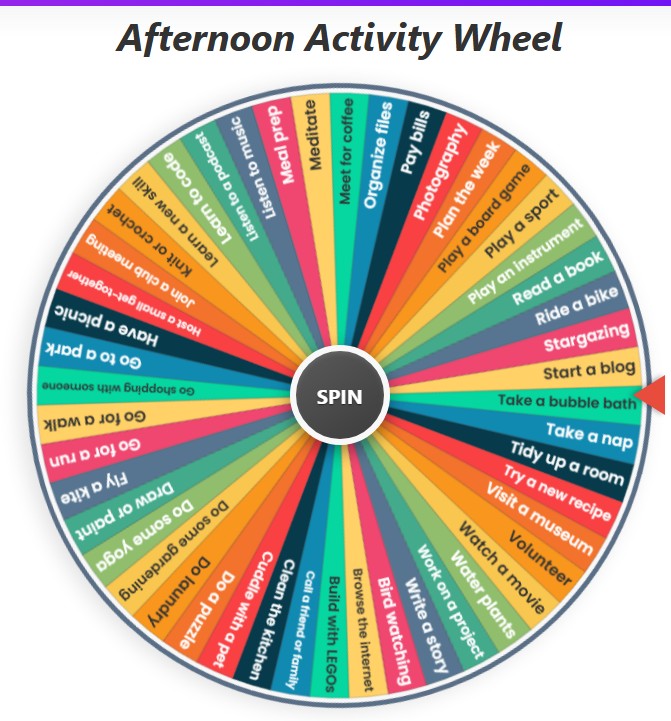Dare Wheel
Current Mode: None
Quick Link: arrow Spinner, Magic 8 Ball Generator, Spin the Bottle, Spin the Mythical Creature Wheel: 150+ Options, Rainbow Wheel Spin, Random Football Teams Generator Wheel
Unleash the Fun: A Deep Dive into the Ultimate Digital Dare Wheel
In a world brimming with digital interactions, finding new ways to inject spontaneous fun into gatherings, online hangouts, or even solo moments of boredom can be a game-changer. Enter the Dare Wheel, a dynamic and interactive web-based tool designed to banish monotony and spark excitement.
More than just a simple random dare generator wheel, this application is a feature-rich platform that puts you in control of the thrill. Whether you're looking for mild amusement with spin the wheel funny dares or cranking up the intensity with a wheel of dares extreme custom setup, this tool is your new best friend for unpredictable entertainment.
What Exactly is This "Wheel of Dares"?
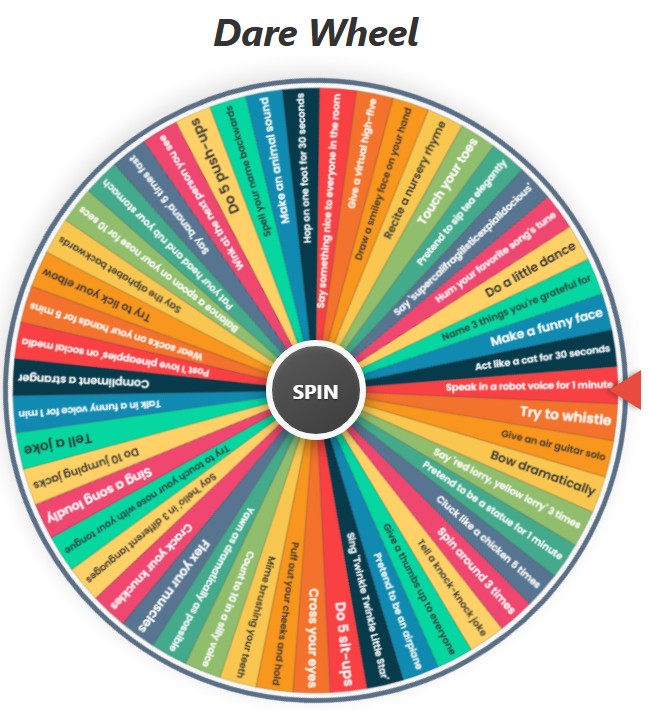
At its core, the Dare Wheel is a digital version of the classic "spin the wheel" game, specifically tailored for dares. Imagine a vibrant, customizable wheel populated with various challenges. With a click, the wheel spins, anticipation builds, and finally, it lands on a randomly selected dare.
It’s a fantastic icebreaker, a party pumper-upper, and a brilliant way to make decisions (if you dare!). The beauty of this digital spin-the-wheel dare tool lies in its versatility and the user's ability to customize the experience, moving beyond generic dare apps.
First Glance: Navigating the Dare Wheel Interface
Upon loading the Dare Wheel, you're greeted with a clean, intuitive interface. The main attraction is, of course, the colorful spinning wheel itself, prominently displayed. On its side, a well-organized control panel allows you to manage every aspect of your dare-devilish adventure. By default, the wheel often starts populated with "Easy Dares," ensuring a gentle introduction for the faint of heart, but this is just the beginning of what you can do.
The Main Event: Spinning the Wheel for Dares
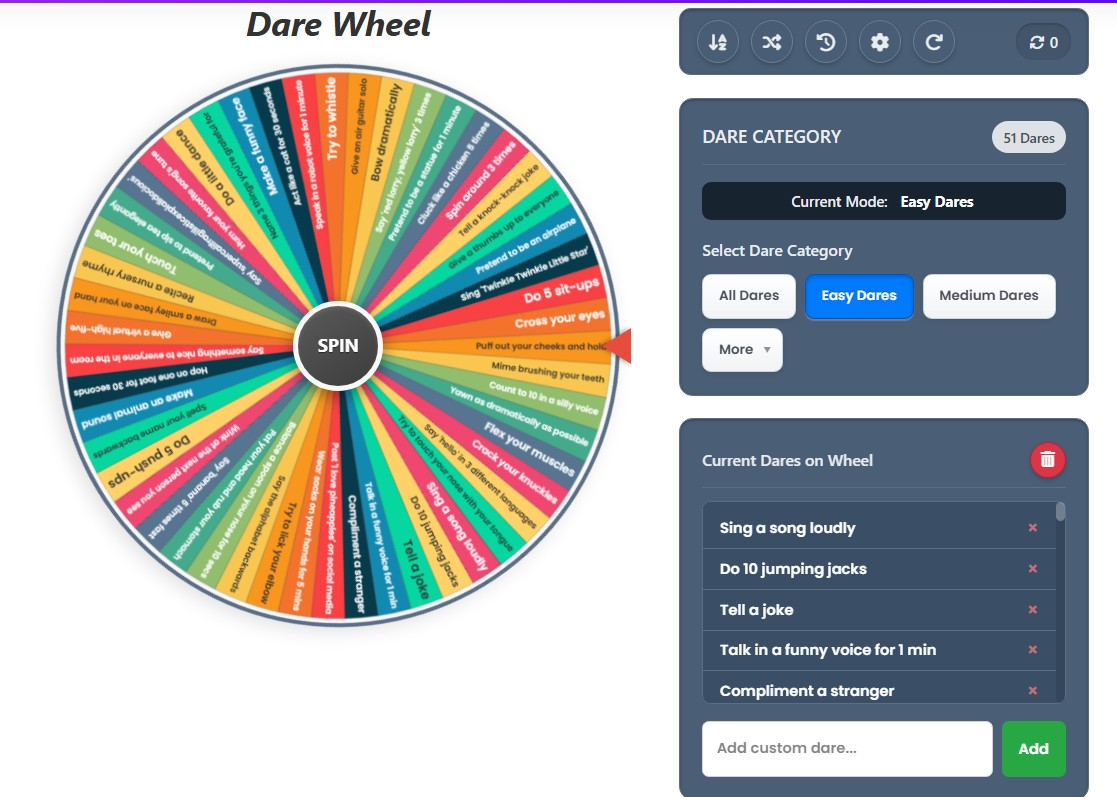
The central experience revolves around the wheel. It's designed to be visually engaging and simple to operate.
- The Picker Wheel: This is the star of the show. A beautifully rendered canvas element, divided into segments, each representing a potential dare. The colors are vibrant (and customizable, as we'll see!), and the text is clear.
- "SPIN" Button: Located at the center of the wheel, this unmissable button is your gateway to fun. Clicking it sets the wheel in motion with a satisfying spinning sound effect.
- Wheel Pointer: A static arrow points to the winning segment once the wheel comes to a halt, leaving no doubt as to which dare has been chosen.
- The Big Reveal: Once the wheel stops, a modal (pop-up window) appears, triumphantly announcing the "Selected Dare." This moment is often accompanied by a celebratory sound and a burst of digital confetti, adding to the excitement.
Dare Categories: Choose Your Level of Adventure
The Dare Wheel isn't a one-size-fits-all affair. It comes pre-loaded with several categories, allowing you to tailor the intensity and type of dares to your audience and mood.
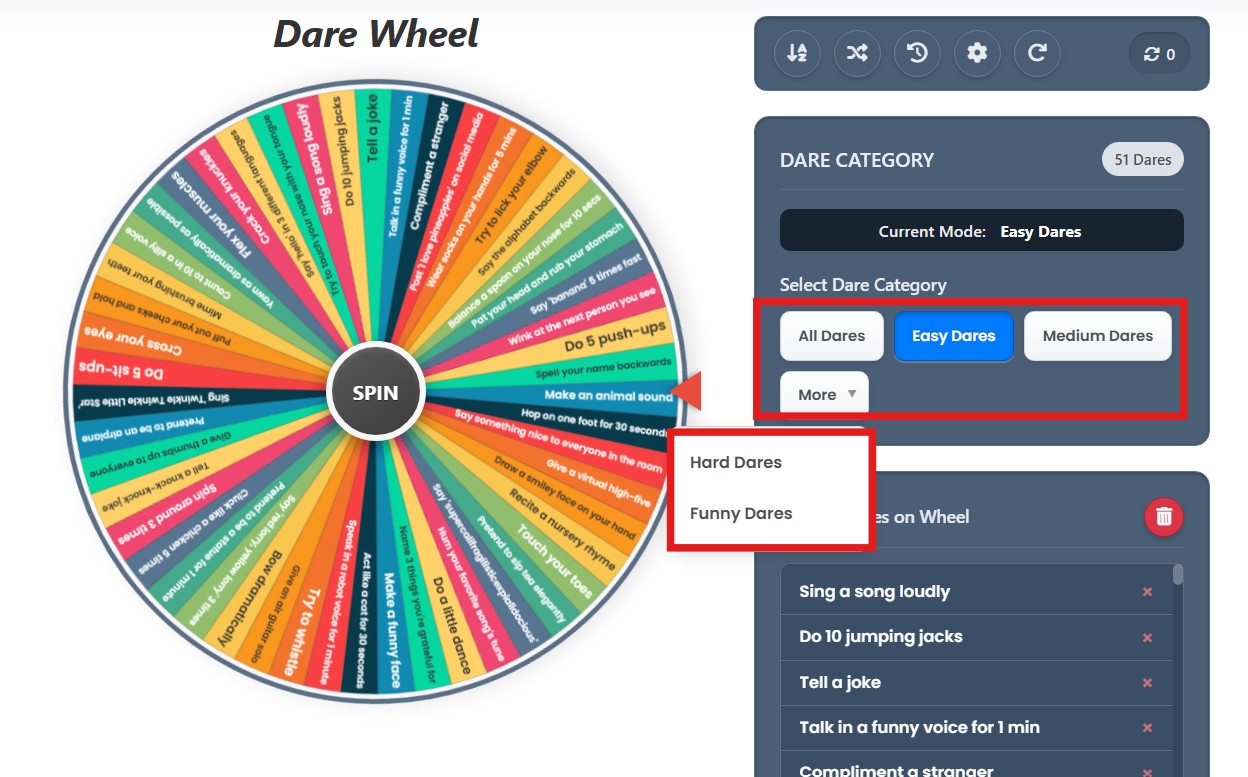
- All Dares:
- Description: For the truly adventurous or when you want the widest possible variety. This mode pulls dares from all other categories, creating a highly unpredictable and often hilarious mix.
- Best For: Mixed groups, long gaming sessions, or when you simply can't decide.
- Easy Dares:
- Description: These are your light-hearted, low-stakes challenges. Think "Sing a song loudly" or "Tell a joke." They're designed to be inclusive and fun without causing too much embarrassment.
- Best For: Icebreakers, family gatherings, younger audiences, or as a warm-up.
- Medium Dares:
- Description: Stepping up the challenge slightly, medium dares might involve a bit more silliness or a minor comfort zone stretch. Examples include "Do an impression of a celebrity" or "Let someone draw on your face with a pen."
- Best For: Friends who are comfortable with each other, parties where people are ready to loosen up.
- Hard Dares:
- Description: This is where things get spicy! Hard dares are designed for those willing to embrace the extreme. You might find "Call a random number and sing 'Happy Birthday'" or "Eat a raw onion slice." This category is perfect if you're aiming for a Wheel of Dares extreme experience.
- Best For: Close-knit groups of friends, bachelor/bachelorette parties (with consent and safety in mind!), or anyone looking for a serious challenge.
- Funny Dares:
- Description: The focus here is purely on laughter. These spin-the-wheel funny dares are designed to create comical situations, like "Narrate your own actions for 5 minutes" or "Have a conversation with an inanimate object."
- Best For: Any group looking to inject pure humor and lightheartedness into their gathering.
Switching between these categories is as simple as clicking the corresponding button in the "Dare Category" section of the control panel. The "More" button reveals a dropdown for additional categories, keeping the interface uncluttered.
Your Wheel, Your Rules: Customizing Dares
While the pre-set categories offer a great starting point, the true power of this random dare wheel lies in its customization.
- Adding Custom Dares:
- In the "Item List Card" section, there's an input field labeled "Add custom dare..." Simply type your unique dare here and click the "Add" button. Your new dare will instantly appear in the "Current Dares on Wheel" list and be added as a segment to the wheel. This is perfect for inside jokes or themed parties.
- Editing Dares on the Fly:
- The "Current Dares on Wheel" list isn't static. Each dare listed is editable! Just click on the text of a dare in the list, and it becomes a content-editable field. You can tweak the wording, make it more challenging, or correct a typo. When you click away or press Enter, the change is saved, and the wheel updates. This automatically switches the wheel into a "Custom List" mode.
- Removing Individual Dares:
- Next to each dare in the "Current Dares on Wheel" list is a small ×' button. Clicking this will remove that specific dare from both the list and the wheel. This is useful if a dare becomes inappropriate for the current group or has been completed too many times.
- "Custom List" Mode:
- Whenever you add, edit, or remove a dare, the wheel intelligently switches to "Custom List" mode. This is indicated in the "Active Mode Display," letting you know you're no longer using a pre-defined category but your own curated selection.
Mastering the Controls: A Feature-by-Feature Breakdown
The control panel is packed with features to enhance your dare wheel experience. Let's explore them:
The Main Action Buttons Bar
This sleek bar provides quick access to global wheel operations:
- Sort A-Z:
- Function: Click this to instantly sort the current list of dares on the wheel alphabetically.
- Usefulness: Great for organizing a long list of custom dares, or if you just prefer an ordered view. It automatically puts you into "Custom List" mode if you weren't already.
- Shuffle:
- Function: Randomizes the order of the current dares on the wheel. While the wheel spin is random, shuffling the list itself can sometimes feel like it freshens things up visually before a spin if you've been looking at the same order for a while.
- Usefulness: Adds an extra layer of perceived randomness or simply changes the visual layout of dare segments. Also switches to "Custom List" mode.
- History:
- Function: Opens a modal displaying a list of all previously selected dares from the current session (up to a maximum, e.g., 50). Each entry is numbered.
- Modal Controls:
- Clear History: Wipes the spin history.
- Close: Closes the history modal.
- Usefulness: Prevents repeat dares too quickly (if you choose to avoid them manually) or helps recall a particularly funny past dare.
- Color Settings:
- Function: Opens a modal allowing you to change the color palette of the wheel segments.
- Modal Controls:
- Palette Options: Displays various pre-defined palettes (e.g., Vibrant, Pastel, Earthy, Sunset, Ocean, Gothic) with small color samples. Clicking a palette instantly updates the wheel.
- Reset to Default: Reverts the wheel colors to the original "Vibrant" palette.
- Close: Closes the settings modal.
- Usefulness: Personalizes the look and feel of the wheel to match a party theme or personal preference.
- Reset All:
- Function: This is the ultimate reset button. It reverts the wheel to its absolute default state: "Easy Dares" category selected, spin count reset, history cleared, custom dares removed, and default color palette applied.
- Usefulness: Perfect for starting a completely new game session.
- Spin Counter:
- Function: Displays the total number of times the wheel has been spun in the current session.
- Usefulness: Tracks game progress or can be used for meta-games (e.g., "after 10 spins, we change categories").
Dare Category Card Controls
This section is dedicated to managing the dare content:
- Category Header: Displays "DARE CATEGORY" and the total number of dares currently on the wheel.
- Active Mode Display: Shows the currently active dare set (e.g., "Current Mode: Easy Dares" or "Current Mode: Custom List").
- Select Dare Category Buttons:
- Direct Buttons (e.g., "All Dares," "Easy Dares," "Medium Dares"): Single-click buttons to load the respective pre-defined dare lists. The active category button is highlighted.
- "More" Button & Dropdown: Clicking "More" reveals a dropdown list with other pre-defined categories (e.g., "Hard Dares," "Funny Dares"). This keeps the main interface less cluttered. Selecting from the dropdown also updates the wheel and highlights "More" as pseudo-active.
Item List Card Controls
This area lets you see and manage the specific dares on the wheel:
- Item List Header: Shows "Current Dares on Wheel" (or "Custom Dare List (Editable)" if in custom mode).
- Clear Wheel Button:
- Function: A prominent button to remove all dares currently on the wheel. It will ask for confirmation before clearing.
- Usefulness: Quickly empties the wheel if you want to start populating it with a completely new set of custom dares or switch to a very specific, small list.
- Item List Box (#itemListBox):
- Function: A scrollable list displaying every dare currently loaded onto the wheel.
- Editability: As mentioned, dares in this list can be clicked and edited directly.
- Remove Button (×): Each dare has its own remove button.
- Add Custom Dare Input & Button:
- Input Field (#customItemInput): Placeholder "Add custom dare..." prompts users to type their own.
- "Add" Button (#addItemButton): Adds the text from the input field to the wheel and the list.
The Experience: Sounds, Sights, and Smoothness
Beyond the core functionality, several subtle features enhance the user experience:
- Sound Effects: A whirring sound accompanies the wheel spin, and a cheerful "ding" or jingle plays when a dare is selected, heightening the anticipation and reward.
- Confetti: A burst of canvas confetti on selecting a dare adds a small visual celebration.
- Smooth Animations: The wheel spin is designed with a cubic-bezier timing function for a natural-feeling acceleration and deceleration.
- Responsiveness: The layout adapts to different screen sizes, making the Dare Wheel usable on desktops, tablets, and mobile phones.
- Auto-Spin: A gentle, slow auto-spin animation keeps the wheel visually alive when idle, stopping when a spin is initiated.
Why This Dare Wheel is Your Go-To for Random Challenges
This Dare Wheel stands out for several reasons:
- Deep Customization: From dare content to color schemes, you have significant control. The ability to create a random dare generator wheel with your own specific, curated dares is invaluable.
- User-Friendly Interface: Despite its many features, the tool is intuitive and easy to navigate.
- Versatility: Suitable for a wide range of situations – family game nights (stick to "Easy" and "Funny Dares"), wild parties with friends ("Hard Dares" or your own wheel of dares extreme list), or even as a fun tool for content creators looking for spin the wheel dares for videos.
- Engagement: The sounds, visuals, and interactive nature keep users engaged and entertained.
- No Installation Needed: Being web-based, it's accessible from any device with a modern browser.
Getting the Most Out of Your Dare Wheel
- Theme It Up: For themed parties (e.g., Halloween, holidays), create a custom list of dares that match the theme.
- Audience Awareness: Always tailor the dare category or custom list to your audience. What's fun for one group might be uncomfortable for another.
- Use "Eliminate Result": After a dare is picked from the result modal, you can choose to "Eliminate Result." This removes the dare from the current wheel, ensuring it won't come up again in that session (until the wheel is reset or the category reloaded). This is great for making sure everyone gets a unique dare or for progressively harder games.
- Combine with Other Games: Use the Dare Wheel as a consequence mechanism in another game.
- Icebreaker Champion: Start meetings or new group sessions with a round of "Easy Dares" to lighten the mood.
Conclusion: Spin, Dare, and Delight!
The digital Dare Wheel is more than just a game; it's a versatile engine for fun, laughter, and memorable moments. Its blend of pre-defined categories like "Easy Dares" or the hilarious spin the wheel- funny dares selection, combined with powerful customization options that let you craft a truly extreme wheel of dares experience, makes it an indispensable tool for anyone looking to inject a dose of spontaneity and excitement. With intuitive controls, engaging visuals, and the power to create a random dare wheel perfectly suited to any occasion, it’s time to gather your friends (or brave it solo) and give the wheel a spin!