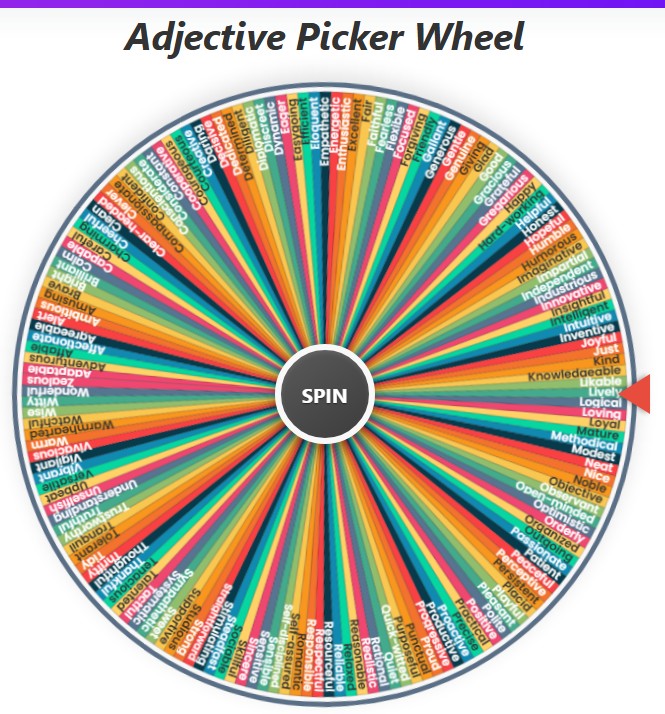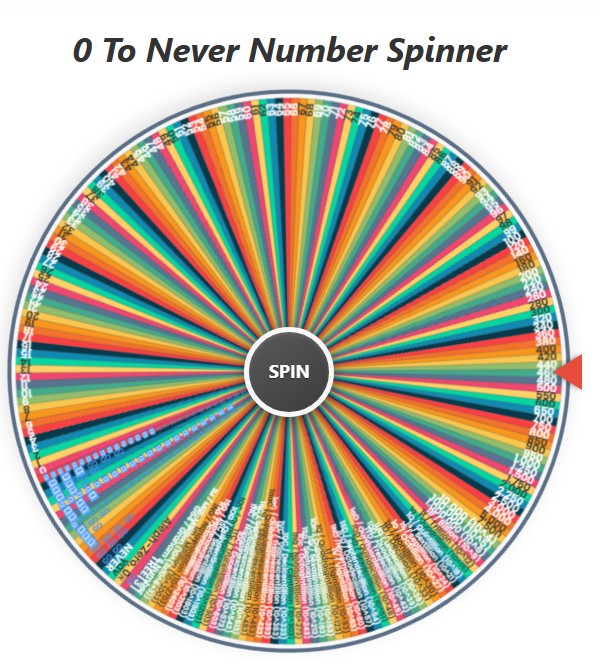Random Character Wheel
Current Mode: None
Quick Link: Marvel Rivals Character Wheel, Marvel Hero Wheel, NFL Position wheel, Dandy’s World Wheel, 91 Superpower Wheel, 200+ Marvel characters wheel
Unlock Endless Fun: Introducing the Ultimate Character Wheel!
Ever found yourself stuck trying to pick a character? Whether you're a writer brainstorming your next protagonist, a gamer deciding on a main, a Dungeon Master needing a quick NPC, or just looking for a fun way to choose for a game night, the decision can be surprisingly tough!
🤯 That's where the magic of a character wheel comes in. Imagine a vibrant, spinning wheel, each slice holding the potential for a new adventure, a new persona. Our ultimate character wheel is designed to be your go-to random character generator wheel, packed with features and pre-loaded with diverse categories to get you started instantly.
This isn't just any random character wheel; it's a comprehensive tool built for fun, creativity, and convenience. Forget endless scrolling through lists or agonizing over choices. With a simple spin, you can inject randomness and excitement into your character selection process. Let's dive deep into what makes this character wheel so special and how you can make the most of its incredible features!
What Exactly is a Character Wheel?

At its core, a character wheel is a digital version of a prize wheel, but instead of prizes, each segment represents a character. You give it a spin, and the pointer lands on a randomly selected character. It's a fantastic way to:
- Spark Creativity: Stuck in a rut? A random character wheel can throw an unexpected choice your way, forcing you to think outside the box.
- Make Fair Choices: If you and your friends can't decide who gets to be which character in a game, let the wheel decide!
- Add an Element of Surprise: The anticipation of the spin and the reveal of the chosen character can be a lot of fun.
- Save Time: Quickly pick a character without overthinking it.
Our ultimate character wheel takes this simple concept and enhances it with a suite of powerful controls and a vast library of characters.
Getting Started: An Overview of Your Character Wheel
When you first lay eyes on our character wheel, you'll see a beautifully designed interface. The main attraction is, of course, the colorful wheel itself, ready to be spun. To its side, you'll find a control panel that puts all the power at your fingertips. This is where you can customize your experience, manage character lists, and explore different categories. It's designed to be intuitive, so you can spend less time figuring things out and more time having fun!
Navigating the Controls: Your Guide to the Character Wheel 🧭
To truly master this random character generator wheel, let's explore the handy controls available:

Sort A-Z Button
Found a list of characters getting a bit jumbled? Or perhaps you've added a bunch of custom entries. Simply click the "Sort A-Z" button (often represented by an icon with letters and an arrow). This will instantly arrange all the characters currently on your wheel in alphabetical order. It's perfect for quickly finding a specific character if you need to edit or remove it, or just for a more organized view.
Shuffle Button
Want to mix things up before a spin? The "Shuffle" button (usually an icon with crossing arrows) does exactly that. It randomizes the order of the characters on the wheel and in the list. This is great if you feel the current order might be influencing your subconscious or if you just want an extra layer of unpredictability for your character wheel spins.
History Button
Ever wonder which characters have been picked recently? The "History" button (typically a clock or scroll icon) opens up a log of your previous spin results. This is super useful if you're playing an elimination game and want to see who has already been chosen, or if you just want to recall a fun pick from earlier.
Color Settings Button
Personalize the look of your character wheel! The "Color Settings" button (often a cogwheel icon) lets you change the color palette of the wheel segments. Whether you prefer vibrant, pastel, or even gothic tones, you can make the wheel visually appealing to you. We'll dive deeper into the specific palettes later!
Reset All Button
Feeling like a fresh start? The "Reset All" button (usually a circular arrow icon) is your go-to. Clicking this will revert the character wheel to its default state. This means it will:
- Load the default "All Characters" category.
- Reset the spin count to zero.
- Clear the spin history.
- Revert to the default color palette.
- Clear any custom characters you've added.
It’s a complete refresh for your random character wheel experience.
Spin Counter
Curious how many times you've spun the wheel in your current session? The "Spin Counter" (often displayed with a spinning icon and a number) keeps track for you. It’s a fun little stat to see, especially during longer sessions or games.
Clear All Characters Button
Sometimes, you want a completely blank slate to build your own custom character wheel from scratch, or perhaps you're done with the current set. The "Clear All Characters" button (usually a trash can icon located near the item list) will remove every single character currently loaded on the wheel, leaving it empty and ready for your new additions. This is different from "Reset All" as it only affects the items on the wheel, not settings like history or color palettes.
Spinning and Winning: How the Character Wheel Works 🎡
The heart of the experience is, of course, spinning the character wheel!
- The Big "SPIN" Button: Located centrally, often right in the middle of the wheel itself, this button is your gateway to excitement. Once you have characters loaded, give it a click!
- The Wheel in Motion: The character wheel will come alive, spinning with a satisfying animation and sound. The anticipation builds as it gradually slows down.
- The Pointer Decides: A stationary pointer (often an arrow next to the wheel) indicates the winning segment once the wheel stops.
- The Grand Reveal! A pop-up modal will appear, proudly displaying the "Selected Character." 🎉
- Post-Spin Options: From this modal, you typically have a few choices:
- Eliminate Result: If you're playing an elimination game where each chosen character is removed from future spins, this button is for you. It takes the selected character off the wheel.
- Spin Again: Ready for another go? This button closes the modal and lets you spin the character wheel immediately.
- OK/Close: Simply closes the modal, keeping the selected character on the wheel for future spins if you haven't eliminated it.
- Confetti Celebration: To make the win even sweeter, a burst of digital confetti often accompanies the result! 🎊
Master the Item List: Customizing Your Character Wheel ✍️
While the pre-loaded categories are fantastic, the true power of this ultimate character wheel lies in its customization.
Adding Custom Characters
Got a character in mind that's not in our lists? No problem!
- Look for an input field, usually labeled "Add custom character..."
- Type the name of your character.
- Click the "Add" button.
Voila! Your character is now added to the current list and will appear as a new segment on the character wheel. This automatically switches the wheel to a "Custom List" mode.
Editing and Removing Characters from the List
The list of characters currently on the wheel is usually displayed below the category selectors.
- Editing: Most characters in the list (especially custom ones) can be edited directly. Simply click on the character's name in the list, and it should become an editable field. Make your changes and click away or press Enter.
- Removing: Each character in the list will typically have a small '×' or trash icon next to it. Clicking this will remove that specific character from the wheel and the list. Be careful, as there's usually a confirmation if you try to remove the very last character!
This level of control ensures your random character generator wheel is perfectly tailored to your needs.
Dive into a Universe of Characters: Pre-loaded Categories 📚
Our character wheel comes packed with a diverse range of categories to explore. Each category is a gateway to a specific theme or universe, filled with iconic names. Let's take a look at what's on offer:

All Characters on the Wheel
This is the master list! It combines unique characters from all other defined categories, sorted alphabetically. It's perfect when you want the widest possible variety for your character wheel spins.
Marvel Characters on the Wheel
Assemble your heroes and villains from the Marvel Cinematic Universe and comics!
- Iron Man
- Captain America
- Thor
- Hulk
- Black Widow
- Spider-Man (Marvel)
- Doctor Strange
- Black Panther
- Scarlet Witch
- Ant-Man
- Wolverine
- Deadpool
- Star-Lord
- Gamora
- Groot
DC Heroes on the Wheel
From Metropolis to Gotham, select from the legendary heroes of the DC Universe.
- Superman
- Batman
- Wonder Woman
- Flash
- Aquaman
- Cyborg
- Green Lantern (Hal Jordan)
- Shazam
- Martian Manhunter
- Green Arrow
- Supergirl
- Batgirl
- Nightwing
Anime Characters on the Wheel
Dive into the vibrant world of Japanese animation with these popular characters.
- Goku (Dragon Ball)
- Naruto Uzumaki
- Monkey D. Luffy
- Sailor Moon
- Pikachu
- Levi Ackerman
- Light Yagami
- Eren Yeager
- Saitama
- Vegeta
- Ichigo Kurosaki
- Edward Elric
- Spike Spiegel
Disney Characters on the Wheel
Relive the magic with beloved characters from classic and modern Disney films.
- Mickey Mouse
- Elsa
- Simba
- Moana
- Aladdin
- Ariel
- Belle
- Woody (Toy Story)
- Buzz Lightyear
- Stitch
- Rapunzel
- Mulan
- Goofy
- Donald Duck
- Peter Pan
Harry Potter Characters on the Wheel
Step into the Wizarding World and spin for your favorite witches and wizards.
- Harry Potter
- Hermione Granger
- Ron Weasley
- Albus Dumbledore
- Severus Snape
- Lord Voldemort
- Sirius Black
- Draco Malfoy
- Luna Lovegood
- Neville Longbottom
- Ginny Weasley
Cartoon Characters on the Wheel
For a dose of nostalgia or modern cartoon fun, this category has a broad appeal.
- SpongeBob SquarePants
- Bugs Bunny
- Homer Simpson
- Rick Sanchez
- Finn the Human
- Jake the Dog
- Bojack Horseman
- Scooby-Doo
- Tom (Tom & Jerry)
- Jerry (Tom & Jerry)
- Popeye
- Bender (Futurama)
- Steven Universe
Video Game Characters on the Wheel
Level up your selection with iconic figures from the world of gaming.
- Mario
- Link (Zelda)
- Master Chief
- Kratos
- Lara Croft
- Cloud Strife
- Solid Snake
- Geralt of Rivia
- Arthur Morgan
- Pikachu (Game)
- Sonic the Hedgehog
- Commander Shepard
- Nathan Drake
- Pac-Man
- Mega Man
Super Villains on the Wheel
Every hero needs a villain! Spin for some of the most notorious antagonists around.
- Joker (DC)
- Thanos (Marvel)
- Darth Vader
- Lord Voldemort (HP)
- Lex Luthor (DC)
- Green Goblin (Marvel)
- Magneto (Marvel)
- Frieza (DBZ)
- Maleficent (Disney)
- Sauron (LOTR)
- Palpatine
- Dr. Doom (Marvel)
- Harley Quinn (DC)
Some categories might be directly clickable, while others could be tucked under a "More" button to keep the interface clean. Selecting any category instantly populates the character wheel with its respective roster.
Personalize Your Spin: Color Palette Settings 🎨
Make the character wheel your own by customizing its appearance! The "Color Settings" modal allows you to choose from several pre-defined palettes:
- Vibrant: Bright, energetic colors to make your wheel pop.
- Pastel: Softer, muted tones for a calmer aesthetic.
- Earthy Tones: Greens, browns, and natural shades.
- Sunset: Warm oranges, reds, and yellows.
- Ocean Deep: Cool blues and teals.
- Gothic: Darker, moodier colors like deep reds, purples, and blacks.
Simply click on a palette, and the character wheel will instantly update its segment colors. There's also usually a "Reset to Default" button to go back to the original vibrant theme.
Keeping Track: Spin History 📜
The "Spin History" modal is a simple but effective feature.
- View Past Spins: It lists the characters that have been selected in chronological order (newest first).
- No History Message: If you haven't spun yet or have cleared the history, it will let you know.
- Clear History: A button within this modal allows you to wipe the history clean, perfect for starting a new game or session.
Why Use This Random Character Wheel? The Possibilities are Endless! ✨
You might be wondering, "What can I use this character wheel for?" The applications are as varied as the characters themselves:
- For Storytellers and Writers:
- Break writer's block by randomly selecting a protagonist or antagonist.
- Generate supporting characters for your story.
- Create "what if" scenarios: What if Batman had to team up with Goku? Spin the random character wheel to find out!
- For Gamers:
- Fairly choose characters in multiplayer games.
- Decide your main for a new fighting game or RPG.
- Role-Playing Games (RPGs): Dungeon Masters can quickly generate NPCs, or players can use it to pick a random race/class combo.
- For Educators and Parents:
- Make learning fun: Use it for "pick a historical figure" or "choose a book character to discuss."
- Icebreakers or party games.
- For Pure Fun:
- Settle friendly debates: Who's the best Disney princess? Let the character wheel have a say!
- Challenge yourself: Try to draw or write a short piece about whichever character is selected.
- Simply cure indecision when you want to watch something or play as someone but can't choose.
This random character generator wheel is more than just a tool; it's a companion for creativity, fun, and fair play.
Conclusion: Spin Your Way to Inspiration with the Character Wheel!
The character wheel is a delightful blend of simplicity and power. With its user-friendly controls, extensive customization options, and a galaxy of pre-loaded characters, it’s ready to become an indispensable part of your creative toolkit or your go-to for a bit of random fun.
Whether you're crafting epic tales, embarking on virtual adventures, or just looking for a laugh, our ultimate character wheel is here to add a spin of excitement to your day. So, what are you waiting for? Give it a whirl and see which character fate (and the pointer!) chooses for you next! 🚀