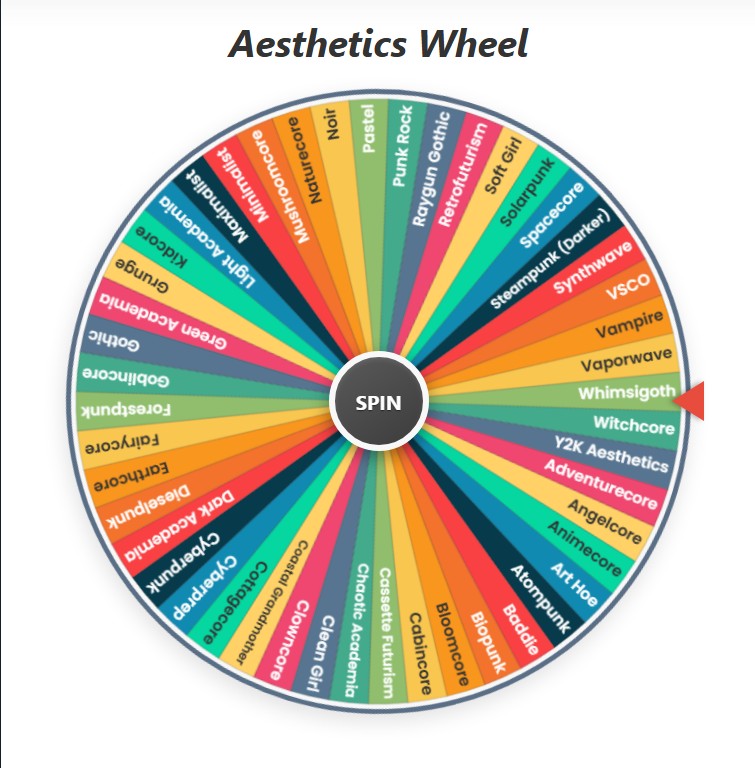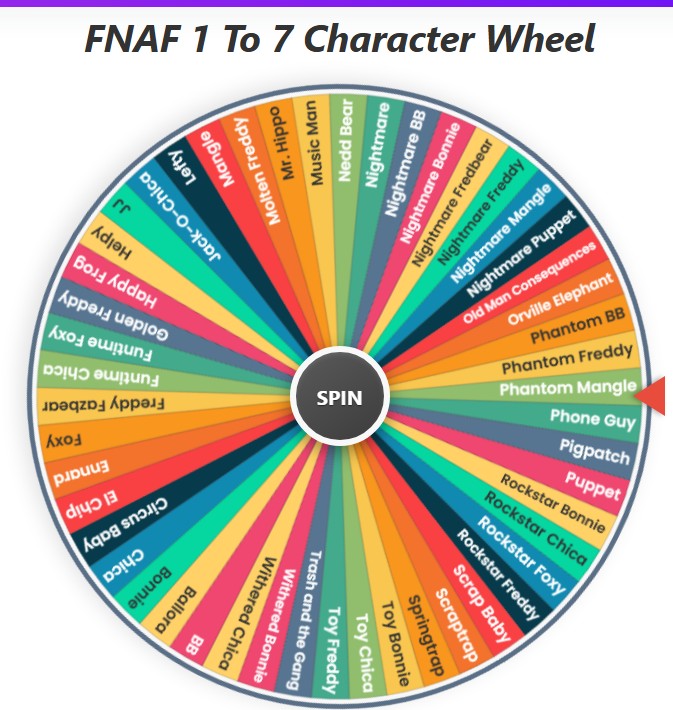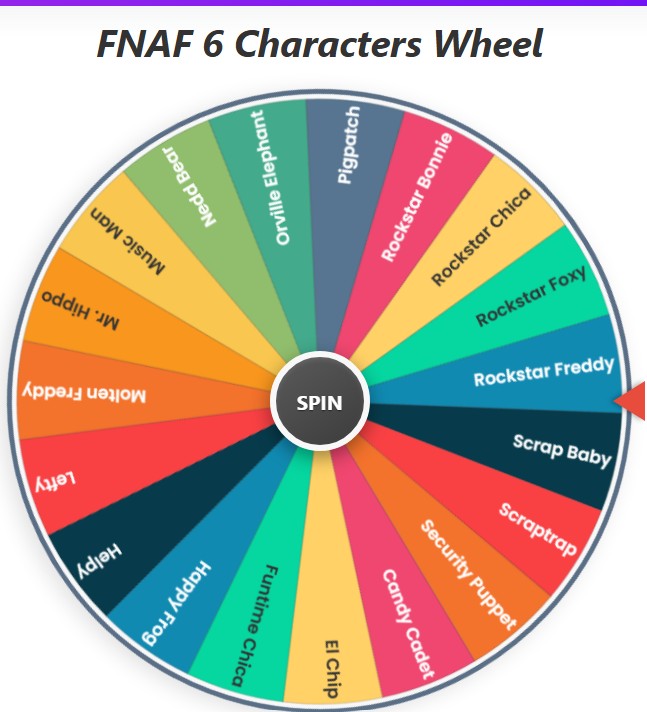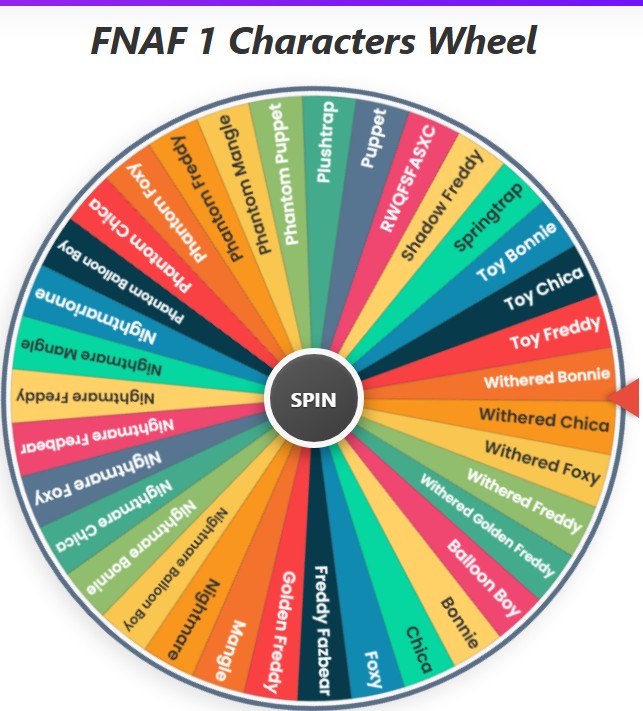Blox Fruit Wheel
Current Mode: None
Quick Link:
- 91 Superpower Wheel
- 200+ Marvel characters wheel
- Marvel Movie Wheel – Spin 81+ Epic Films!
- Marvel Rivals Character Wheel
- Marvel Hero Wheel
- Haikyuu Characters Wheel – Spin to Pick from 75 Players
- 80+ Disney Male Characters: Spin the Picker Wheel
Spin the Wheel Blox Fruits: Your Ultimate Decision-Making Tool
Ever found yourself staring at your screen, completely stuck? 🤔 You've got fruits to trade, raids to run, and a sea of choices in Blox Fruits. Should you hunt for the legendary Dragon fruit? Or maybe awaken your trusty Magma? The indecision is real! It can halt your progress and take the fun out of the adventure.
That's where the Blox Fruit Wheel comes in to save the day! This amazing tool is designed to bring a dash of fun, randomness, and excitement back into your gameplay. It's a simple, interactive spinner that helps you make decisions in the most entertaining way possible. Whether you're a seasoned player trying to decide your next challenge or a content creator looking for fresh ideas, this wheel is your new best friend.
But before we dive into all the cool things you can do with it, let's get straight to what you're here for—the fruits!
Every Fruit on the Wheel
Here is a complete, category-wise list of every fruit you'll find pre-loaded on the wheel of blox fruits.
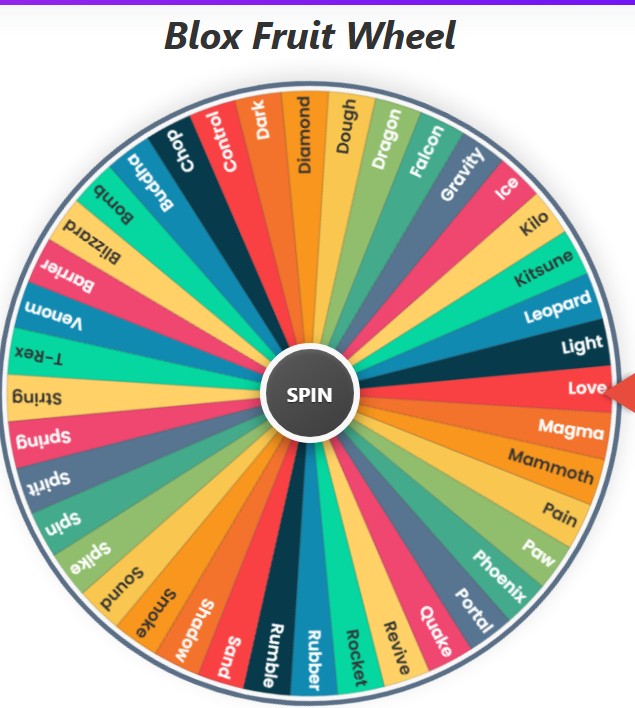
Common Fruits 🍏
- Rocket
- Spin
- Chop
- Spring
- Bomb
- Smoke
- Spike
- Kilo
Uncommon Fruits 🍌
- Diamond
- Light
- Rubber
- Barrier
- Magma
- Quake
- Love
- Sand
- Dark
- Revive
- Falcon
- Ice
Rare Fruits 🍇
- Buddha
- String
- Phoenix
- Rumble
- Paw
- Gravity
- Dough
- Blizzard
- Pain
Legendary Fruits 🌟
- Shadow
- Venom
- Control
- Spirit
- Mammoth
- Portal
- Sound
Mythical Fruits 🐲
- Dragon
- Leopard
- Kitsune
- T-Rex
Ready, Set, Spin!
The heart and soul of the Blox Fruit Wheel is the giant "SPIN" button right in the center. You can't miss it! This is where the magic happens. Once you have your desired fruits loaded onto the wheel, just give that button a click.
The wheel will burst into motion, with colors and fruit names blurring into a mesmerizing circle. The ticking sound builds anticipation—which fruit will it be? Where will the pointer land? It’s a mini-game in itself! After a few thrilling seconds, the wheel will slow down, and the pointer will gracefully settle on one segment. Voilà! Your decision has been made. 🎉
This core function is perfect for adding an element of surprise to your game. Instead of overthinking, just spin the wheel blox fruits and let fate guide your next adventure.
Master the Controls
While spinning is the main event, the real power of this tool lies in its controls. These little buttons allow you to become the master of your wheel, tailoring it to your exact needs. Let's break them down.
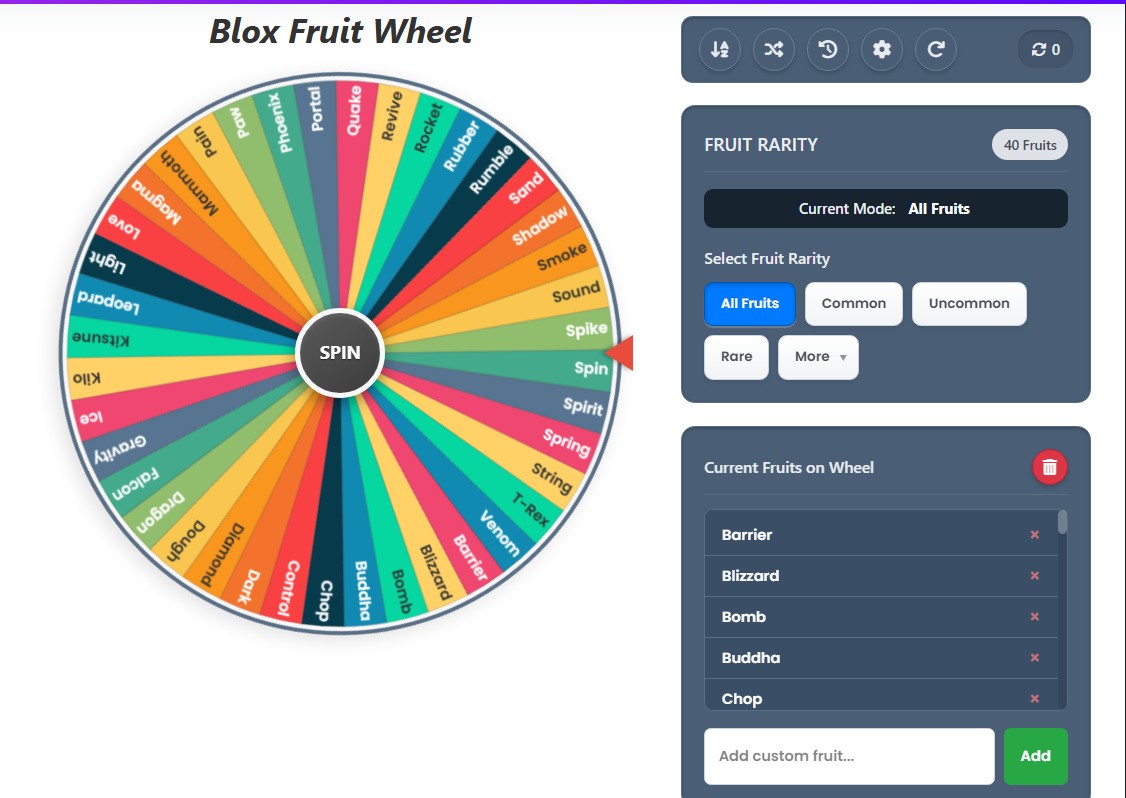
Organize with a Click
See that button with the "A-Z" icon? That’s the Sort button. If your custom list of fruits is a jumbled mess, one click is all it takes to arrange them in perfect alphabetical order. This is super helpful when you have a long list and want to find a specific fruit quickly. It keeps things neat and tidy.
Shake Things Up
Feeling predictable? Hit the Shuffle button! This feature is the complete opposite of sorting. It takes all the fruits on your wheel and randomly scrambles their order. Why is this useful? It ensures that every spin is truly random and prevents you from subconsciously predicting where the wheel might land. It's the best way to keep the results fresh and unexpected.
Track Your Spins
Ever spin the wheel, get distracted, and then forget what fruit it landed on? We've all been there! The History button is your personal logbook. It keeps a record of your recent spins, showing you which fruits were chosen and in what order. This is fantastic for challenges like "beat three bosses using the last three fruits I spun" or just for keeping track of your luck. You can even clear the history when you want to start a new session.
A Fresh Start
Sometimes, you just need to reset everything and start over. The Reset button is your go-to for a clean slate. Clicking it will:
- Reset the wheel to the default "All Fruits" category.
- Clear your spin history and spin count.
- Restore the default color palette.
- Remove any custom fruits you’ve added.
It’s a powerful one-click solution to take the tool back to its original state, ready for a new set of challenges.
Customize Your Wheel's Vibe
A great tool isn't just functional; it's also fun to look at! The Settings button opens up a world of visual customization through color palettes. You're not stuck with just one look. You can choose from several themes to match your mood:
- Vibrant: A bright, energetic, and colorful default palette.
- Pastel: Soft, calming colors for a more relaxed vibe.
- Earthy Tones: Greens, browns, and natural shades.
- Sunset: Warm oranges, reds, and yellows.
- Ocean Deep: Cool blues, teals, and deep sea colors.
- Gothic: Dark, mysterious, and moody colors.
Changing the palette instantly transforms the look and feel of the blox fruit wheel, making the experience more personal and engaging.
Make the Wheel Yours
This is where the tool truly shines. You are not limited to the pre-loaded categories. You can create a completely unique wheel of blox fruits for any purpose you can imagine.
Add Your Own Fruits
Have a new fruit idea or want to add something that isn't on the list? Just type its name into the "Add custom fruit..." box and click "Add." Instantly, that fruit will appear on your list and on a new segment in the wheel. You can create wheels for anything:
- A wheel with only the fruits you currently own.
- A wheel of fruits you want to trade for.
- A wheel of your favorite fruits for a "favorites only" challenge.
Edit and Remove with Ease
Made a typo? No problem! You can click on any fruit name in the list and edit it directly. It’s simple and intuitive.
Don't want a certain fruit on the wheel? Just click the small 'x' next to its name in the list, and it's gone. This is perfect for narrowing down your options. For example, if you're trying to decide which fruit to awaken, you can create a list of only your awakenable fruits and remove them one by one as you complete them.
If you want to clear the entire list and start from scratch without resetting everything else, the "Clear All Fruits" button is your best friend. It empties the wheel instantly, giving you a blank canvas to work with.
Filter by Rarity
For more structured decision-making, you can filter the fruits by their in-game rarity. This helps you focus your spins on a specific tier of power.
All Fruits
This is the default mode. It loads every single Blox Fruit onto the wheel, from the humble Rocket to the mighty Kitsune. This category is perfect for ultimate random challenges where anything is possible. The sheer number of options makes every spin a huge surprise.
Common and Uncommon
These categories are great for beginners or for "back to basics" challenges. Spinning within the Common or Uncommon categories can force you to use fruits you haven't touched in ages, helping you discover new strategies and combos with less powerful but still fun abilities.
Rare
This is the middle ground. Rare fruits like Buddha, Dough, and Rumble are fan favorites and offer significant power. Using the Rare wheel is perfect when you want a strong, viable fruit without dipping into the most overpowered options in the game.
Legendary and Mythical
Ready to play with the big guns? 💥 The Legendary and Mythical categories contain the most powerful, sought-after, and game-changing fruits. A spin on the Mythical wheel could land you on Dragon or Leopard—fruits that can dominate entire servers. This is the perfect category for deciding which top-tier fruit to grind for, main, or master next.
The Grand Reveal
After you spin the wheel blox fruits, a pop-up window appears to announce the winner. But it doesn’t stop there! You have a few options to proceed.
Eliminate the Result
This is one of the most powerful features for challenges. Let's say you're doing a "process of elimination" to find your one true main fruit. After the wheel picks a fruit, you can click "Eliminate Result." This removes the winning fruit from the wheel and lets you spin again with one less option. You can keep doing this until only one fruit remains—your ultimate champion!
Spin Again or Close
If you just want to spin again for a different result, the "Spin Again" button gets you right back into the action. Or, if you're happy with the result, just click "OK" to close the window and go on your adventure.
Fun Ways to Use the Wheel
Need some inspiration? Here are a few fun ideas to get the most out of your blox fruit wheel:
- The "First Spin" Challenge: Whatever fruit the wheel lands on first is the only fruit you can use for the entire day.
- Raid Boss Decider: Create a custom wheel with the names of all raid bosses and let the wheel pick your next target.
- Trading Assistant: Can't decide between two trade offers? Put the key fruits from each offer on the wheel and let randomness be the judge.
- YouTube/Twitch Content: As a content creator, the wheel is a goldmine. Let your viewers suggest fruits to add, and then spin live to determine your next video's challenge. It's engaging, interactive, and always entertaining!
Ready to Spin?
The Blox Fruit Wheel is more than just a spinner; it's a tool that adds a layer of fun, community, and unpredictability to your favorite game. It breaks the monotony of grinding, helps you make decisions when you're stuck, and opens the door to countless new challenges.
So what are you waiting for? Customize your list, pick your favorite colors, and spin the wheel blox fruits! Your next great adventure is just one spin away. Good luck! 🍀