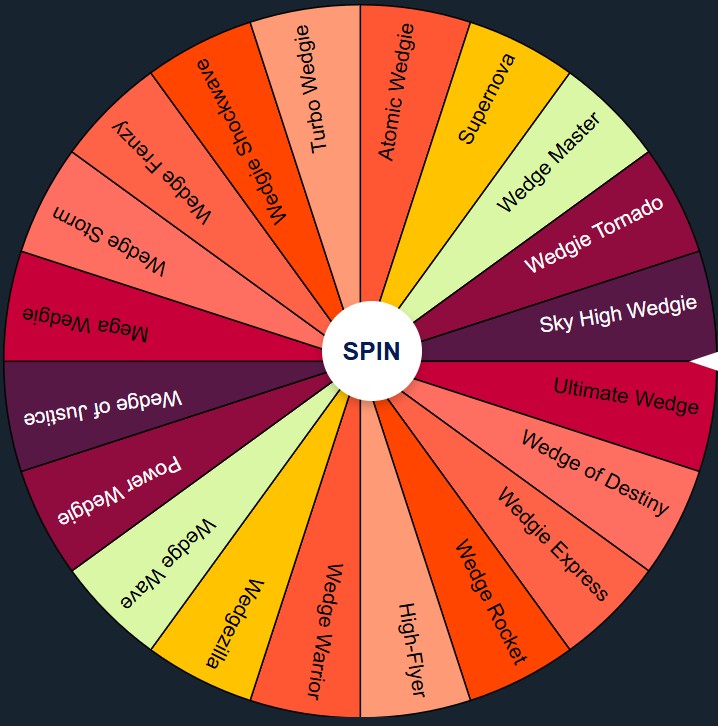Afternoon Activity Wheel
Current Mode: None
Quick Link:
- Yes or no wheel
- Zodiac Sign Wheel
- 0 to never spinner
- Random Number Generator Wheel
- Random Letter Generator - wheel from A to Z
- Rock, Paper, Scissors, Lizard, Spock – Full Game & Rules
Spin Your Way to a Perfect Afternoon: The Ultimate Activity Wheel Guide
Ever find yourself stuck in that all-too-familiar afternoon slump? You've finished your main tasks, but it's too early for dinner, and you have a pocket of free time. The big question looms: "What should I do now?" You scroll through your phone, browse streaming services, but nothing clicks. Indecision wins, and another precious afternoon slips away. 😩
What if you could make that choice exciting? Introducing the Afternoon Activity Wheel—a fun, interactive tool designed to banish boredom and spark inspiration. It's more than just a random picker; it's your personal guide to a more fulfilling and enjoyable afternoon. With a single click, this wheel of activities can decide your fate, pushing you to relax, create, be productive, or get social.
Ready to see what's on the menu? Let's dive in!
What's On The Wheel?
Before we explore the controls, here’s a complete look at all the pre-loaded suggestions you can find on the activity wheel, neatly organized by category.
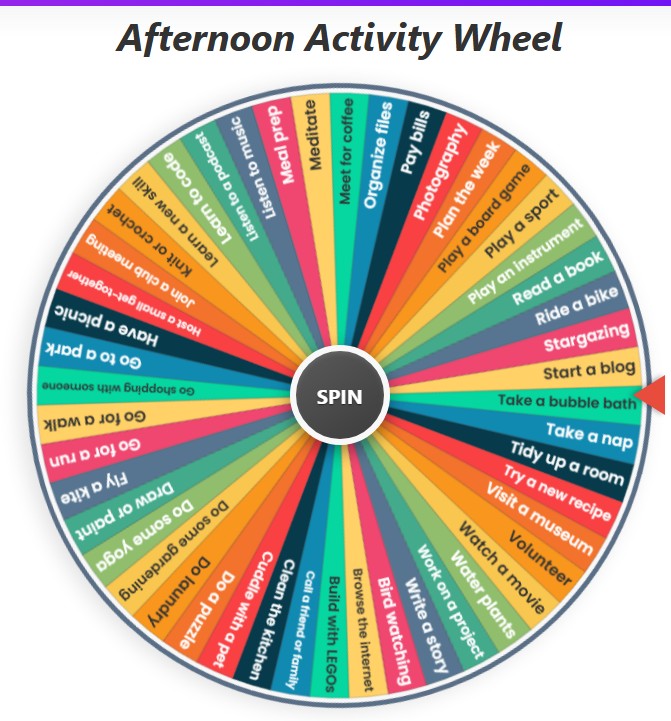
Relaxing Activities
- Read a book
- Watch a movie
- Take a nap
- Listen to a podcast
- Meditate
- Do some yoga
- Listen to music
- Browse the internet
- Cuddle with a pet
- Take a bubble bath
Creative Activities
- Draw or paint
- Write a story
- Play an instrument
- Try a new recipe
- Do a puzzle
- Photography
- Build with LEGOs
- Learn to code
- Start a blog
- Knit or crochet
Productive Activities
- Tidy up a room
- Plan the week
- Learn a new skill
- Work on a project
- Organize files
- Do laundry
- Meal prep
- Pay bills
- Water plants
- Clean the kitchen
Outdoor Activities
- Go for a walk
- Ride a bike
- Do some gardening
- Play a sport
- Go for a run
- Have a picnic
- Go to a park
- Bird watching
- Stargazing
- Fly a kite
Social Activities
- Call a friend or family
- Meet for coffee
- Play a board game
- Visit a museum
- Go shopping with someone
- Volunteer
- Join a club meeting
- Host a small get-together
Your Personal Decision-Maker
At its core, the activity wheel is designed to be incredibly simple and intuitive. You don't need a manual to get started, but understanding its key components will help you get the most out of every spin.
The Spin Button
This is the heart of the tool. The big, central "SPIN" button is your gateway to a decision. When you're ready to let fate take the wheel (pun intended!), just give it a click. You'll hear the satisfying sound of a prize wheel spinning, building anticipation for the result. The button is disabled while the wheel is in motion, so you can't accidentally start a new spin mid-way.
The Pointer
That little red arrow on the right side of the wheel is the arbiter of your afternoon. As the wheel spins and slows down, this pointer remains stationary, patiently waiting to land on a single segment. Whatever activity it points to when the wheel stops is your chosen task. It’s a classic, fair, and visually clear way to determine the winner.
The Result Pop-up
Once the wheel comes to a complete stop, a pop-up box appears, proudly announcing your chosen activity. 🥳 You’ll get a blast of confetti and a cheerful sound to celebrate the decision. This pop-up is your official result, and from here, you have a few options, which we’ll explore later.
Master the Wheel
Beyond the simple spin-and-win mechanic lies a powerful set of controls that let you customize the experience. These tools transform the simple wheel of activities into a highly personalized system.
The Action Bar
Located just above the category selection, this row of five icons is your command center.
- Sort A-Z: Feeling organized? Click the icon with the letters 'A' and 'Z'. This will instantly arrange all the activities currently on your wheel in alphabetical order. It's perfect for when you want to quickly find an item in the list or just prefer a tidy view.
- Shuffle: Want to introduce a little more chaos? Click the icon with the crossing arrows. This will instantly randomize the order of the activities on the wheel. It doesn't change what’s on the wheel, just where it is, ensuring every spin feels completely unpredictable.
- History: Curious about your past decisions? The clock icon opens your spin history. It shows you a numbered list of your most recent winning activities, allowing you to track your patterns or remember what you did last Tuesday.
- Color Settings: This is the gear icon. We'll dive deeper into this, but it’s your portal to changing the entire look and feel of the activity wheel by swapping out color palettes.
- Reset All: Need a fresh start? The circular arrow icon is your panic button. Clicking this resets the entire tool to its original state—it reloads the "All Activities" category, resets the spin counter to zero, and clears your history.
Category Selection
Don't feel like being productive today? No problem! The category selector lets you filter the wheel of activities to match your mood. You can choose from the main buttons like "Relaxing," "Creative," or "Productive." For more options, click the "More" button to find "Outdoor" and "Social" activities. Selecting a category instantly updates the wheel with only the items from that list, giving you more relevant choices.
The Item List
Below the category buttons, you’ll find a box that shows every single activity currently loaded onto the wheel. This list is dynamic. When you switch categories, it updates. When you add a custom item, it appears here. It’s your at-a-glance view of what’s in play, complete with a counter that tells you exactly how many activities are on the wheel.
Make It Truly Yours
This is where the activity wheel truly shines. It’s not just about using the pre-loaded options; it’s about creating a tool that perfectly reflects your personal interests and to-do lists.
Adding and Removing Activities
At the bottom of the controls section is a text box that says, "Add custom activity..." Simply type in anything you want, click the "Add" button, and it's instantly on the wheel and in the item list. Want to add "Practice guitar chords" or "Declutter the junk drawer"? Go for it!
Conversely, next to each item in the list is a small '×'. Clicking this removes the activity from the wheel. This is great for getting rid of suggestions that don't apply to you.
Editing on the Fly
Made a typo or want to rephrase an activity? You don’t have to remove and re-add it. Just click on the text of any activity in the item list. It becomes an editable field! You can make your changes, click away, and the wheel will update instantly. This feature automatically switches you to a "Custom List" mode, preserving your edits.
Clear the Decks
Sometimes you just want to start with a blank slate. The trash can icon in the header of the item list does exactly that. A confirmation pop-up will ask if you're sure, and if you agree, it will wipe all activities from the wheel, leaving it empty and ready for you to add your own custom list from scratch.
The Eliminate Feature
This is a game-changer for decision-making. After you spin and get a result (let's say "Read a book"), the pop-up gives you an "Eliminate Result" button. If you click it, "Read a book" is permanently removed from the wheel for your current session. This is perfect for when you want to choose from a list of chores and ensure you don't land on the same one twice. It turns the wheel of activities into a fun game of elimination until every task is done.
More Than Just a Spin
The experience is about more than just function; it's also about form and reflection. The tool includes features to make it visually pleasing and to help you look back on your choices.
Color Your World
The settings gear icon opens the color palette options. Are you tired of the default vibrant colors? Switch to a calming "Pastel" theme, a professional "Ocean Deep" theme, or a cozy "Earthy Tones" palette. This simple change can completely alter the mood of the tool, making it a more pleasant part of your desktop. It’s a small touch that makes the activity wheel feel more like your own.
A Look Back
The History feature (the clock icon) is more useful than it might first appear. It’s not just a log; it’s a reflection tool. By looking at your past spins, you might notice you've been doing a lot of productive tasks and could use a relaxing one, or vice-versa. You can also clear the history at any time to start fresh.
Conclusion: Your Ultimate Antidote to Indecision
The Afternoon Activity Wheel is a surprisingly robust tool disguised as a simple game. It’s a powerful ally against indecision, a catalyst for creativity, and a fun way to manage your free time. By allowing you to filter by mood, add your own unique tasks, and even change its appearance, it becomes a truly personalized assistant.
So the next time you're wondering what to do, don't just stare at the clock. Give the wheel of activities a spin and let a little bit of fun and fate guide your afternoon. You might just discover a new hobby, tackle a nagging chore, or finally give yourself permission to relax. ✨