Fancy Font Wheel
Current Mode: None
Quick Link:
- Demon Slayer Characters Wheel – 72+ Famous Names
- Random Anime Characters Wheel – 80+ to Choose
- Money Wheel – Your Luck Starts Here
- Zepeto Hang Ideas
- Random Letter Generator – wheel from A to Z
- NBA Teams Wheel – Spin by Logo, Name, or Both
The Ultimate Guide to the Fancy Text Generator Wheel
Tired of the same old Arial and Times New Roman? In a world saturated with digital content, making your text stand out is more important than ever. Whether you’re designing an invitation, crafting the perfect social media post, or just looking to add a spark of personality to your projects, the right font can make all the difference. But finding that perfect font can feel like searching for a needle in a haystack.
That’s where the Fancy Fonts Wheel comes in! 🎨
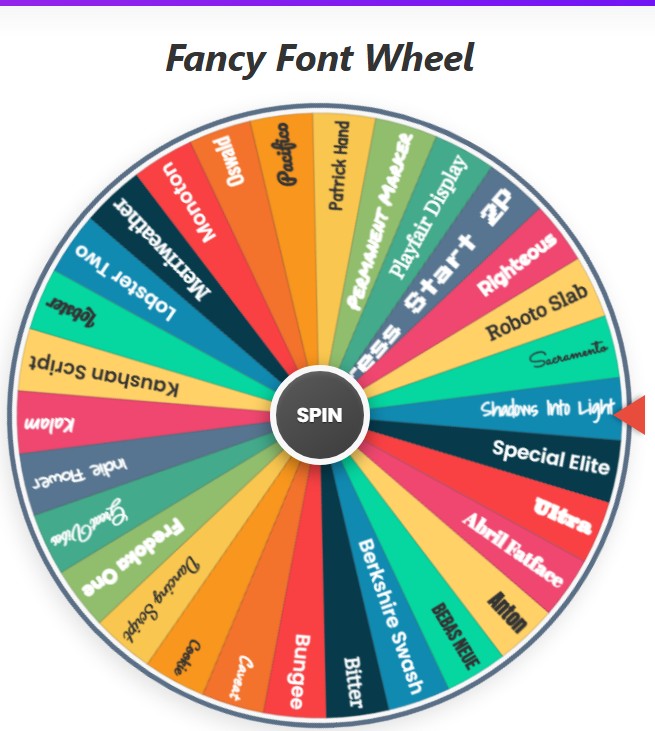
This isn’t just another boring list of fonts. It’s an interactive, fun, and powerful tool designed to help you discover, test, and choose the perfect fancy font style for any occasion. It’s part discovery engine, part creative partner, and part letter types generator, all rolled into one exciting experience. Forget endless scrolling through font libraries; it’s time to give the wheel a spin and let inspiration find you.
This guide will walk you through everything you need to know to become a master of the Fancy Fonts Wheel, from its diverse categories to its powerful customization controls.
Discover Your Next Fancy Font Style

Before we dive into the controls, let’s explore the incredible collection of fonts waiting for you. The wheel is pre-loaded with a curated selection of stunning fonts, thoughtfully organized into categories to match any mood or project. Here’s a look at what you can find:
Elegant Script Fonts
Perfect for invitations, signatures, and anything that needs a touch of class and sophistication.
- Dancing Script
- Pacifico
- Caveat
- Cookie
- Sacramento
- Great Vibes
- Kaushan Script
- Berkshire Swash
- Lobster Two
Unique Display Fonts
Bold, eye-catching, and full of personality. Use these for headlines, logos, and posters that demand attention.
- Lobster
- Anton
- Bebas Neue
- Abril Fatface
- Righteous
- Fredoka One
- Monoton
- Bungee
- Press Start 2P
Charming Handwriting Fonts
These fonts bring a personal, friendly, and authentic touch to your text, as if written by hand.
- Indie Flower
- Shadows Into Light
- Permanent Marker
- Kalam
- Patrick Hand
- Special Elite
Classic Serif & Slab Fonts
Timeless, readable, and strong. Great for body text, formal documents, and designs that require a classic, dependable feel.
- Oswald
- Roboto Slab
- Merriweather
- Playfair Display
- Bitter
- Ultra
Now, let’s get that wheel spinning! ✨
Spin the Wheel: A Fun Letter Types Generator
The heart and soul of the tool is the giant “SPIN” button. This is where the magic begins.
The Thrill of the Spin
Clicking the SPIN button sends the wheel into a mesmerizing rotation, complete with an exciting spinning sound that builds anticipation. You’ll watch as colors and font names blur together. This isn’t just about randomly picking a font; it’s about gamifying the process of discovery. The wheel spins for several seconds before slowly coming to a stop, with the pointer landing on your winning font.
The Big Reveal 🎉
Once the wheel stops, a result popup appears. But it’s not just a boring text box. You’re greeted with a shower of digital confetti and a satisfying sound effect! The popup proudly displays the name of the font you landed on, like “Pacifico” or “Permanent Marker.”
Even better, below the name, you’ll see a sample sentence—”The quick brown fox jumps over the lazy dog”—written in that exact font. This instant preview is a fantastic feature because you immediately get a feel for the font’s personality, spacing, and style. You don’t have to guess what it looks like; you see it in action right away.
Your Next Move
From the result popup, you have a few options:
- Eliminate Result: This is a brilliant strategic tool. If you’re trying to narrow down options for a project, you can spin the wheel, and if you don’t love the font that was chosen, you can eliminate it. This removes it from the wheel for your current session, so you won’t land on it again. It’s perfect for a “process of elimination” tournament to find the one true font!
- Spin Again: Feeling lucky? If the result wasn’t quite right, or you just want to keep the fun going, this button closes the popup and immediately spins the wheel again.
- OK: If you just want to acknowledge the result, see the font, and then decide what to do next, clicking “OK” will close the popup and return you to the main screen.
Mastering the Controls for Ultimate Customization
While spinning is fun, the real power of this fancy text generator lies in its robust set of controls. These tools, located in a neat panel, allow you to fine-tune the wheel to your exact needs.
Organizing Your Fonts
At the top of the controls section, you’ll find a row of action buttons, each with a clear icon.
- Sort A-Z: When you have a long list of fonts on the wheel, finding a specific one can be tricky. Clicking the sort button instantly arranges all the fonts currently on the wheel in alphabetical order. This is incredibly useful when you’re working with a custom list.
- Shuffle: Feeling spontaneous? The shuffle button does the exact opposite of sort. It takes all the fonts on the wheel and randomly shuffles their positions. This is great for breaking out of a creative rut and ensuring your next spin is a complete surprise.
History and Settings
- View History: Ever spin the wheel, get a great font, but forget its name later? The history button is your savior. It opens a modal showing a numbered list of every font you’ve landed on during your session. You can review your past wins, clear the history for a fresh start, or simply close it.
- Color Settings: Want to change the look of the wheel itself? The settings button lets you do just that. It opens a panel with various color palettes—Vibrant, Pastel, Earthy, Sunset, and more. Choosing a new palette instantly updates the colors of the wheel’s segments, giving the whole tool a fresh, new vibe that can match your mood or project aesthetic.
A Fresh Start
- Reset All: If you’ve eliminated fonts, created custom lists, and changed the colors, you might want to go back to the very beginning. The reset button is your one-click solution. It restores the wheel to its original state: all fonts are back, the “All Fonts” category is selected, and the spin count is reset to zero.
Your Personal Fancy Text Generator
This tool truly shines when you move beyond the default categories and start treating it as your personal font playground. The controls allow you to create a wheel with only the fonts you’re considering for a specific project.
Selecting Font Categories
Tired of landing on a script font when you need something bold and modern? Use the category selectors! You can easily switch between “All Fonts,” “Script,” “Display,” and more from the dropdown menu. When you select a category, the wheel and the list below it instantly update to show only those specific fonts. The “item count” also updates, so you always know how many options you’re spinning between.
Building Your Custom Wheel
This is where the tool evolves from a letter types generator into a professional-grade workflow asset.
- Adding Fonts: In the “Current Fonts on Wheel” section, there’s an input box. You can type the name of any Google Font you like (even one not on the default lists!) and click “Add.” The tool will instantly add it to the wheel and the list. This is perfect for testing a new font you’ve heard about.
- Removing Fonts: Don’t like a font in the current list? Simply click the “×” next to its name. It will vanish from the list and the wheel, helping you curate the perfect set of options.
- Clearing the Wheel: If you want to start a custom list from scratch, just click the trash can icon at the top of the list. This will clear all fonts from the wheel, giving you a blank canvas to add only the ones you want.
- Editing On-the-Fly: Did you make a typo when adding a font? No problem. You can click directly on any font name in the list, and it becomes an editable text field. Correct the name, press Enter, and the wheel updates instantly.
By using these features, you can create a custom wheel for anything. For example, you could create a “Wedding Invitation Wheel” with only elegant script and serif fonts, or a “YouTube Thumbnail Wheel” with bold, attention-grabbing display fonts.
Why the Fancy Fonts Wheel is a Game-Changer
So, why use this tool over a standard font website?
Sparking Unforeseen Creativity
Creative block is real. Sometimes, the best ideas come from unexpected places. The element of chance that the fancy fonts wheel introduces can break you out of your routine. You might discover a fancy font style you would have never considered otherwise, leading your design in a new and exciting direction.
Perfect for Any Project
The versatility of this tool is unmatched.
- Social Media Managers: Quickly find a unique font to make your Instagram stories or Facebook posts pop.
- Graphic Designers: Create custom wheels to present a curated list of font options to clients in a fun, interactive way.
- Event Planners: Discover the perfect script font for wedding invitations, place cards, and banners.
- YouTubers & Streamers: Generate eye-catching text for your thumbnails and on-screen graphics.
- Students & Educators: Make presentations and projects more engaging and visually appealing.
A Fun and Engaging Experience
Let’s be honest: work should be fun! The satisfying sounds, the celebratory confetti, and the thrill of the spin turn a mundane task into an enjoyable activity. It keeps you engaged and makes the creative process feel less like a chore and more like a game.
Ready to stop guessing and start spinning? The Fancy Fonts Wheel is more than just a tool; it’s your new creative partner. Give it a spin today and see what amazing styles you discover. Your next favorite font is just one click away! 🚀







