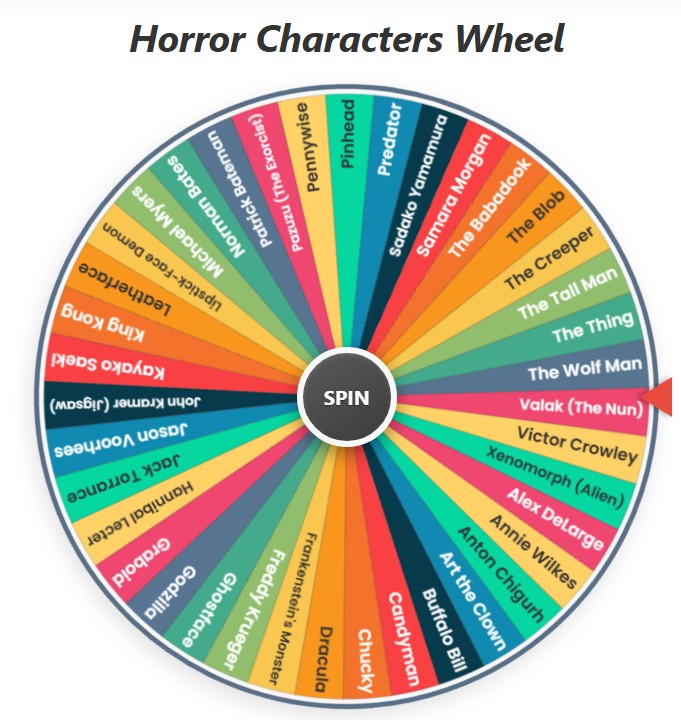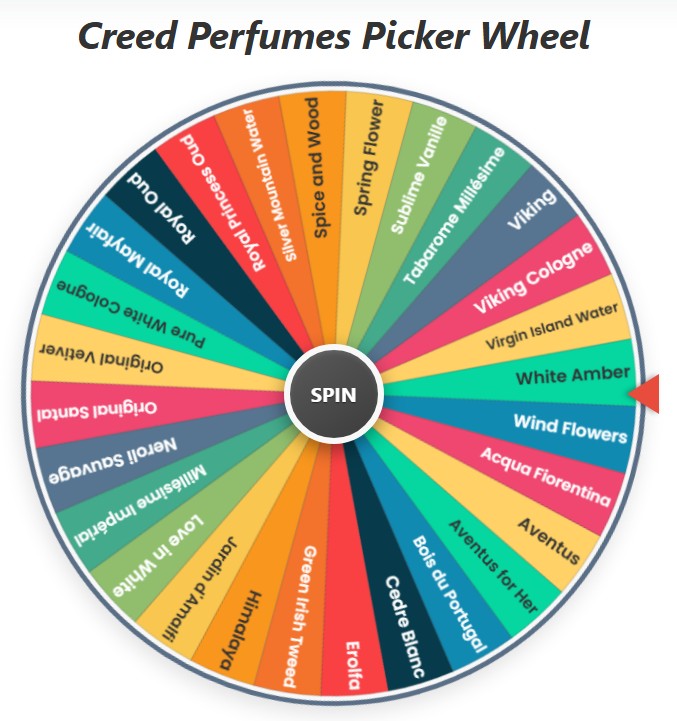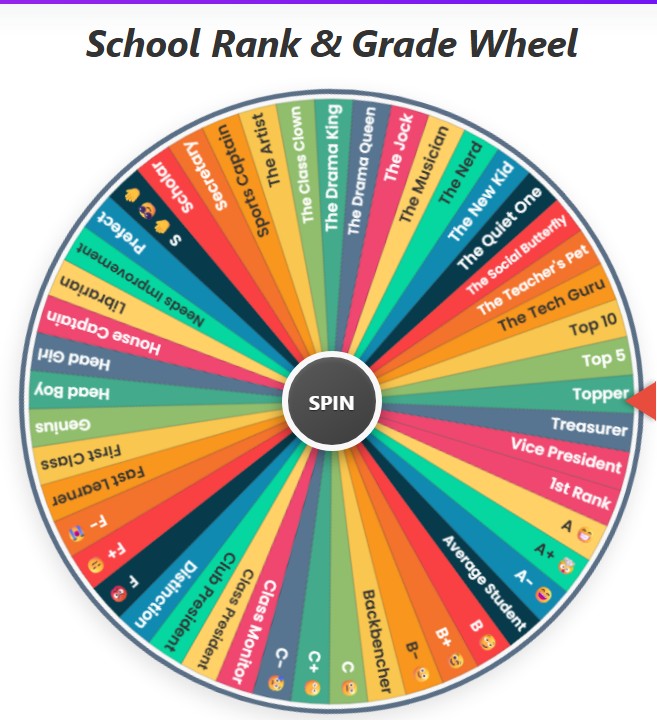0 to Never Number Spinner
Current Setup: Default ‘Never’ List
Quick Link: Random Number Generator Wheel, Random Letter Generator – wheel from A to Z, yes or no wheel, Zodiac Sign Wheel, Rainbow Wheel Spin, Random Football Teams Generator Wheel
Unleash the Power of Random: A Deep Dive into the “0 to Never Number Spinner”
In a world increasingly reliant on data and deliberate choices, there’s a unique charm and utility to the unpredictable. Whether it’s for breaking a deadlock, injecting fun into a game, or simply making an unbiased selection, the humble spinner wheel has been a go-to tool for generations.
Now, imagine this classic concept supercharged for the digital age, offering unparalleled flexibility and a touch of the delightfully absurd. Enter the “0 to Never Number Spinner” – a versatile, web-based random number generator and custom list picker wheel designed to cater to a vast spectrum of needs, from the mundane to the mind-boggling.
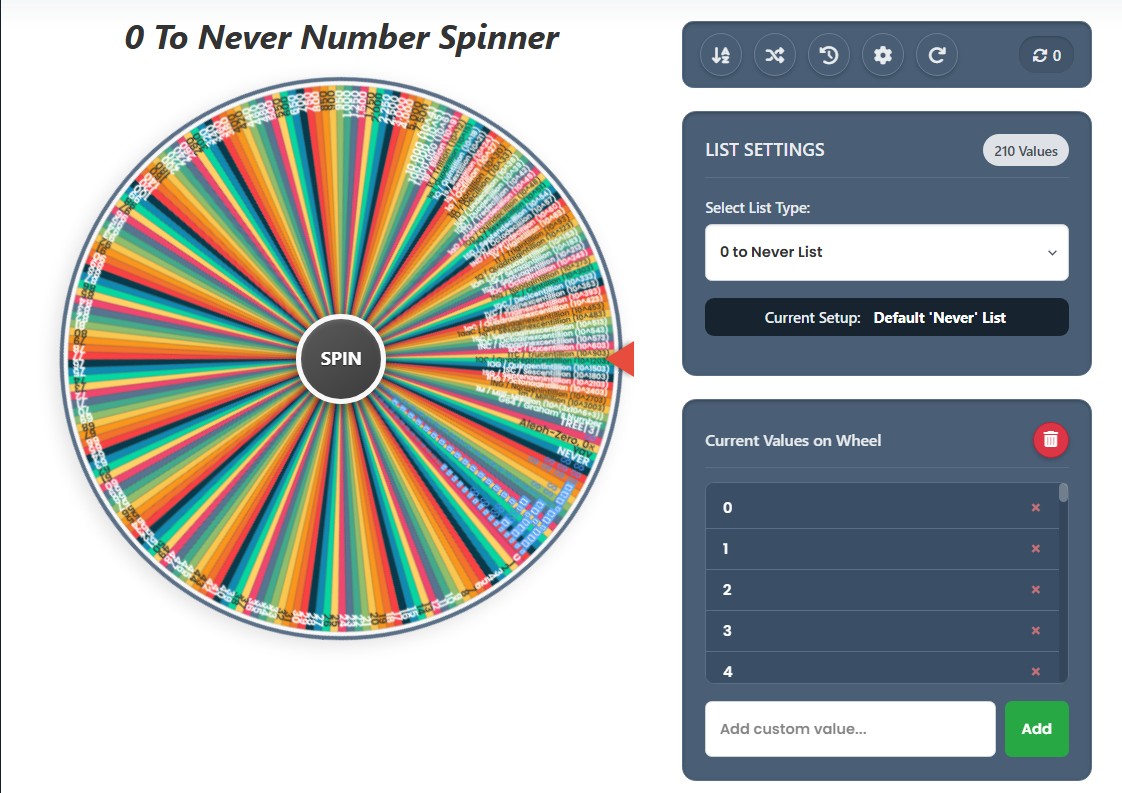
This article will serve as your comprehensive guide to mastering this online spinner tool. We’ll explore its intuitive controls, delve into its distinct operational modes, and showcase how its unique features, like the “0 to Never” list and extensive customization options, make it more than just a simple decision wheel.
What is the “0 to Never Number Spinner”?
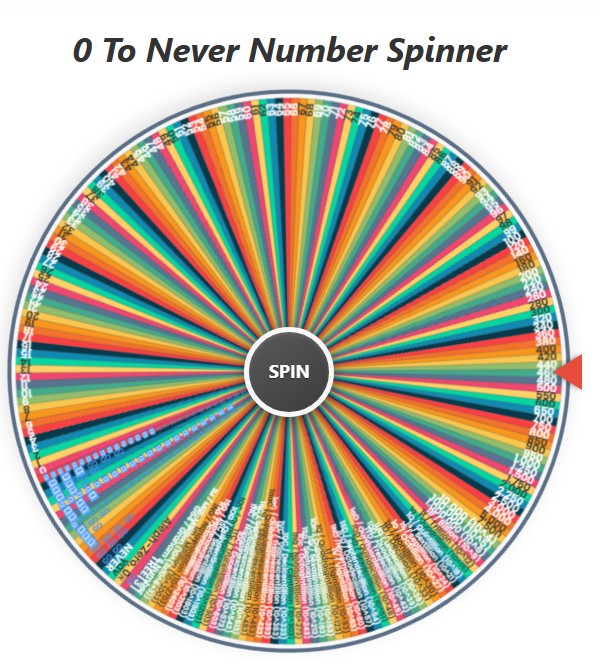
At its core, the “0 to Never Number Spinner” is a dynamic, interactive digital spinner wheel. Unlike its physical counterparts, it isn’t limited by pre-printed segments or a finite set of options. Instead, it allows users to:
- Load a Predefined, Expansive List: Featuring numbers from zero to unimaginably large figures (like Graham’s Number or TREE[3]), conceptual values (“Never,” “Infinity,” “Yay”), and even whimsical symbols.
- Define a Custom Numerical Range: Specify a minimum and maximum number, and the tool will populate the wheel with all integers within that range.
- Create and Edit a Fully Custom List: Add any text, numbers, or symbols you desire, making it a truly editable spinner wheel.
This picker wheel online provides a clean, user-friendly interface, making it accessible for quick decisions while packing enough features for more complex scenarios. It’s a perfect random choice maker for individuals, groups, educators, and anyone in need of an unbiased selection mechanism.
Key Features at a Glance:
- Versatile List Modes: Choose between the unique “0 to Never” list or a custom-defined number range.
- Full Customization: Add, edit (inline), and remove items from the wheel on the fly.
- Actionable Controls: Sort, shuffle, reset, and manage spin history with ease.
- Visual Personalization: Select from multiple color palettes to theme your wheel.
- Engaging Experience: Includes sound effects and confetti for a satisfying spin result.
- Responsive Design: Works smoothly across various devices and screen sizes.
- No Installation Needed: Fully browser-based for instant access.
Navigating the Controls: Your Path to Random Selection
The “0 to Never Number Spinner” is designed with clarity in mind. Let’s break down its interface and controls:
1. The Wheel Section:
This is the visual centerpiece of the tool.
- Spinner Wheel (pickerWheel): The large, circular canvas where your list items are displayed as segments. Each segment is color-coded for visual distinction.
- Spin Button: The prominent button at the center of the wheel. Clicking this sets the wheel in motion. It’s disabled during a spin or if no items are on the wheel.
- External Pointer: A static arrow on the side of the wheel, indicating which segment is the winner once the wheel stops.
2. Action Buttons Panel:
Located conveniently above the main settings, these buttons offer quick global actions for managing the wheel and your session:
- Sort A-Z: Click this to sort the current items on the wheel. If items are primarily numeric, it attempts a numerical sort; otherwise, it performs a standard alphanumeric sort. This is useful for organizing your list before a spin or for easier visual scanning.
- Shuffle: Instantly randomizes the order of items currently on the wheel. Ideal for when you want to ensure a completely unpredictable outcome even if the list was initially ordered.
- History: Opens a modal displaying a list of previous spin results from the current session. This is great for tracking outcomes or if you need to refer back to a previous selection.
- Color Settings: Launches a modal where you can choose from various predefined color palettes (e.g., Vibrant, Pastel, Earthy) to change the visual theme of the wheel segments. This allows for personalization and can make the tool more engaging.
- Reset All: This powerful button reverts the entire tool to its initial default state. This means it reloads the “0 to Never List,” resets the spin count and history, and applies the default color palette. Use with caution if you have a custom list you wish to keep!
- Spin Counter: This display shows the total number of times the wheel has been spun in the current session, providing a quick metric of usage.
3. List Settings Card:
This card is your primary control center for defining what appears on the wheel.
- Header (“LIST SETTINGS”) & Item Count: Clearly indicates the purpose of this section and dynamically displays the number of “Values” currently loaded on the wheel.
- Select List Type (Dropdown – categorySelect): This is a crucial control that dictates the primary source of items for the wheel.
- “0 to Never List”: Selecting this option populates the wheel with the extensive, predefined list of numbers, large number concepts, and whimsical terms. This is the default mode and a unique feature of this spinner. The “Custom Number Range” controls (Min/Max inputs and Set Range button) will be hidden in this mode.
- “Custom Number Range”: Choosing this option reveals controls to define a numerical sequence. The wheel will initially be cleared (or show the last custom range if you prefer to implement that persistence), prompting you to set a range.
- Custom Range Controls (customRangeControls – Visible only in “Custom Number Range” mode):
- Min Input (minNumberInput): A number input field to set the starting number of your desired range.
- Max Input (maxNumberInput): A number input field to set the ending number of your range.
- Set Number Range Button (setRangeButton): After entering your Min and Max values, click this button. The tool will then generate all integers from Min to Max (inclusive, up to a practical limit like 200 items to maintain performance) and populate the wheel with these numbers.
- Active Setup Display (activeModeName): This text area provides feedback on the current list configuration. It will show:
- “Default ‘Never’ List” when that category is active.
- “Custom Range: X-Y” when a custom range has been set.
- “Custom List” if you manually add, edit, or remove items from any loaded list, indicating that the wheel’s content no longer strictly matches a predefined category.
4. Current Values on Wheel Card (Item List Box):
This section provides a direct, editable view of all items currently on the spinner wheel.
- Header (“Current Values on Wheel”):
- Clear All Values Button (clearWheelButton): A trash can icon that, upon confirmation, removes all items currently on the wheel, leaving it blank. This effectively puts you into a “Custom List” state if you then add new items.
- Item List Box (itemListBox): A scrollable list displaying each item on the wheel.
- Editable Items: Each item in this list is directly editable. Simply click on an item’s text, and it becomes an editable field. You can change its content and press Enter or click away to save. This is a powerful way to make quick adjustments.
- Remove Item Button (×): Next to each item is a small ‘×’ button. Clicking it will remove that specific item from the wheel.
- Add Custom Value:
- Input Field (customItemInput): Type any text, number, or symbol here.
- Add Button (addItemButton): Click this (or press Enter in the input field) to add the content of the input field as a new item to the bottom of the list and onto the wheel.
Using any of the editing features (editing an item, removing an item, adding a custom item, or clearing the wheel) will typically switch the activeModeName display to “Custom List,” signifying that the wheel’s content is now user-defined and may not match the selected category’s default.
Operational Modes: Tailoring the Spinner to Your Needs
The “0 to Never Number Spinner” primarily operates in a few key modes, determined by your selections in the “List Settings” card and any subsequent manual edits:
- “0 to Never List” Mode:
- Activation: Selected via the “Select List Type” dropdown.
- Content: The wheel is populated with the unique, extensive neverNumbersList. This list includes standard integers (0-100), larger numbers in increments, scientific notation for very large numbers (10^4, 10^6, etc.), named large numbers (Billion, Trillion, Vigintillion, Centillion), mathematical concepts (Graham’s Number, TREE[3], Aleph-Zero, Infinity symbols), and fun, abstract terms (“yay,” “NEVER,” various repeat symbols).
- Use Cases: Excellent for novelty, injecting extreme or conceptual randomness, educational discussions about large numbers, or just for a bit of fun to see what wildly different value might come up. It’s a large number spinner and a conceptual spinner rolled into one.
- Display: activeModeName shows “Default ‘Never’ List”.
- “Custom Number Range” Mode:
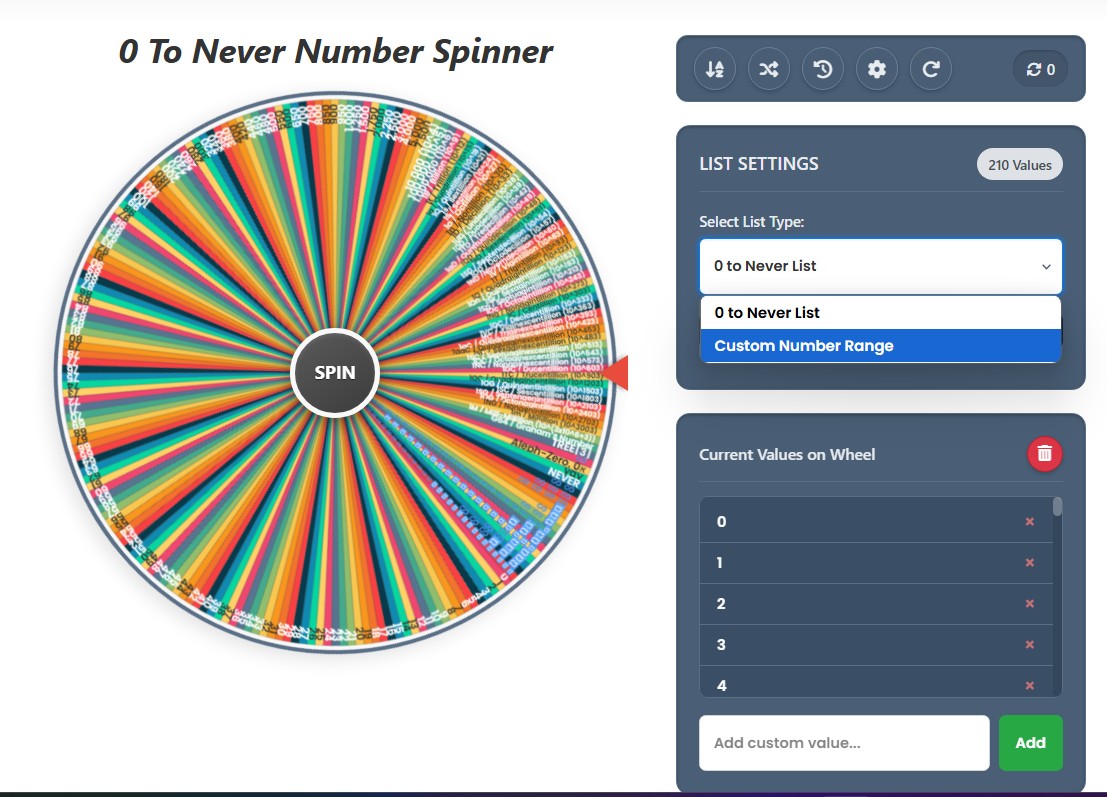
- Activation: Selected via the “Select List Type” dropdown. This reveals the Min/Max input fields and the “Set Number Range” button.
- Content: After the user inputs minimum and maximum values and clicks “Set Number Range,” the wheel is populated with all integers within that specified range (e.g., 1-50, 100-125). There’s a practical limit (e.g., 200 items) to prevent performance issues with extremely large ranges.
- Use Cases: Ideal for standard random number generation within a defined scope, such as picking lottery numbers, dice roll simulations (e.g., 1-6, 1-20), selecting page numbers, or any scenario requiring a random integer from a specific set.
- Display: activeModeName shows “Custom Range: X-Y” (where X and Y are the min/max values).
- “Custom List” Mode:
- Activation: This mode is entered implicitly whenever the user manually modifies the content of the wheel, regardless of the initially selected category. This includes:
- Adding an item via the “Add custom value” input.
- Editing an existing item directly in the list box.
- Removing an item using the ‘×’ button.
- Using the “Clear All Values” button.
- Using “Sort” or “Shuffle” on a category-defined list often transitions to this state conceptually, as the list is no longer in its “default” category order.
- Content: The wheel displays exactly what the user has curated. It can be a mix of numbers, text, names, tasks, questions – anything!
- Use Cases: This is the most versatile mode. Use it as a:
- Decision wheel: “Pizza,” “Tacos,” “Salad.”
- Prize wheel online: List different prizes.
- Name picker: List student names for random calling.
- Task assigner: List chores or project tasks.
- Study aid: List questions or vocabulary words.
- Display: activeModeName shows “Custom List”.
- Activation: This mode is entered implicitly whenever the user manually modifies the content of the wheel, regardless of the initially selected category. This includes:
The Spinning Experience and Results
Once your list is set up:
- Click the “SPIN” button. The wheel will visually spin for several seconds, accompanied by a classic spinning sound effect.
- Anticipate the Outcome. As the wheel slows, the excitement builds!
- Result Revealed: The wheel stops, and the segment aligned with the external pointer is the winner. A “prize win” sound effect plays.
- Result Modal: A pop-up window (modal) appears, displaying:
- “Selected: [Winning Item]”: Clearly shows the chosen value.
- Confetti Animation: A burst of digital confetti celebrates the selection.
- “Eliminate Result” Button: If clicked, this removes the winning item from the current wheel list (and switches to “Custom List” mode if not already). This is perfect for draw-without-replacement scenarios.
- “Spin Again” Button: Closes the modal and immediately initiates another spin with the current wheel items.
- “OK” Button: Closes the modal, allowing you to view the wheel or make further changes.
Advanced Customization and Utility
Beyond basic spinning, the tool offers:
- Spin History: Access previous results via the “History” button. The modal allows you to review the sequence of selections and clear the history if needed.
- Color Palette Settings: Personalize the look of your wheel. Choose from various themes to match your mood or the context of the spin. This feature uses the “Settings” button.
- Direct List Editing: The ability to click and edit items directly in the “Current Values on Wheel” list is a significant time-saver for quick modifications.
Endless Applications: Where Can You Use This Spinner?
The versatility of the “0 to Never Number Spinner” opens it up to a multitude of uses:
- Games & Entertainment:
- As a random number generator for board games or RPGs (e.g., custom dice).
- Party games: “Truth or Dare” options, character assignments, activity chooser.
- Improv games: Random prompts or scenarios.
- Decision Making:
- Simple choices: “What to eat for dinner?”, “Which movie to watch?”.
- Fairly dividing tasks or assigning responsibilities.
- Breaking ties or making impartial selections in a group.
- Education & Classroom:
- Random student picker for answering questions.
- Vocabulary or math problem selector.
- Interactive learning games with the “0 to Never” list to discuss large numbers or concepts.
- Giveaways & Contests:
- A fair and transparent way to pick a winner from a list of entrants (use “Custom List” mode).
- Use “Eliminate Result” for multi-winner draws without replacement.
- Brainstorming & Creativity:
- Generate random words or concepts for creative writing prompts.
- Randomly combine ideas.
- Just for Fun:
- Explore the vastness of the “0 to Never” list and see what bizarre or immense value comes up.
- Settle friendly bets.
Why Choose the “0 to Never Number Spinner”?
In a sea of online spinners, this tool stands out due to:
- Unmatched Versatility: The combination of the “0 to Never” list, custom number ranges, and fully editable custom lists covers almost any conceivable spinning need.
- The “Wow” Factor of “0 to Never”: This unique list is both entertaining and thought-provoking, setting it apart from standard number generators.
- User-Friendly Interface: Despite its power, the tool remains intuitive and easy to navigate.
- Rich Customization: From list content to color themes, you can tailor it to your preferences.
- Instant Accessibility: Being web-based, it requires no downloads or installations.
Conclusion: Spin Your Way to Randomness and Fun
The “0 to Never Number Spinner” is more than just a digital novelty; it’s a robust, flexible, and engaging random selection tool. Whether you’re looking for a simple number spinner, a complex decision-making aid, an editable list picker, or a fascinating journey through the world of numbers with its “0 to Never” mode, this tool delivers. Its well-thought-out controls, distinct operational modes, and focus on user experience make it a valuable addition to anyone’s digital toolkit.
So, go ahead, define your list (or embrace the chaos of “Never”!), hit that spin button, and let the wheel decide!
Keywords Used: Spinner wheel, random number generator, number spinner, decision wheel, picker wheel, online spinner, custom spinner, editable spinner, “0 to Never” spinner, large number spinner, list spinner, prize wheel online, random choice maker, digital spinner wheel, online spinner tool, interactive digital spinner wheel.