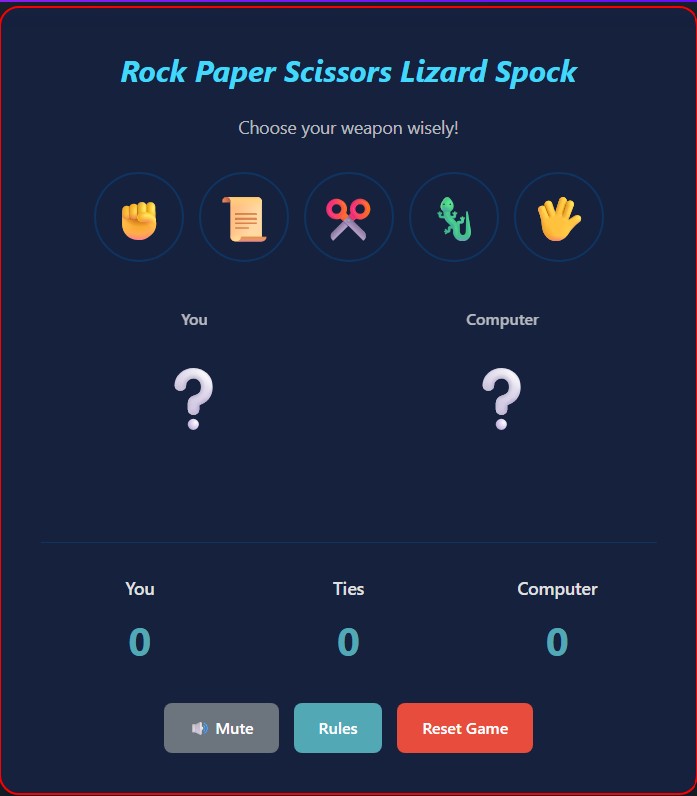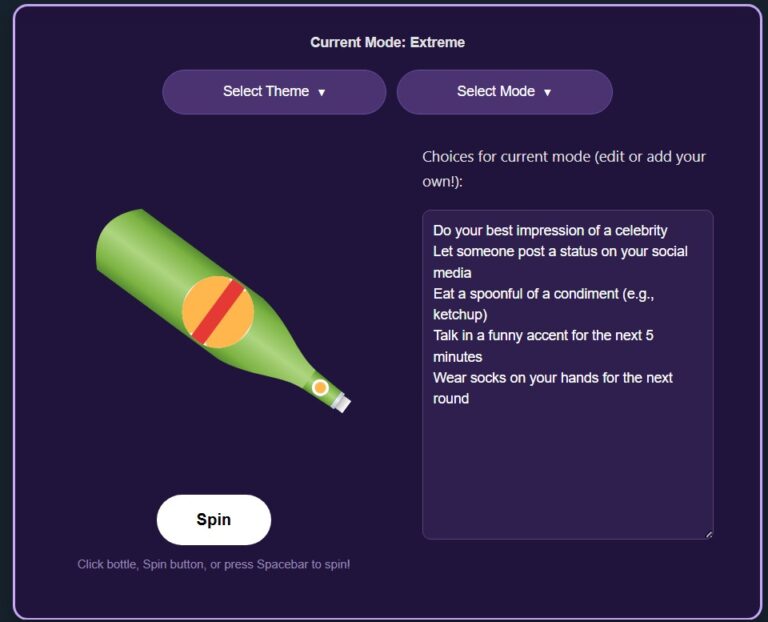spin the arrow
Customize and spin your arrow!
Hit the arrow or press Spacebar to make it spin
Color Palettes
Arrow Style
Quick Link: Hair Color Wheel: 100+ Random Shades to Spin, Gender Wheel, Age Generator Wheel, Aesthetic Wheel, Zodiac Sign Wheel, yes or no wheel
Spin an Arrow: Your Ultimate Customizable Online Arrow Spinner!
Ever found yourself needing to make a quick, impartial decision? Or maybe you’re looking for a fun, interactive way to choose a random direction for a game or activity? Look no further! Introducing the Advanced Spinning Arrow Tool – a versatile, feature-rich, and incredibly fun arrow spinner that puts you in complete control.
Whether you call it spin an arrow, spin the arrow, or a random arrow spinner, our tool is designed to be more than just a simple pointer. It’s an experience! Let’s dive into what makes this spinning arrow a must-have in your browser’s bookmarks.
Why Use a Spinning Arrow?
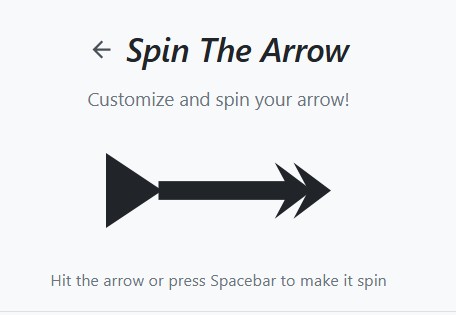
The concept is simple, but the applications are endless:
- Decision Making: Can’t decide where to eat? What movie to watch? Let the arrow decide!
- Games & Activities: Perfect for board games, party games (like “Spin the Bottle” alternatives), or classroom activities where a random choice is needed. Our spin arrow game feature makes it engaging.
- Presentations & Giveaways: Randomly select a participant or a topic.
- Learning & Teaching: Use it as a fun way to pick questions or students.
- Just for Fun: Sometimes, you just want to see an arrow spin!
Unleash Your Creativity: Features That Set Our Arrow Spinner Apart
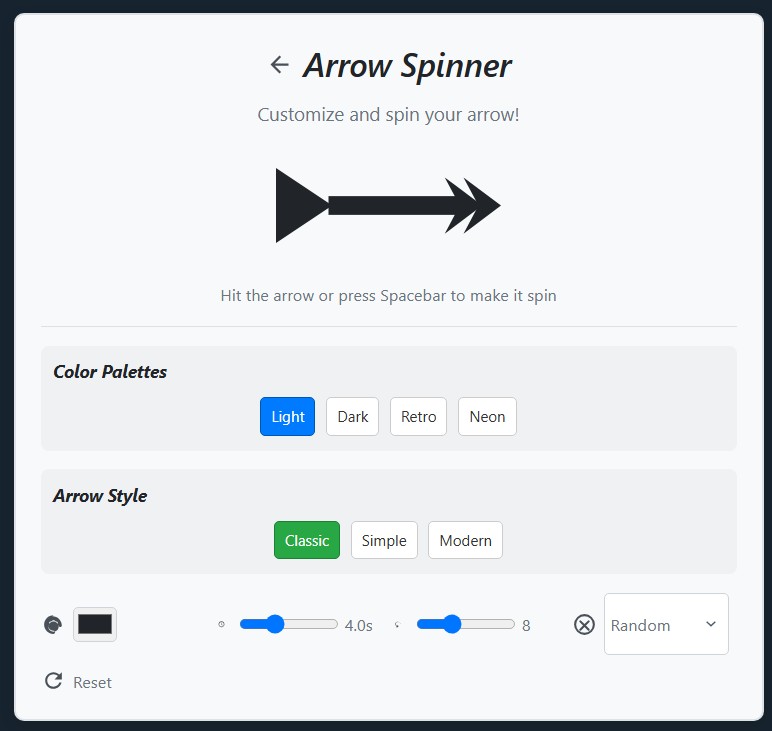
We believe a random arrow spinner shouldn’t be boring. That’s why we’ve packed our tool with customization options, allowing you to create a spinner that perfectly matches your vibe or need.
1. Dazzling Color Palettes:
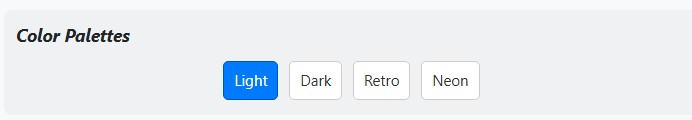
Tired of the same old look? Instantly transform your spinner with our predefined color palettes. With a single click, you can switch between:
* Light Mode: Crisp, clean, and classic.
* Dark Mode: Sleek, modern, and easy on the eyes.
* Retro Mode: A fun throwback with vintage-inspired colors.
* Neon Mode: Vibrant and energetic for a futuristic feel.
Each palette not only changes the arrow and background colors but also adjusts the text, headings, and even the container’s border color for a fully cohesive theme!
2. Choose Your Arrow Style:
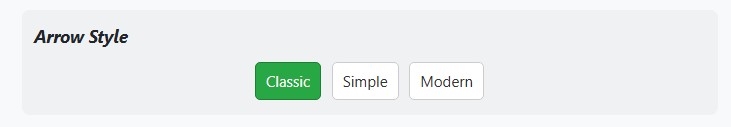
Why stick to one arrow? Our arrow spinner lets you pick your pointer:
* Classic: The traditional fletched arrow you know and love.
* Simple: A minimalist, sleek triangular arrow.
* Modern: A sharp, contemporary design.
Switching styles is instant, and the current arrow color is seamlessly applied to the new design.
3. You Control the Spin!
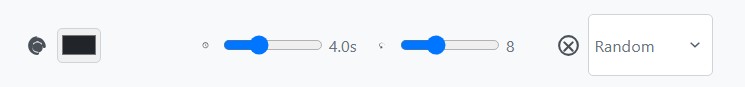
* Spin Duration: Want a quick flick or a long, suspenseful spin? Adjust the spin duration from a zippy 1 second up to a lengthy 10 seconds using an intuitive range slider.
* Number of Spins: Control the intensity! Decide roughly how many full rotations the arrow will make before settling on a direction. Choose from a gentle 2 spins up to a dizzying 20 spins. We add a little randomness on top so every spin feels unique.
* Spin Direction:
* Random: Let fate decide if it spins clockwise or counter-clockwise (default behavior often results in clockwise due to positive rotation values).
* Clockwise: Force the arrow to always spin to the right.
* Counter-Clockwise: Make it always spin to the left.
4. Individual Color Customization:
While palettes are great, sometimes you want to fine-tune. You still have granular control over:
* Arrow Color: Pick any color you desire for the arrow itself using a handy color picker.
5. Easy Reset:
Played around too much? No worries! A single click on the “Reset” icon instantly reverts all settings – colors, arrow style, spin duration, spin count, and direction – back to their original defaults.
6. Seamless User Experience:
* Click to Spin: Simply click or tap on the arrow to send it whirling.
* Spacebar to Spin: Prefer using your keyboard? Just hit the Spacebar (as long as you’re not typing in an input field) to spin the arrow!
* Responsive Design: Looks and works great on desktops, tablets, and mobile phones.
Get Spinning!
Whether you’re looking for a simple random arrow spinner or a highly customizable spin arrow game companion, our tool is ready for you. It’s free, it’s online, and it’s incredibly fun to use.
Try the Advanced Spinning Arrow Tool today and let us know what you think! What other features would you like to see? We’re always looking to make it even better.