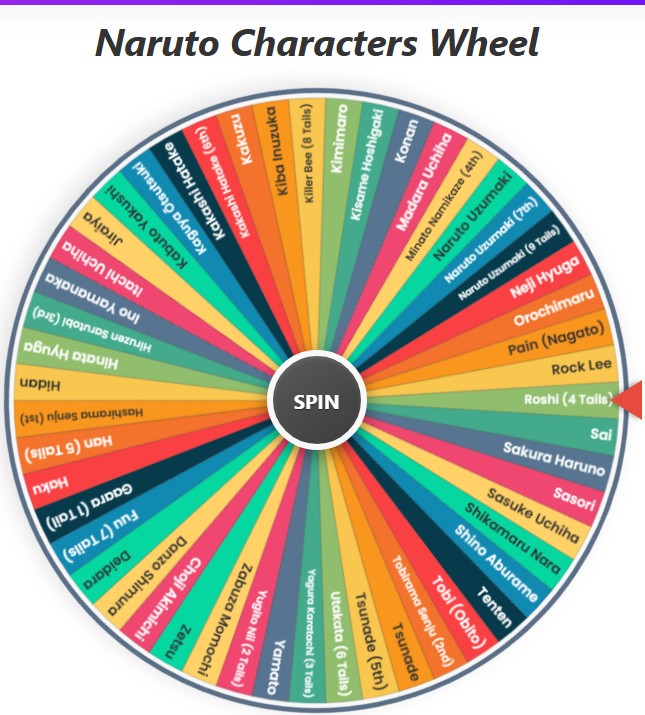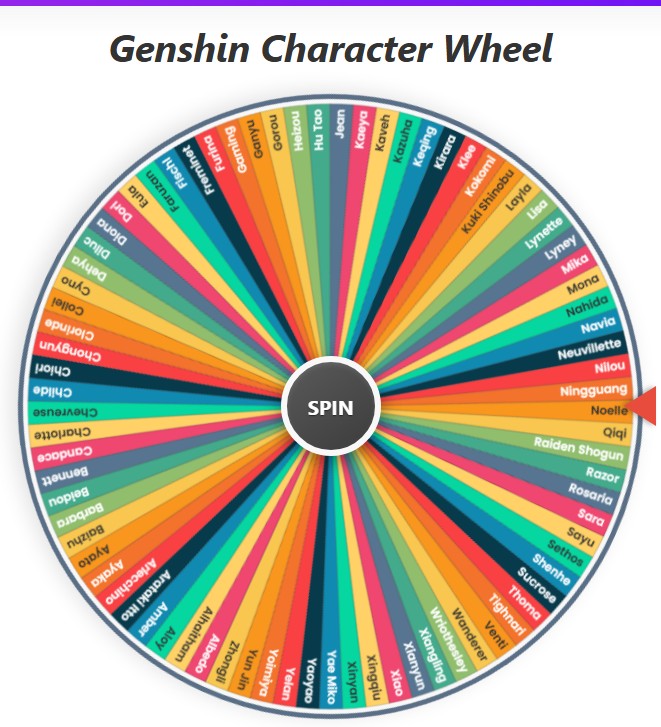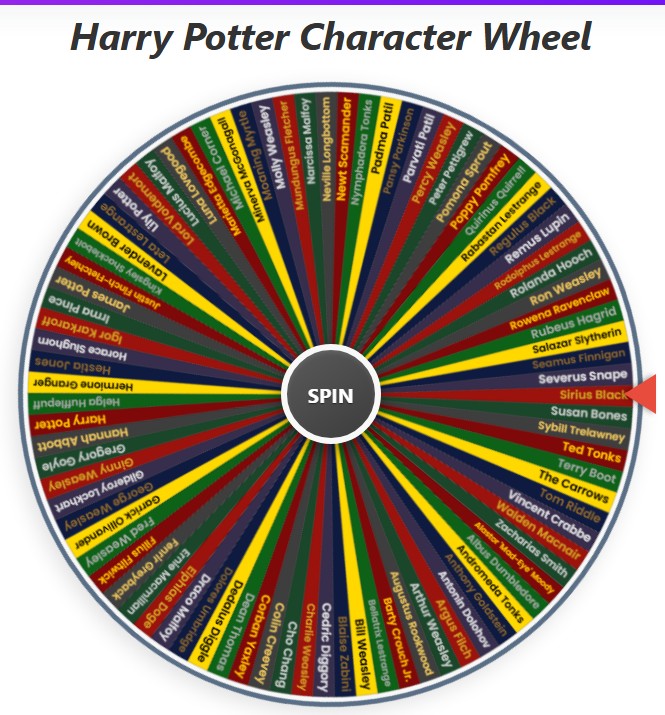Angry Birds Characters Wheel
Current Mode: None
Quick Link:
The Ultimate Angry Birds Character Wheel: Spin to Pick a Hero!
Let's be honest, the world of Angry Birds is filled with so many iconic characters that choosing a favorite can be a real challenge. Do you go with the classic, determined Red? The speedy and zany Chuck? Or maybe you have a soft spot for the grumpy King Pig? Whether you're a gamer looking for a fun challenge, an artist seeking drawing inspiration, or just want to settle a friendly debate, we’ve got the perfect solution.
Welcome to the Angry Birds Character Wheel, a fun, free, and easy-to-use online spinner tool designed to randomly select a character for you! This isn't just a simple name generator; it's a fully-featured picker wheel that you can customize to your heart's content.
Before we dive into how this awesome tool works, let’s meet the stars of the show.
Meet the Flock (and the Pigs!)
Here is the complete list of characters loaded into the wheel, sorted by their in-game factions.
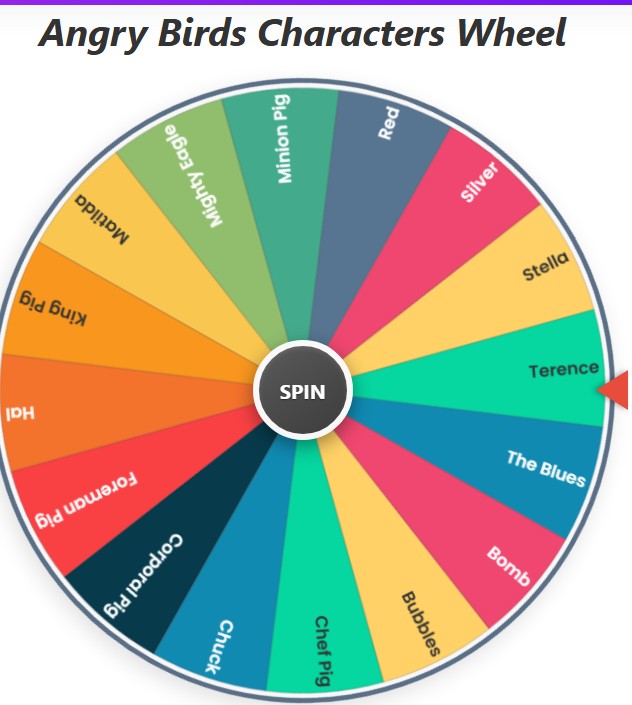
Main Birds
- Red
- Chuck
- The Blues
- Bomb
- Matilda
- Hal
- Terence
Special Birds
- Bubbles
- Stella
- Silver
- Mighty Eagle
The Bad Piggies
- Minion Pig
- Corporal Pig
- Foreman Pig
- King Pig
- Chef Pig
How to Spin the Wheel 🎡
The core of this tool is its simplicity. Getting started is as easy as launching a bird from a slingshot!
Right in the center of the colorful wheel, you'll see a big, bold SPIN button. Once you click it, the magic begins. The wheel will start to accelerate, spinning faster and faster with a satisfying clicking sound that mimics a real prize wheel. The colors will blur, and the names will fly by, building anticipation for the final result.
After a few seconds of thrilling rotation, the wheel will gradually slow down, and the clicking will become more deliberate until it comes to a complete stop. The character pointed to by the static red arrow on the side is your winner! It's a simple, fair, and incredibly fun way to make a random choice.
You've Got a Winner! Now What?
Once the wheel stops, a result pop-up appears, announcing the chosen character with a fun burst of digital confetti. But your options don't end there. The pop-up gives you a few powerful choices for what to do next.
Spin Again
Feeling lucky? If you want to go for another round with all the same characters on the wheel, simply click the "Spin Again" button. The pop-up will close, and the wheel will immediately start spinning for another random selection. This is perfect for quick, back-to-back picks.
Eliminate the Winner
This is where the tool becomes more than just a random name picker. The "Eliminate Result" button is perfect for tournaments or "last one standing" games. When you click it, the winning character is permanently removed from the wheel for the current session.
The wheel will then automatically redraw itself with the remaining characters. You can keep spinning and eliminating until only one ultimate champion is left! This is a fantastic feature for finding out the fan-favorite character in a group.
Just Close It
If you're done spinning for now, you can simply click "OK" or the 'x' button to close the result window. The wheel will remain as it is, ready for you to spin again whenever you feel like it.
Master the Controls Like a Pro 🕹️
To the right of the wheel, you'll find the control panel. This is your command center for customizing the entire experience. It's designed to be intuitive and gives you complete control over the characters on the wheel.
Filter by Category
Don't want to include everyone in the spin? No problem! The "Character Category" section allows you to instantly filter the wheel. You'll see buttons for different groups:
- All Characters: The default option, which includes every bird and pig.
- Main Birds: Instantly loads only the core members of the flock.
- Pigs: Want to focus on the antagonists? This button loads only the Bad Piggies.
- More (Special Birds): Clicking the "More" button reveals a dropdown menu where you can select the "Special Birds" category.
Clicking any of these buttons will instantly update the wheel with only the characters from that specific group.
Create Your Own Flock
This is arguably the most powerful feature of the Angry Birds character spinner. You are not limited to the pre-loaded characters!
In the "Current Characters on Wheel" box, you can see a list of every name currently in the segments. Here, you can:
- Add a Custom Character: Use the "Add custom character..." input box at the bottom. Type any name you want (maybe a character from a different game or even your own name!) and click "Add." It will instantly appear on the wheel and in the list.
- Edit a Character: Don't like a name? Want to give Terence a funny nickname? Simply click on any character's name in the list, and it will become an editable text field. Change it to whatever you want and click away. The wheel will update in real-time.
- Remove a Single Character: Next to each name in the list is a small '×' button. Clicking this will remove that specific character from the wheel. This is a great way to fine-tune your list without starting over.
The Big Clear Out
Feeling like you want a completely blank slate? The trash can icon at the top right of the character list is your "Clear All" button. A confirmation pop-up will appear to make sure you don't accidentally erase your list. If you confirm, it will wipe the wheel clean, leaving you with an empty canvas to add your own custom characters from scratch.
Sort and Shuffle
Two more handy buttons live in the action bar at the top of the controls. The "Sort A-Z" button will alphabetically organize the current list of names on the wheel.
This is great for finding a specific character to edit or remove. Right next to it, the "Shuffle" button does the opposite—it completely randomizes the order of the names on the wheel, which is a fun way to mix things up before you even spin.
Fine-Tuning Your Experience ✨
Beyond the main controls, a few extra settings allow you to personalize the tool even further and track your spins.
Keep Track with History
Ever wondered which character was picked three spins ago? The "History" button (clock icon) has you covered. Clicking this opens a pop-up that shows a numbered list of all your recent winning spins, with the most recent at the top.
This is perfect for keeping score or just reminiscing about your spin results. If the list gets too long, you can use the "Clear History" button inside the pop-up to wipe it clean.
A Splash of Color 🎨
Tired of the default colors? The "Color Settings" button (cog icon) lets you become the artist. It opens a modal where you can choose from several pre-designed color palettes.
Whether you prefer a "Pastel" look, a dark "Gothic" theme, or a warm "Sunset" vibe, you can change the entire look and feel of the wheel with a single click. This feature is purely aesthetic, but it’s a wonderful touch for making the tool feel like your own.
A Fresh Start
If you've customized everything—added characters, eliminated a few, changed the colors—and you just want to go back to how it was at the very beginning, the "Reset All" button (redo arrow) is your best friend.
This is the ultimate reset. It will restore the default "All Characters" list, reset the spin counter to zero, clear the history, and revert to the original color palette.
Fun Ways to Use the Angry Birds Wheel
This tool is more than just a random character selector; it's a launchpad for creativity and fun. Here are a few ideas:
Drawing Challenges
As an artist, spin the wheel to decide which character to draw for the day. Use the elimination mode to ensure you draw a different character each day until you've drawn them all!
Gaming Choices
Playing an Angry Birds game where you can choose your bird? Let the wheel decide your lineup for a specific level. It adds an extra layer of challenge and can force you to use characters you normally wouldn't.
Party Games
Host an Angry Birds-themed party and use the wheel for games. You can play "Character Pictionary" or "Charades" based on the spinner's result. The elimination feature is perfect for running a "Fan Favorite" tournament throughout the party.
Ready to Launch?
The Angry Birds Character Wheel is a simple, powerful, and incredibly fun tool for fans of all ages. Its blend of straightforward spinning action with deep customization options ensures it can be used for almost any purpose you can think of. From its smooth animations and satisfying sounds to the ability to build your own custom wheel from scratch, every feature is designed to be engaging and user-friendly.
So what are you waiting for? Go ahead, give it a spin and see which character lands under the pointer