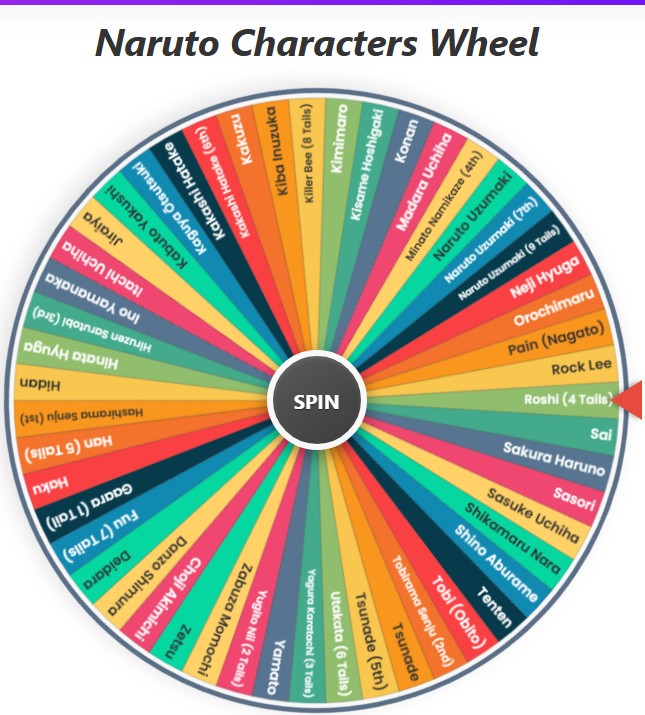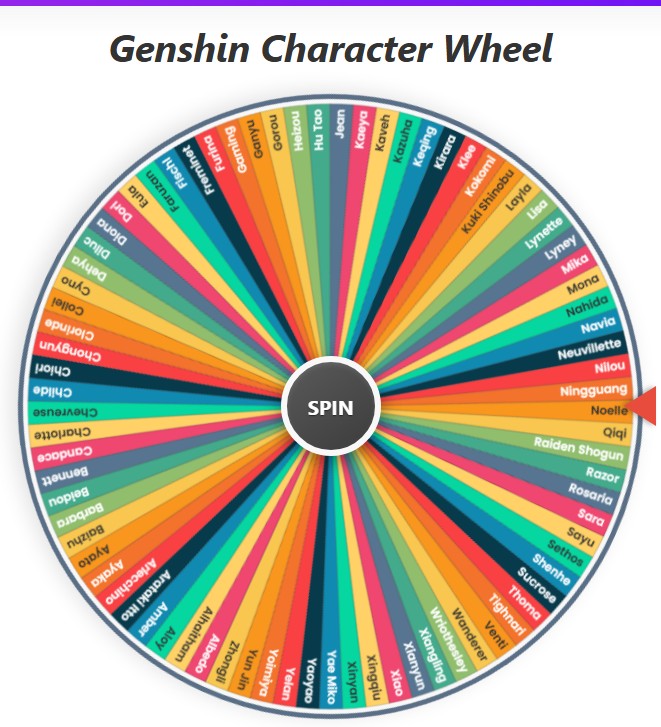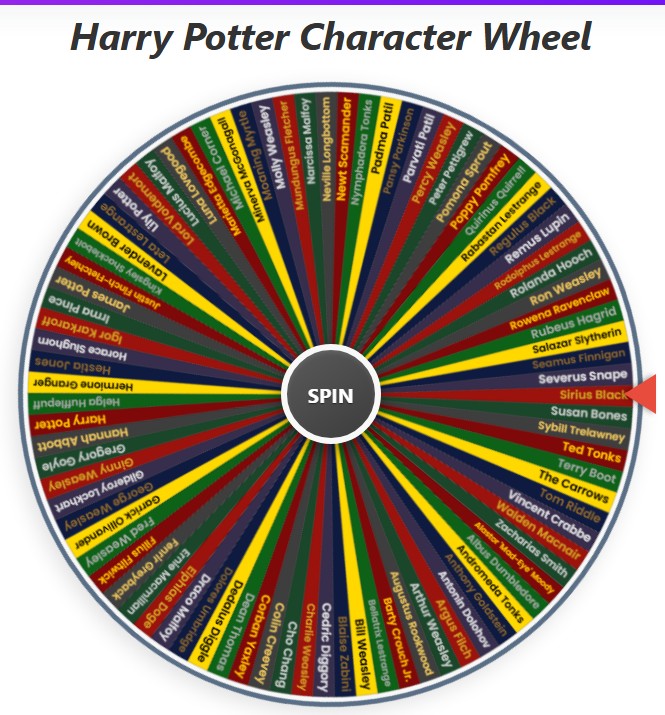Pokémon Type Wheel
Current Mode: None
Quick Link:
- Animal Wheel (150+) – Find Your Animal 🐘
- Cat Breed Generator Wheel
- 80+ Disney Male Characters: Spin the Picker Wheel
- Random Wheel Generator – Spin Names, Colors & Letters
- Haikyuu Characters Wheel – Spin to Pick from 75 Players
Spin the Ultimate Pokémon Type Wheel: Your Go-To Randomizer!
Ever been stuck trying to decide on your next Pokémon challenge? 🤔 Whether you're a seasoned Nuzlocker, a creative artist, or a competitive trainer looking to shake things up, the sheer number of options can be overwhelming. You want to start a new Monotype run, but which type should you choose? You need an idea for your next team, but where do you begin?
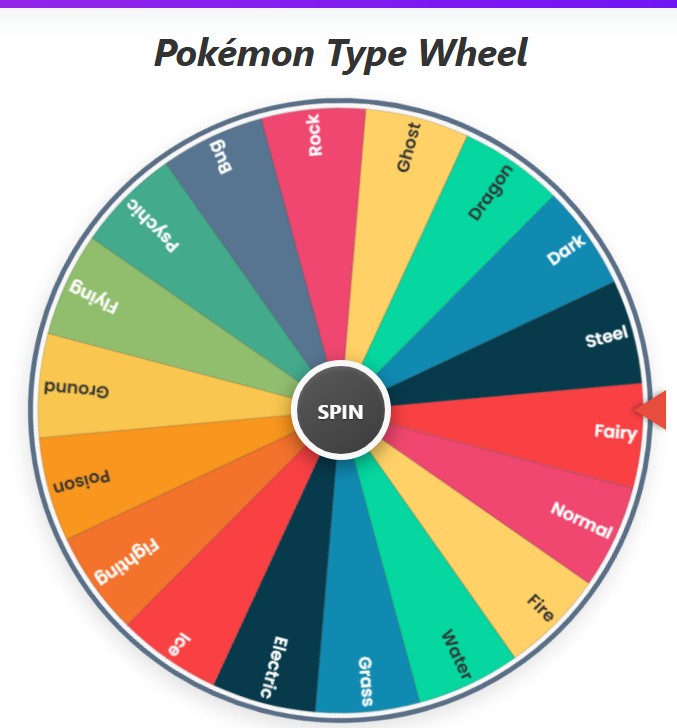
That’s where the magic of a great pokemon type randomizer comes in. Forget endlessly scrolling through lists or asking friends. We’ve got the ultimate tool to make your decisions fun, fast, and completely unbiased: the Pokémon Type Wheel! 🎡
This powerful online tool is more than just a simple spinner. It’s a fully customizable, feature-packed experience designed to spark your creativity and add a thrilling layer of chance to your Pokémon journey. When you need to pick a random pokemon type, this is your one-stop shop.
So, let's dive in and see what this awesome wheel has in store for you!
Choose Your Challenge!
Right out of the box, the wheel is loaded with carefully curated categories to get you started immediately. No setup required! Just pick a category, and the wheel instantly populates with the corresponding types. Here’s exactly what you can choose from.
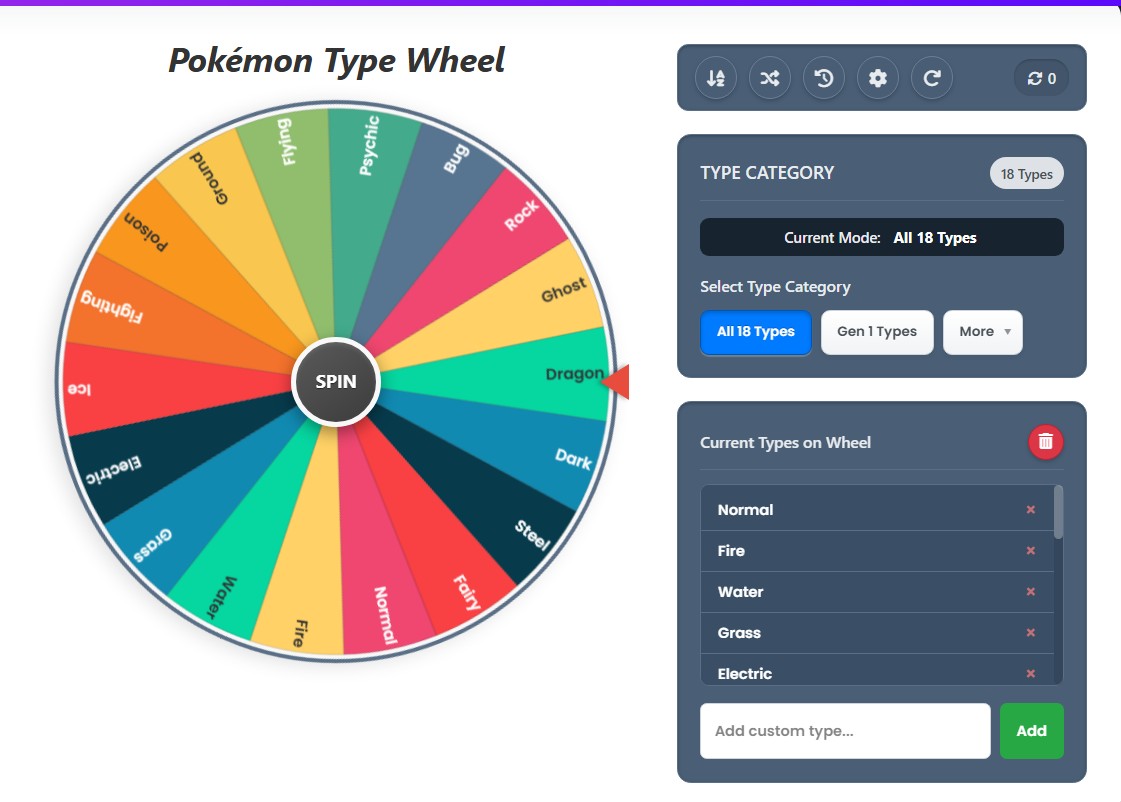
All 18 Official Types
This is the complete list, featuring every single official type in the Pokémon universe. Perfect for an all-inclusive challenge!
- Normal
- Fire
- Water
- Grass
- Electric
- Ice
- Fighting
- Poison
- Ground
- Flying
- Psychic
- Bug
- Rock
- Ghost
- Dragon
- Dark
- Steel
- Fairy
Generation 1 Classics
Feeling nostalgic? This category takes you back to the Kanto region with the original 15 types that started it all.
- Normal
- Fire
- Water
- Grass
- Electric
- Ice
- Fighting
- Poison
- Ground
- Flying
- Psychic
- Bug
- Rock
- Ghost
- Dragon
The Physical Powerhouses (Pre-Gen 4)
Before the Physical/Special split in Generation 4, attacks were categorized by their type. This list includes all the types that were exclusively Physical. Ideal for a brute force-themed run!
- Normal
- Fighting
- Poison
- Ground
- Flying
- Bug
- Rock
- Ghost
- Steel
The Special Attackers (Pre-Gen 4)
This category contains all the types that were designated as Special before Generation 4. Perfect if you want to build a team around elemental masters and psychic power.
- Fire
- Water
- Grass
- Electric
- Ice
- Psychic
- Dragon
- Dark
How to Spin the Wheel
Okay, you’ve seen the categories, and you’re ready for action. Using the pokemon type wheel is as easy as pressing a button.
At the very center of the wheel, you'll find a big, bold SPIN button. Give it a click, and the excitement begins! The wheel will start to spin with a satisfying sound effect, building anticipation as the colors and names blur together. A static pointer on the side marks the spot where your destiny will be decided.
After a few thrilling seconds, the wheel will slow to a stop, landing on one specific segment. And to celebrate your new random pokemon type, a burst of confetti 🎉 erupts on the screen as a pop-up window proudly displays your result. It’s a mini-celebration for every spin! This entire process makes it incredibly fun to pick a random pokemon type—it’s not just a result, it’s an event.
Become the Wheel Master
While the basic spin is fun, the real power of this random pokemon type picker lies in its advanced controls. These features allow you to tailor the experience to your exact needs. Let's break down the control panel.
The Action Bar
Located just above the category selection, this sleek bar of icons is your command center for managing the wheel's contents.
- Sort (A-Z): Click this, and all the types currently on the wheel will be instantly sorted in alphabetical order. This is perfect for when you've added a bunch of custom entries and want to see them in an organized list.
- Shuffle: The opposite of sort! This button randomizes the order of the types on the wheel. Why is this useful? It ensures that even the visual placement is completely random before you spin, adding an extra layer of unpredictability.
- History: Ever spun the wheel a few times and forgotten the previous results? The History button opens a pop-up window showing a neat, numbered list of all your recent spins. It’s perfect for tracking results in an elimination-style challenge.
- Settings: This is where you can get creative with the wheel's appearance. We’ll cover this in more detail later, but it lets you change the entire color scheme of the wheel!
- Reset: Made a lot of changes and just want to go back to the beginning? The Reset button is your best friend. It restores the wheel to its original state: "All 18 Types" selected, the default color palette active, and your spin history cleared. It’s a complete do-over.
Selecting Your Category
This is your starting point. The tool presents you with buttons for the most common categories, like All 18 Types and Gen 1 Types. Clicking one of these immediately updates the wheel.
For more niche options, there’s a More button. Clicking it reveals a dropdown menu with categories like Physical (Pre-Gen 4) and Special (Pre-Gen 4). This clever design keeps the interface clean while still giving you access to all the pre-made lists.
The Winner's Circle
After every spin, a result window pops up. This isn't just to show you the winning type; it gives you three powerful options for what to do next.
- Eliminate Result: This is the killer feature for elimination challenges. Let’s say you’re doing a tournament where each spun type gets knocked out. After landing on "Fire," you can click Eliminate Result, and "Fire" will be permanently removed from the wheel for your next spin. The wheel automatically redraws itself, ready for the next round.
- Spin Again: Simple and effective. This closes the result window and immediately starts another spin. It’s great for rapid-fire decisions or when you need to select multiple types in a row.
- OK: If you just needed one result, click OK. This will close the pop-up and return you to the main screen, leaving the wheel ready for whenever you need it next.
Unleash Your Creativity
This is where the tool transforms from a simple pokemon type randomizer into your personal challenge-crafting machine. The customization options are deep, intuitive, and incredibly fun to use.
Create Your Own Wheel
Don't like the pre-made categories? No problem! You have complete control to build your own wheel from scratch.
- Adding Types: Below the list of current types, you’ll find an input box that says, "Add custom type..." Simply type anything you want in there—"Eeveelutions," "Legendaries," "Starter Pokémon," or even your personal favorites—and click the Add button. Your custom entry will instantly appear on the wheel and in the list.
- Removing Types: Every type in the list has a small '×' button next to it. Don't want "Bug" in your current pool? Just click the '×', and it's gone. This is a quick way to trim down a category to only the types you want. You can even clear the entire wheel with a single click on the trash can icon in the list header.
- Editing Types: Did you make a typo or change your mind? Just click directly on the name of any type in the list! The text becomes editable, allowing you to change "Fairy" to "Fae" or "Electric" to "Sparky." This turns the wheel into a random name picker for any purpose you can imagine.
Once you make any manual change—adding, removing, or editing—the tool enters "Custom Mode." This means it's no longer tied to a pre-set category; it’s now your wheel.
Paint Your Palette
Aesthetics matter! The default color schemes are great, but the Settings menu lets you truly personalize the look and feel of your pokemon type wheel. Clicking the gear icon opens the Color Palette Settings, where you can choose from several beautiful themes:
- Vibrant (Default): A bright, high-contrast, and energetic palette that makes the wheel pop.
- Pokémon: A special theme where each type is colored to match its official in-game icon (Fire is orange, Water is blue, etc.). This is a fan-favorite for an authentic feel!
- Pastel: A softer, gentler palette with beautiful, light colors.
- Earthy Tones: A collection of greens, browns, and grays for a more natural, grounded look.
- Sunset: Warm and fiery oranges, reds, and yellows that evoke a beautiful evening sky.
- Ocean Deep: Cool and calming blues, teals, and deep sea colors.
- Gothic: A dark and moody theme with blacks, deep reds, and purples for a more intense vibe.
Changing the palette instantly redraws the wheel with the new colors, giving the whole experience a fresh coat of paint.
Fun Ideas & Challenges
So, you know how the tool works. But what can you do with it? Here are some amazing ideas to get your creative juices flowing.
Nuzlocke Runs
Add a spicy twist to your next Nuzlocke. Before entering a new route, spin the wheel. The resulting type is the only type of Pokémon you are allowed to catch in that area. Land on "Water"? Better hope you find a fishing spot!
Monotype Challenges
This is the classic use case. Let the pokemon type wheel decide the single type for your entire playthrough. This forces you to think creatively about team composition and cover your weaknesses. A "Ghost" or "Ice" run can be incredibly challenging and rewarding!
Art & Drawing Prompts
Are you an artist? Use the wheel as an endless source of inspiration. Spin it once to get a primary type. Spin it again to get a secondary type. Now, design a brand new Pokémon with that combination! What would a Fire/Ice type look like? How about a Bug/Dragon? The possibilities are endless.
Team Building Sparks
Stuck in a rut with your competitive team? Use the wheel to pick a random pokemon type to build your team around. This can break you out of your comfort zone and introduce you to strategies and Pokémon you might have never considered otherwise.
The Pokémon Type Wheel is more than just a tool; it’s a companion for your Pokémon adventures. It’s a source of inspiration, a decision-maker, and a fun way to engage with the Pokémon world in a new and exciting way. Its powerful customization and user-friendly design make it the absolute best random pokemon type picker out there.
Ready to leave your next decision to fate? Go ahead, give it a spin! 🚀