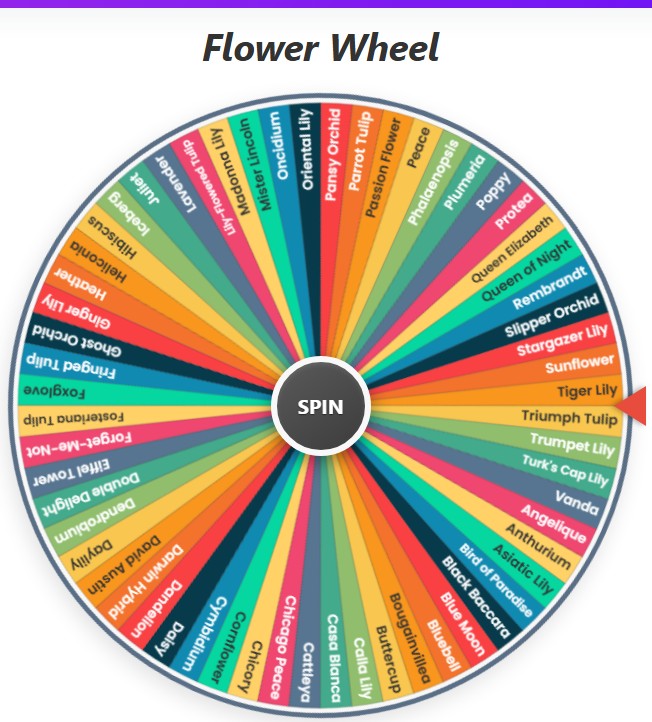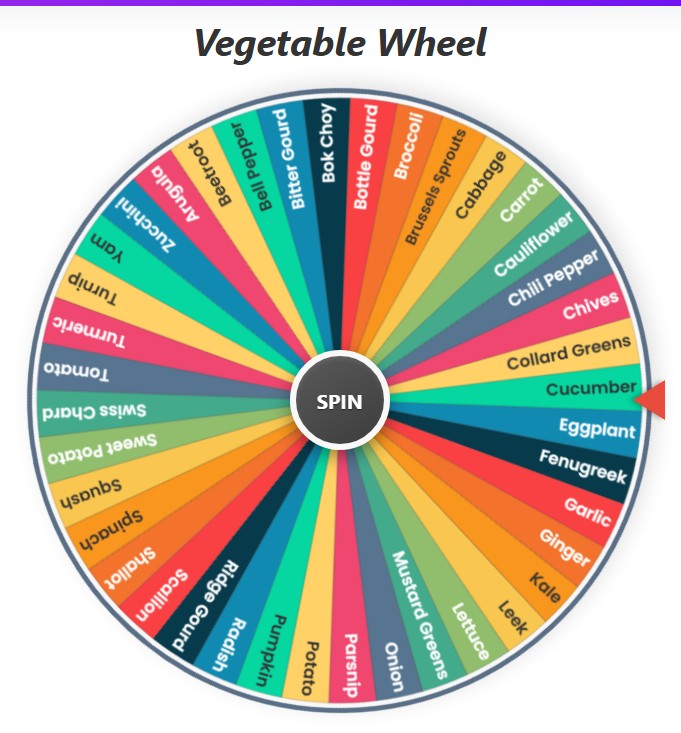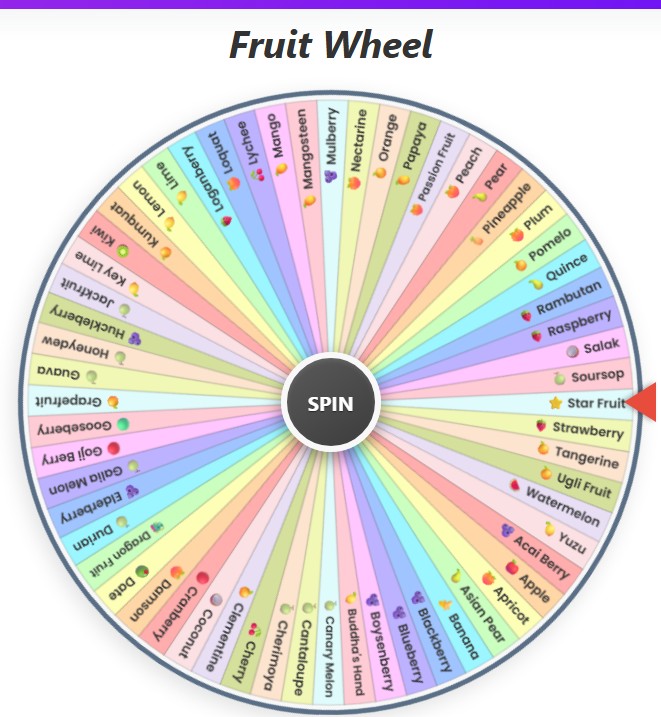Pizza or Burger Picker 🍕🍔
Current Mode: None
Quick Link: Food Wheel, Fast Food Spinner, food and drink wheel 🍲, wheel of Lunch, Wheel of Dinner
Spin the Pizza or Burger Wheel for Instant Food Cravings Solved! 🍕🍔
Let's face it, we've all been there. That gnawing hunger, the desire for something delicious, but then… the dreaded indecision. Pizza or burger? It's a classic culinary conundrum that can lead to lengthy debates, endless scrolling through menus, and sometimes, just settling for whatever's easiest.
But what if there was a fun, interactive, and downright delightful way to settle this delicious dilemma? Enter the Pizza or Burger Wheel!
This isn't just any decision-making tool; it's your personal food oracle, a digital companion ready to spin away your uncertainty and land you on a tasty choice. Whether you're flying solo and can't pick, or you're with a group tired of the "what do you want?" "I don't know, what do YOU want?" loop, this wheel is here to save the day (and your mealtime).
What Exactly is this Magical Pizza or Burger Wheel?
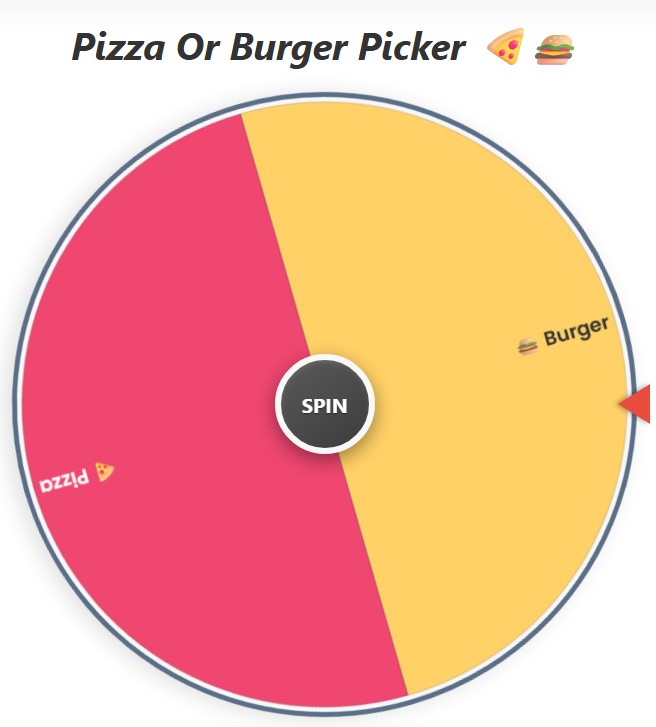
At its heart, the Pizza or Burger Wheel is an interactive online spinner designed to help you choose between, well, pizza and burgers! But it's much more than just a two-option decider.
It’s a fully customizable tool that allows you to explore different types of pizzas, a variety of burgers, or even throw all your favorite fast-food options onto one glorious wheel of fortune. Think of it as a pizza wheel spinner with an attitude, or perhaps a pizza feelings wheel that understands your deepest, cheesiest desires.
It’s built for fun, designed for simplicity, and packed with features to make your food-choosing experience a breeze. Let's dive into what makes this tool your new best friend for conquering food indecision.
Getting Started: A Feast for the Eyes (and Soon, Your Stomach!)
When you first load up the Pizza or Burger Wheel, you'll be greeted by a vibrant, colorful wheel, segmented with delicious-sounding options. Dominating the center is the all-important "SPIN" button, beckoning you to give it a whirl. A sleek pointer on the side indicates where your culinary fate will land. The interface is clean, intuitive, and honestly, just looking at it can make you hungry!
The Main Controls: Your Command Center for Cravings
Before you even spin, you'll notice a handy set of controls, usually located to the side or below the wheel. These are your tools to tailor the wheel to your exact mood and hunger level.

Action Buttons – The Power in Your Hands
Located conveniently, usually in a dedicated panel, these buttons offer quick actions:
- Sort A-Z: Want your options listed alphabetically on the wheel and in the list? One click and it's done! This is great if you’re adding custom items and want to keep things tidy.
- Shuffle: Feeling a bit chaotic or want to mix things up completely? The shuffle button will randomize the order of items currently on your wheel.
- History: Curious about what the wheel has chosen for you in the past? The history button opens a modal showing your previous spin results. Great for avoiding repeats or remembering that awesome burger it picked last week!
- Color Settings: Want to change the vibe? The settings button typically opens up options to change the color palette of the wheel. Make it match your mood!
- Reset All: Ready for a completely fresh start? This button will reset the wheel to its original default settings, clearing any custom items and spin history and reverting to the default category and colors.
- Spin Counter: This little display keeps track of how many times you've spun the wheel. A fun little stat to see how often you rely on its wisdom!
Navigating Your Cravings: Food Categories Explained
The real magic of the Pizza or Burger Wheel lies in its pre-defined categories, which you can easily switch between. This allows you to narrow down or broaden your choices as you see fit.

Category Selection – What's on the Menu?
You'll typically find a "FOOD CATEGORY" section with buttons for different food lists. Let's explore what's usually on offer:
- 🍕 or 🍔? The Ultimate Showdown:
This is your go-to, the core dilemma solver. The options here are simple and direct:- 🍕 Pizza
- 🍔 Burger
Perfect for when you genuinely can't decide between these two titans of takeout.
- Pizzas 🍕 – Dive into Diverse Pizza Types:
So, the wheel (or your heart) has landed on pizza, but which pizza? This category loads the wheel with a variety of popular pizza options. You might find delights such as:- 🍕 Pepperoni Pizza
- 🍕 Margherita Pizza
- 🍕 Hawaiian Pizza
- 🥬 Veggie Supreme Pizza
- 🥩 Meat Lovers Pizza
- 🍗 BBQ Chicken Pizza
- 🍄 Mushroom Pizza
- 🧀 Four Cheese Pizza
- 🌶️ Spicy Sausage Pizza
- 🍍 Pineapple & Ham Pizza
This is fantastic for exploring different pizza styles or for when everyone agrees on pizza but not the toppings.
- Burgers 🍔 – Explore a World of Burger Bliss:
If burgers are calling your name, this category is your heaven. Spin the wheel to choose from a selection of mouth-watering burger types, including:- 🍔 Classic Cheeseburger
- 🥓 Bacon Burger
- 🍄 Mushroom Swiss Burger
- 🥕 Veggie Burger
- 🐔 Chicken Burger
- 🌶️ Spicy Jalapeño Burger
- 🍔 Double Decker Burger
- 🐟 Fish Burger
- 🥑 Avocado Turkey Burger
- 🧅 Onion Ring Burger
From classic to gourmet, this category helps you pinpoint the perfect patty.
- All Options 🍽️ (Often in a "More" Dropdown):
Feeling adventurous or want to consider everything? This category usually combines all the predefined pizzas and burgers into one super-wheel. It's the ultimate test of culinary fate! You'll see all the items from the Pizza Types and Burger Types lists, plus the basic "Pizza" and "Burger" options, all vying for your attention.
Switching between these categories is as simple as clicking the respective button. The wheel and the item list below it will instantly update with the new options.
Making It Your Own: Customization is Key!
While the pre-set categories are great, the Pizza or Burger Wheel truly shines with its customization features.
H3: The Item List Box – Your Personal Menu
Below the category selection, you'll find a box listing all the "Current Options on Wheel." This list is dynamic and changes as you switch categories or add your own items.
- Adding Custom Options: Got a craving for tacos? Or maybe a specific local dish? No problem! There's an input field (often labeled "Add custom option...") where you can type in any food item you want (e.g., "🌮 Tacos," "🍜 Ramen," "🌯 Burrito Supreme"). Hit the "Add" button, and voilà, it’s on your wheel and in your list!
- Editing Options: Typos happen, or maybe you want to be more specific. Most items in the list (especially custom ones) can be clicked and edited directly.
- Removing Options: See that little '×' next to each item in the list? Click it to remove an option from the current wheel. This is super handy if you've added something by mistake or if someone in your group has a dietary restriction. Be careful though, if you remove the last item, you might get a warning!
- Clear All Options: Want to wipe the current wheel clean and start fresh with your own list? Look for a "Clear All Options" button (often a trash can icon) near the item list header. A confirmation will usually pop up, as this action can't be undone.
Embracing "Custom Mode" ✍️
The moment you add a custom item, edit an existing one from a preset list, or remove an item from a preset list, the wheel usually switches into "Custom Mode." This means you're no longer using one of the standard categories but are curating your very own personalized decision wheel. The "Current Mode" display will often change to "Custom List ✍️" or something similar.
Fine-Tuning Your Experience: Advanced Features
Beyond the basics, there are a few more gems to explore.
Splash of Color – Palette Settings 🎨
Accessed via the <i class="fas fa-cog"></i> (settings) button, this opens a modal where you can choose from various color palettes for the wheel segments. Whether you prefer "Vibrant," "Pastel," "Earthy Tones," or even "Gothic," changing the look can add to the fun. You can usually reset to the default palette too.A Trip Down Memory Lane – Spin History 📜
The (history) button reveals a list of your most recent spin results. It’s a great way to see what you’ve been eating (or what the wheel thinks you should be eating). You can usually clear this history if you want a clean slate.
Decision Time! The Result Modal 🎉
After the wheel dramatically slows and lands on an option, a modal window pops up announcing your chosen food (e.g., "You got: 🍕 Pepperoni Pizza"). From here, you typically have a few choices:
- Eliminate Result: If you're playing an elimination game (e.g., choosing one dish out of many for a potluck), this button removes the winning item from the wheel for the next spin.
- Spin Again: Not quite satisfied or just love the thrill? Hit this to spin again with the current set of options.
- OK/Close: Accept your fate and close the modal.
Why Use the Pizza or Burger Wheel?
- Ends Indecision: Its primary purpose and it does it beautifully.
- Fun for Everyone: Turns a potentially frustrating decision into an exciting game. Great for families, friends, or couples.
- Discover New Favorites: By adding various options or trying new categories, you might just land on your next go-to dish.
- Fair for Groups: No more one person always getting their way. Let the wheel decide!
- Customizable: Add any food, any cuisine. It's not just a pizza wheel spinner; it can be a "What's for Dinner Wheel," a "Dessert Picker," or anything you imagine!
- Stress-Free: It’s a lighthearted way to make a choice, removing the pressure. It's more than just a decider; it's almost a pizza feelings wheel, capturing that joy of a delicious choice made easy.
The Ultimate Food Decider Awaits!
The Pizza or Burger Wheel is more than just a tool; it's an experience. It’s about bringing a little bit of fun and excitement into the everyday task of deciding what to eat. With its user-friendly controls, extensive customization options, and delightful spinning action, it’s poised to become your favorite culinary sidekick.
So, the next time you're stuck in that "pizza or burger" loop, or any food decision for that matter, remember the Pizza or Burger Wheel. Give it a spin, embrace the randomness, and get ready to enjoy your next delicious meal, chosen with a dash of fun and a sprinkle of digital magic! Happy spinning, and even happier eating!