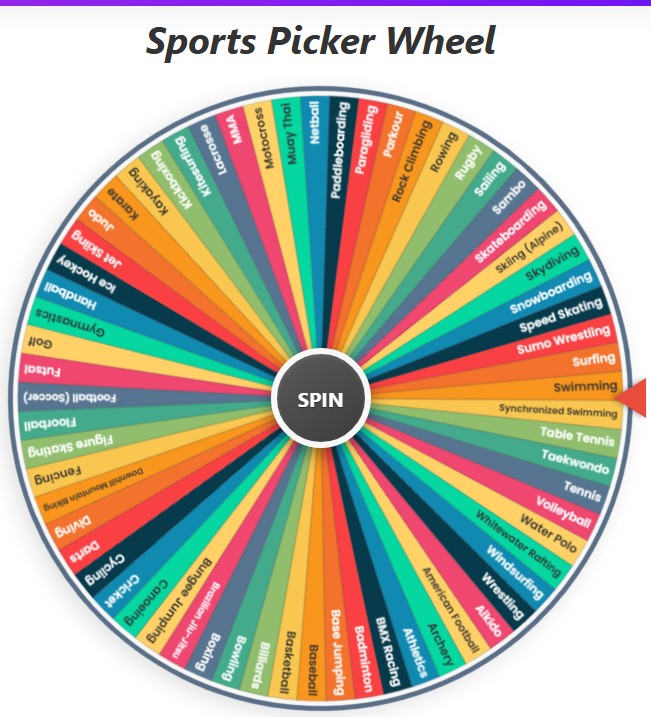MLB Team Wheel
Current Mode: None
Quick link: nfl team wheel, Dandy’s World Wheel, Rainbow Wheel Spin, Random Football Teams Generator Wheel, NBA Teams Wheel – Spin by Logo, Name, or Both,
Spin to Win: Your Ultimate Guide to the MLB Team Wheel
The world of Major League Baseball is vast, with thirty unique teams, each boasting a rich history, passionate fanbase, and distinct identity. Whether you're a die-hard baseball aficionado looking for a fun way to make a pick, a fantasy league commissioner needing a fair selection method, or simply someone curious about the league, making a choice can sometimes be overwhelming.
Enter the MLB Team Wheel, a dynamic and engaging random MLB team generator designed to make selecting a team an exciting and effortless experience. This interactive tool is more than just a simple spinner; it's a feature-rich platform perfect for anyone looking to pick a random MLB team with a touch of fun and customization.
This guide will delve deep into the functionalities, controls, and various team categories offered by the MLB Team Wheel, showcasing why it's the go-to MLB wheel for fans and casual users alike.
What is the MLB Team Wheel?

At its core, the MLB Team Wheel (often searched for as "wheel of mlb teams") is an online digital tool that allows users to spin a virtual wheel populated with Major League Baseball teams.
With a click, the wheel spins, building anticipation before it gradually slows down and lands on a randomly selected team. This "random mlb team generator" functionality is perfect for a multitude of scenarios, from deciding which team's game to watch, to picking a team for a video game, or even for settling friendly debates.
But its capabilities extend far beyond a simple random pick. The tool offers a suite of controls and customization options that elevate it from a basic spinner to a versatile utility for any baseball enthusiast.
Mastering Your MLB Team Wheel Experience
The MLB Team Wheel is designed with user-friendliness in mind, offering an intuitive interface packed with powerful controls. Understanding these controls will allow you to tailor the wheel to your exact needs.

The Centerpiece: The Picker Wheel & Spin Button
The most prominent feature is, of course, the vibrant, segmented wheel itself. Each segment can display a team's name, logo, or both, depending on your preference. In the center lies the "SPIN" button. A simple click sets the wheel in motion, accompanied by an engaging spinning sound effect, culminating in a satisfying "winner" sound when a team is selected. For an added touch of celebration, a confetti burst often accompanies the winning pick!
Action Buttons: Fine-Tuning Your Selections
Located conveniently, a row of action buttons provides quick access to essential functions:
- Sort A-Z: If you've customized the list of teams or simply want to see the current teams on the wheel in alphabetical order, this button instantly sorts them. This is particularly useful when dealing with custom lists.
- Shuffle: Want to mix up the order of teams on the wheel before a spin? The shuffle button randomizes the sequence of the currently loaded teams, ensuring a different visual layout.
- History: Curious about previous spins? The history button opens a modal displaying a list of recently selected teams. This is great for tracking picks over multiple sessions or for ensuring no team is picked too frequently if you're manually removing them. You can also clear this history.
- Color Settings: Personalize the look of your MLB wheel! This button opens a settings modal where you can choose from various pre-defined color palettes (e.g., Vibrant, Pastel, Earthy Tones) for the wheel segments. You can also reset to the default palette.
- Reset All: This powerful button reverts the entire tool to its initial state. It clears any custom teams, resets the spin count, clears history, restores the default "All MLB Teams" category, and resets the color palette. Use this for a fresh start.
Spin Counter
A small display, often near the action buttons, shows the "Spin Count". This simply tracks how many times the wheel has been spun during the current session or since the last reset, offering a fun metric for extended use.
Team Category Selection: Choosing Your Roster

This is where the MLB Team Wheel truly shines in its league-specific utility. Users aren't limited to spinning all 30 teams. The "TEAM CATEGORY" card allows for granular selection:
- Direct Category Buttons: Buttons for broad categories like "All MLB Teams," "AL Teams," and "NL Teams" are usually visible.
- More Divisions (Dropdown): A "More Divisions" button reveals a dropdown list containing more specific categories, such as "AL East," "NL Central," etc.
- Active Mode Display: A clear indicator shows the currently active mode (e.g., "Current Mode: AL East"), so you always know which set of teams is on the wheel.
- Item Count: Displays how many teams are currently loaded onto the wheel (e.g., "15 Teams").
Display Options: Customize How Teams Appear
Within the "DISPLAY OPTIONS" card, users can choose how team information is presented on the wheel segments:

- Logo & Name: Shows both the team's official logo and its full name. This is often the default and most visually informative option.
- Name Only: Displays only the team's full name. Useful for a cleaner look or if logos are distracting.
- Logo Only: Shows only the team's logo. Ideal for a highly visual experience, especially if users are familiar with MLB logos.

Current Teams on Wheel: Managing Your List
The "ITEM LIST BOX" provides a dynamic view and control over the teams currently populated on the wheel:
- List Display: Shows a scrollable list of all teams on the wheel.
- Editable Team Names: If you're in a custom mode (e.g., after adding or removing a team from a default category), you can often click on a team name in this list to edit it.
- Remove Individual Teams (×): Each team in the list usually has a small "×" button next to it, allowing you to remove that specific team from the wheel. This action typically switches the mode to "Custom List."
- Clear All Teams (fas fa-trash-alt): A prominent "Clear Wheel" button allows you to remove all teams currently on the wheel, leaving it blank and ready for custom entries or a new category selection.
Add Custom Team: Expanding Beyond the Official
Below the item list, an input field ("Add custom team...") and an "Add" button empower users to add any team name they wish. This is perfect for:
- "What-if" scenarios.
- Including minor league teams or fictional teams.
- Temporarily adding a modified team name.
Once a custom team is added, the wheel typically enters a "Custom List" mode.
A Symphony of Functions: How the MLB Team Wheel Works
The various controls of the MLB Team Wheel work in concert to provide a seamless and flexible user experience.
Effortless Random Selection
The primary function is to pick a random MLB team. The physics of the spin, the gradual slowdown, and the clear pointer ensure a fair and exciting random selection process. Sound effects enhance this core experience, making each spin a mini-event.
Deep Customization for Targeted Picks
Users can easily switch between predefined categories. If you only want to consider American League teams, simply select "AL Teams." Need a random team from the NL West? Select it from the "More Divisions" dropdown. This filtering is crucial for targeted decision-making.
Furthermore, the ability to remove specific teams from a loaded category (which then creates a custom list) or to clear the wheel and add teams manually provides unparalleled flexibility. For instance, if you're doing a fantasy draft and certain teams are already taken, you can remove them from the MLB wheel to ensure they aren't picked again.
Visual and Auditory Feedback
The tool provides constant feedback. The wheel visually spins, sound effects confirm actions, the spin counter updates, and the active mode display keeps you informed. When a team is selected, it's clearly displayed in a modal, often with its logo, and celebrated with confetti. This rich feedback makes the tool engaging and easy to understand.
Managing Choices and History
The "Eliminate Result" button in the results modal is a powerful feature. If you're using the wheel to go through teams one by one (e.g., for a tournament bracket), you can spin, get a result, and then eliminate that team from future spins. This ensures each team is picked only once until the list is exhausted. The spin history modal allows you to review past selections, which is useful for tracking or if you accidentally closed the result modal too quickly.
Personalizing the Aesthetics
The ability to change color palettes means users can adjust the wheel of MLB teams to their visual liking. Whether you prefer bright and vibrant colors or more subdued pastel tones, the option is there to make the tool feel more personal.
Exploring MLB Team Categories on the Wheel
One of the most significant advantages of the MLB Team Wheel is its pre-loaded knowledge of MLB's structure. This allows users to quickly populate the wheel with relevant teams.

All MLB Teams
This is the default and most comprehensive category, loading all 30 Major League Baseball teams onto the wheel. Ideal for a completely open random pick across the entire league.
The teams included are:
- Arizona Diamondbacks
- Atlanta Braves
- Baltimore Orioles
- Boston Red Sox
- Chicago Cubs
- Chicago White Sox
- Cincinnati Reds
- Cleveland Guardians
- Colorado Rockies
- Detroit Tigers
- Houston Astros
- Kansas City Royals
- Los Angeles Angels
- Los Angeles Dodgers
- Miami Marlins
- Milwaukee Brewers
- Minnesota Twins
- New York Mets
- New York Yankees
- Oakland Athletics
- Philadelphia Phillies
- Pittsburgh Pirates
- San Diego Padres
- San Francisco Giants
- Seattle Mariners
- St. Louis Cardinals
- Tampa Bay Rays
- Texas Rangers
- Toronto Blue Jays
- Washington Nationals
American League (AL) Teams
Selecting this category narrows the field to the 15 teams in the American League.
- AL East:
- Baltimore Orioles
- Boston Red Sox
- New York Yankees
- Tampa Bay Rays
- Toronto Blue Jays
- AL Central:
- Chicago White Sox
- Cleveland Guardians
- Detroit Tigers
- Kansas City Royals
- Minnesota Twins
- AL West:
- Houston Astros
- Los Angeles Angels
- Oakland Athletics
- Seattle Mariners
- Texas Rangers
National League (NL) Teams
This category populates the wheel with the 15 teams from the National League.
- NL East:
- Atlanta Braves
- Miami Marlins
- New York Mets
- Philadelphia Phillies
- Washington Nationals
- NL Central:
- Chicago Cubs
- Cincinnati Reds
- Milwaukee Brewers
- Pittsburgh Pirates
- St. Louis Cardinals
- NL West:
- Arizona Diamondbacks
- Colorado Rockies
- Los Angeles Dodgers
- San Diego Padres
- San Francisco Giants
Divisional Categories (AL East, AL Central, AL West, NL East, NL Central, NL West)
For even more specific selections, users can choose any of the six divisions. For example, selecting "AL Central" will load only the five teams from that division (Chicago White Sox, Cleveland Guardians, Detroit Tigers, Kansas City Royals, Minnesota Twins) onto the MLB wheel. This is perfect for focusing on divisional matchups or rivalries.
Versatile Use Cases for the MLB Team Wheel
The MLB Team Wheel isn't just for a quick, fun pick. Its versatility lends itself to a wide array of applications:
- Fantasy Baseball Drafts: Randomly determine draft order or assign teams to league members.
- Choosing a Team to Follow: New to baseball? Spin the wheel of MLB teams to find a team to root for.
- Video Game Selection: Can't decide which team to manage in MLB The Show? Let the wheel choose!
- Settling Debates: Use it to randomly pick a side in a friendly argument or to decide who buys the next round of drinks.
- Educational Tool: Help newcomers learn MLB teams, their logos, and divisional structures.
- Content Creation: Streamers and YouTubers can use the wheel for interactive content, challenges, or team-specific playthroughs.
- Classroom Activities: A fun way to assign groups or topics related to geography or sports.
- Tournament Brackets: Randomly seed teams into a tournament.
- Daily Challenges: Spin the wheel each day and learn one new fact about the selected team.
Why This MLB Wheel Stands Out
While there might be other random choice generators, the dedicated MLB Team Wheel offers specific advantages for baseball fans:
- League-Specific: Pre-loaded with all MLB teams and their correct league/division affiliations.
- Visually Engaging: Incorporates team logos (optional) and celebratory animations.
- Highly Customizable: From display options to team lists and color palettes.
- User-Friendly: Intuitive controls make it accessible to everyone.
- Feature-Rich: Includes history, elimination, sorting, shuffling, and custom additions.
- It’s a true "random MLB team generator": Designed for fairness and unpredictability.
Conclusion: Your Go-To Random MLB Team Generator
The MLB Team Wheel is an indispensable tool for anyone looking to pick a random MLB team in a fun, fair, and customizable way. Its comprehensive set of controls, from detailed category selections to display options and list management, transforms a simple spin into a tailored experience.
Whether you're making a crucial fantasy league decision, choosing a team for your favorite video game, or just looking for a novel way to engage with Major League Baseball, this MLB wheel delivers.
So, next time you need to make a choice from the exciting world of America's pastime, give the wheel of MLB teams a spin and let fate (and a little bit of code) decide!